Nothing is worse than having an app that crashes on you every time you launch it. It can be more frustrating when that app dipped into your wallet before introducing you to the world of app irritation.
To help you use your app(s) without throwing your fancy Apple device across the room, follow the steps below. Be sure to check your app after each solution presented below. If your app starts behaving, you can stop and enjoy. If your app is still going all wonky, continue to the next step until it begins working.
Solution One: The Soft Restart
It sounds like a cliche, but just a simple restart can really solve some of your iPhone/iPad/iPod touch app issues. Those IT folks have been right all along.
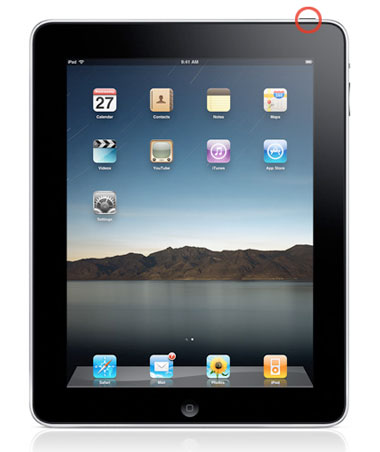
Hold down the Lock button
To restart your iDevice hold down the Lock Button at the top of the device until you see the red arrow with the "slide to power off" prompt. Do what it says.
To turn your iDevice back on, just hold down the same Lock Button at the top until you see the fancy Apple logo.
Try your app.
Solution Two: The Hard Restart
If the regular soft restart didn't work, it's time to get hardcore with the hard restart.
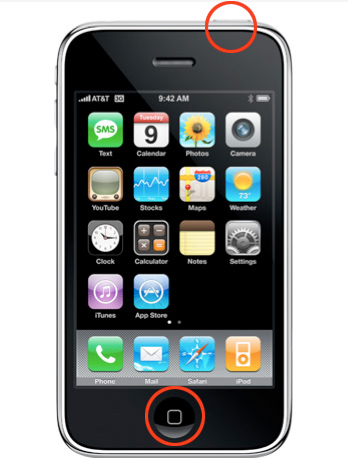
Hold down the Lock and Home buttons
Hold down the top Lock Button and the Home button until you see the Apple logo. This will take a few seconds. In the meantime, ignore the "slide to power off" prompt--just keep holding those buttons down until you see the Apple logo.
This method involves a substantially longer restart than the soft restart mentioned in Solution One. We've seen an iPhone take up to 15 minutes to go from the Apple start up logo to being usable. Be patient.
Try your app.
Get daily insight, inspiration and deals in your inbox
Sign up for breaking news, reviews, opinion, top tech deals, and more.
Solution Three: Delete the App and Reinstall From Your Mac
Your app still isn't working? Okay, onward and upward.

Tap and hold on the app icon until it gets all wobbly.
Click on the X to delete the app. You can rate it if you want.
Tap the home button to stop the wobbly apps.
Plug your iDevice into iTunes and make sure the app is checked to be installed on your iPhone/iPad/iPod touch. Sync.
After the sync has finished, unplug your iPhone and soft restart it using Solution One. Some developers recommend restarting the iPhone/iPad/iPod touch after installing an app, and what the heck, it can't hurt.
Try your app.
Solution Four: Install From your iPad/iPhone/iPod touch
Okay, the install from iTunes didn't work. Lets try installing directly to your iPhone/iPad/iPod touch from the App Store.
Delete the app as described in Solution Three.
Launch the App Store app on your iDevice and re-download the offending app. Don't worry if it's a paid app. Apple records of all your purchases and won't charge you a second time to download it (unlike music from the iTunes store).
Give your iDevice a soft restart as shown in Solution One.
Unless the app is fundamentally flawed, or you have a larger issue with your iPhone/iPad/iPod touch, you should be golden.
Solution Five: Restore - The Nuclear Solution
Restoring your iDevice involves removing all of your apps and settings and reinstalling the OS. After that, you have to re-sync all of your stuff. It's not at all difficult, but it's a long process that could take all day if you have a high capacity device. This is definitely the solution if multiple apps refuse to launch and your iPhone is acting insane.
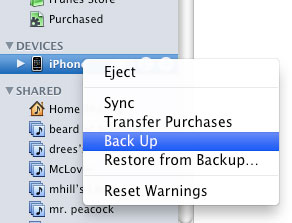
Plug your iPhone/iPad/iPod touch into iTunes. Right click on it in the left hand column and select Back Up.
Allow your iDevice to backup. You're going to need this latest backup to get it back to normal after the restore.
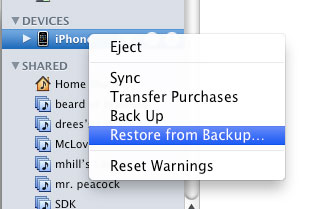
Right click your iDevice again and select Restore from Backup.
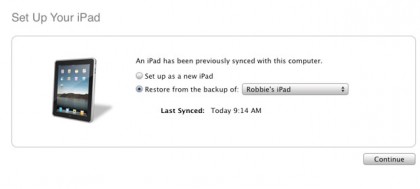
Choose the latest backup.
Get ready to have your iDevice unavailable for hours while it puts all your stuff back. Go get lunch, watch a movie, and build a bridge out of toothpicks. Find something to do, because this is going to take awhile.
After it's all over, your iPhone/iPad/iPod touch will be fresh and ready to party. Try the app, and hopefully, enjoy.
And if none of those solutions work and you're still having issues, check with the developer. They may have an update coming that could fix the app. But, chances are, you've already fixed it.