Monster Hunter Rise reset: fix data issues on Steam
Use a Monster Hunter Rise reset to patch

A Monster Hunter Rise reset on Steam might be just what you need to get the latest patch for the new DLC working.
If you're having issues with Monster Hunter Rise, a good remedy and first step is to clear out anything that shouldn't be in your game files and then repair anything that's damaged or missing. Issues after or during patching are surprisingly common with the latest updates for Monster Hunter Rise: Sunbreak, with several reports flooding the Steam forums. Being unable to take on giant crabs and explore the new Jungle area is a terrible burden to bear when all you want to do is start tracking fistfuls of new monsters at the bounty board.
Whether it's just from hiccups in the patching process, spotty internet access during downloads, or even if you've just been modding your game - a reset may help. While you'll break any of the modding you've done, and thus won't have any UI tweaks, weird outfits, or quality of life mods – that's a small price to pay to fix any issues with the new DLC and patches.
Monster Hunter Rise reset
Monster Hunter Rise reset: how to reset your install
Though this process won't affect saves, if you're really worried you can always back up your Monster Hunter Rise save file first, too.
Here's how to do a reset:
- Find Monster Hunter Rise in your library and right click on it for the context menu, choosing Browse local files under Manage – this will open the game's data folder where files are stored
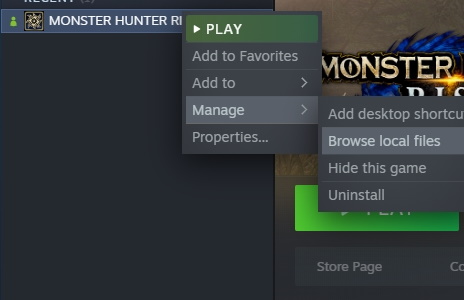
- Select and delete all of the files inside this folder except for the file 're_chunk_000.pak' – this file holds many of the core game assets and we need it for the next step.
- Go back to Steam and right click on Monster Hunter Rise in your library again, then select Properties from the context menu.
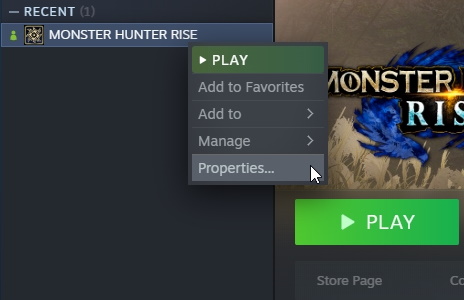
- Choose Local Files from the list of tabs on the left side, and then click the Verify integrity of game files button. You'll have to wait awhile for the process, which will display a percentage and then download new files to replace ones damaged or deleted.
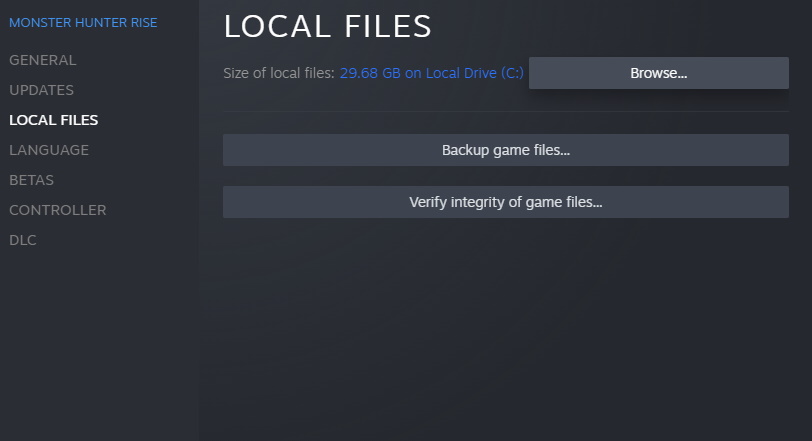
- After everything is finished, reboot your computer, and then give the game another try. With any luck, it should be patched correctly and working!
Monster Hunter Rise is worth the effort to get working again, especially with the Sunbreak DLC bringing new places to explore and creatures to conquer. This appears to be a worthwhile expansion, that expands on the formula that Capcom did so well with. While it’s not Monster Hunter World, Rise has carved out its own identity that has only grown with Sunbreak.
While Steam itself rarely has issues anymore with specific titles, individual patches are another story, and mods can always play havoc with your installations over time. That’s why it's never a bad idea to tidy up before a big patch or after coming back to your install after being distracted by the rest of your gaming backlog.
Get daily insight, inspiration and deals in your inbox
Sign up for breaking news, reviews, opinion, top tech deals, and more.

Sarah (She/Her) is a contributor and former Senior Writer for TechRadar Gaming. With six years of experience writing freelance for publications like PC Gamer, she's covered every genre imaginable and probably a few she made up. She has a passion for diversity and the way different genres can be sandboxes for creativity and emergent storytelling, and loves worldbuilding. With thousands of hours in League of Legends, Overwatch, Minecraft, and countless survival, strategy, roguelike, and RPG entries, she still finds time for offline hobbies like tabletop RPGs, wargaming, miniatures painting, and hockey.