This VPN thinks it might have a solution to Netflix password sharing ban
NordVPN allows traffic routing functionality with its free-to-use Meshnet network
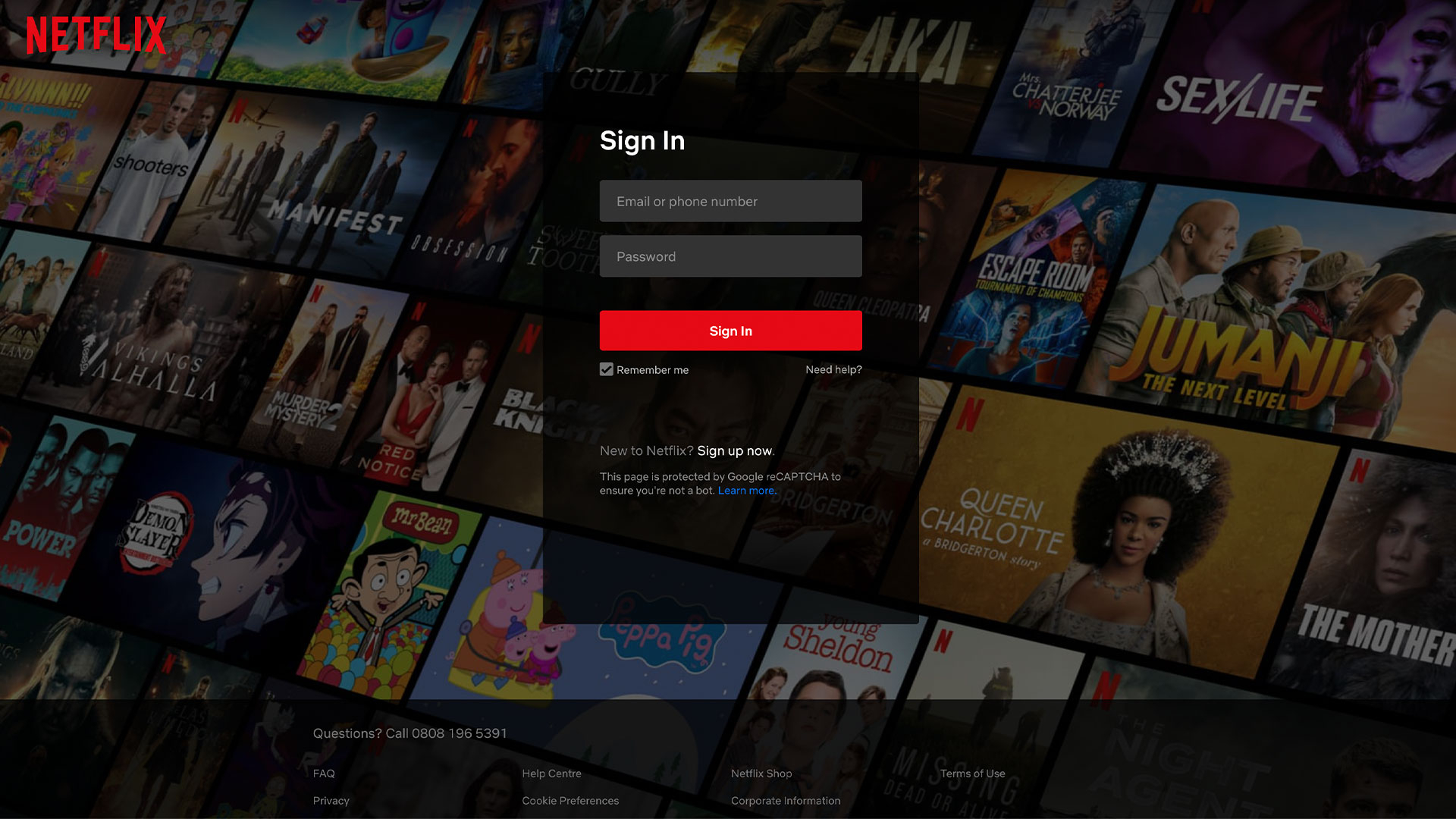
The long-awaited Netflix's password sharing crackdown finally hit multiple countries worldwide on May 23, with more regions likely to follow.
At the time of writing, users who share their subscription outside their household in the UK, US, Australia, Singapore, Brazil, Mexico and some European nations like Italy and France are likely to have already received the warning email. Netflix gives you two options: kick your friends off your account, or upgrade the subscription by paying an additional fee.
Well, neither option is ideal for those used to buddying up to access the giant streaming service. Luckily, one of the most popular VPN services around has a solution to this problem. Keep reading as we explain how NordVPN's Meshnet feature may be able to get you watching anywhere.
How to connect to friends' Wi-Fi with NordVPN
Those familiar with the world of virtual private networks already know that a VPN is security software used to spoof people's IP address either for better privacy or bypass geo-restrictions online. The latter is exactly the reason why the best Netflix VPNs have increasingly become popular among users looking to keep up with their favorite shows when traveling abroad.
However, if a service prohibits account sharing, it would not be enough to connect to a server located in the same country where the subscription has been issued. What's then needed to keep accessing your friend's Netflix account is for you to be browsing under the same internet connection, with that specific IP.
NordVPN Meshnet allows users to create a mesh network where up to 60 devices can be connected to the same Wi-Fi simultaneously. That's perfect for team working remotely or, as in this case, for accessing online services enforcing IP address-based restrictions.
Put it simply, Meshnet solves the problem around the need of different devices to be physically present at the exact location to have the same Wi-Fi coverage and IP address.
Are you a pro? Subscribe to our newsletter
Sign up to the TechRadar Pro newsletter to get all the top news, opinion, features and guidance your business needs to succeed!
NordVPN Meshnet works by routing traffic across the different devices connected into the mesh network. This means that not only will everyone appear to be browsing from the same IP address, but the connection between devices will be also encrypted for better privacy and security.
Activating the advanced feature is pretty easy, too. Head to the Meshnet tab after logging in on your NordVPN app to send invitations to other friends with active NordVPN subscriptions. Alternatively, you can connect to a friend’s device in the connections panel.
All devices that support the NordVPN app, including Android TV, can be connected as external devices. While only Windows, macOS and Linux devices can be used as exit nodes, more operating systems should soon be available, too.
Things get even better considering that Meshnet is now completely free to use for all Nord's subscribers, with NordVPN currently being at the top of our chart as a reliable Netflix VPN.
Other NordVPN Meshnet use cases
Besides routing internet traffic and helping users access services enforcing IP address-based restrictions, Meshnet opens up to many other benefits and possibilities.
"In the beginning, most of the users were tech enthusiasts, but little by little, more people discovered functionalities and convenient ways to use Meshnet, from gaming to accessing other devices remotely," NordVPN's Product Strategy lead Vykintas Maknickas told TechRadar in March.
Below are the most popular use cases:
- Sharing your VPN connection: As Meshnet allows users to turn their device into a VPN server, friends and family members can benefit from the security of NordVPN without a subscription.
- Multiplayer gaming: Those seeking to boost their gaming experience will be interested to know that Meshnet works like a virtual Local Area Network (LAN). No matter where they are in the world, friends will be able to play multiplayer games together without needing any LAN cables.
- File-sharing: With Meshnet you will be able to share files among your family, friends and colleagues almost instantly without the need to host these on a different server or cloud space. That's perfect for teams working remotely on joint projects.

Chiara is a multimedia journalist committed to covering stories to help promote the rights and denounce the abuses of the digital side of life – wherever cybersecurity, markets, and politics tangle up. She believes an open, uncensored, and private internet is a basic human need and wants to use her knowledge of VPNs to help readers take back control. She writes news, interviews, and analysis on data privacy, online censorship, digital rights, tech policies, and security software, with a special focus on VPNs, for TechRadar and TechRadar Pro. Got a story, tip-off, or something tech-interesting to say? Reach out to chiara.castro@futurenet.com
