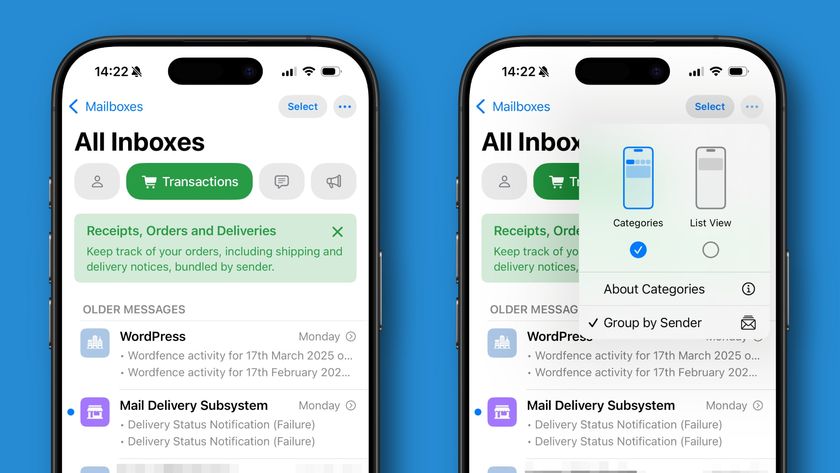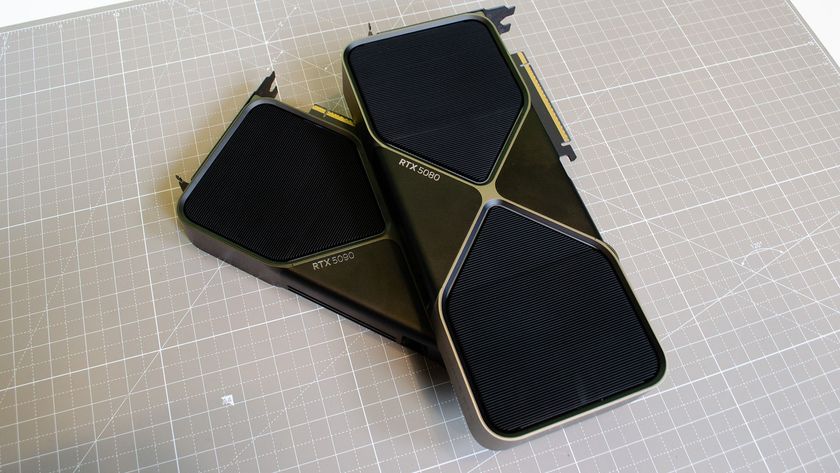115 essential iOS 10 tips and tricks
Spend less time on your iPhone thanks to iOS 10
20. Find Today view
Notification Centre and Control Centre are still accessed with swipes inwards from the top and bottom screen edges, respectively, but Today view has been moved: swipe right on the Lock or Home screen.
21. Use your finger to open iOS 10
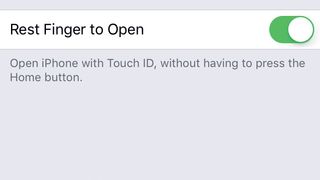
Raise to Wake is complemented by a setting that unlocks a device with Touch ID without even pressing Home: Settings > General > Accessibility > Home Button > Rest Finger to Open.
Though intended for people with motor difficulties, this is helpful on large iPhones, where pressing might cause you to lose your grip on the device.
22. New look Control Center

Swipe up from the screen’s bottom edge to see the new-look Control Center. At first it seems to have fewer controls than in iOS 9.
Swipe left to bring a second card of controls into view. On the first one, it’s clearer when features in the top row are active thanks to stronger use of colour.
23. Control media

Video and audio streaming controls are split between cards in Control Centre. To send video to an Apple TV, tap AirPlay Mirroring on the first card.
To choose an audio output, which might use AirPlay, Bluetooth or even a cabled connection, tap the bottom row on the second card, or in the right column on iPad.
Get daily insight, inspiration and deals in your inbox
Sign up for breaking news, reviews, opinion, top tech deals, and more.
24. 3D Touch and the Control Center
Apply 3D Touch to the flashlight or various app shortcuts in the first card’s bottom row to: choose from one of three flashlight brightnesses; set a 1, 5, 20 or 60-minute timer; copy Calculator’s last result; or jump straight into photo, video, slo-mo, or selfie camera mode.
Current page: 20 - 24: iOS 10 Lock Screen and Control Center tips
Prev Page 11 - 19: General iOS Tips Next Page 25 - 30: 3D Touch enhancementsChristian is a writer who's covered technology for many years, for sites including Tom's Guide, Android Central, iMore, CNN, Business Insider and BGR, as well as TechRadar.