Android 6.0 Marshmallow tips and tricks
Google's sweetest and smartest Android yet
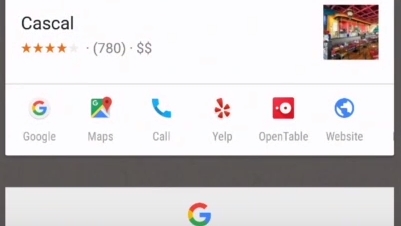
Get answers fast with Now on Tap
It's now easier than ever to find exactly what you need with Android 6.0 Marshmallow's new Now on Tap feature.
All you need to do is just touch and hold the home button of your device and information – as well as apps – will appear depending on what you're reading, watching or listening to.
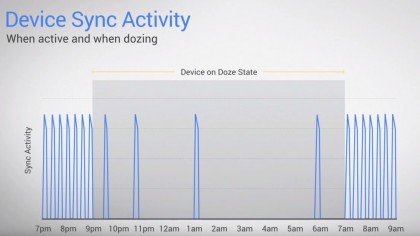
Boost your battery life
Android 6.0 Marshmallow can give your battery a new lease of life thanks to a range of new battery saving features that makes the software use your battery in smarter ways, making it last longer between charges.
Apps that you hardly ever use will go into App Standby mode, which means they won't guzzle your battery in the background – leaving you more time to use your favourite apps.
Meanwhile the new Doze feature automatically puts your device into a sleep state when it detects that you haven't picked it up in a while, saving the battery without you even having to think about it.

Unlock with just a touch
Fingerprint scanning has been built in to Android 6.0 Marshmallow, making it even more convenient – and secure – to use your fingerprint to unlock your Android device.
The technology, known as Nexus Imprint, makes the new Nexus devices better than ever at registering your fingerprints – but older devices will also benefit. Not only can you now use your fingerprints to unlock your device, but you can also use it with Android Pay and on the Play Store and other apps, to pay for goods and services.
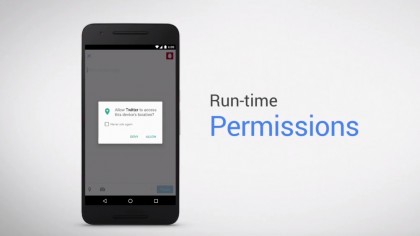
Better App permissions
Making sure that apps only have access to the data you want them to is now even easier, with Android 6.0 Marshmallow's revamped permissions that allows you to have complete control over your apps, allowing you to state what you want to share and when.
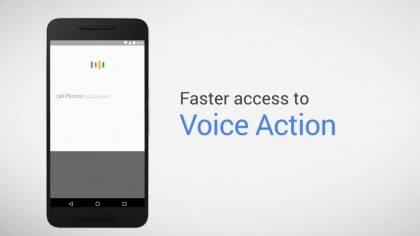
Use voice commands from the lock screen
Android 5.0 Lollipop allowed you to quickly access the phone and camera apps from the lock screen, and Android 6.0 Marshmallow goes even further by allowing you to access voice commands without having to unlock you device - all you need to do is swipe.
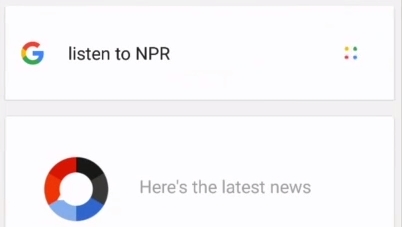
Do even more with your voice
Not only can you use voice commands from the lock screen, but now voice commands are even more useful and powerful in Android 6.0 Marshmallow.
You can now have a conversation with apps, making controlling your device with your voice feel more natural. For example you could say "listen to NPR" and Android 6.0 Marshmallow will open up your radio playing app and tune in to the NPR station.
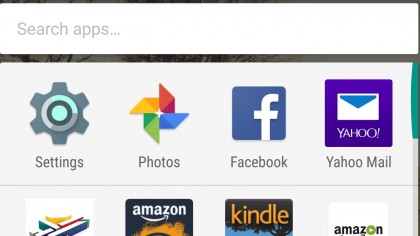
A smarter way to launch apps
Android 6.0 Marshmallow has a new launcher for finding and loading up your favourite apps. It lists the apps installed on your device alphabetically and you can vertically scroll through the list to find what you're looking for.
You can also type in the name of the app your searching for, but the new launcher has an even smarter trick up its sleeve: it learns what apps you launch at certain times of the day and in certain places, so it can predict what apps you're looking for. These predicted apps are displayed at the top of the launcher and it could make loading up apps easier than ever.
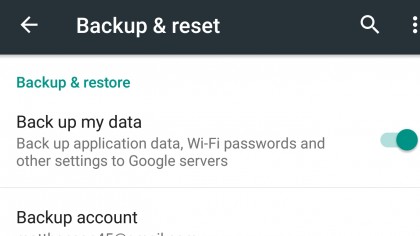
Seamlessly switch between devices
Android 6.0 Marshmallow makes it easier than ever to switch devices with Auto Backup for Apps. This means when you get a new Android device all of your apps will automatically install on your new device.
Even better, if you launch an app on your new device you'll be able to pick up from exactly where you were on your old device.
Call Log, sync settings, Do Not Disturb settings, Accessibility settings and much more are also backed up and restored.
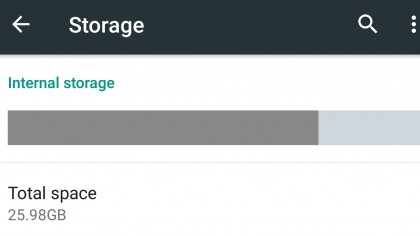
Free your storage space with Flex Storage
While you can expand storage space in many Android devices with microSD cards (something we'd love Apple to consider), there was still a gap between what you could do with internal and external storage.
With Flex Storage you can insert an SD card and Flex Storage will allow the memory card to act like internal memory, letting you install apps, games and more on the SD card without any extra fiddly settings. It will also encrypt your data so it can only be opened on your device.
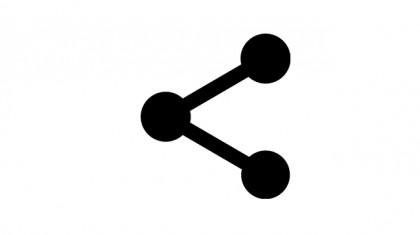
Easy peasy sharing
If you love sharing photos, videos and more with other people – or even devices around your home, then the new Direct Share option will be perfect for you.
All of the people, apps and services that you share with the most often are presented to you, letting you share with just a single tap.

Matt is TechRadar's Managing Editor for Core Tech, looking after computing and mobile technology. Having written for a number of publications such as PC Plus, PC Format, T3 and Linux Format, there's no aspect of technology that Matt isn't passionate about, especially computing and PC gaming. He’s personally reviewed and used most of the laptops in our best laptops guide - and since joining TechRadar in 2014, he's reviewed over 250 laptops and computing accessories personally.