How to change the LG G5's modules
A simple guide to upgrading your phone

Modular marvel
If you've been enticed by the LG G5, chances are that's because of the innovative modular system that lets you plug in new devices to radically change the way the phone works.
However, given none of them come in the box, it might be a bit confusing when you're working out how to use them. Thankfully for you I've been playing around with the full range (sadly only the Hi-fi Plus and Cam Plus add-ons right now) to show you how the new order of LG modular phones works.
I'm going to take you through the process of removing one module and attaching another. If you're thinking of getting hold of one of these LG G5 turbo-boosters, the Cam Plus camera attachment costs around £70/$70 and the Hi-Fi Plus one around £150/$229.
The Cam Plus module is a grippier alternative to the phone's standard configuration (the one you get out of the box) offering more dedicated mechanical controls and a larger battery so you can go on snapping throughout the day.
The Hi-Fi Plus option is created in association with Bang and Olufsen, and provides improved sound for any noise coming out of your handset. It confusingly adds another headphone jack to the phone at the base, but that's your location to enable the improved sonics.
LG promises more of these modules in the near future, but the method of popping on your phone will remain the same - so let's see how easy it'll be.

1. Removing the module
The first thing we need to do is to 'unlock' the default module, which holds the battery and forms the bottom of the phone. On the left side of the LG G5 is a little button that releases the catch that keeps the module in place.
Press it with a fingernail and the bottom of the LG G5 will pop out. You can now simply pull the module out, with the bright yellow battery in tow.

2. Take the battery off the base
Next up is the scary bit: removing the battery from the base of the phone. This can feel like you're about to tear the LG G5 apart, but that's only because the battery is held in place with a couple of plastic clips.
Hold the bottom of the module then pull the top of the battery away from the base and at an angle, so that the pressure ends up on one of the clips rather than both. A bit of force is required, but there's no special trick to it.

3. Putting the battery on a new module
All done? Now we need to get out our replacement module, and fit the battery onto it. Just like the standard one, there will be a couple of plastic clips on the top part of the module.
Fit one side of the battery over one of them, then just push the battery onto the other. This works with the Hi-fi Plus adapter and the Cam Plus attachment, and the process is likely to be exactly the same with any other modules LG comes up with.
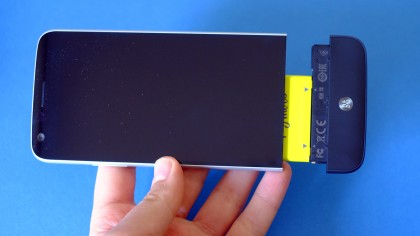
4. Using the new modules
Now that the battery is attached, we're ready to roll. Just slot the base back into the phone and give it a firm press into the body. If you've done this right, you should feel a click as the securing mechanism flicks into place.
Turn the phone on as normal and the extra features will simply work. With the Cam Plus module you use the little wheel on the side to zoom in and out, and the shutter button has a 2-stage action just like a real camera, letting you focus with a half-depress.
The Hi-Fi Plus adapter is simpler, just replacing the circuitry that fiddles with sound before it gets to your earphones. The LG G5 won't feel different, it'll just sound different. Hopefully better.
However, watch out before you buy these modules, as there are some variances in, for example, the Hi-Fi Plus one between countries in terms of compatibility.
Irritatingly there's no official line on which variants work with which LG G5 models right now, so our advice is not to import a Hi-Fi Plus and make sure it comes from the country you bought the phone in unless you're willing to take the risk that it might not work.

Andrew is a freelance journalist and has been writing and editing for some of the UK's top tech and lifestyle publications including TrustedReviews, Stuff, T3, TechRadar, Lifehacker and others.