The SIM card in the iPhone is removable, but it's hidden. To remove the SIM card, you need a paper clip.
To remove the iPhone 4 SIM card, scroll down to the bottom for instructions.
We are checking to see if this voids your iPhone warranty. If you are concerned that it might, please don't perform this task.

The iPhone's SIM card is located behind this door.
1. Locate the SIM Card Slot
The slot is located at the top of the iPhone, between the headphone jack and the power button.
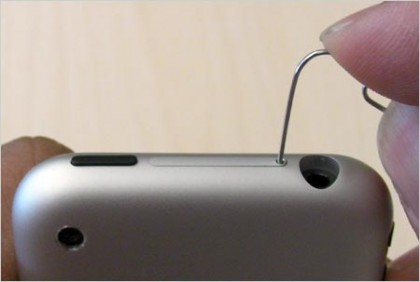
The paper clip is a valuable tech tool.
Are you a pro? Subscribe to our newsletter
Sign up to the TechRadar Pro newsletter to get all the top news, opinion, features and guidance your business needs to succeed!
2. Open the Slot
Take your paper clip and insert it into the little hole. Then firmly push down until the slot pops up, as shown below.

Pop goes the SIM card.

3. Remove the SIM Card
The SIM card is in a cradle. You can pop the card out of the cradle.
To replace the SIM card, put the card back in the cradle. The cradle and card are notched in a way that forces you to replace the card on the proper side. Then just slide the card back into the iPhone.

The SIM tray is located on the right side of the iPhone 4

Like the rest of the iPhones, there is a small hole used to release the SIM tray

A paper clip is the tool of choice

Place the paper clip in the hole a press in firmly. Make sure the paper clip fits in the hole.

The tray should pop out slighty after applying pressure.

Pull the tray out the rest of the way with your fingers.

The iPhone 4 uses a MicroSIM that just pops out of the tray

Pop the SIM back into the tray and slide it back in when finished

After the tray is slide back in, it should be flush with the edge of the iPhone 4