Using Other Compatible Apps
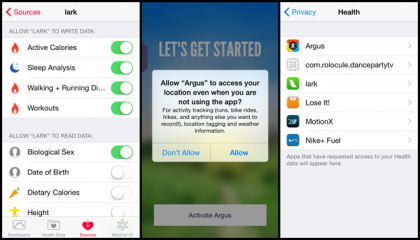
To make full use of Health-compatible third-party apps, you must grant them varying levels of access to phone features and private data.
Now that we’ve covered the basics, let’s talk more about the compatible third-party apps that fill up those pretty charts in Health with data. When you first install a Health-enabled app, you must grant it access to your iPhone’s Core Motion API, and give it permission to read and write to and from the Health app.
If you’ve already installed any health apps but denied these permissions, don’t fret. You can easily change this by going to Settings > Privacy and selecting Health and Motion Activity. In either category, simply choose the app you wish to grant access to and you’re done. Next time you fire up the Health app, you’ll find it pulling that data and sending it on.
Beyond the freebies, a variety of paid apps offer more detailed health data; some require other wearable devices. Heart rate monitors, activity trackers, breathalyzers, blood pressure cuffs, and scales are all joining the Internet of Things, collecting and distributing data to your iPhone through Bluetooth or Wi-Fi.
Give It a Try!
All in all, the Health app is a great way to collect your exercise and nutrition data for easy access and consultation. It’s also a valuable resource for keeping track of health issues. You already have it if you’re on iOS 8; now it’s just a matter of using it to its full potential.

One favorite is Argus, a veritable Swiss Army knife of data collection, logging steps, water consumption, coffee and tea intake, sleep, weight, and more. The honeycomb design is easy on the eyes and easy to populate.
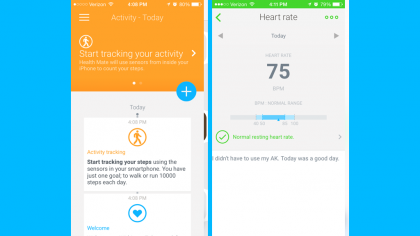
Several different seven-minute workout apps can start your day with a fast full-body routine. WiThings, a well known name in this field, offers a free app called Health Mate that tracks steps, weight, sleep, heart rate (using your iPhone’s camera), and more, with plenty of opportunities to link to WiThings tracking devices.
Get daily insight, inspiration and deals in your inbox
Sign up for breaking news, reviews, opinion, top tech deals, and more.
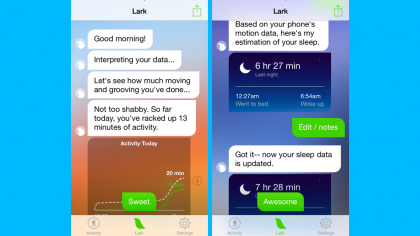
One of the toughest parts of working out and staying in shape is keeping up a good routine. A great little free app called Lark not only tracks your movement data, but also gives you little bits of praise and encouragement. It offers sleep tracking of a sort, starting the moment you put down your phone for the night and stopping when you pick it back up. That isn’t entirely a bad metric, but you can always edit this data to be more precise.
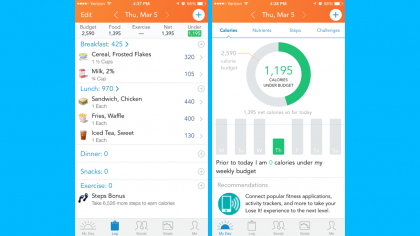
Lose It! is one of many free calorie-counting apps that can feed data to Health’s nutrition sections. With a deep database of food, you could track how much sodium you consume each week. MyFitnessPal is another calorie logger.