How to use iOS 9
Get the most from your iPhone and iPad
With iOS 9 downloaded and installed you can now begin learning about how to make your iPhone or iPad even easier to use.
How to improve your iPhone battery life
The more you use your iOS 9 device, the quicker you'll find the battery depletes, so check out our how to improve your iPhone battery life video below for some great tips and tricks on making sure your iPhone's battery lasts as long as possible.

How to delete all email in iOS 9
Deleting lots of unwanted email on your iPhone or iPad used to be a chore, but thankfully with iOS 9 it's now easier than ever.
Just go to your inbox, hit the Edit button in the upper-right corner of your inbox, then hit the Trash All button in the lower-right corner.
For more tips on dealing with emails check out our how to delete all email in iOS 9 guide.
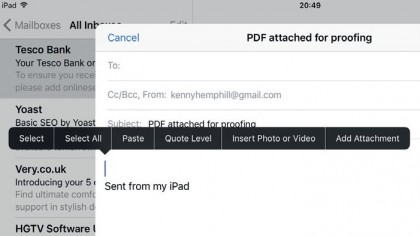
How to add attachments to emails in iOS 9
iOS 9 has improved the Mail app, making it easier than ever to attach files to your emails. To find out all the ways to add important documents to your emails, check out our how to add attachments to emails in iOS 9 guide.
How to access iCloud files with iOS 9
Apps are getting bigger and we're storing more data than ever on our mobile devices, so you could soon see the internal storage of your iPhone or iPad get used up – especially if you have a 16GB version.
Get daily insight, inspiration and deals in your inbox
Sign up for breaking news, reviews, opinion, top tech deals, and more.
Using iCloud is a good way of freeing up space, as it moves files from your device onto the internet. You can also save documents from your Mac onto iCloud and access them with your iOS 9 device. To do this check out our how to access iCloud files with iOS 9 guide.

How to multitask in iOS
One of the best features of iOS 9 allows you to run two apps side by side on a modern iPad such as the iPad Air 2, iPad mini 4 and iPad Pro.
To make the most out of the split view and picture-in-picture modes, as well as other cool features of iOS 9 multitasking, check out our guide.
How to use iOS 9 Notes
The Notes app has been given an overhaul in iOS 9, and although it still lacks features compared to competitors such as Evernote, there's now a lot more reason to load up Apple's app.
iCloud support has been improved, making saving and sharing notes across all your Apple devices much easier, and you can take photos within the app to add to your notes. Check out our guide on using iOS 9 Notes for information on all the great new features.
How to mute Siri
Siri, Apple's virtual assistant, is present and correct in iOS 9 and it comes with more features to make it even more useful.
However you probably don't want Siri pipping up and bugging you all the time, so check out our guide on how to shut up Siri in iOS 9 to find out how to get some peace and quiet.
Safari for iPhone & iPad: How to open tabs in the background
Reading websites on your iOS 9-powered iPhone or iPad is probably a regular occurrence, so make sure you're browsing smart with these handy tips for opening tabs in the background.

How to stop iTunes automatic downloads
Hate iTunes putting music automatically onto your iOS 9 devices? Check out our guide on how to stop iTunes automatic downloads to make sure your iOS 9 device doesn't get its storage space clogged up too fast.
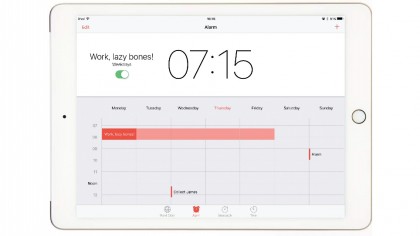
How to use the iOS 9 Clock app
The Clock app in iOS 9 is capable of doing much more than just telling you the time, and our how to use the iOS 9 Clock app takes you through some of the cooler features of the app.

How to improve autocorrect
If you use your iOS 9 device to send messages, or write long reams of text, then you've probably been frustrated by the auto correct feature at some point.
Our guide to improving autocorrect on iPhone and iPad will show you what you can do to make typing on your iOS 9 device more accurate and less annoying.
How to install new fonts on iOS with AnyFont

If you do a lot of creative work on your iOS 9 device, then you may feel constrained by the amount of fonts you can use.
With our how to install new fonts on iOS with AnyFont, we show you how you can unlock your creativity with the handy AnyFont app.
How to recover deleted iCloud files

Many of us rely on iCloud to keep our files backed up online, but what happens if you accidentally delete a file from iCloud?
All is not lost - just check out our guide on how to recover deleted iCloud files to find out how you can rescue your data.

Matt is TechRadar's Managing Editor for Core Tech, looking after computing and mobile technology. Having written for a number of publications such as PC Plus, PC Format, T3 and Linux Format, there's no aspect of technology that Matt isn't passionate about, especially computing and PC gaming. He’s personally reviewed and used most of the laptops in our best laptops guide - and since joining TechRadar in 2014, he's reviewed over 250 laptops and computing accessories personally.