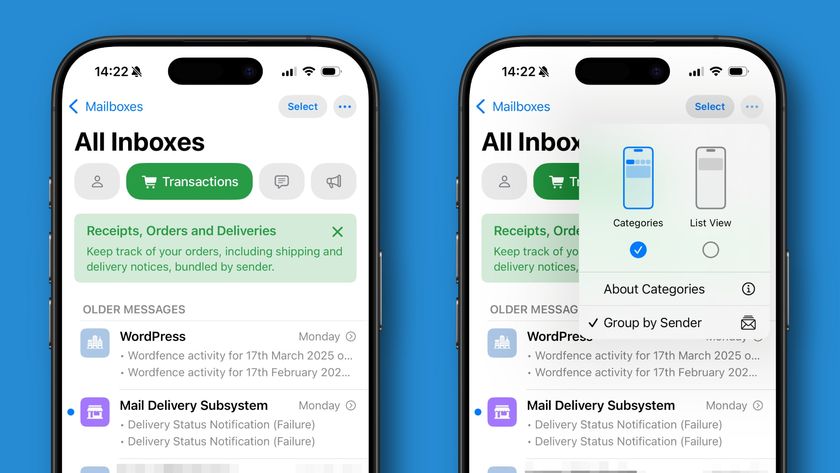iPhone 6S 3D Touch: 25 time-saving home screen shortcuts
Make the most of your new phone's best feature

13. Messages 3D Touch makes it even easier to communicate with the people you message most.
14. Music Turn on Beats 1 radio even faster than Siri could do it for you, or quickly search the entire Apple Music library.

15. News Skip straight to the stories that matter to you the most.
16. Notes Got something on your mind? 3D Touch helps you jot it down lickety-split.

17. OpenTable Beat everyone to the punch in reserving tables at your favorite restaurants.
18. Phone Why search through all your contacts when the people you commonly call are right on your home screen?

19. Photos Find that photo you're looking for before the person you're pushing it on walks away.
Get daily insight, inspiration and deals in your inbox
Sign up for breaking news, reviews, opinion, top tech deals, and more.
20. Pinterest Jump right into doing what you want on one of the world's leading social sites.

21. Podcasts With one touch, see and then play one of your recently downloaded episodes.
22. Reminders Setting up a new reminder has never been this quick or convenient.

23. Safari Pop straight into your bookmarks to reach the site you want in record time.
24. Shazam Every second counts when trying to identify a mysterious new song that's been stuck in your head.

25. Twitter Tweeting should be as fast and effortless as possible, and 3D Touch ensures that it is.
BONUS SHORTCUT: Wallet One firm press pulls up the card you're currently using.