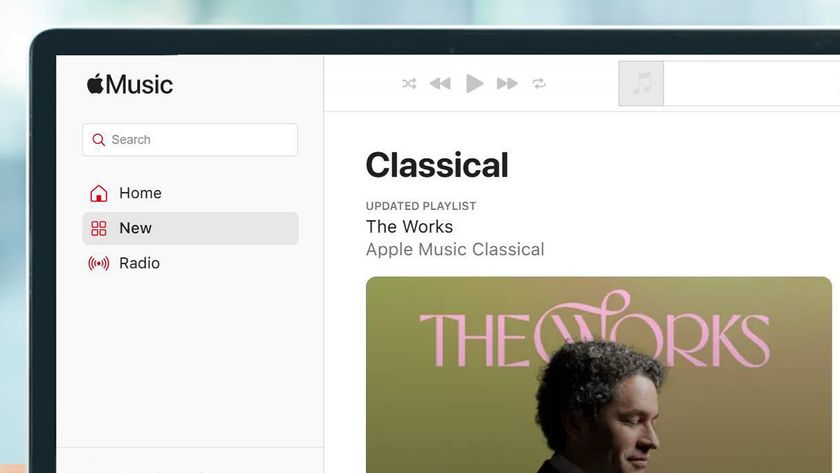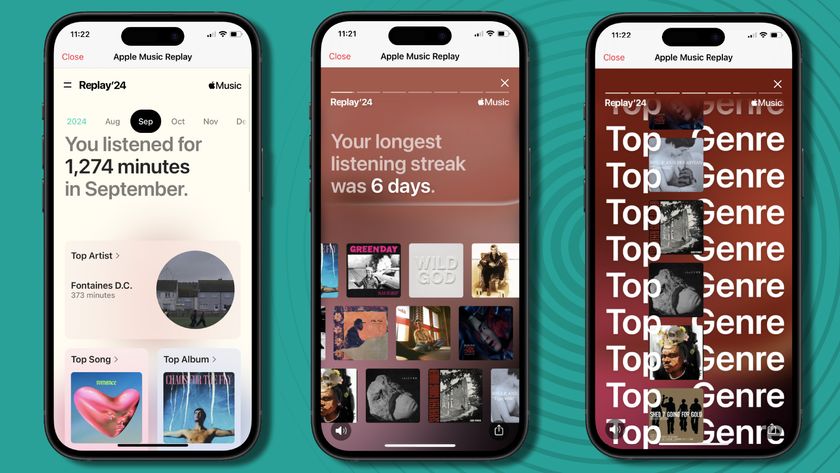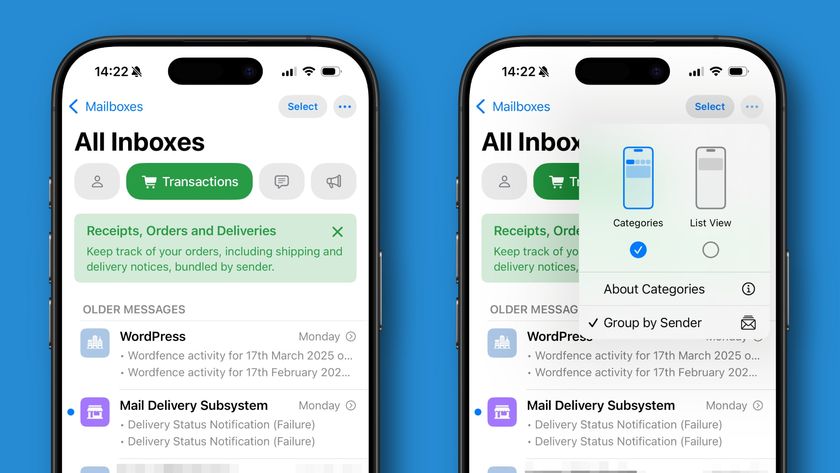The New and For You pages are key to discovering new music. The former shows new releases, much like the front page of the iTunes Store, and is worth checking out from time to time if you find that you rarely visit the store after subscribing to Apple Music.
However, bear in mind that not everything that's sold in the iTunes Store is available in the Apple Music library.
The New page has numerous categories for you to explore, some of which are persistently featured, while others are timed to major events in the music industry calendar.

It works well as a summary, but with so much scrolling and tapping and no guarantee that you'll find anything you like, discovering music this way can feel like a lot of work, so you might not want to give up on any music journals or websites that you've identified as giving great insight into what your ears will like – however, tap the Curator Playlists banner to find collections from well-known music publications.
A personalised touch
The For You page should more quickly guide you to suitable sounds, old and new, because its contents evolve in response to information you feed back to Apple. It draws on what you've said you love (by tapping the heart icon next to a track, album or one of Apple's playlists) and by what you listen to.
The page suggests specific albums and curated playlists, such as introductions to artists, but it doesn't cross-reference the former with what you own; at times, we've found that we already own as many as half of the albums listed on the page.
You can provide negative feedback to influence future recommendations by holding your finger on an item and choosing I Don't Like This Suggestion.
Get daily insight, inspiration and deals in your inbox
Sign up for breaking news, reviews, opinion, top tech deals, and more.
This works for albums and playlists on iPhone, but strangely only for albums on iPad – and the capability is missing entirely on the Mac at present.
- Enjoyed this article? Get more tutorials, guides, and tips on how to get the most from your Apple devices inside MacFormat. Take advantage of an exclusive offer in our sampler today.