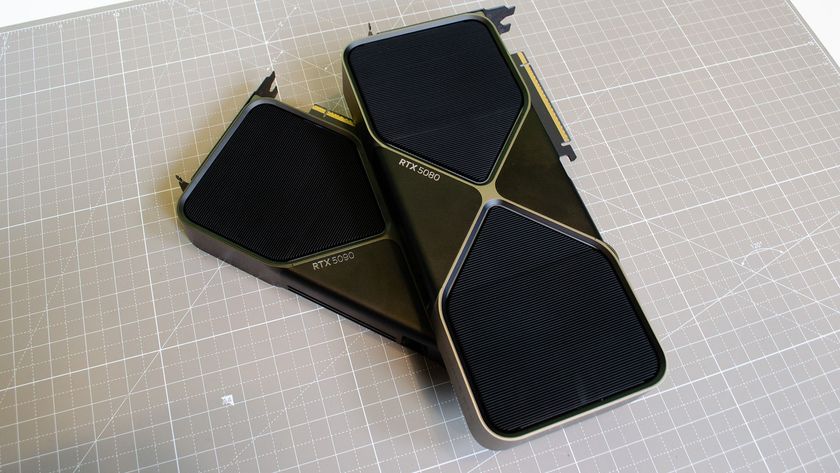Program Mode Explained: how to creatively shift aperture and shutter speed
Get more creative results
Working in Program Shift
Follow these steps for great results.

Get in the mode
Turn the mode dial to Program and lightly tap the shutter release button. You'll see a combination of aperture and shutter speed appear. Move the camera around and you'll see either the aperture, shutter speed or both change.

Shift the settings
To activate Program Shift, rotate the camera's control dial in one direction to select a wider aperture/faster shutter speed or in the opposite direction for a smaller aperture/slower shutter speed. This process can vary between models.

Change the ISO
If a combination of aperture and shutter speed is unavailable, try changing the ISO setting on the camera. Increasing it will make the sensor more sensitive to light, while choosing a lower setting decreases the sensor's sensitivity.
READ MORE
Get daily insight, inspiration and deals in your inbox
Sign up for breaking news, reviews, opinion, top tech deals, and more.
99 common photography problems (and how to solve them)
44 essential digital camera tips and tricks