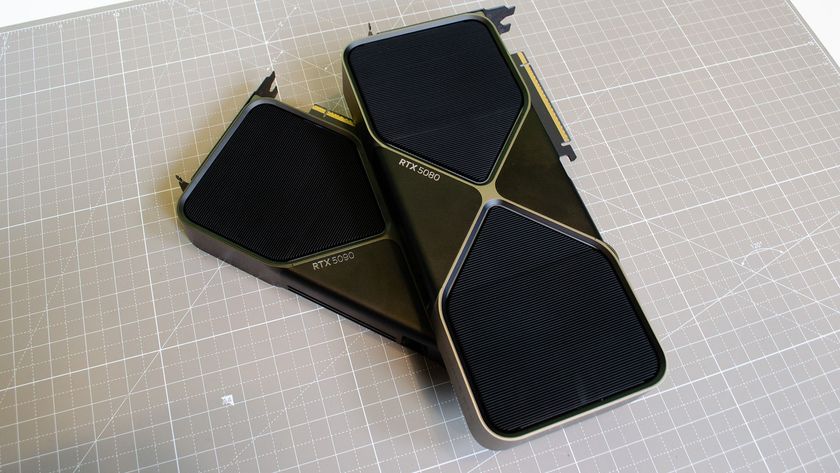Regardless of the subject that you are shooting, if you intend to the freeze the action, you'll need a fast shutter speed. Typically, digital SLRs allow you to dictate the shutter speed, leaving your camera to then automatically set the aperture to obtain an accurate exposure.
So what shutter speed should you use? The shutter speed you need will depend on how fast the subject is moving. The faster its actual speed, and the bigger it is in the frame, the faster the shutter speed will need to be.
You will also need a faster shutter if the subject is moving across the frame, rather than simply heading straight towards you. Start off with a shutter speed around 1/500 sec and work up (or down) from there. Increase the ISO to 200, 400 or 800 as required, even when shooting in daylight, to ensure you get a fast enough shutter speed.

How do I get crisper telephoto shots?
Camera shake becomes more of a problem the longer your lens's focal length. If your shots are blurry, it's likely that you're using a shutter speed too slow for your telephoto focal length, so camera shake has reared its ugly head.
As a general rule of thumb, to obtain sharp shots when shooting handheld with a non-IS lens, you need to at least match your lens's focal length with your shutter speed – so if you're shooting at a 300mm focal length, make sure you're shooting at 1/320 sec or higher. Increase your ISO to obtain faster shutter speeds.
Also consider using a monopod or tripod to help steady your camera – as well as taking some of the weight of your hefty telephoto zoom lens.
What autofocusing mode should I be using?
As your action subjects (such as runners in the London Marathon) are moving, your digital SLR may struggle to keep up if you're using the standard autofocus mode.
Get daily insight, inspiration and deals in your inbox
Sign up for breaking news, reviews, opinion, top tech deals, and more.
On a Canon, AI Servo (the Nikon equivalent is Continuous Focus) is designed to 'follow focus' moving targets – look through the viewfinder and position your AF point over your subject and half-press the shutter to continuously focus as you track it within your frame.
Note, however, that unlike One-Shot focusing mode, AI Servo won't beep when it achieves focus.
I always seem to miss the action as it unfolds, any tips?
Use a continuous mode: it's there to help you get more bites of the cherry and is ideal for shooting fast-moving subjects as it gives you more choice of pictures from a specific sequence of events.
Once the motor drive mode is set, and you've half-pressed the shutter button to lock your focus, you simply hold down the shutter and your camera will take a rapid-fire succession of exposures until it fills the memory buffer.

I can't get my subjects in focus. Can you help?
It sounds like your camera is set to an autofocus point selection mode, which means all the AF (autofocus) points are active and your D-SLR will then just focus on whatever is closest in the frame – not necessarily your subject if it's further away.
Instead, manually select a single AF point – start off using the central AF point as it's generally the most responsive and accurate – and then you can decide what your camera focuses on, rather than the camera 'guessing' and getting it wrong.
Current page: Getting the perfect photo
Prev Page Choosing the right lens for sports photography Next Page Master panning