How to sell online: 14 ways to sell your products in 2025
Finding the right products to sell is only half the battle

It’s easy to find products to sell online – these days, people will buy just about anything on the internet. What can be tricky, though, is knowing how to sell online.
When it comes down to it, there are two main ways to start selling online: on a marketplace, or on your very own website.
But which marketplace do you choose, and how do you even get a website?
Read on as we guide you down both routes. We’ll show you how to sell online in a way that works for you, with 15 great options that’ll help you to start selling in no time.
- Also check out our list of the best shopping cart software
Choose what to sell
Before you start an online store you need to know what it is you’re selling.
You might already have that bit covered – maybe you’ve been making your own products to sell online, or perhaps you know a wholesaler who can supply you with bulk items.
Even with crystal clear online business ideas, it pays to do some extra market research. Selling products isn’t easy when you can’t attract customers, so find out:
Are you a pro? Subscribe to our newsletter
Sign up to the TechRadar Pro newsletter to get all the top news, opinion, features and guidance your business needs to succeed!
- What’s trending: Products go in and out of style quickly. Finding trending products can help you to capitalize on high customer demand.
- What’s going to last: While trending products are exciting, think about which items will encourage customers to revisit your online store.
- What’s profitable: Selling stuff online can come with tiny overheads, but think about how much money you’ll make after sourcing your products.
Beyond trends and profit margins, don’t forget your personal passions. If you’re running your own store, you might as well be selling products that you like
Generate product ideas based on what excites you, as well as what you think potential customers will buy from you over any other online sellers.
Ready to dive into the online world and start selling products? Let’s show you how:
Sell online via your website
One of the very best online selling platforms is your own eCommerce store. In fact, if you’re serious about being a retail business owner, it’s essential – here’s why:
Having your own online store will open you up to tons of opportunities. You can sell products to anyone in the world and guarantee that you’re providing excellent customer service.
A standalone online shop is key if you want to build an eCommerce brand, too.
Being able to tailor each search engine optimization (SEO) and marketing strategy, your online store will help boost brand awareness like no other eCommerce platform.
But you’re here to find out how to sell online using your own eCommerce website.
How do you get an online store? How do you sell products online without the help of a bigger eCommerce platform? We have the answers:
- These are the best ecommerce platforms on the market
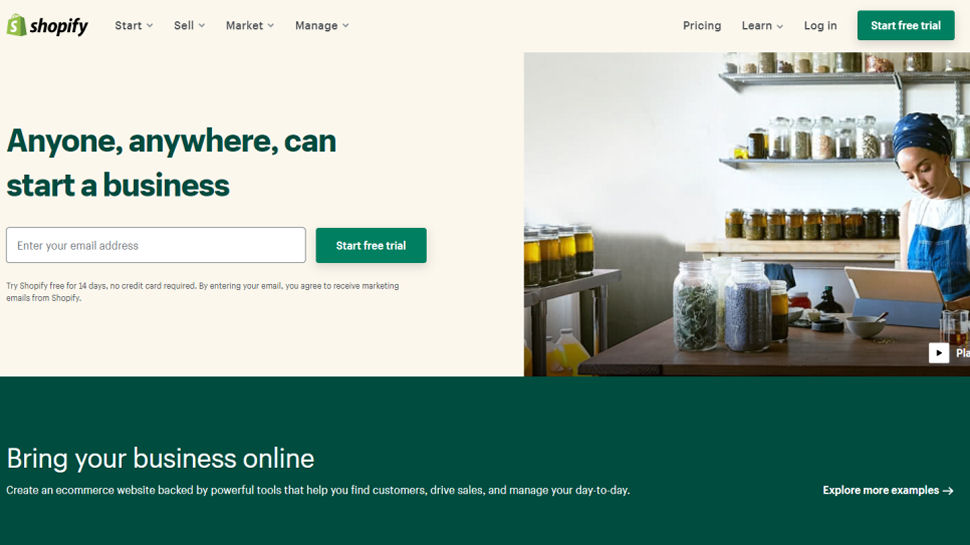
1. Shopify
The easiest and most affordable way to get an online store is by using a website builder. You’ll get a custom layout and a secure, hosted platform, as well as all the tools for success.
With plenty of options to help you start selling online, Shopify is one of the best. This dedicated eCommerce website builder has all the essentials needed to launch a successful online store.
Boasting a long list of sales tools, like multichannel integration and sophisticated product management, it’s a favorite of many successful eCommerce businesses.
Pros
Designed to be used to maximize online selling, Shopify is packed with features to help build a profitable business. Let’s take a look at the advantages of this platform:
1. Inbuilt point of sale (POS) software means you can use Shopify for selling online as well as in a brick and mortar store – ideal for retail entrepreneurs.
2. Shopify’s app allows you to sell both physical or digital products in your online store, plus it helps simplify inventory management.
3. There are add-on themes and apps available if you want added site functionality and a more premium feel to your website.
Cons
Although it’s one of the best ecommerce platforms out there, Shopify does come with some disadvantages – let’s check them out:
1. There are limited free templates available for building your eCommerce store, with only 8 to choose from. This might be frustrating if you’re on a budget.
2. You’ll be charged transaction fees unless you use Shopify Payments, and there are only 10 free themes, so costs will add up.
3. The SEO and marketing tools aren’t as sophisticated or detailed as some other website builder options.
Fees
The price of a plan with Shopify ranges from $29 to $299 per month depending on your online selling goals. You’ll also be charged 2.2% fees per transaction.
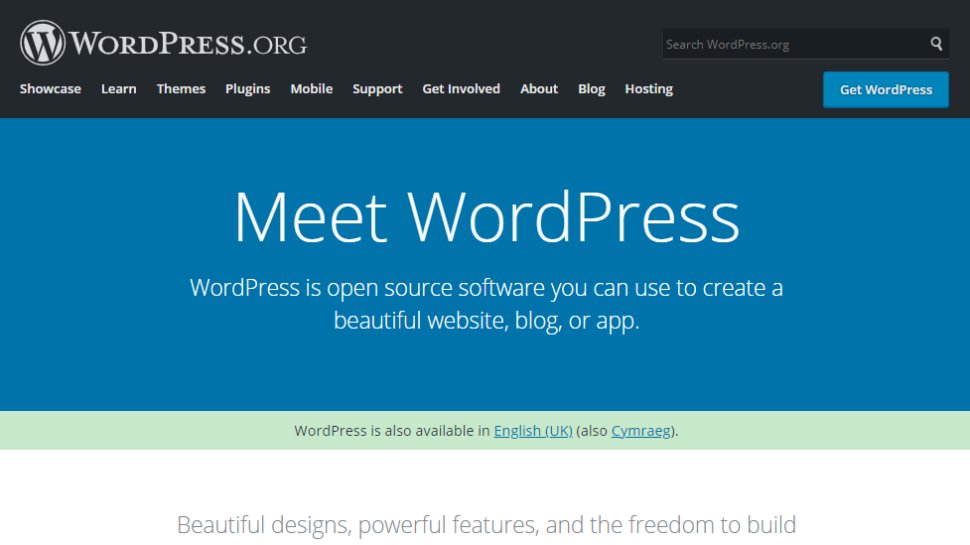
2. WordPress.org
A powerful content management system (CMS), WordPress is behind millions of websites and online stores. If you’re serious about building an eCommerce business, it’s worth considering.
Just bear in mind that it is a little more complex to use than a website builder. You’ll need to pay separately for the best WordPress hosting tools, and it helps to have some coding knowledge.
Pros
As long as you’re feeling confident and have money and time to spend on building your online business, WordPress has tons of advantages, including:
1. Loads of flexibility when it comes to designing the perfect layout for your website, with hundreds of custom themes and plugins available.
2. You get to build the eCommerce features into your site, meaning you can tailor your store for optimized online selling.
3. The options for integrations are unlimited, so you can maximize things like social media marketing and product management.
Cons
Of course, knowing how to sell online means knowing how to avoid the pitfalls, and there are some inevitable downsides to using WordPress:
1. There’s a steep learning curve for beginners – the WordPress interface isn’t the simplest to use, and integrations are often complex to add.
2. It can be costly to use WordPress to its full potential. After paying for hosting you’ll be faced with fees for premium plugins.
3. If you don’t know which integrations are necessary for selling products online, your eCommerce store might feel clunky to use.
Fees
WordPress is free to use, but you’ll end up paying for hosting as well as any premium plugins and themes. It can end up costing anywhere from $10 to $100 per month.
- These are the best WordPress ecommerce plugins
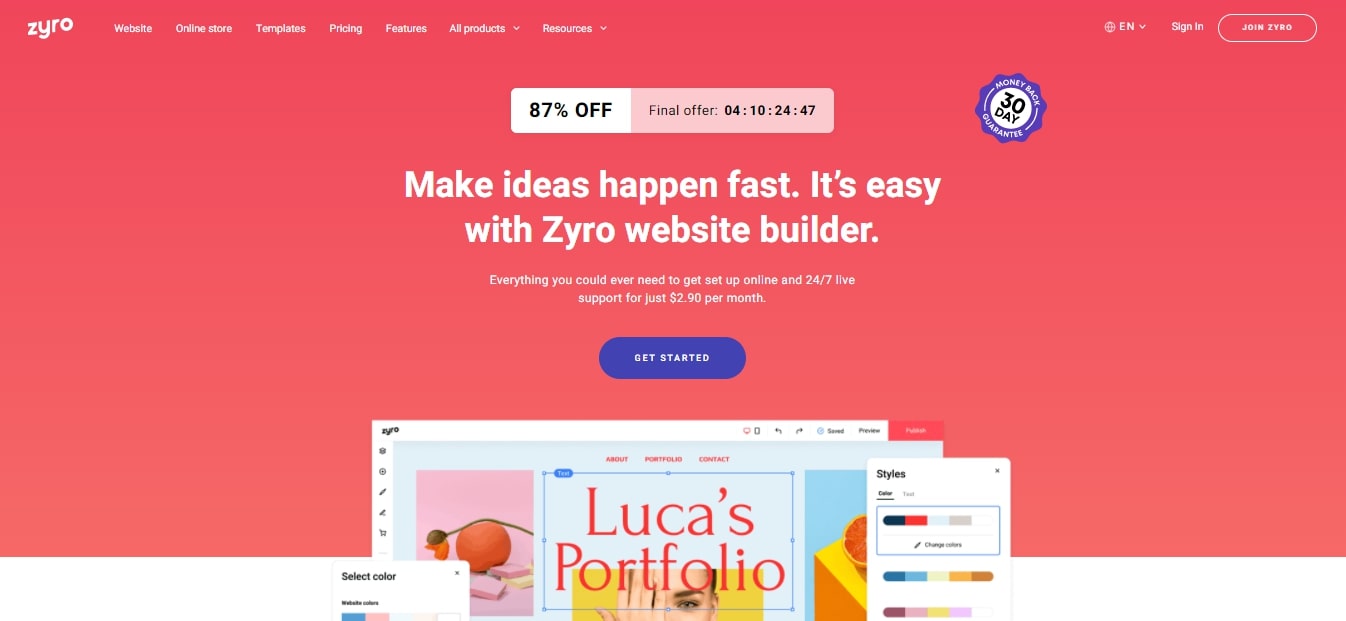
3. Zyro
A relative newcomer to the website builder scene, but packed with cool features for eCommerce stores, Zyro is a great option for beginners and small business owners.
If you’re keen to build a beautifully branded store but need to know more about building a marketing strategy or preparing to scale your business, Zyro is a great option.
Pros
Offering fully-hosted sites with free SSL certificates that are built to show up on search engines, Zyro has a lot to offer if you want to start selling online. Here are the main pros:
1. Customizing the layout of an online store is fun and intuitive. Zyro uses a drag and drop editor with a simple interface and a library of stock photos.
2. All the tools for a successful retail store are there, from sales tax calculators to inventory management dashboards and multichannel integrations.
3. Zyro also offers an AI toolkit to wow potential customers with your logo design, optimized copy, and enhanced product images.
Cons
There’s the chance that Zyro isn’t right for you – if you already know how to sell online or you have grand ambitions, here are the possible disadvantages:
1. Features are still limited as Zyro grows, meaning that you’ll get necessary site functionality and a cool custom feel, but fewer extras.
2. You can list up to 2500 products online, which might feel more restrictive than other builders which have unlimited packages.
3. The interface might feel too simplified for experienced users who want access to a longer list of add-ons and plugins.
Fees
You can start selling online from $27.50 per month with Zyro, which offers a 30-day money-back guarantee. There are no extra fees for transactions, leaving you free to make sales.
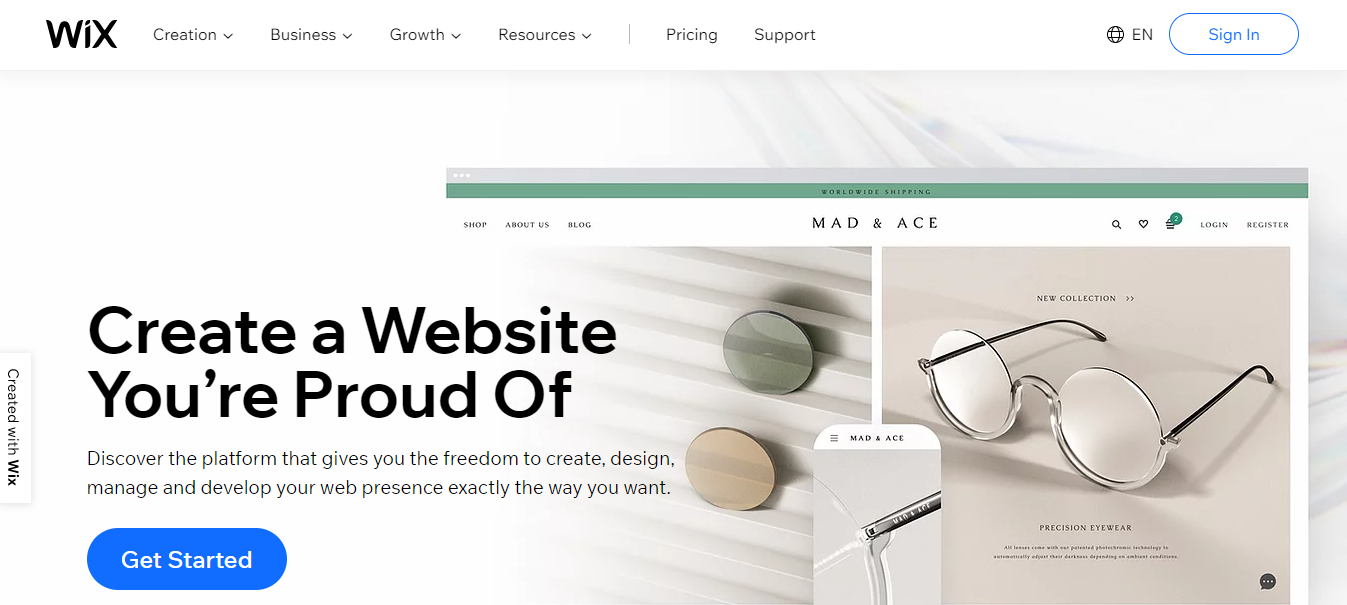
4. Wix
Another super simple option for eCommerce beginners, Wix can help you to get online and sell online with ease, thanks to its user-friendly interface.
This website builder even provides an artificial design intelligence (ADI) tool which can generate a site layout for you – perfect if customizing online platforms sends you to sleep.
Pros
Although it can do all the hard work for you when it comes to design, Wix also has a full-fledged editor and plenty of other features. So what are the main pros? Let’s find out:
1. There’s a lot of flexibility and you can customize your chosen template as much as you want, giving you a truly unique online store.
2. Wix offers a comprehensive knowledge base which allows users to learn as they go and optimize for online sales.
3. You can upload unlimited products and, unlike Shopify, there are no added fees on transactions to worry about.
Cons
Even the most flexible website builders come with their limitations, and Wix is no exception. If you want to sell online, consider the cons beforehand:
1. You won’t be able to switch templates once you have chosen one and started designing a custom layout, which can feel frustrating.
2. There is such a thing as too many options when it comes to design features, and building a site can be overwhelming for beginners.
3. Storage is limited to 50GB while other website builders provide unlimited cloud storage options, so that might hold you back.
Fees
Expect to pay $23 per month for a business plan – as with Zyro, you’ll get a free domain for 1 year, so your plan is the only outgoing you’ll need to worry about.
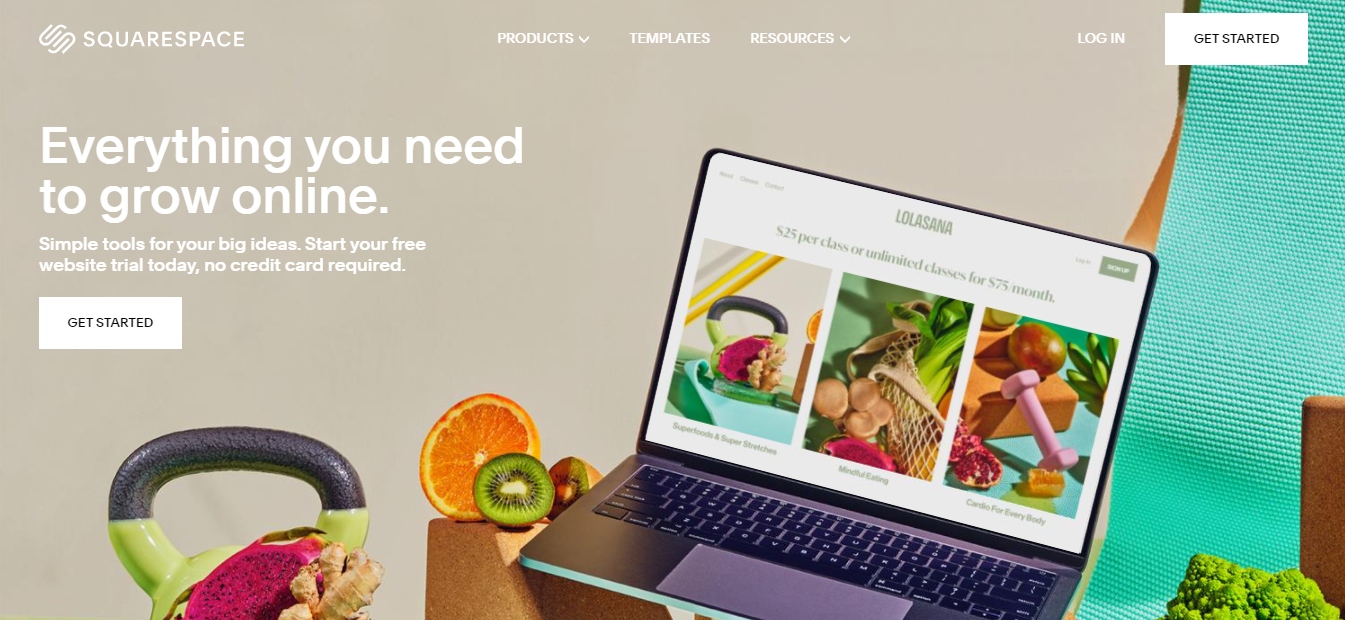
4. Squarespace
Coming in with a slightly more complicated interface Squarespace is still one of the most accessible and feature-rich website builders out there.
Geared towards helping users sell online with ease, the learning curve that comes with setting up an online business with Squarespace has a clear payoff.
Pros
As one of the biggest names in website building platforms, Squarespace is guaranteed to have tons of advantages for eCommerce sites. Here are some of them:
1. Plenty of integrations are available to help you build an engaging layout – beyond social media channels, you can add things like SoundCloud and Flickr.
2. Business-building tools are widely available on the platform, including online courses, a forum, and Squarespace’s own Enterprise solution.
3. You can edit your site and access tools on a dedicated mobile app – Squarespace offers five apps in total, meaning you can work on the go.
Cons
It’s that time again – let’s find out what you need to consider before setting up your eCommerce business with Squarespace. Here are the cons:
1. The website builder is not as intuitive as those over at Zyro and Shopify – with so many design features, knowing where to start can be tricky.
2. eCommerce features are limited, with sales tax currently only automated for the US and few payment gateway options available.
3. Page loading speed is known to be more of an issue here, which could compromise users’ ability to shop online on your site.
Fees
Squarespace offers 30% savings for users who pay annually. To avoid 3% transaction fees, the most basic level of their eCommerce plans will cost you $35 per month.
- We've rounded up the best payment gateways for your online store
Sell online via a marketplace
Of course, your eCommerce business doesn’t have to begin and end with your own online store. There are plenty of benefits to using online marketplaces.
For starters, you can integrate marketplace platforms with your eCommerce website, which is ideal if you want to embrace online selling across multiple channels.
What if you don’t want your own business and want to start selling products online adhoc?
That’s where an online marketplace fits perfectly. An easy gateway into the eCommerce world, it can help you begin selling online with very few added commitments.
Depending on the platform you choose, factors like inventory management, shipping, and marketing are taken care of. All you need to do is list the products online.
Want to know how to sell online using an online marketplace? Here’s the lowdown:
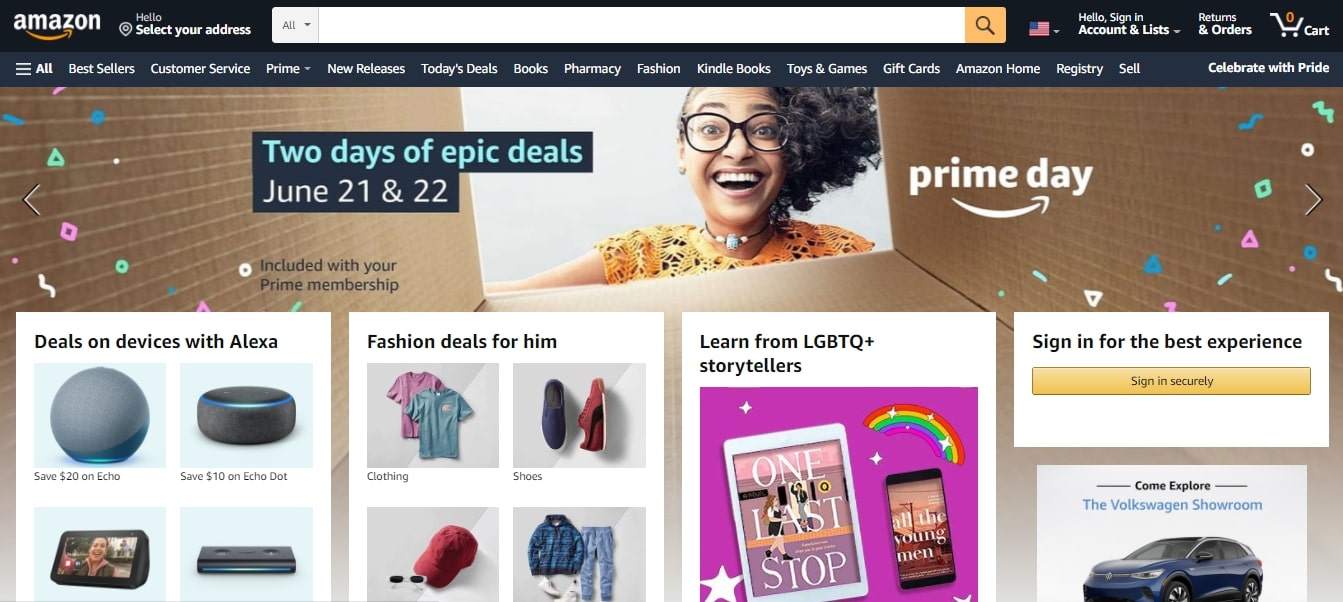
1. Amazon
Once a bookseller, Amazon is now one of the biggest online selling platforms in the world. Hosting local marketplaces in dozens of countries, it’s a giant online business.
Amazon is hugely popular in the US, where it has around 95 million active users, as well as the UK and Germany – have you got products to sell to a global audience?
What should you sell?
If you’re itching to sell products online, Amazon is a great place to start. With a vast customer base browsing the eCommerce site at all times, you can sell pretty much anything.
Some of the top performing lines include:
- Electronics
- Books
- Toys and games
Pros
As one of the world’s major online marketplaces, Amazon has a thorough way of onboarding new sellers. Here’s why you might like it:
1. You can use Fulfillment by Amazon to hand over logistics to the platform.
2. It’s possible to track your online sales performance using the Amazon Seller app.
3. Sellers are verified so that online shoppers feel safe to spend.
Cons
Of course, there are potential downsides to selling products online via Amazon. Before you find products to sell, consider the following:
1. Online selling here is competitive – there are over 12 million products on sale.
2. Amazon has its own private label eCommerce business, which you’ll compete with, too.
3. Expect to stick to high standards to maintain glowing ratings.
Fees
Expect to pay $39.99/month for a professional selling account, plus fees per item sold online.
Selling fewer than 40 products per month requires no monthly fee, but $0.99 item fees remain – plus, you’ll also pay percentage fees based on what products you sell.
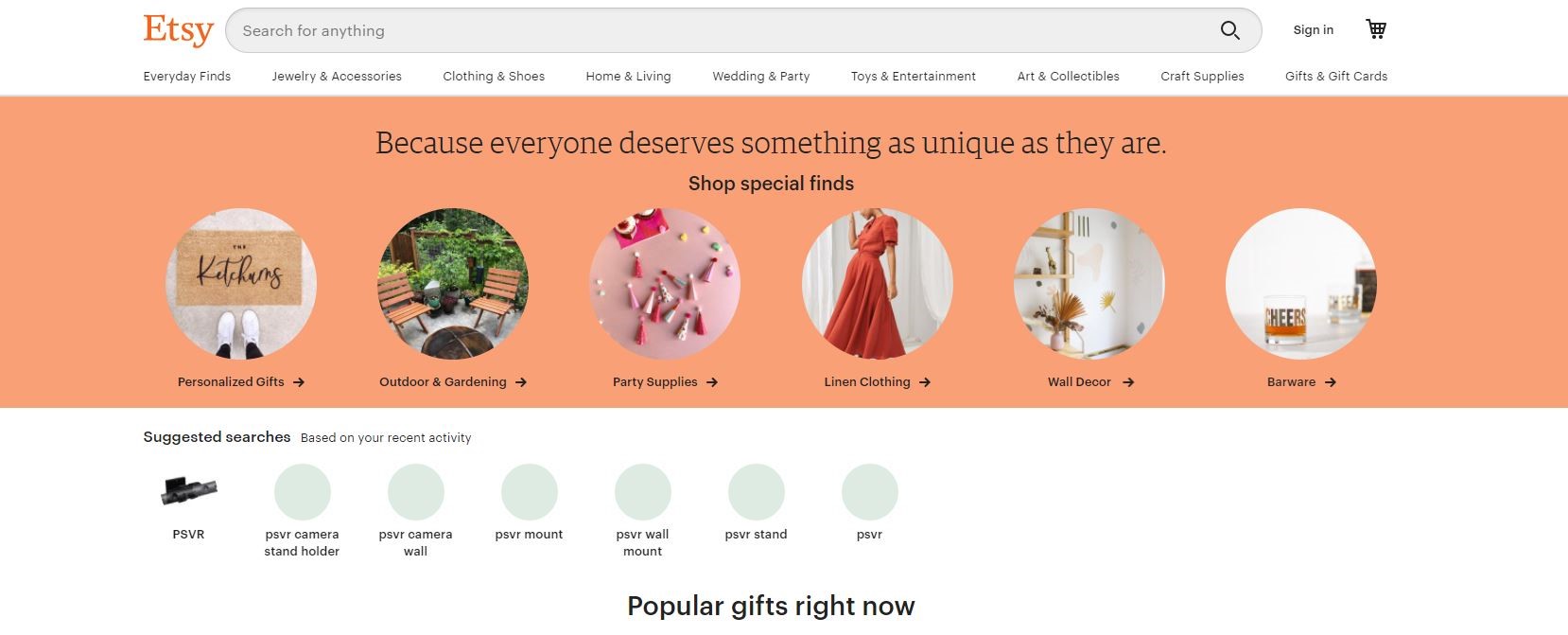
2. Etsy
With a very different business model to Amazon, Etsy is a craft-focused marketplace that is still an incredibly popular shopping platform with global reach.
You could be sending products out to any number of places including the US, in particular California, and the UK. So, how do you make it big on Etsy?
What should you sell?
Etsy is all about creative and unique items. If you’ve ever thought about listing a homemade product online for sale, now is your chance.
Categories your crafted goods could fit into include:
- Party decor
- Jewelry and hair accessories
- Craft supplies
Pros
The go-to platform for craft-loving internet users, there is a lot to love about selling online with Etsy. Here are the standout advantages:
1. Customizable storefronts so you can sell online under your own brand.
2. An easy interface and plenty of learning tools for new and existing users.
3. One big, like-minded community of sellers, makers, and craftspeople.
Cons
Other than the fact that this is not the online selling platform for users who love branded or electrical items, there are some downsides to Etsy:
1. Standing out is still hard to do, especially as you’re formatting your storefront for Etsy.
2. There’s no capacity for upselling, so it’s probably more of a side hustle.
3. You’ll be giving Etsy a cut of your sales, so labor costs might outweigh profits.
Fees
Etsy charges users 5% commission on each product sale online, and there’s a $0.20 charge for listing every product in your storefront.
Customizable storefronts come with a pay-monthly subscription, but you can sign up for free.
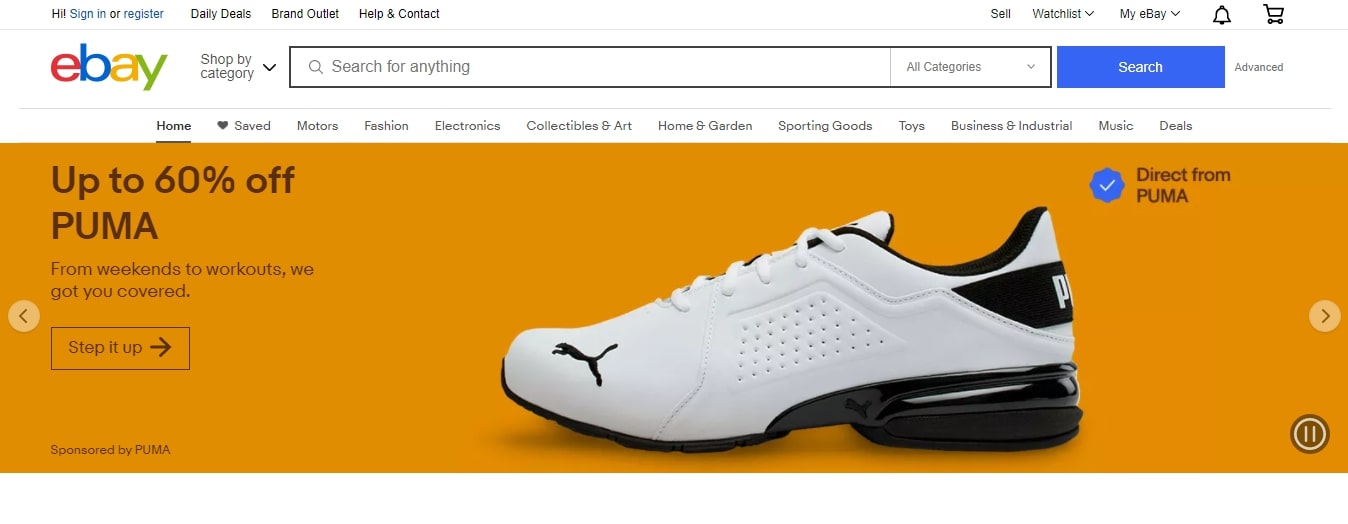
3. eBay
Like Amazon, eBay has been around for a long time, and it has serious staying power: around 183 million people used this online marketplace last year.
A global phenomenon with buyers and sellers making eBay their full-time or part-time hobby, it’s most popular in the UK, the US, and China.
What should you sell?
Known as an auction site where second hand goods find new homes, eBay is just as good for selling products that are brand new, too.
You’ll have plenty of sales opportunities if you can offer:
- Electronics
- Furniture
- Health and beauty items
Pros
With nearly 3 decades of experience in eCommerce selling, eBay has a lot to offer people who’d love to get into online selling. Here are the key advantages:
1. There is a huge, ready-made customer base at your fingertips on this platform.
2. You can sell products at fixed prices or switch on the auction format.
3. Seller protection is paramount, and you’re given inventory management tools.
Cons
Although eBay works hard to make sure sellers are given the best possible start in their online selling journeys, the platform isn’t without its challenges:
1. It is a fiercely competitive place to sell online, making it hard to stand out.
2. Your success depends heavily on customer ratings and often your negotiation skills.
3. Fees for selling products on eBay vary per category, which can be tricky to monitor.
Fees
Expect to pay final value fees on eBay – this is 10% of the sold price of each item. In addition to that is a long list of seller fees, depending on how much you use the platform.
You can list on eBay for free, or subscribe from $8 per month if this is your full-time hustle.
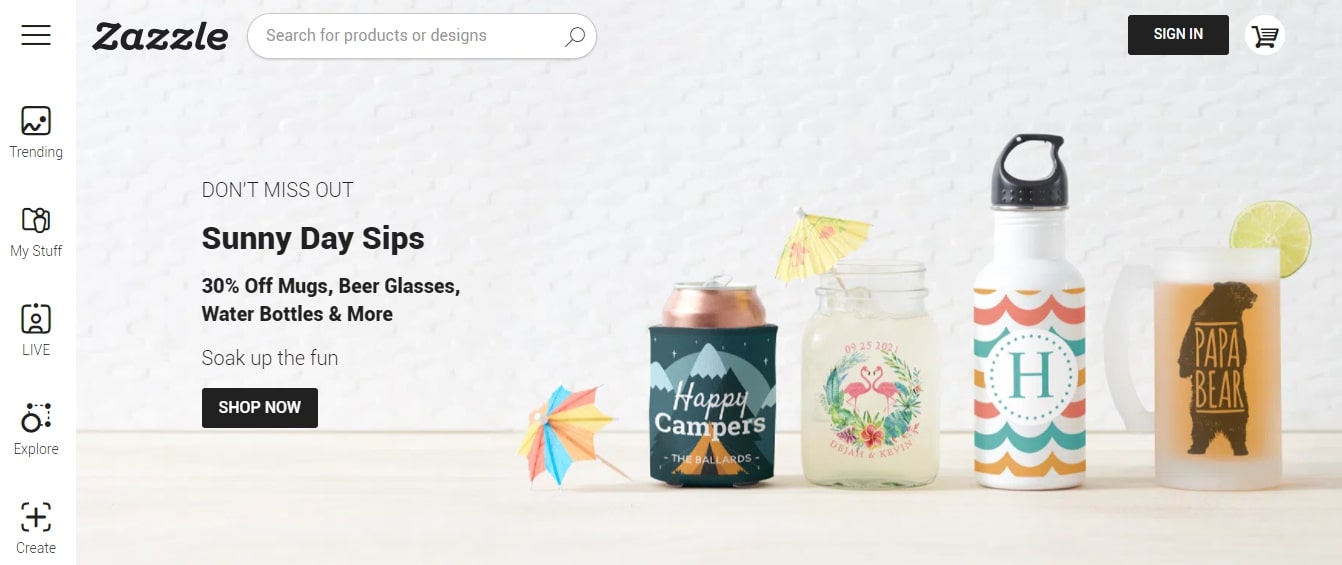
4. Zazzle
This marketplace might not be a household name, but Zazzle still boasts an estimated revenue of $75 million. If you love personalized products, this is a cool platform to use.
With around 30 million online shopping visitors per month, Zazzle is popular in Canada and the US, where it’s based, as well as Europe where it is expanding as a retailer.
What should you sell?
At its core, Zazzle is a print-on-demand company that allows people to fully customize products. When it comes to product types, there’s plenty to choose from.
The long list of personalizable items includes:
- Phone cases
- Wall art
- Stationery
Pros
While you might wonder how you can sell online with a marketplace known for print-on-demand services, Zazzle actually makes it easy. Here are the upsides:
1. There’s a separate site dedicated to getting sellers set up and promoting their designs.
2. Manufacturing and shipping is covered by Zazzle, so you can focus on selling.
3. Almost unlimited product options, so you can really diversify your range.
Cons
With such a simplified supply chain and so many options for printing your designs, it can be hard to think of any downsides to Zazzle – that said, it’s worth knowing that:
1. You don’t get to see or check your products before they reach your customers.
2. As always, it’s a huge marketplace with plenty of competition.
3. Royalty fees are variable which means that your profit options are limited.
Fees
Like most galleries offline and art marketplaces online, selling your products on Zazzle comes with a 30% commission fee if you’re signed up as a maker.
You’ll also need to cover shipping costs although you aren’t responsible for organizing this part.

5. Bonanza
A smaller and much more community-focused marketplace, Bonanza still boasts a massive range of products – there are around 22 million items on offer to buy.
The platform is popular with sellers in places like the UK and Canada, as well as the US, which is where around 75% of the site’s traffic comes from.
What should you sell?
If you love quirky, handmade items, Bonanza might just be the marketplace for you. Most of the products have a very homespun feel – no branded tech here.
Some ideas for products to sell online with Bonanza include:
- Garden decor
- Pet supplies
- Women’s apparel
Pros
With a smaller marketplace comes more chances to stand out as a seller, especially as you’ll be ranging handmade products that are unique to your brand. Here are the pros:
1. Loads of seller support, with community spaces to share ideas and learn more.
2. Multichannel integration so that you can sell online in several different places.
3. Creative freedom – have a browse through Bonanza’s pages to see how flexible it is.
Cons
The first people to critique Bonanza as a platform are its own sellers. With such a community of makers, it’s not hard to find disadvantages about the site, including:
1. The relatively low amount of traffic compared to other, bigger marketplaces.
2. The lack of opportunities to stand out as a maker with your own storefront.
3. The limits to profitability, thanks to Bonanza being a less well-known marketplace.
Fees
While listing products is free, Bonanza charges value fees per product sold, as well as additional rates for online ads. You can also become a subscriber.
From $25 to $170 per month, subscribers have access to a whole range of extra perks.
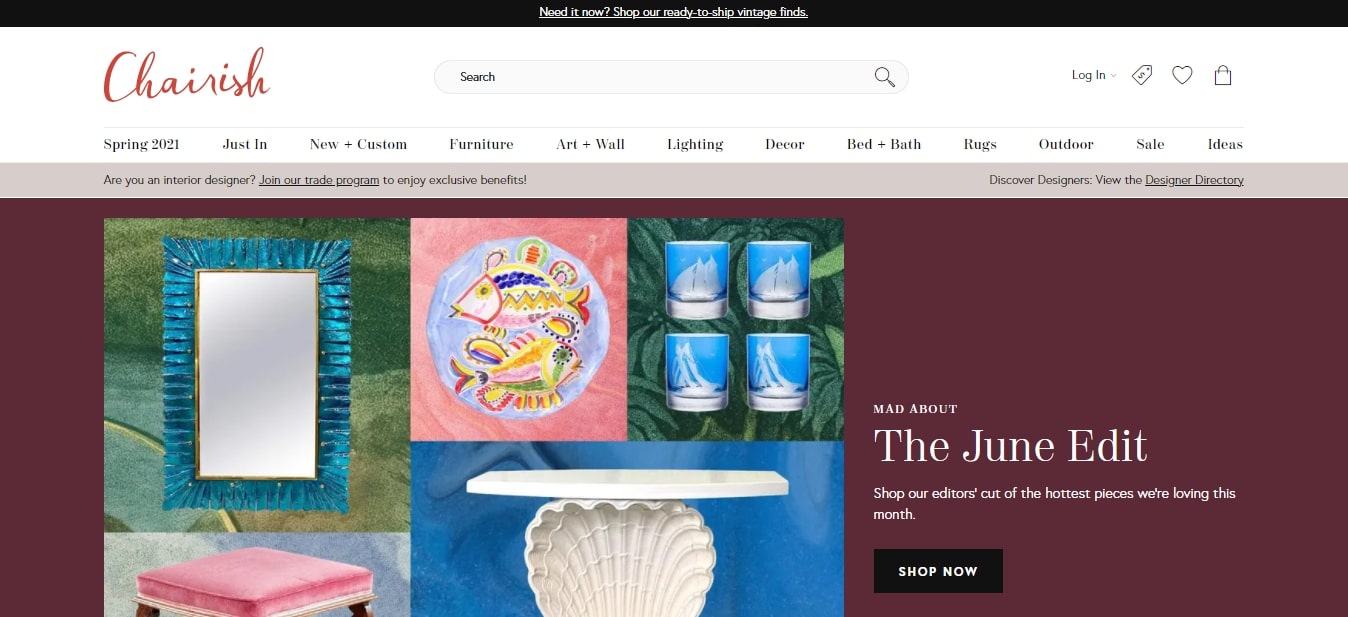
6. Chairish
With a chic interface that makes it look more like a curated online store, Chairish is a marketplace dedicated to selling vintage and pre-owned items.
Focusing on keeping things sustainable and curated, the platform boasts 10,000 creative and small business sellers. It’s based in the US and is expanding globally.
What should you sell?
Chairish maintains a high standard when it comes to which products can be listed in its marketplace. While items don’t have to be vintage, they should be design-focused.
Here’s what you could list as a seller on Chairish:
- Furniture
- Lighting
- Custom wall art
Pros
If you’re able to meet the standards and you have a great resource for pre-loved products, this is an exciting platform to be selling online with. Here are the pros:
1. Your product photos will be touched-up by the Chairish team, ready for selling.
2. Shipping logistics for large items is taken care of by the marketplace, if needed.
3. That high standard of listings means you’re selling in a professional environment.
Cons
While having to adhere to guidelines and a certain aesthetic shouldn’t really be considered a bad thing, it might make Chairish less appealingly easy than other marketplaces:
1. Any product that you list has to be approved by Chairish, so it’s highly subjective.
2. It’s a big place, but still quite niche to the US and North American market.
3. To list over 10 items at a time, you’ll need to pay monthly for an Elite membership.
Fees
A free membership gets you a 30% commission rate per sale and no fees for listing products. If you really want to reap the benefits of Chairish, though, it takes an Elite membership.
Designed for pro sellers, this costs $149 per month and a tiered commission rate on sales.
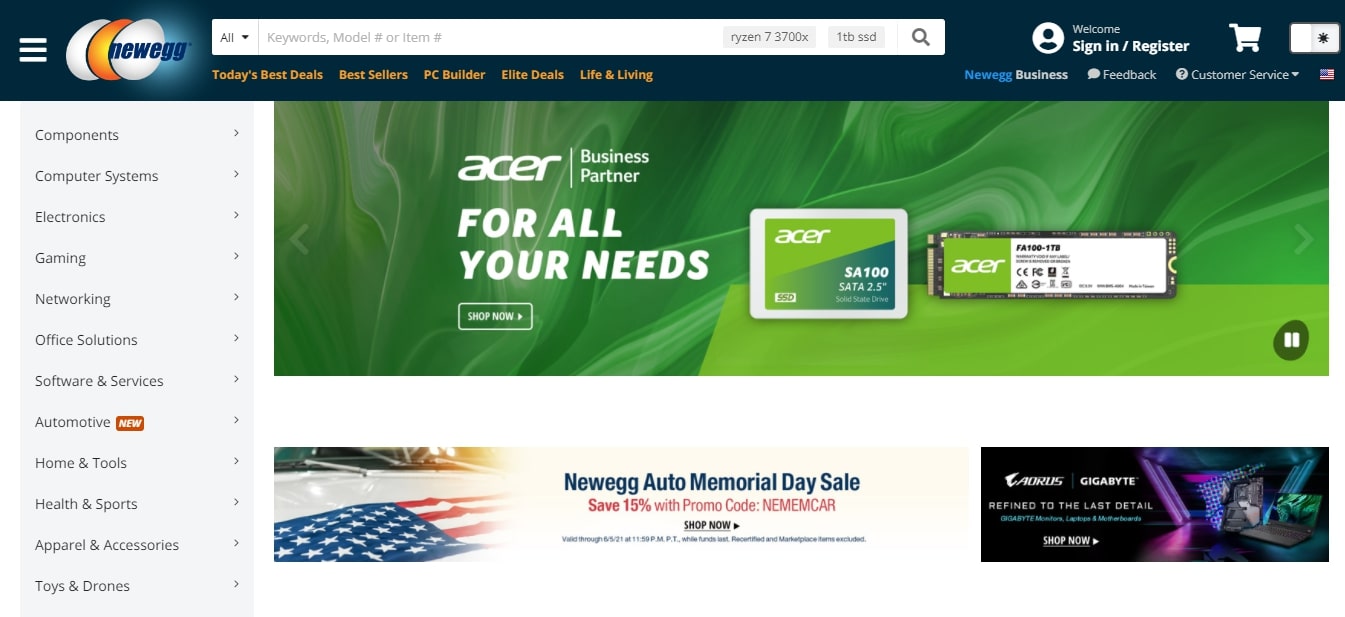
7. Newegg
For tech lovers and experts in computer components, Newegg is the marketplace to be seen on. This platform is built for pros, so if that sounds like you, read on.
Having hit $1 billion in sales back in 2004, Newegg is popular in Australia, New Zealand, and China, as well as Canada. There’s plenty of opportunities for global reach here.
What should you sell?
While it is known for electronic supplies and software downloads, Newegg’s range is constantly expanding. You might be surprised by some of the categories available on the platform.
For example, you could start selling products like:
- Sportswear
- Kitchen appliances
- Home improvement tools
Pros
This is a marketplace that takes seller success seriously. If you’re feeling ready to sell online and want a simple onboarding experience, here’s why Newegg might fit the bill:
1. It offers a fulfillment method called Shipped by Newegg to deal with logistics.
2. There are plenty of learning resources available to help your online selling journey.
3. Newegg’s catalog of products is ever-expanding, so you can diversify with ease.
Cons
As a marketplace built for pros, Newegg is still just as competitive as any other online selling website. Here’s why you might want to stick to your own website instead:
1. Customers are heavily brand-conscious so it pays to sell the right products.
2. You’ll need to pass a screening test and stick to Newegg’s very high service standards.
3. Commission fees exist here, and they vary depending on what it is you sell online.
Fees
Speaking of fees, let’s get down to it. Newegg will take between 8% to 15% commission for every product that you sell, which depends on its category.
You can also subscribe to Newegg for added benefits, costing up to $100 per month.
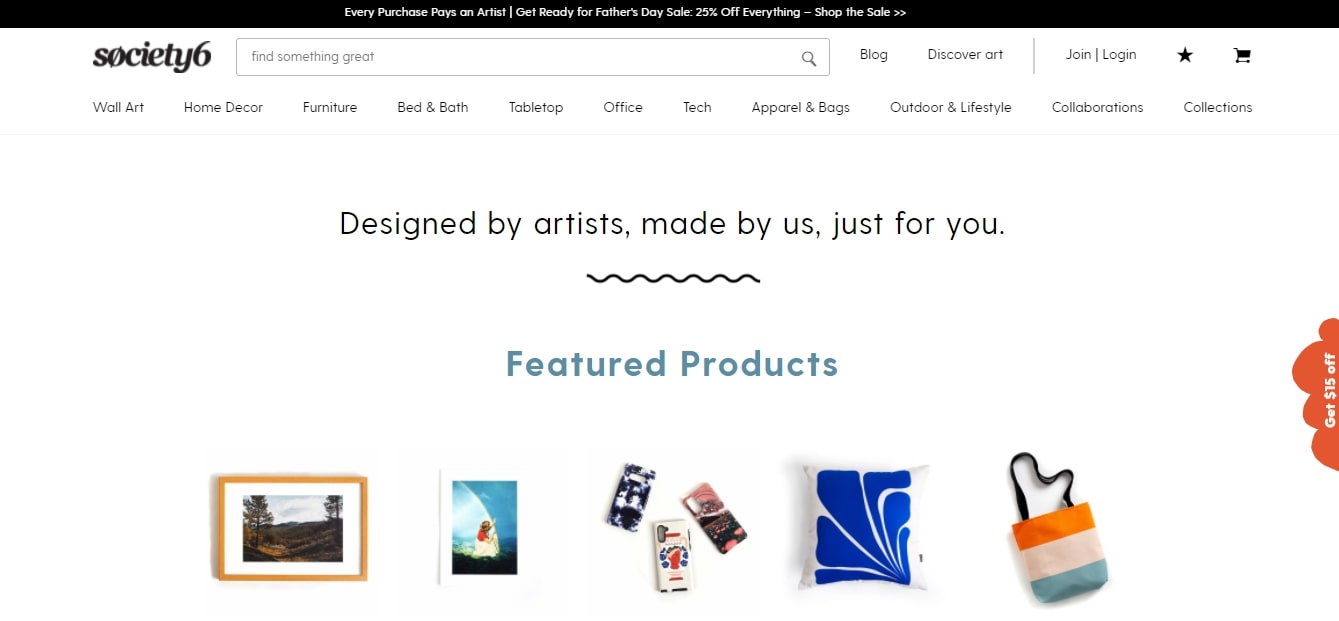
8. Society6
Another marketplace for creative types, Society6 is an accessible platform for artists and designers who want to showcase their work on a global scale.
Boasting a network of 300,000 creators, the website was developed by people who wanted an alternative to the elite world of selling art.
What should you sell?
This print on demand marketplace offers a hugely diverse range of products, with a strong focus on unique homewares and furnishings. They even feature brand collaborations.
Here are some of the many products to sell:
- Towels and shower curtains
- Bed linen
- Wall art
Pros
You’ve probably already noticed that it’s easy to find a niche marketplace if you’re an artist or designer. So what is it about Society6 that could have you signing up? Here are the pros:
1. Society6 handles manufacturing and fulfillment so that you can carry on selling.
2. Like many art marketplaces, there’s a huge online community to share ideas with.
3. You can join the platform’s affiliate program to earn an extra 10% on referrals.
Cons
If you want to realize the full value of your art or design work, marketplaces like Society6 might not be the right option for you. Here are the potential negatives:
1. You’ll only earn 10% on each sale of a product that features your design.
2. Anyone can sell on the platform, which dilutes the quality of design work on offer.
3. Like other print-on-demand companies, you won’t get visibility of product quality.
Fees
If you’re selling art prints, framed prints, and canvas prints, you get to control the markup on your products – otherwise, expect to earn a set 10% commission on every sale.
Society6 helps users learn how to make money via social media, adding to the profit potential.
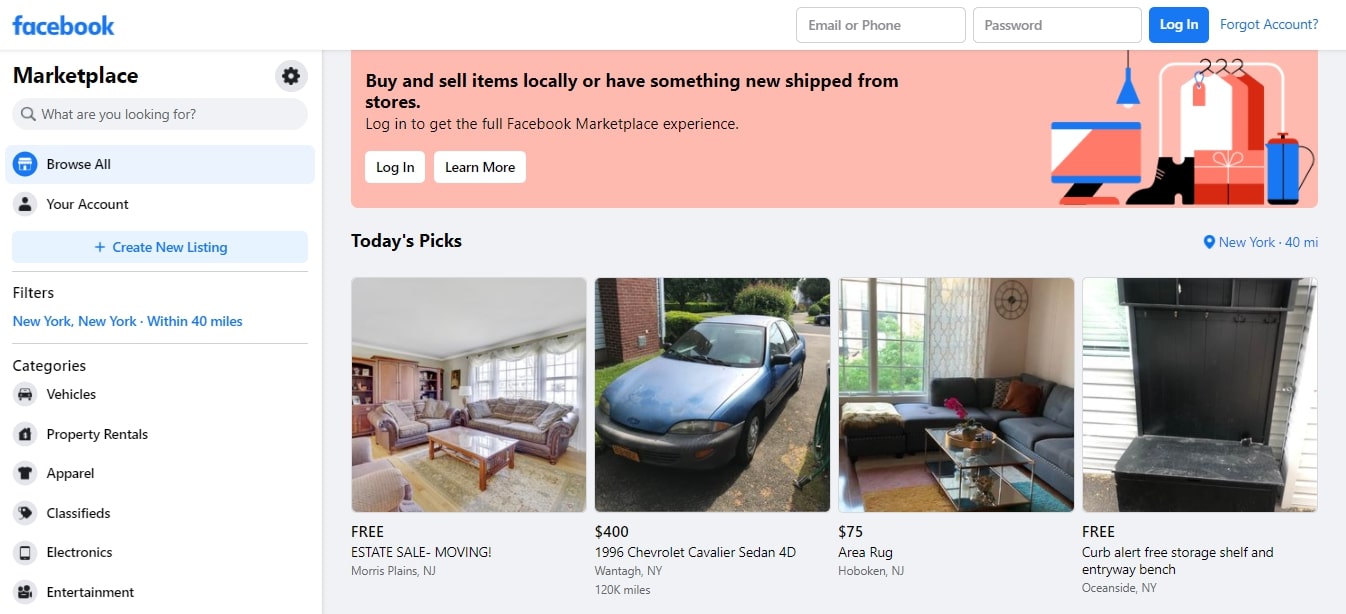
9. Facebook Marketplace
Sometimes, you don’t want the hassle of setting up a full-on eCommerce business or creating an account with a specialist marketplace. That’s where this app comes in.
Selling on social media is nothing new – businesses can use Facebook or Instagram Shop to promote their products, and Facebook Marketplace is a great resource for second hand goods.
What should you sell?
Although you can use this platform as an add-on to your Facebook business page, the site’s Marketplace feature is an online garage sale at heart.
Here’s what you can make money from on Facebook Marketplace:
- Baby clothes and toys
- Furniture
- Antiques and pre-loved items
Pros
A great way to get to know your neighborhood and use online selling on a casual basis, Facebook Marketplace is packed with pros, for example:
1. You get to interact with buyers which means customer service is in your hands.
2. Filters enable you to keep your customer base local and save on shipping costs.
3. It has partnered with online selling platforms like Shopify to help full-time merchants.
Cons
Despite its moves to make the marketplace a more eCommerce-focused platform, Facebook’s offering is still one of the least formal options. Here are the cons:
1. Enhanced customer interaction means a potentially more stressful process for sellers.
2. It’s tricky to scale and business growth is really limited with this service.
3. There’s no way to stand out or use brand storytelling – sellers are faceless.
Fees
You won’t have to worry about any listing, transaction, or commission fees on Facebook Marketplace, although sellers have to stick to a set of guidelines.
The cost of fulfillment depends on the customer’s requirements and their proximity to you.

So which platform will you choose?
With so many marketplaces on offer, selling online has never been more accessible. You can dial into your chosen product niche, or sell everything on a giant platform like Amazon.
To keep a handle on fees, the best way to sell online might be to create a bespoke eCommerce store that you can integrate with any number of additional marketplaces.
A standalone online store offers sellers the chance to build a brand, take control of their marketing messaging, and avoid the competition that comes with marketplace selling.
So, how do you pick a platform? We’ll leave you with these tips:
1. Start by finding products to sell - Knowing what items you want to sell online will guide you to the right platform with the right customer base.
2. Figure out your budget - Whether you can afford to pay for storage, packaging, and shipping, as well as selling fees, will determine your direction.
3. Make a business plan - If selling online is going to be your full-time job, choose a platform where you’ll be able to grow your business without limitations.
- We've also picked out the best web hosting services for your website

Désiré has been musing and writing about technology during a career spanning four decades. He dabbled in website builders and web hosting when DHTML and frames were in vogue and started narrating about the impact of technology on society just before the start of the Y2K hysteria at the turn of the last millennium.