How to turn on Ultra HD for Sky Q Silver - and prepare for 4K television
A simple guide to get UHD enabled on your Sky Q
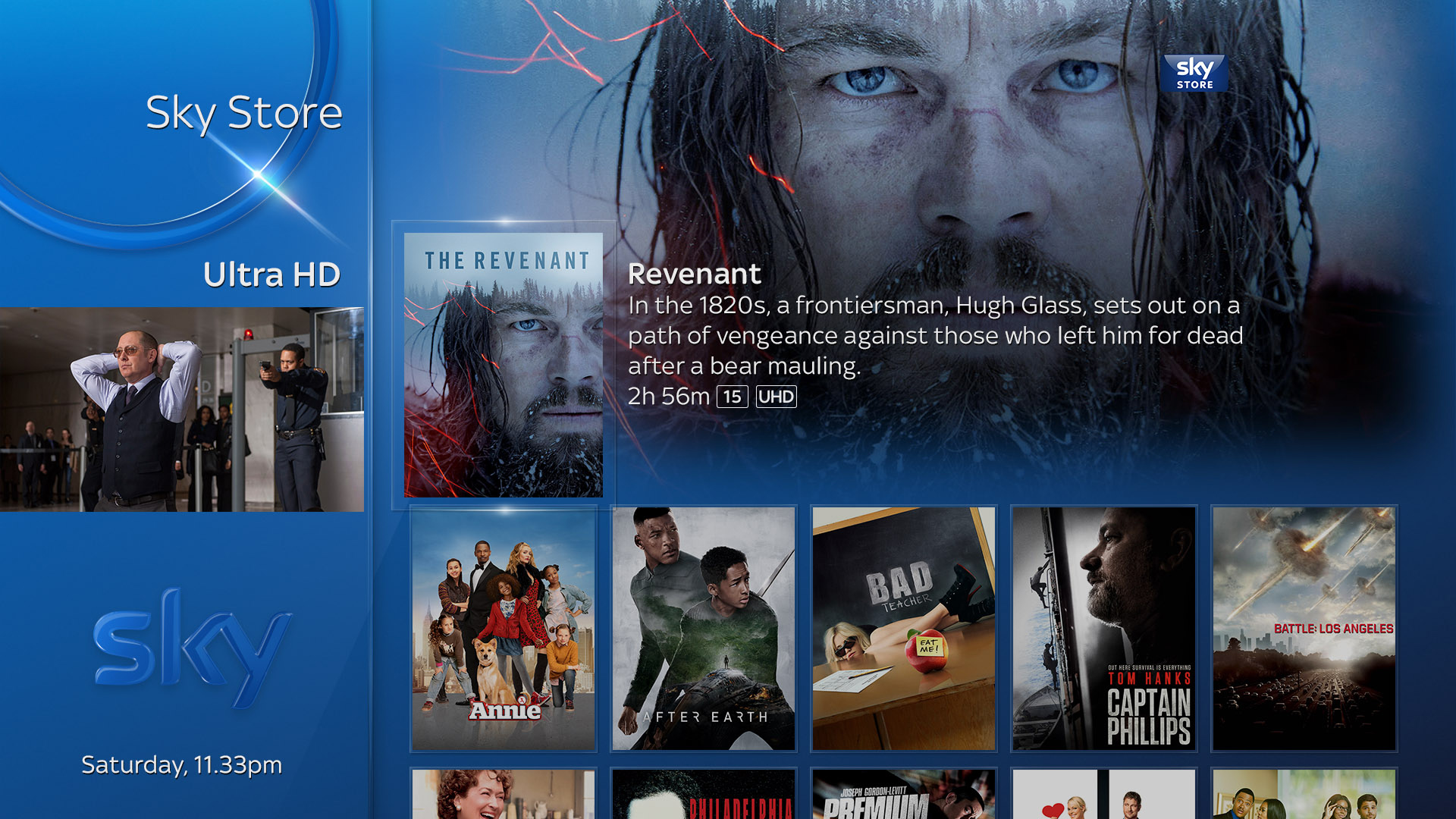
As July ends Sky rolls out its new update for Sky Q, and if you are lucky enough to have the Sky Q Silver box and a Ultra HD television then you will be able to experience the joys of 4K pictures TV and movies.
The first 4K content broadcast on Sky Q will be a Premier League Game on August 18, but while you're waiting for UHD TV to arrive you can set up Sky Q so that it is ready for 4K TV right now.
4K, or UHD (Ultra High Definition), is the next generation of television, bringing a more detailed and brilliant picture due to offering a higher resolution image - four times the size of your Full HD 1080p television - at 3840x2160.
If you have both a 4K/UHD television and Sky Q Silver enabling 4K is a straightforward task.
When you start to try to watch something in 4K and you do not have it enabled you should get a prompt to hit your red button which will take you straight to the necessary settings page where you need to set your television to 2160p.

The Sky Q box should sense whether your television prefers 8 or 10 bit UHD and that will be the option shown.
If you want to set up UHD without using the prompt then you need to go into the settings menu of your box, then to the setup option, select 'Audio Visual' and then select 2160p.
Get daily insight, inspiration and deals in your inbox
Sign up for breaking news, reviews, opinion, top tech deals, and more.

Again the box should be able to decide if 8 or 10 bit is the best option.
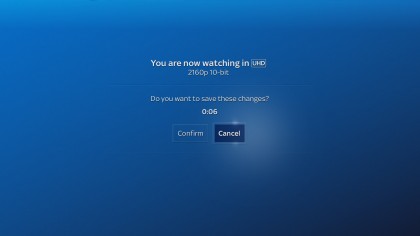
Patrick Goss is the ex-Editor in Chief of TechRadar. Patrick was a passionate and experienced journalist, and he has been lucky enough to work on some of the finest online properties on the planet, building audiences everywhere and establishing himself at the forefront of digital content. After a long stint as the boss at TechRadar, Patrick has now moved on to a role with Apple, where he is the Managing Editor for the App Store in the UK.
