What is Tidal Connect and how do I use it?
An easy way to connect your devices to Tidal

For all of the audio aficionados out there, Tidal is likely going to be the music streaming service for you. And if you've dived in and are playing around on the app, you might now be asking the big question: What is Tidal Connect?
- Want to check out Tidal? Head to the site to grab a free trial
This feature is all about connection, but if you don't know exactly what it does, it is easy to forget about. In short, on certain speakers, it's the method to get the absolute most out of your audio.
Through Tidal Connect, you can turn your phone into a remote control, allowing you to access Tidal's highest audio quality and stream music uninterrupted while continuing to do other stuff on your device - all very useful features to make the most of!
What is Tidal Connect?
Tidal Connect is very simply an easy way to pair your Tidal account with a host of different devices, no matter which Tidal plan you're signed up to.
When you're listening to music on Tidal, you can click a button on the now playing section and your music will start playing through the chosen device via Tidal Connect.
So, why not just use Bluetooth, Apple AirPlay or some other connection method? When using Tidal Connect, the stream is not traveling through the smartphone, but instead the device becomes a remote.
This means that you can easily switch between different speakers and sound systems without changing Bluetooth connections. It also allows you to make calls, watch videos or listen to other audio from your device without interrupting the stream.
Get daily insight, inspiration and deals in your inbox
Sign up for breaking news, reviews, opinion, top tech deals, and more.
Some connection types like Google Chromecast will also limit audio quality. By using Tidal Connect with a speaker you will be able to play the max quality available from that sound system.
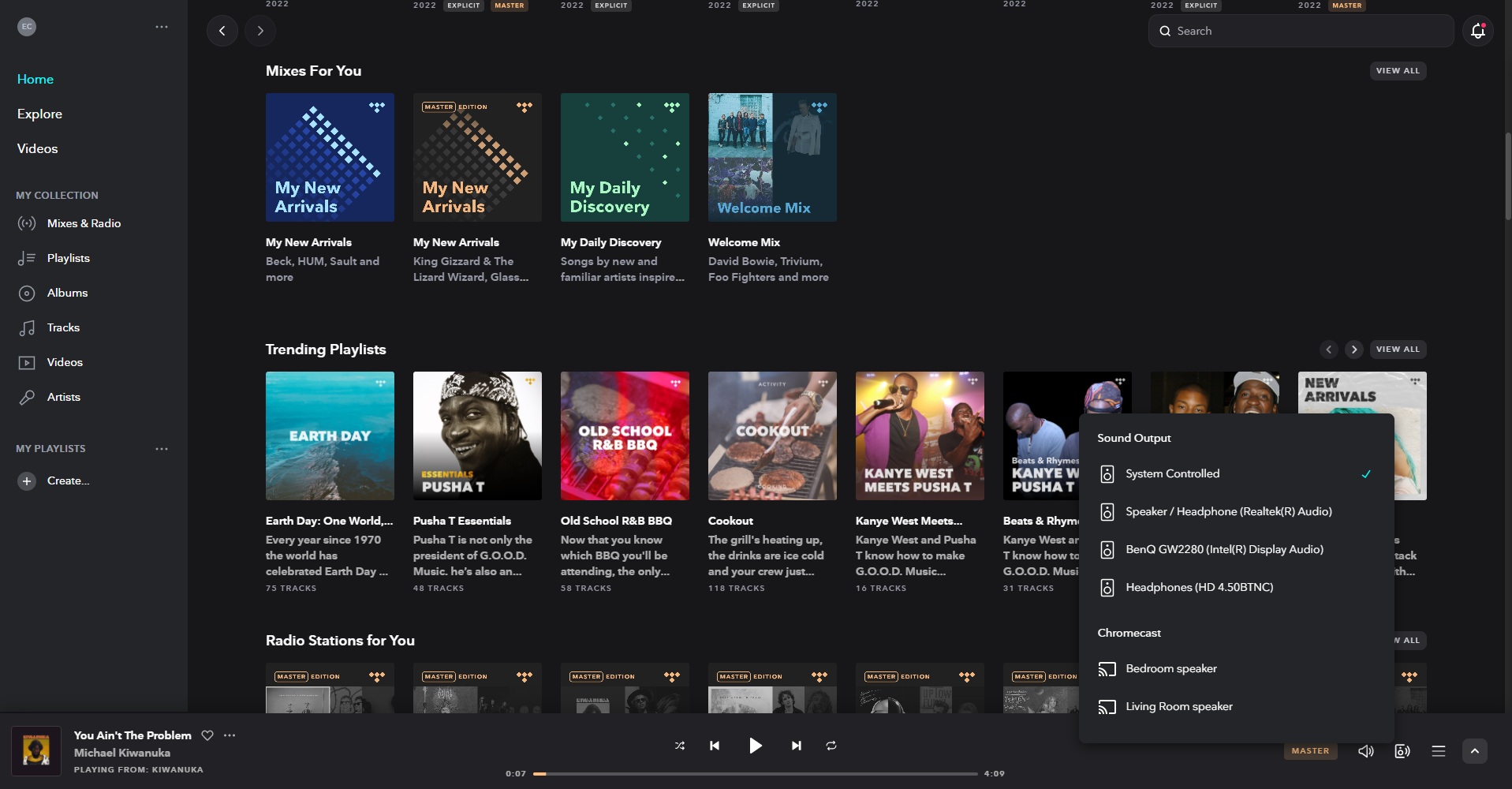
What devices can I use Tidal Connect on?
Tidal Connect is currently available on the large majority of devices. This includes big name speaker brands like Cambridge Audio, Bluesound, Matrix Audio and more.
You can use Tidal Connect via any iOS 13 device, Android 6 or higher handset or any Desktop for Mac or Windows.
However, it is important to note that not every speaker works with Tidal Connect and while the list could grow, it is worth checking first whether your speaker is compatible.
A full list of devices is available on the Tidal website.
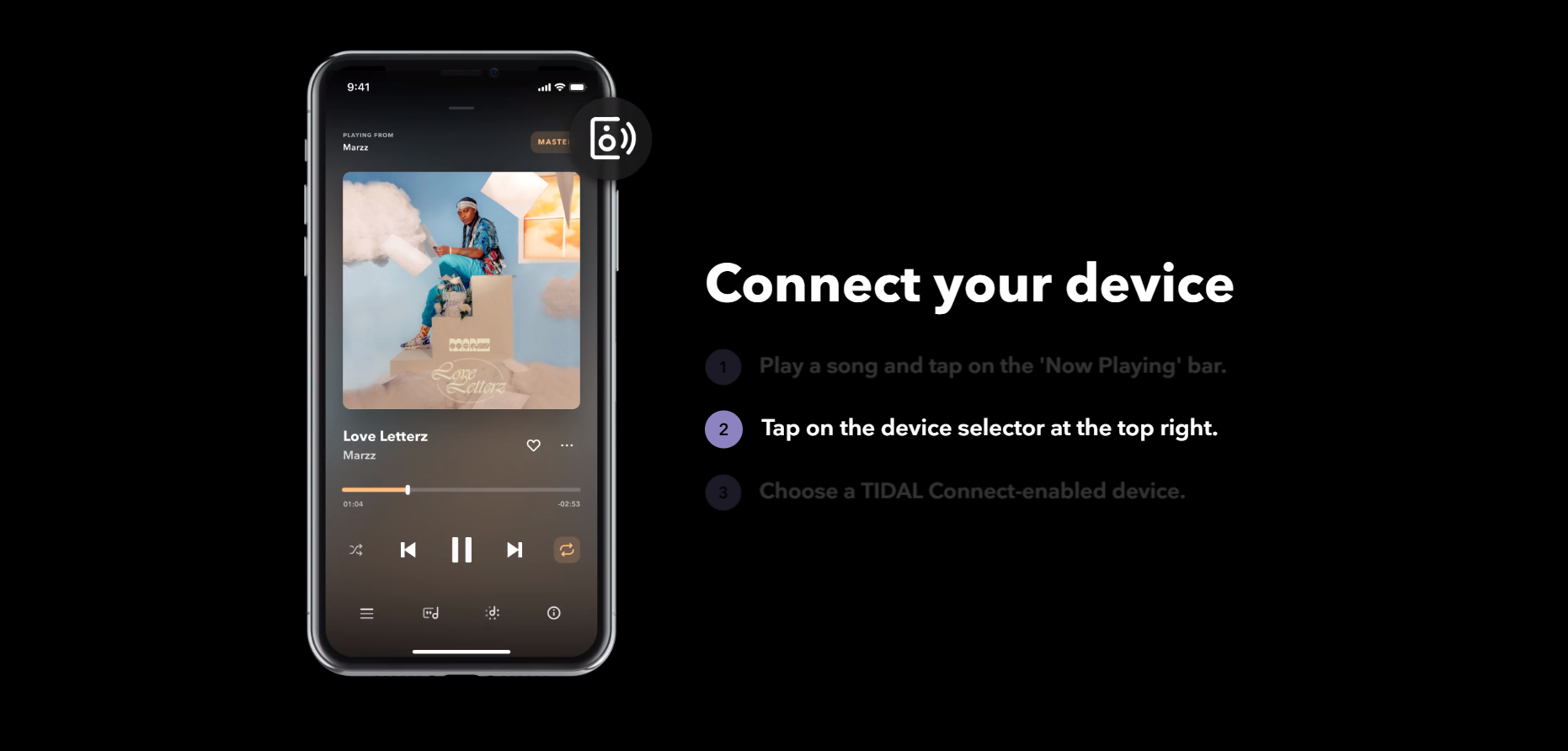
How to use Tidal Connect
Tidal Connect is easy to use and can be sorted in a few easy steps:
Smartphones and tablets:
1. You first need to select a song, album or podcast you want to listen to.
2. Once you've started playing it, click the device selector up in the top corner.
This will look like a little speaker with a few sound waves coming off it. Once you've clicked this, it will come up with all of the available speakers and devices that you can connect to via Tidal Connect.
3. Simply choose the one you're looking for and voila!
The song will now be playing through the speaker. You can then change songs in the Tidal app and it will continue to play through the speaker until you disconnect.
This process will be the exact same on Android and Apple devices including both smartphones and tablets.
Desktops including Mac and Windows:
For computers, the process is almost exactly the same, with one difference.
When you play the song on a computer, the device selector option will appear on the bottom right. Click it and you'll get your list of available speakers pop up.
Alex is a journalist who has written extensively about all things broadband, SIMs and phone contracts, as well as scouring the internet to land you the best prices on the very latest in gadgets and tech. Whether that be with the latest iPhones and Android handsets, breaking down how broadband works or revealing the cheapest SIM plans, he's in the know, and will help you land a bargain.
