Tired of Google RCS spam - Here's how you can turn it off
Frequency of ads has increased over the past few months

Google Messages RCS is apparently causing a lot of problems for Indian users. Many users have reported that companies are using the chat feature of the Google app to send ads to targeted users. The surprising part is that it's being used not just by small finance companies, but also by bigger banking corporations in our country.
Many users have observed that once you opt-in for the chat service it's a repeated bombardment of ads for services and products. The frequency of these ads has also increased over the past few months. It may seem like there is no oversight on the usage of the feature.
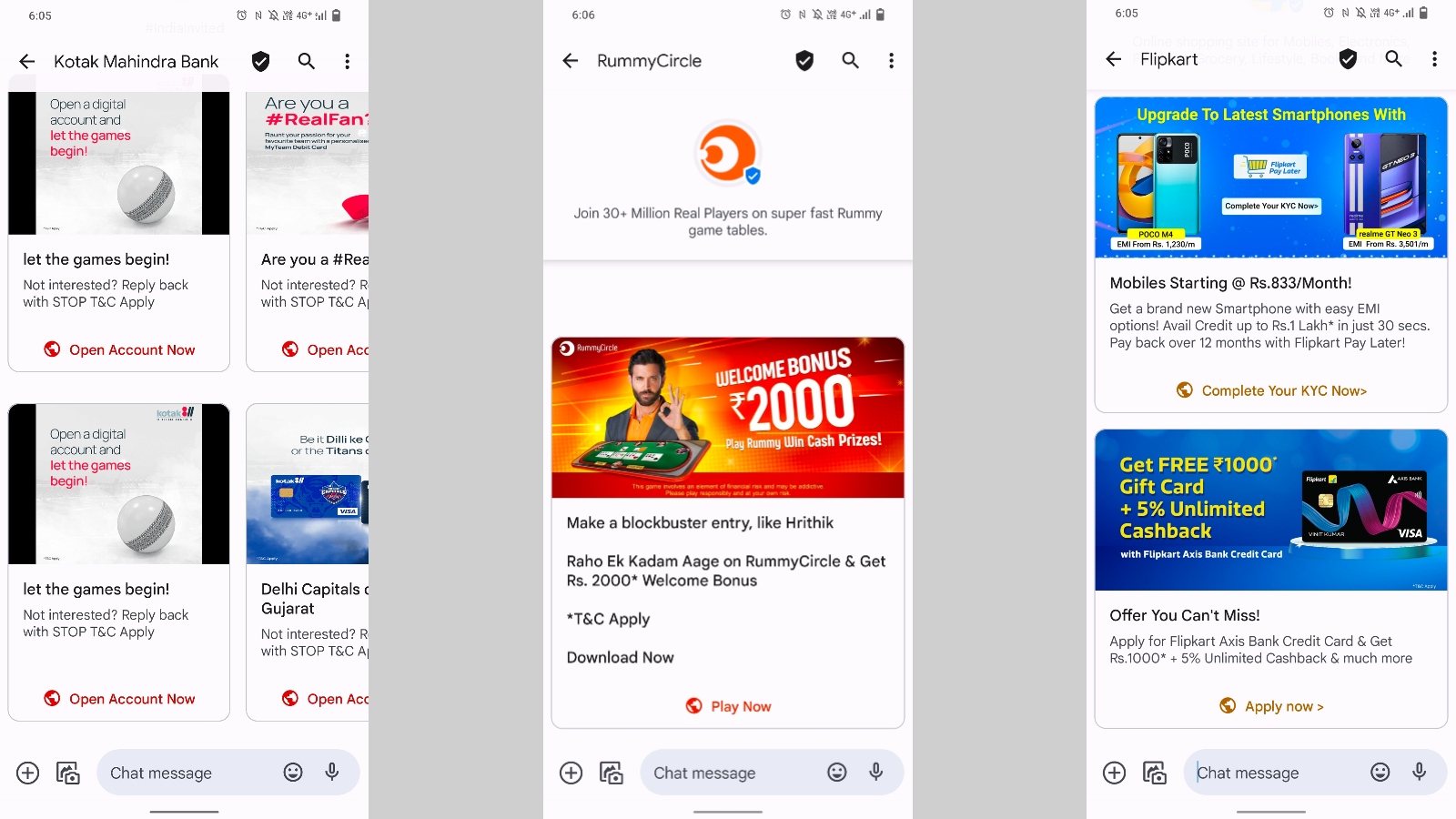
What is RCS?
Real Communication Services (RCS) is a messaging service standard that was an improvement over SMS and MMS. It works the same way as Apple’s iMessage, in that it sends messages and media over the internet directly to your contacts. You’ll see live indicators when someone is typing their message and react to them too.
Since Google’s Messages app comes installed by default on all Android devices, you can quickly turn on the ‘Chat’ feature to message anyone. It also does not require a sim card to be on the device. You can continue to send messages over Wi-Fi as well.

The service was originally meant for developers to allow service providers to send updates to customers. You could also receive your tickets instantly on your phone without the need for an app. But it looks like companies have repurposed it for their own benefit.
Why turn off RCS?

If you’re someone who is facing a similar issue with constant and irritating ads, then it might be a good idea to turn off RCS. But to provide more logical reasoning, you are probably already using WhatsApp. Or maybe iMessage. So, you’re not exactly missing out on anything new.
WhatsApp, Telegram and Facebook Messenger are the top messaging apps on the Google Play store in our country. Apple has not yet integrated support for RCS, which is why there is still an ongoing ‘green versus blue bubble’ conversation.
Get daily insight, inspiration and deals in your inbox
Sign up for breaking news, reviews, opinion, top tech deals, and more.
How to turn off RCS?
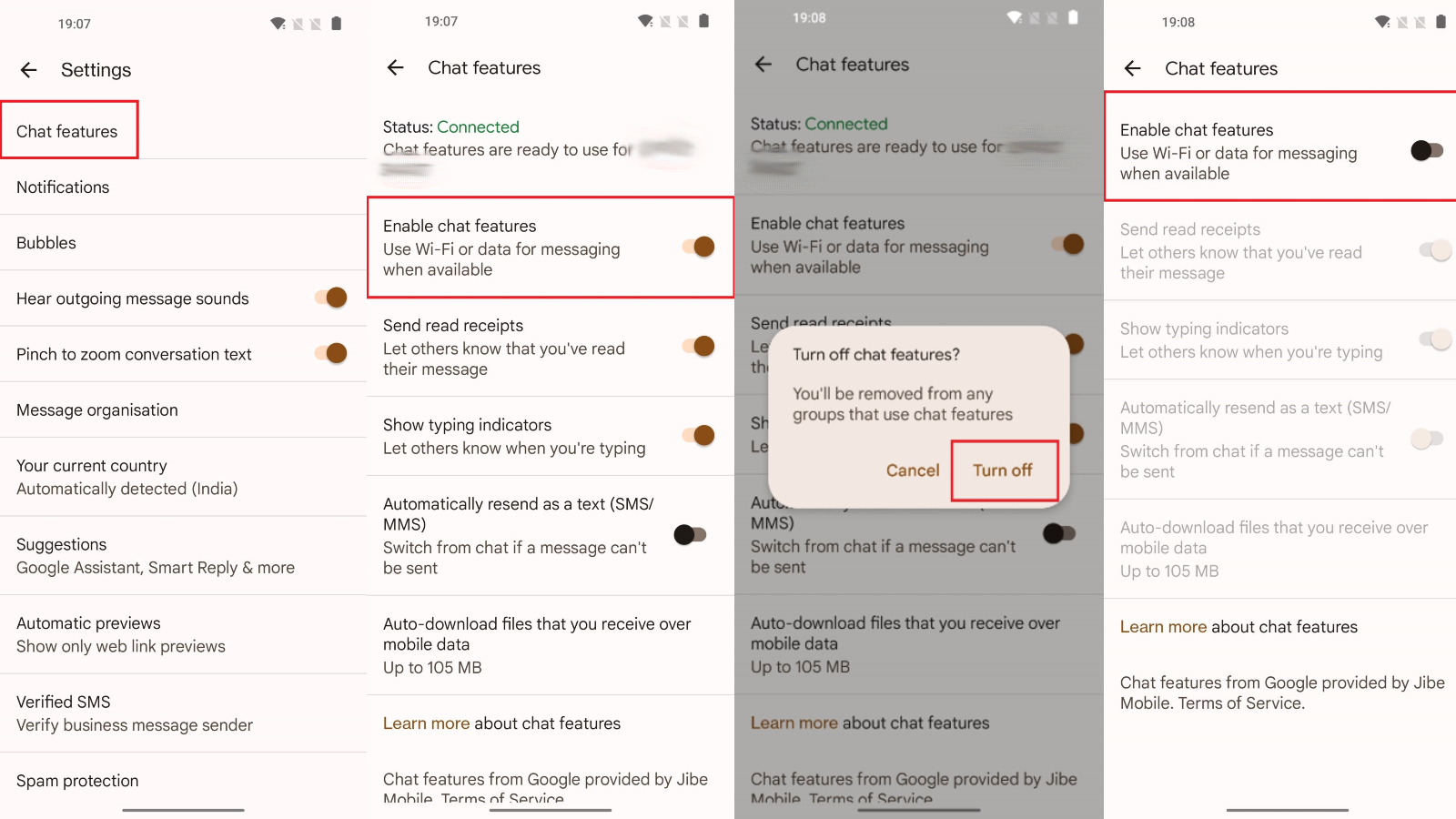
- Head over to the Message app on your Android phone,
- Navigate to the 'Settings' tab from the top-right menu
- Select 'Chat features'
- Turn off the toggle corresponding to 'Enable Chat features'
Now, you've successfully turn off the RCS feature. In case you wish to turn it again, you can navigate to the same section and turn on the toggle. Turning off the feature does not in any way impact your incoming or outgoing SMS messages.
A Malayali-Mumbaikar, Sachin found an interest in all things tech while working in the BPO industry, often spending hours in tech blogs. He is a hardcore foodie and loves going on long bike rides. Gaming and watching TV shows are also some of his other hobbies
