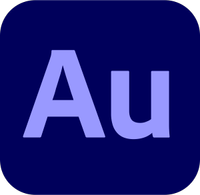Download Audition: How to try Adobe Audition for free or with Creative Cloud
Find out how to download Adobe Audition
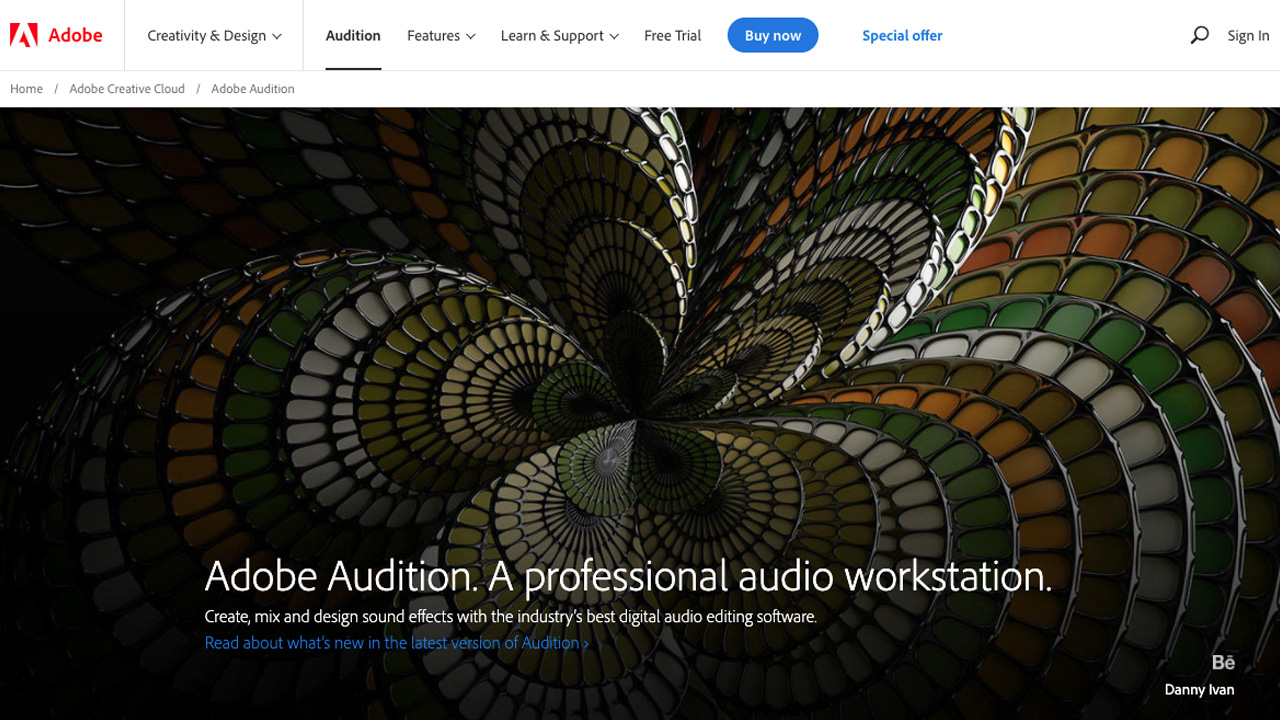
- Download Adobe Audition by clicking here
Whether you’re producing a podcast or mixing a film soundtrack, you need the best audio editor for the job. And Adobe Audition is our pick for best audio editor overall for professional sound engineers and casual audio editors.
It's an immensely powerful audio editing app that's available free for seven days, as a standalone app, or as part of the Adobe Creative Cloud All Apps subscription plan.
Adobe offers many ways to access and pay for its apps, so it’s not always easy to determine the most cost-effective option. We're looking at how to download Adobe Audition for free on a trial, the various subscriptions and discounts available, how to get started, and the Adobe Audition alternatives you should consider.
- Take performance to the next level with the best audio PCs and best laptops for music production
Download a free trial of Adobe Audition today
Interested in audio recording and editing? Adobe offers a seven-day free trial of Audition. It's a good way to see if this powerful audio editor software is the best choice for your creative process. If you cancel before the trial is up then you won't have to pay anything.
Can I download Adobe Audition for free?
A seven-day free trial of Audition is available. To access this, go to the Adobe Audition homepage on Adobe's site and just hit Free Trial in the top menu. You can then download the app or choose to trial the entire Creative Cloud suite.
When you sign up for the trial, Adobe will ask for your payment details. You can’t access the trial without giving these, and at the end of it, a paid subscription will automatically begin. You can cancel the subscription at any point during the trial, but make sure to do this if you don’t want to commit to a subscription, or you might end up with a substantial cancellation fee to pay.
Use the trial period to try out all of Audition’s features and decide whether it’s the right audio-editing software for you. Once the seven days are over, you can no longer use Audition for free, and you’ll need a paid subscription to continue with it.
How do I buy Adobe Audition?
Clicking Buy Now on the Audition webpage takes you to the pricing options. There are many options available, and all are subscription-based—there is no way to buy the software outright with a one-off fee.
Are you a pro? Subscribe to our newsletter
Sign up to the TechRadar Pro newsletter to get all the top news, opinion, features and guidance your business needs to succeed!
You can choose to subscribe to Audition on its own or as part of the Creative Cloud All Apps package. This includes more than 20 creative apps, including big-hitters like Premiere Pro, Photoshop, and After Effects. The route also adds extras like access to the comprehensive Adobe Stock library and 100GB of cloud storage for your media.
The full Creative Cloud subscription will most likely work out cheaper if you’ll use three or more of the included apps. If you're working across mediums and need some of the best video editing software and best graphic design software alongside Audition, the plan offers pretty good value for money.
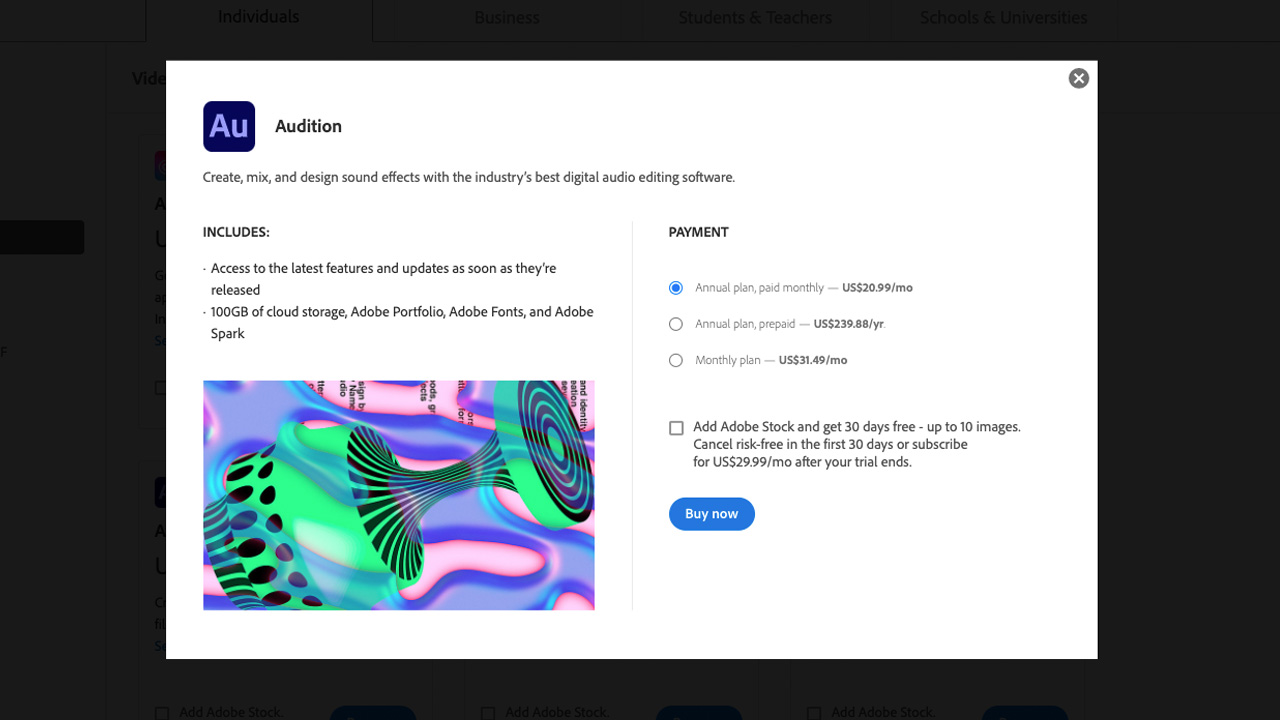
How much is Adobe Audition?
Adobe bills for Audition in three ways - monthly, annually billed monthly, and annually paid upfront. Signing up for annual billed monthly locks you into a contract; you'll need to pay an exit fee to get out early.
Adobe Audition subscription prices
Monthly: $31.49 / £30.34 / AU$45.99
Annual billed monthly: $20.99 / £19.97 / AU$29.99
Annual upfront: $239.88 / £238.42 / AU$343.07
Adobe Audition + Creative Cloud All Apps prices
Monthly: $79.49 / £75.85 / AU$114.99
Annual billed monthly: $52.99 / £49.94 / AU$76.99
Annual upfront: $599.88 / £596.33 / AU$871.07
Note: while these prices are correct at the time of writing, prices outside the US fluctuate regularly with the exchange rates. All subscriptions can be canceled with a full refund within the first 14 days.
Adobe Audition discounts for teachers and students
Adobe offers a discount scheme for students and teachers, able to run the whole Creative Cloud software suite on many student laptops. It is only on an annual billed monthly or annual upfront subscriptions.
Student-teacher prices
Annual billed monthly: $19.99 / £16.24 / AU$21.99 a month for the first year, $29.99 / £25.28 / AU$43.99 a month afterward.
Annual upfront: $239.88 / £238.42 / AU$343.07
As with the usual plans, you’ll need to commit to one year at a time. You can pay for a whole year in advance, but this doesn’t work out any cheaper. Adobe asks for proof of eligibility; using a school-issued email address with your account is the easiest method.
How can I get started with Audition?
As Adobe Audition is an in-depth application packed with many features, it can seem complicated to newcomers.
Adobe has a selection of Audition tutorials with written guides and videos. They’re divided into Beginner and Experienced sections, so you can learn the ropes first, then move on to the more complicated stuff.
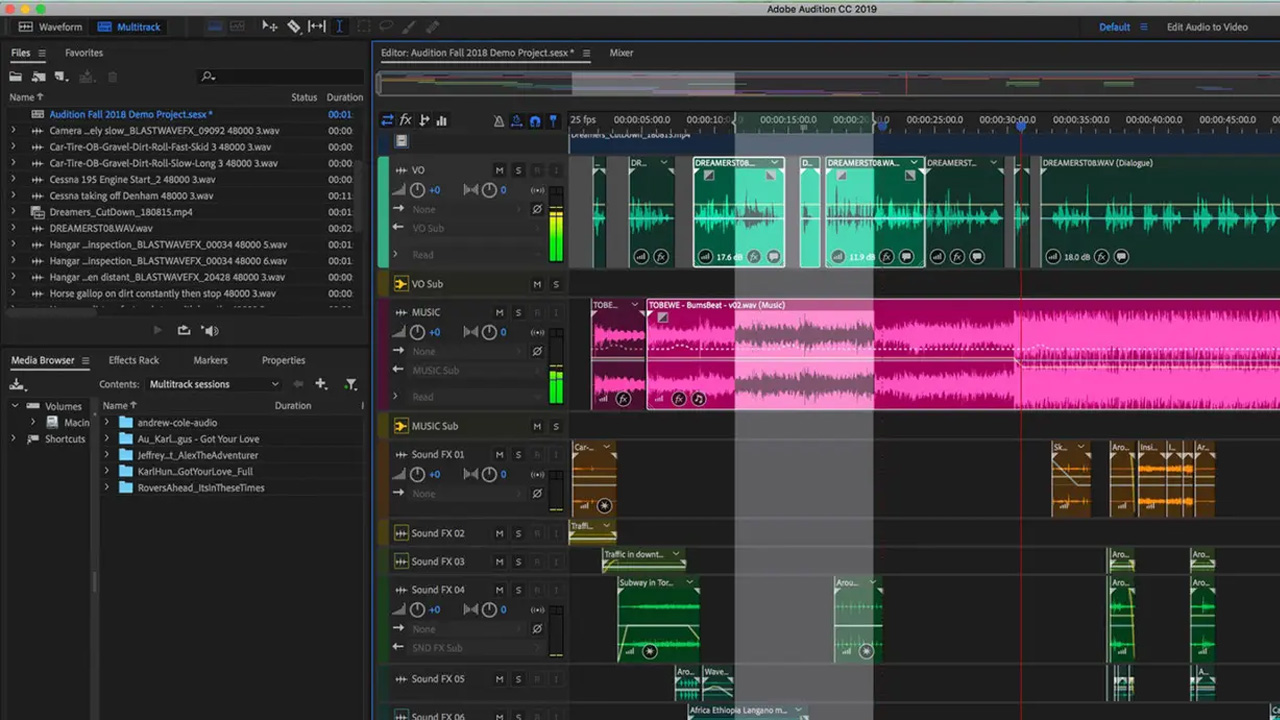
What is Adobe Audition?
Adobe Audition is described by its developers as a comprehensive audio workstation. It enables you to edit, mix, record, and restore audio. It integrates with Premiere Pro to simplify the process of mixing audio tracks to go with a video editing project, and it can also be used to clean up audio files, mix music, record podcasts, and more. It’s industry-standard software, used by many professionals, but it’s also a helpful tool for non-professionals looking to learn audio editing or work on amateur projects.
Adobe Audition: Android and iOS apps
Audition is a desktop-only application, and there is no equivalent Adobe software for mobile devices. However, there are some good Android alternatives and iOS apps for creating music.
The excellent WavePad, from NCH, is cross-platform. It runs on Windows, Mac, iPad, iOS, Android, and Kindle. The Apple-only Apple GarageBand is also available on portable devices
These allow you to edit audio files on the go. That said, if you want precise control over your projects, you’ll be better off with a desktop application, like Audition or its alternatives.
Audition alternatives
If Audition isn’t the best desktop audio editor for you, alternatives are available. We've rounded up the best free audio editors, but for professional production sounds, we recommend checking out these apps.
Apple Logic Pro is tailor-made for professionals, delivering broadcast-grade productions. Apple GarageBand, is ideal for smaller productions.
Audacity is the best free audio editor you can get. Open-source, accessible, powerful, there's a lot to love.
CyberLink AudioDirector is a solid all-rounder when it comes to audio editing for beginners, intermediates, and experts.
- Pick up every sound with the best USB microphones
Kieron Moore is a freelance writer based in Manchester, England. He contributes to Future sites including TechRadar and Creative Bloq, focusing on subjects including creative software, video editing, and streaming services. This work draws on his experience as an independent filmmaker and an independent TV watcher.
- Steve ClarkB2B Editor - Creative & Hardware