What is a processor: Your CPU explained in plain terms
If you've ever asked 'what is a processor?', we've got you covered

Even though they're found in just about every piece of technology around us, it's easy to not fully understand what a processor is, especially as they grow more complex and intricate every year.
But the computer processor, or a CPU, is one of the most important inventions of the modern era, and the increasing power of the best processors and their evolution is what makes everything from the best computers and best laptops to the latest advances in AI like ChatGPT possible.
But you can easily spend an entire academic career studying the ins and outs of the computer processor, so for the everyday user, getting your mind around how something so small can be so powerful can be a serious stretch.
Fortunately, we're here to help break it all down and answer the question 'what is a processor' once and for all.
What is a processor: Your CPU explained
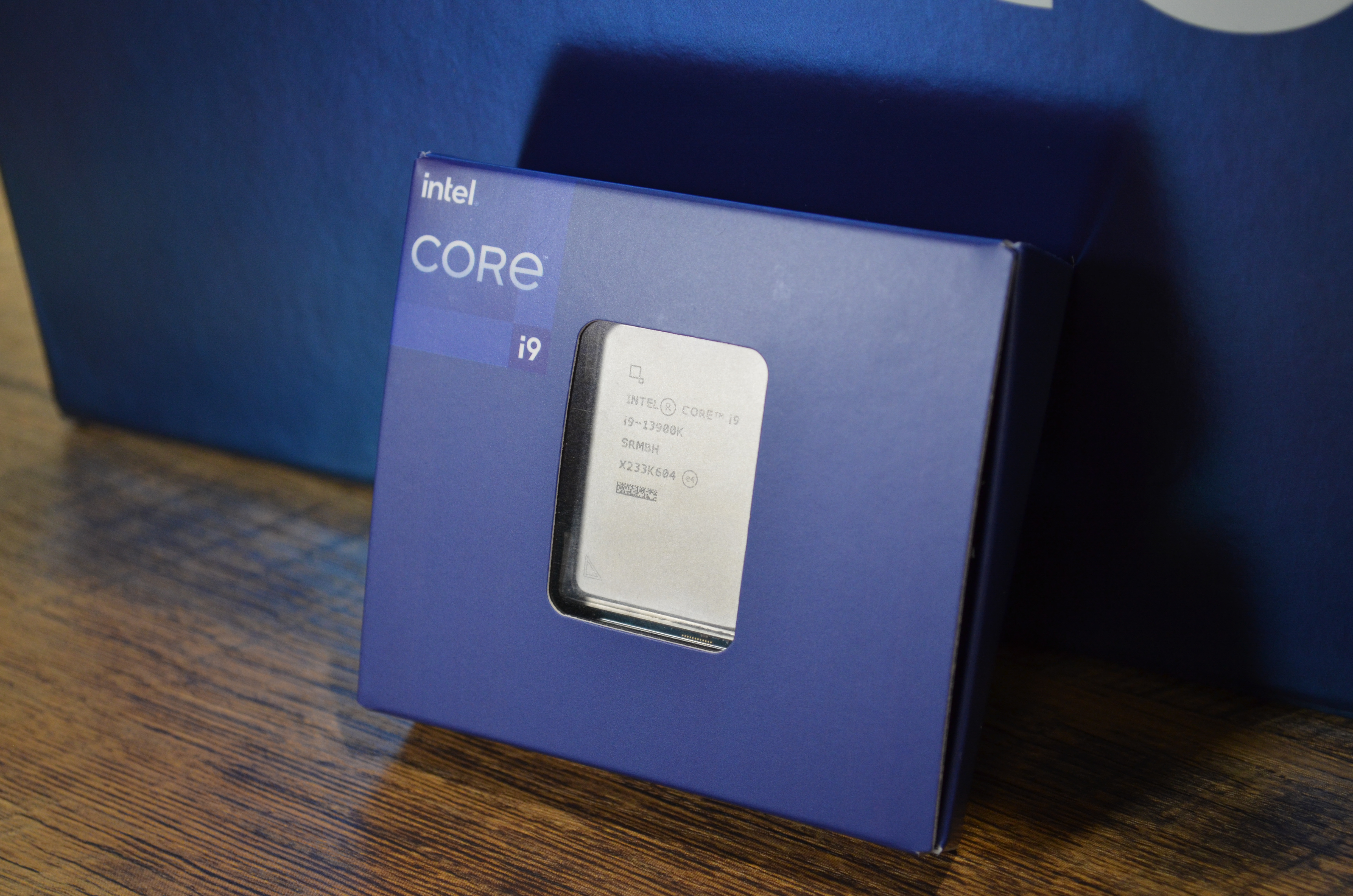
What is the processor in a computer?
At its core, the processor inside your computer is the entire brains of the operation, so to speak. It carries out program functions, computes data from input, and helps manage and coordinate the activity of many other system components like memory, peripherals, and display output.
What does a processor do?
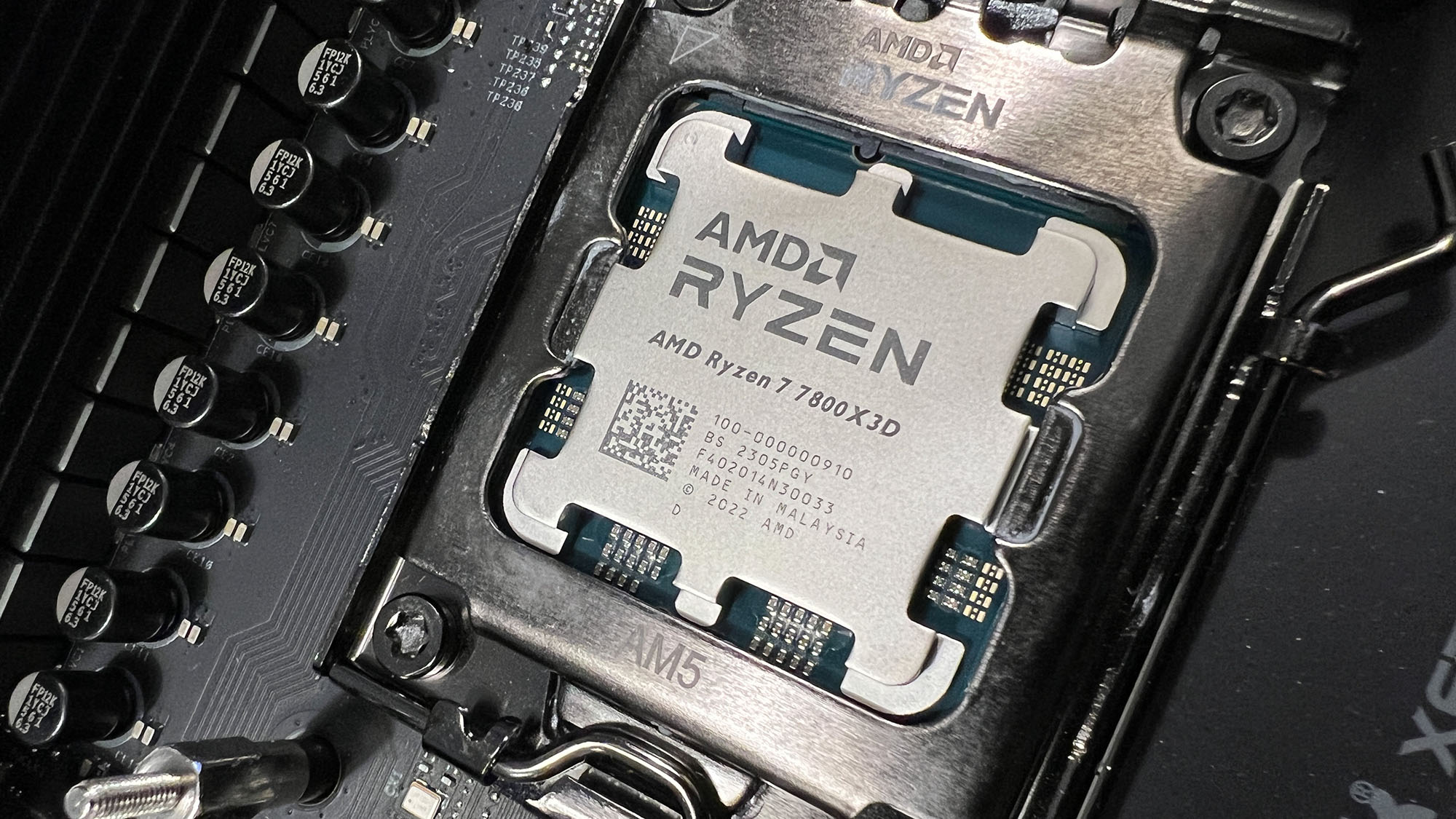
What does a processor do?
The main function of a computer processor is to crunch numbers and produce an output. That might sound simplistic, but even as it is simple conceptually, in practice, the ability of silicon chips to operate using advanced logic and even remember actions it already took or data it has already computed is an incredible feat.
It does all this by using the flow of electrons through transistors etched into the silicon by an advanced form of lithography. These transistors act as gates that can permit or stop the flow of electrons, and engineers use these gates to create advanced logical structures that can add two numbers together, store data, and do pretty much anything else a modern computer can do.
What are the types of processors for computers?
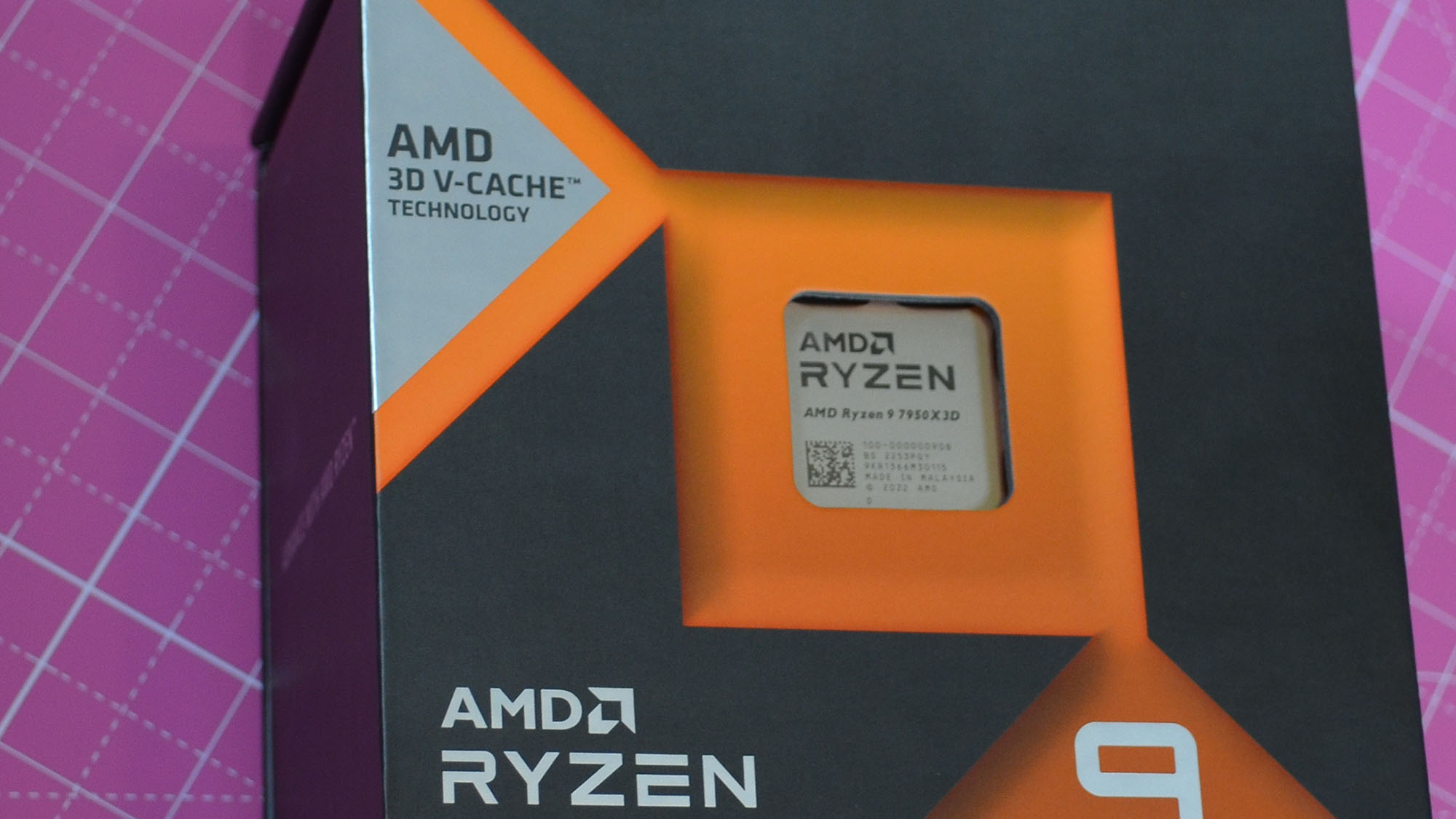
What are the types of processors for computers
Generally, there are two brands of consumer processors that customers will buy: AMD and Intel. Both brands make a wide variety of chips, including lowly budget offerings to high-performance computing (HPC) processors like Intel Xeon and AMD Epyc.
This doesn't count ARM, which is actually a company that licenses out its processor design to others who then go on to produce it according to their specs and modifications.
Processors can also have varying numbers of cores, which are subdivisions of a processor that act independently of one another to improve speed and performance. Generally, the higher the core count, the more premium the processor.
There is also the matter of the graphics card, which has its own processor (the GPU, as opposed to the computer's main CPU) to perform the advanced digital rendering for gaming and video.
Other systems might have dedicated chips set aside for specific tasks like security to help things flow more easily, but there will always be a central processing unit to manage the activities of other processors subordinate to it.
Which processor is right for my needs

Which processor is right for my needs?
Generally speaking, there are a couple of rules around which processor you should be looking at when considering an upgrade. The first thing to do is find out if your motherboard supports the new processor you've got your eye on. Intel motherboards and AMD chips won't work together, and vice versa, but also some motherboards only support older processors, so a new processor won't be compatible with them.
Some motherboards are exclusively supporting newer chips as well, so the key here is to make sure that you have the motherboard and the new processor match, and if they don't, either buy a motherboard that will support it, or buy a new processor that will work with an existing motherboard.
Assuming you have everything in order, this is a good, rough breakdown of the performance tiers from AMD and Intel so you know what to look for based on your needs.
AMD Ryzen 3/Intel Core i3 — These chips are generally left to the lowest-end budget offerings.
AMD Ryzen 5/Intel Core i5 — This is much more of your standard "everyday" kind of chip. It's capable of great performance and it's pretty cheap.
AMD Ryzen 7/Intel Core i7 — These chips are ideal for PC gaming and light creative content work.
AMD Ryzen 9/Intel Core i9 — This is just the best out there, catering to an enthusiast market that demands the best possible performance, regardless of cost.
Get daily insight, inspiration and deals in your inbox
Sign up for breaking news, reviews, opinion, top tech deals, and more.

John (He/Him) is the Components Editor here at TechRadar and he is also a programmer, gamer, activist, and Brooklyn College alum currently living in Brooklyn, NY.
Named by the CTA as a CES 2020 Media Trailblazer for his science and technology reporting, John specializes in all areas of computer science, including industry news, hardware reviews, PC gaming, as well as general science writing and the social impact of the tech industry.
You can find him online on Bluesky @johnloeffler.bsky.social