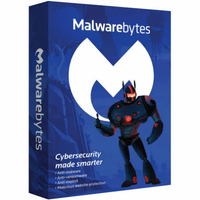Which antivirus software works with Malwarebytes?
Pairing antivirus and malware software isn't hard

Malwarebytes free is one of the top malware removal tools. It is superb at finding threats already on your computer. and even gathers up brand-new threats that antivirus software doesn't recognize or misses.
A lot of antivirus solutions don't allow more than one solution to be installed or run together on your device. This tandem running can cause some headaches when all you want to do is get threats off your computer.
Here is some antivirus software that plays nice with Malwarebytes and allows tandem running without giving you a hard time.
Malwarebytes Premium is today's best anti-malware tool
Save 25% on your security: Sometimes free software just isn't enough. Malwarebytes Premium is reasonably priced and uses heuristic analysis to identify new strains of malware, cleans up existing infections, helps protect you from phishing scams, and helps stop you downloading further malicious software.
Bitdefender
Bitdefender has been at the top of the antivirus industry for years, and pretty much sets the standard for other companies to follow. It recognizes malicious links, websites, and files and does a really good job of stopping them before they have a chance to infect your computer.
This antivirus solution doesn't take up a lot of space and won't slow down your computer while it runs. You can still watch movies and play online games during deep scans and not experience buffering or lag.
Other features included with Bitdefender are a file shredder, one of the best VPN services, and extra protections for when you are shopping or banking online. Even its most basic version includes these features while its top-tiered plan includes identity theft protection.
Bitdefender prefers to be the only antivirus program running, but it doesn't have a problem running in tandem with Malwarebytes. You will get a message from Bitdefender during the download and installation of Malwarebytes double checking that you want to run this second program.
Get daily insight, inspiration and deals in your inbox
Sign up for breaking news, reviews, opinion, top tech deals, and more.
While other antivirus programs will require you to uninstall them first before continuing with the Malwarebytes installation, Bitdefender simply takes a backseat for a moment while the malware removal tool does its job.
Avast
Avast security solutions are some of the most recognized and downloaded worldwide. It's been around for a long time, and even its free version is super powerful at stopping most malware.
This software is one of the best for gamers because of its innovative game mode. This feature recognizes when you visit or start an online game and minimizes the resources it uses so you have all the power you need to play without lag or drag.
Avast keeps an eye on your network connections and alerts you of anything suspicious, from possible data leaks to apps that show unusual behavior. Any suspicious files are automatically sent to Avast for further analysis to see if it is a true threat or just a weird program.
This antivirus has a secured quarantine folder where you can look further into suspicious files before permanently deleting them. Avast One, the all-in-one solution, also includes identity theft protections like medical ID and password use alerts.
Avast is one of the best programs when it comes to tandem running. This is especially important if you choose to use one of Avast's free versions that tend to let some files slip through more easily than its paid platforms. Malwarebytes easily can be used as a backup to gather missed threats while you still take advantage of Avast's other security and privacy tools.

Microsoft Defender
Microsoft Defender comes with your Windows operating system with most of its protection tools already on by default. It has web filtering and parent controls, which are especially helpful for families with kids. There's also webcam monitoring, to ensure no one, or any program taps into it without permission.
A firewall and file backup is also included. The firewall is helpful if you're connected to a public network so that hackers and snoops can't sneak in and see what's stored on your device. File backup is great for restoring your computer back to its original state after a malware attack, especially one involving ransomware.
While it is free, Microsoft Defender also doesn't have the best scores when it comes to malware detection. It's better than nothing, but it is best for those who understand the risks of clicking random links, or who are cautious of their online happenings so as to avoid threats.
If you have click-happy kids, we definitely recommend an extra layer of protection, which is where Malwarebytes comes in. It works very well with Microsoft Defender and, when running, will scan and find just about all threats loose on your system.
For a little more protection, we recommend also installing another antivirus program, like Bitdefender or Avast, both of which are a bit better at detecting threats so your system doesn't become infected in the first place.
Malwarebytes Premium
While the Malwarebytes free program is a great, on-demand malware removal tool, there is a paid version available. Malwarebytes Premium is a paid platform and is more of a traditional antivirus program. You still get the invaluable removal tools of the free version.
Malwarebytes Premium has real-time protection. This means it is always actively looking for threats and stops them before they can infect your computer. This includes blocking phishing schemes, which typically come through email and instant messages, and websites that are known to have malware file links hidden in them.
This advanced antivirus program has browser extensions that help protect you from threats as you search and work online. It looks for ad trackers, stops annoying popup ads, and keeps an eye out for cryptojackers - programs that piggyback on your system to access online resources while causing your computer to run slower.
With a Malwarebytes Premium subscription, you are given the option to also subscribe to its VPN. This offers another layer of privacy while you're online by shielding your online identity so nothing you do can be traced back to you or your computer's IP.
Malwarebytes free is a valuable tool to have on hand, especially since no antivirus software is 100% secure all the time. But we do recommend the additional features that a traditional antivirus program gives. Usually, this is enough to protect you from a malware attack in the first place.

Nikki is a commissioned editor for Future Plc covering internet security including antivirus and VPN. With over 18 years of research and writing experience, and 11 years of testing and reviewing internet security solutions, Nikki knows how to dive deep to get the information consumers need to make better buying decisions. She is also a mom to 10 children, and personally uses many of the products she reviews to ensure the safety of her own family.