How to get great vacation deals and ideas with TripAdvisor
Taking a trip

Book your perfect vacation
Our lives can become so busy in this fast-paced world that it can be almost impossible finding the time to plan a vacation, never mind take one.
Thankfully, TripAdvisor is on hand to help you locate, plan and even book your next vacation from a quick trip away for two to a full-blown family holiday, whether you're going to Dorset or Dubai.
TripAdvisor can be accessed through your web browser, but the Windows 10 app offers a bright, straightforward and effective user experience, and contains all the tools you need to make sure you get that vacation booked. It'll not only helps you find your dream vacation or track down the perfect restaurant, you can book directly from within the app itself.
It will also make finding great vacation deals - and ideas for new parts of the world to discover - easier than ever. Read on to find out how to how to get started.
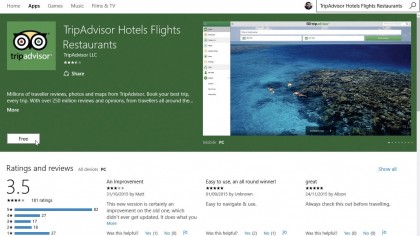
1. Install app
Open the Microsoft Store and search for 'TripAdvisor', selecting the 'TripAdvisor Hotels Flights Restaurants' entry. Click the 'Free' button to download and install the app, then click 'Open' to launch the app.
Most of the app's features can be used without signing up for a TripAdvisor account, allowing you to easily search for hotels, holiday rentals , restaurants and attractions.
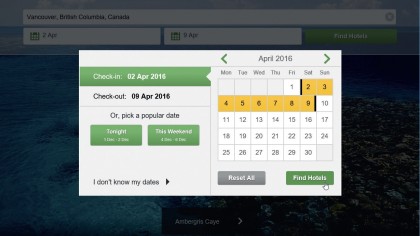
2. Find a place to stay
If you're planning a getaway, start by typing the name of the place you wish to stay – after a short pause, the town should pop up, as should any hotels that have the town's name in them.
When the date picker appears, navigate to the month, then click the day you want to check in. Click the day you want to check out, then click 'Find Hotels' to search for available accommodation.
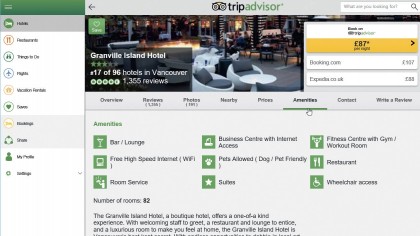
3. Choose and book
A list of hotels, in order of rating (according to TripAdvisor) will appear. Use the annotation to help you filter your search to meet your personal criteria. Click a hotel's entry to review it in more detail – you'll find lots of useful information about the hotel, including the most recent TripAdvisor reviews, is displayed.
Scroll down to reveal more or use the tabs to find specific info.
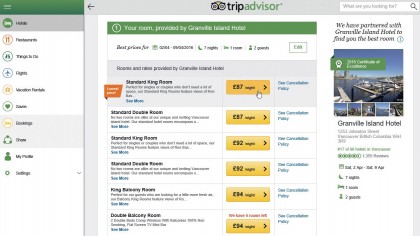
4. Make a booking
TripAdvisor compares prices from many online booking companies (including its own). The top three are listed – select the 'Prices' tab when viewing a hotel's details to compare all available prices, including TripAdvisor's own.
If you decide to book your vacation through TripAdvisor, you can do so through the app; otherwise you'll be redirected to the booking company in your browser.
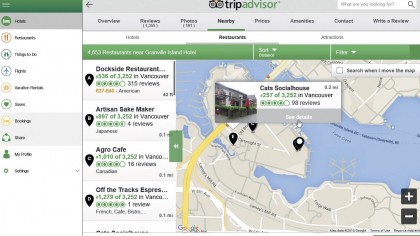
5. Find a restaurant
Click the 'Nearby' tab to locate restaurants close to your hotel, using the map to scroll around and zoom in find suitable dining establishments.
These offer reviews and other contextrelevant information – you may also be able to browse a menu (including prices). Use the 'Contact' tab to get opening hours and contact information and directions.
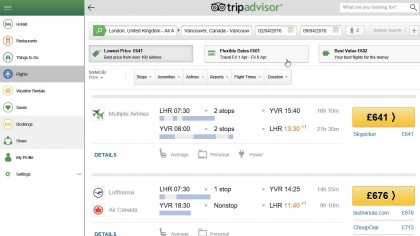
6. Plan flights
If you're flying to your destination, use the 'Flights' button to plot your return route. It'll populate itself with your nearest airport as well as the airport closest to your hotel, complete with your travel dates.
Select number of travellers, flight class and click 'Find Flights' to search flights by price. Filter the results (click + for more options) and then click to book via your browser.

7. Find things to do
TripAdvisor also has an attractions section, which lists potential places to visit and attractions to see. Like everything else it's populated with ratings from fellow TripAdvisor users, and you can filter the results by type – attractions, activities, nightlife or shopping, with further filters available based on your type.
Look out for buttons that enable you to book tickets and tours.
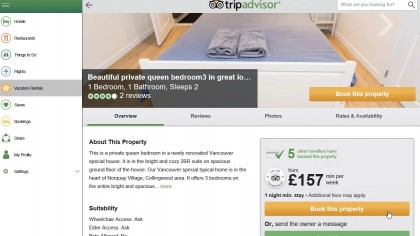
8. Holiday rentals
Don't like staying in hotels? TripAdvisor has a 'Vacation Rentals' section that allows you to book apartments and other private accommodation, which may appeal to families or larger groups.
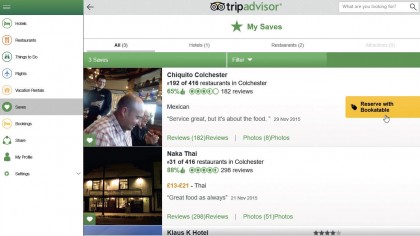
9. Use your TripAdvisor account
The benefits of signing up for a TripAdvisor account (you can also log in through Facebook) are that you can track bookings made with TripAdvisor, plus save items of interest – hotels, restaurants and more – which you can then review via the 'Saves' section.
You can also add your own reviews through the app, plus manage all aspects of your profile via the 'My Profile' section.
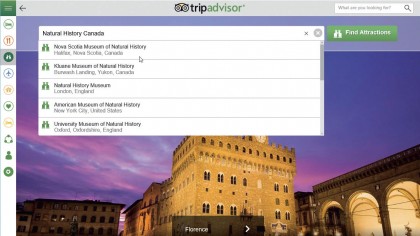
10. Your holiday, sorted
Now you've mastered the TripAdvisor app's key tools, it's time to ensure your next short break or holiday is a memorable one! Don't forget to share your findings with friends and family – use the 'Share' button to share a link to any items you're looking at with other Windows Store apps, including Mail and social media tools. You can even send links to apps like OneNote.
- Enjoyed this article? Discover how to get the most from your PC and new things to do in Windows Help & Advice. Take advantage of an exclusive offer in our sampler today.