How to protect your smart home
Smart security

Home automation devices such as smart fridges and internet-connected lights can make our lives much easier, but many can also be used to keep our homes, and ourselves, safe and secure. In this guide we'll look at how smart security gadgets can help you protect your home.
Having smart security devices that connect to the internet can help you keep an eye on your home while away, giving you peace of mind. It also means, should the worst happen, that you're alerted and can call emergency services rather than feeling powerless and stranded.
There are also a number of smart security devices that can keep you and your family safe by giving you in-depth reports (such as severe weather warnings, or carbon monoxide levels), allowing you to take precautions before disaster strikes.
How to protect your home from intruders with an internet-connected camera
Why you can trust TechRadar
If someone does break into your house, then using an internet-connected security camera could be your best shot at getting your belongings back. Most security cameras come with motion and sound detection which can alert you when you're away from home, giving you a chance to phone the police, or set off an alarm.
One of the best internet-connected cameras we've tested is the Samsung Pan and Tilt Smart Home Camera which offers plenty of features for keeping an eye on your home while crucially being easy to set up and use.

Along with motion detection, it comes with a microphone and speakers, allowing you to communicate with anyone in your house (or to call pets, as we found it's an excellent product for keeping an eye on your furry friends while you're out of the house as well). The 1080p quality of the video footage is excellent, and the infrared night mode is also very impressive.
As the name implies this camera has a pan and tilt feature, so you can rotate the camera as well as move it up and down, which makes positioning it for a clear view of your doors or windows easy, and the fact that it usage a Wi-Fi connection also helps with flexibility when it comes to choosing where to stash the camera.
It saves recordings on a MicroSD memory card with a max capacity of 128GB, which should be plenty for storing footage. You can also view the footage live on a smartphone or tablet using the app, and if you see something suspicious you can begin recording the footage onto your smart device.
The Samsung Pan and Tilt Smart Home Camera is indoor only, so if you need a camera for outside your house, and you can't position an indoor camera like Samsung's to look out of a window, then an outdoor camera such as the Y-Cam Outdoor HD Pro is worth considering, as it can be attached to the side of a building and is weatherproof.
Installing an outdoor camera isn't quite as straightforward as setting up an indoor camera, as you will need to get your tools out to secure the camera to a wall, as well as feed cables from inside your house to the camera. The Y-Cam Outdoor HD Pro is wireless, so as long as your WiFi network can reach it, that's one less cable to worry about.

Many outdoor cameras are for businesses and professionals, which is why we like the Y-Cam Outdoor HD Pro, as it's easy to use thanks to a user-friendly app that lets you view footage straight from your smartphone. You can get notifications sent to your phone, and you can set up schedules straight from the app.
You also get free cloud storage which holds recordings of the last seven days on the internet. If something happens you can easily retrieve your footage.
If you don't fancy buying a CCTV kit, but would rather build one yourself then we show you how with our how to use a Raspberry Pi to remotely watch your home guide.
All you need it a Raspberry Pi, a web cam, an Infrared sensor and a little bit of patience.
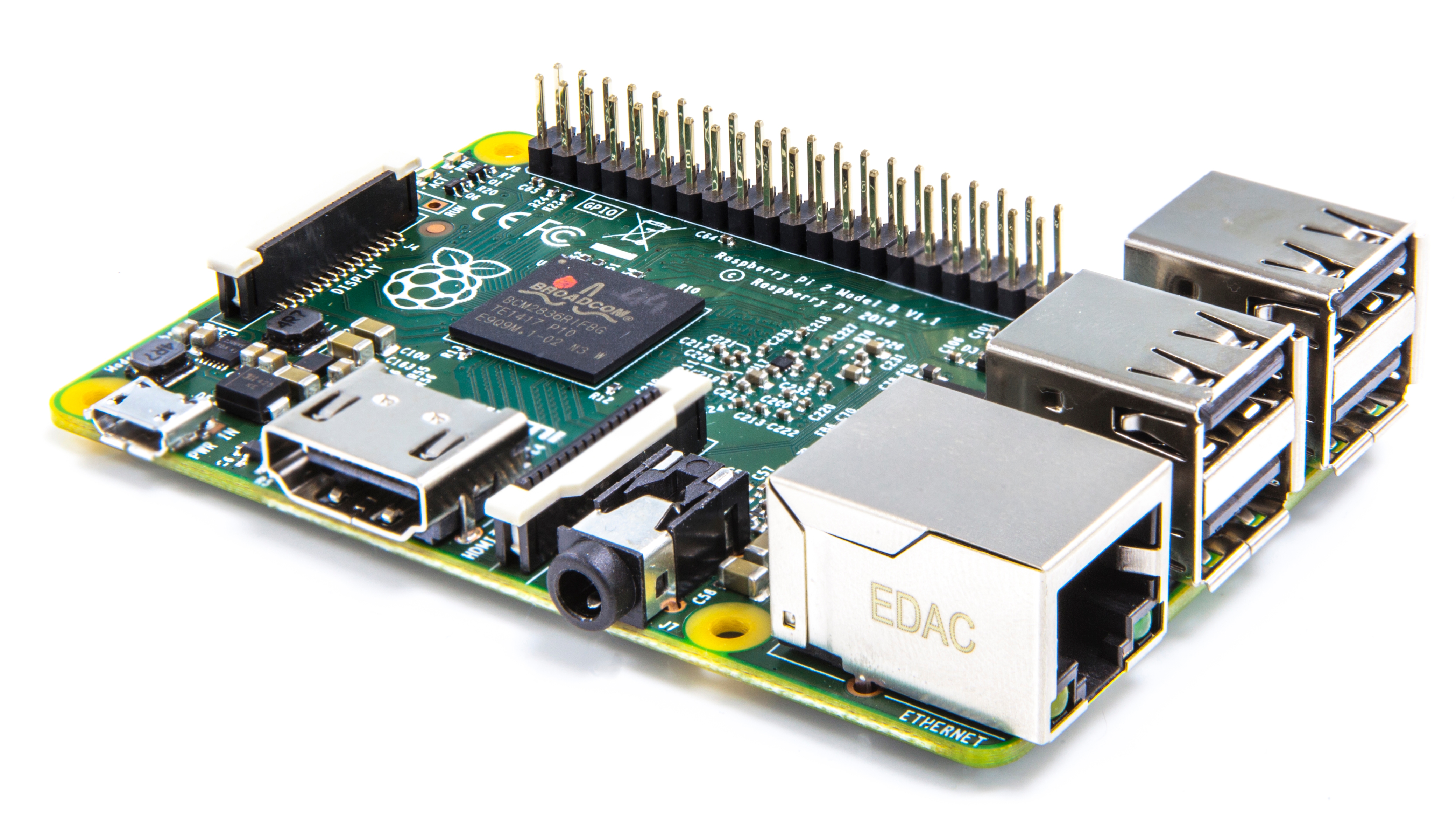
Another cool way to keep an eye on your home is with a smart doorbell. These have built-in cameras that can broadcast who's there to your smartphone, so you can check before you open the door.
The Ring Smart Video Door Bell is our top pick for this, as it has built-in motion sensors that send alerts to your smartphone when someone arrives at your door, and the 720p camera has a 180-degree field of view and infrared night vision as well.

Detecting intruders
Many internet connected cameras have motion detection settings that will alert you if they see something move. This is a good way to know if someone is in your house when they're not supposed to be, and you can usually set a schedule so the motion detection is only in effect at certain times of the day, such as when you're in work.
While this is a good method of detecting intruders, it's not perfect. If you have pets they may set it off, or if the intruder doesn't move into the spot where your camera is aimed at, you won't get an alert.
Sensors attached to windows and doors, such as the SwannOne Window & Door Sensor, can detect when they are opened, and even if the temperature changes, and can notify you remotely. The SwannOne Alarm Starter Kit comes with these sensors, along with a Hub for allowing you to be alerted over the internet, and keyfobs that let you quickly set up security schedules when you leave your house.

Want to build your own intrusion alarm? We've got you covered with our how to guard your home with Raspberry Pi guide.
Use smart lights to protect you and your home
A good way to dissuade people from breaking into your home is to make it look like you're still in, and this is where smart lights, such as Philips Hue, can help, as you can set schedules for them to turn on and off while you're away.
While much cheaper solutions, such as plug sockets with timers attached, can also do this, Philips Hue offers more flexibility as you can set it to turn on with the sunset and off with sun rise. This changes the time the lights turn on and off according to the date, so it's not obvious that they are programmed into a routine.

You can also use gadgets such as the Belkin WeMo Switch, which lets you turn on and off gadgets plugged into it. This means you can plug in a lamp and control it remotely with your smartphone, or set up a schedule using the WeMo app.

Both WeMo and Hue products work with IFTTT (formally known as If This Then That), a service that helps you set up rules (known as 'Recipes') for controlling your smart home gadgets. So, you can create a recipe that turns on your lights at a certain time of day, or one that changes the color of the lights to blue if rain is forecast.
It can also be used to turn your lights on automatically when you get home, making you feel safe and secure at night when you're looking for your keys.
How to keep your home protected from fires
It's not just break ins that you can protect your home from thanks to smart technology. There are now fire alarms on the market that are internet connected. As well as alerting anyone in the house when they detect smoke, they can also send you a notification on your smartphone so you're alerted while away.
One of the best smart smoke detectors you can currently buy is the Nest Protect smoke + CO alarm. It can be installed like a regular smoke detector (either wired or battery-powered) and it can connect to your WiFi network so that you can control it via your smartphone. As well as being alerted to smoke, you can check the status of the alarm to make sure it's working correctly.
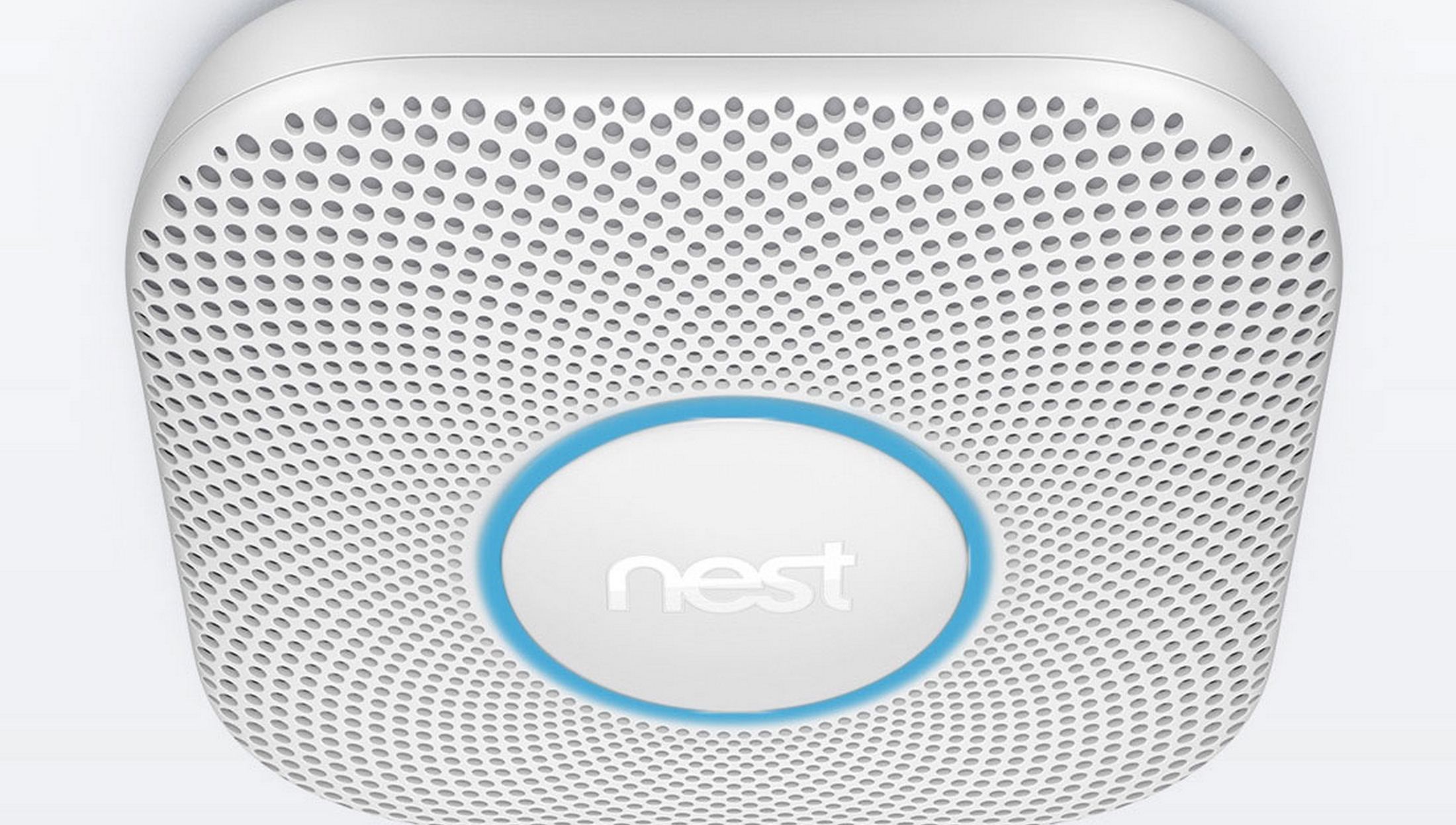
With the lights turned off at night, a green glow from the alarm will let you know that the batteries and sensors are working. It's clever enough to tell the difference between steam and smoke, so no false alarms, and you can silence the alarm from your phone if you've only burnt the toast.
All these smarts doesn't mean that it's overly complicated and slow, however, thanks to its Split-Spectrum Sensor that looks for both fast- and slow-burning fires, giving you the warning and advice you need instantly, when every second counts.
As you can tell from the name, it also includes a Carbon Monoxide sensor which will alert you if any is detected in your home.
Get daily insight, inspiration and deals in your inbox
Sign up for breaking news, reviews, opinion, top tech deals, and more.

Matt is TechRadar's Managing Editor for Core Tech, looking after computing and mobile technology. Having written for a number of publications such as PC Plus, PC Format, T3 and Linux Format, there's no aspect of technology that Matt isn't passionate about, especially computing and PC gaming. He’s personally reviewed and used most of the laptops in our best laptops guide - and since joining TechRadar in 2014, he's reviewed over 250 laptops and computing accessories personally.