Best cloud database of 2025
Store your data in the cloud

We list the best cloud databases, to make it simple and easy to set up and manage data in he cloud.
Cloud computing has spurred a lot of technological innovation. It’s now easier than ever to develop an app and host it, thanks to cloud computing providers such as Azure and Amazon Web Services (AWS). Before these services sprung up, developers needed to buy and maintain their own servers or sign long-term contracts with co-location providers, which doesn’t come cheap.
All cloud-based apps are powered by database software. These databases enable the apps to retrieve data when needed and show it to the user. There are endless databases developers can use for a cloud-based app, with each one having its pros and cons.
A cloud database is built and accessed via a cloud platform. It offers the same features as traditional database software but with the extra convenience and flexibility of cloud computing. It enables developers to host database software without buying expensive hardware. The software could be a relational database or a NoSQL database and is accessed via a web interface or API.
We tested different cloud database software to identify the best ones. We selected the best based on important factors including pricing, performance, features, customer support, ease of use, etc. These databases have their pros and cons but are the best you can choose from.
We've also featured the best cloud log management services.
The best cloud database of 2025
Why you can trust TechRadar
Best overall cloud database provider
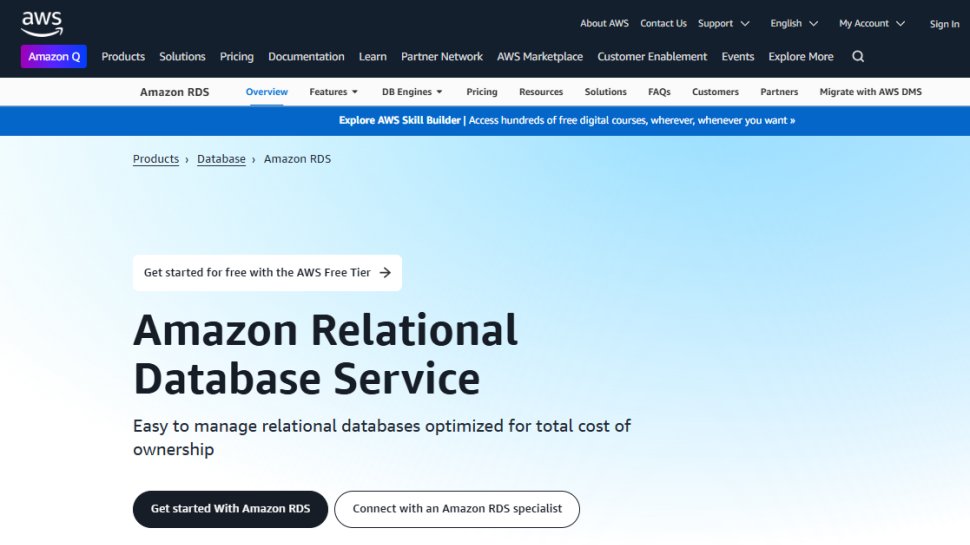
1. Amazon Relational Database Service
Reasons to buy
Reasons to avoid
Amazon Web Services (AWS) is the world’s biggest cloud provider, with a network of over 100 data centers globally. It offers many databases as part of its cloud service, including the Relational Database Service (RDS).
RDS is a database-as-a-service platform, and it's a good choice for developers and data scientists. You can build your database around your needs and control where your data is stored. This service supports different types of database formats including MySQL, SQL Server, MariaDB, and Amazon's native Aurora.
AWS offers a free tier for RDS that you can use to test its features. This free tier provides 750hrs of database services, 20GB of storage, and 20GB of data backups in one year. However, note that you'll need valid credit card details to sign up.
RDS is very secure and easy to scale, thanks to AWS’s unmatched physical server infrastructure. It’s easy to back up and retrieve your data when needed on RDS.
AWS operates on a pay-as-you-go model, meaning you only pay for the database resources you consume. But it’s a bit hard to estimate your final cost; AWS is known for being cost-effective for low-volume users but expensive for high-volume users.
Best cloud database for security
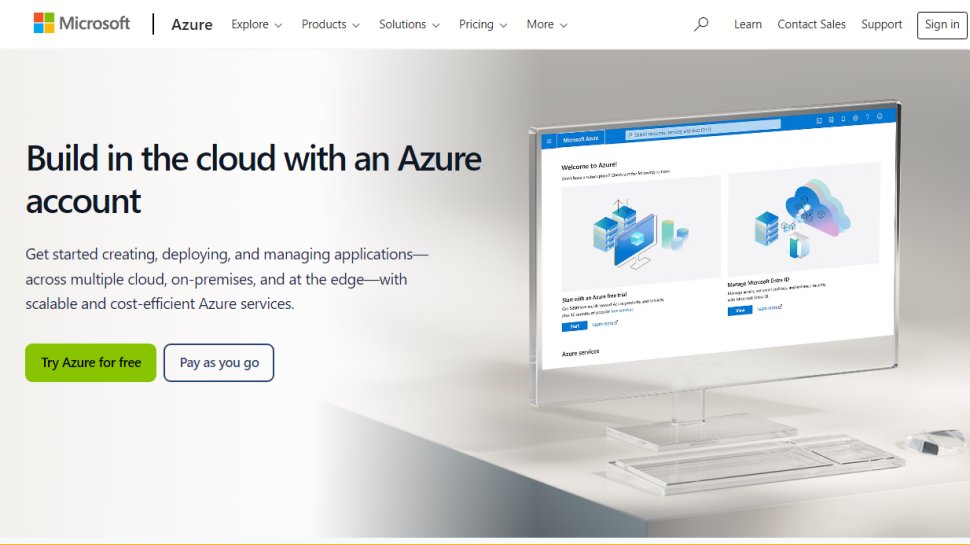
2. Microsoft Azure SQL Database
Reasons to buy
Reasons to avoid
Azure is a cloud computing service offered by Microsoft, the tech giant best known for its popular Windows operating system. Azure is a robust cloud provider with a massive infrastructure only beaten by AWS. It offers an SQL database service that makes it easy for developers to build apps.
Setting up Azure SQL database is noticeably quick and easy; you need a Microsoft account to do this. After setting it up, you can combine the database with other Azure services or integrate it with other services you already have in place on other cloud providers.
Azure is famous for its advanced security, with thousands of cybersecurity experts dedicated to keeping the platform secure. You can schedule automated backups of your data so that you can always retrieve them when things go wrong.
Azure SQL performed well in our test but we think the performance needs improvement compared to a rival like AWS. This platform operates on a pay-as-you-go model, so you only pay for the resources you use.
Take a look at our Microsoft discount codes for the best Microsoft offers and savings.
Best cloud database for performance
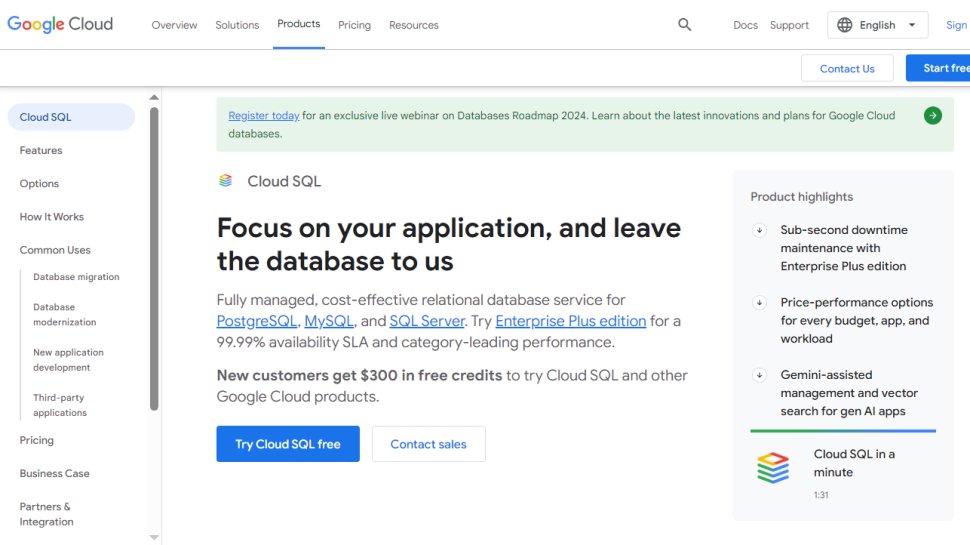
3. Google Cloud SQL
Reasons to buy
Reasons to avoid
Google Cloud is another popular cloud computing service, a top-five industry player. It’s offered by Google, the tech giant best known for its search engine.
Google Cloud offers a fully-managed database service for MySQL, PostgreSQL, and SQL Server. This database service is known for its top-notch performance, given it’s built atop Google’s massive physical server infrastructure.
You can schedule automatic backups for your data on Google Cloud SQL, ensuring you always have backups in case of data corruption. This platform offers automatic failover protection to prevent potential database failures from affecting the rest of your IT infrastructure.
All data on Google Cloud SQL is encrypted at all times using Google-managed encryption keys. The platform is compliant with HIPAA (for medical providers), SSAE 16, ISO 27001, and several other security protocols.
All new Google Cloud customers get $300 in free credits, which you can spend on SQL. This platform operates on pay-as-you-go, so you only pay for the database resources you consume. However, note that Google Cloud is known for being more expensive than other cloud providers.
Best cloud database for data management
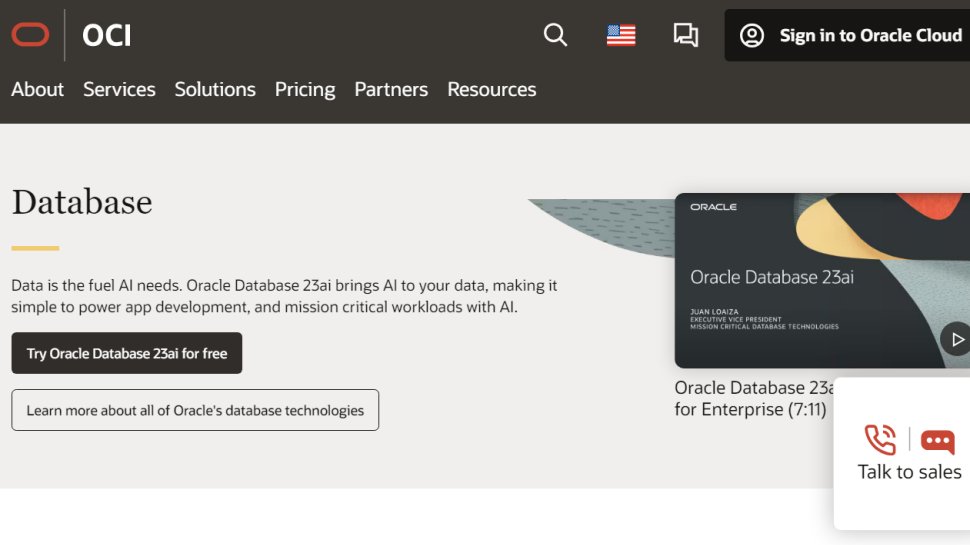
4. Oracle Database
Reasons to buy
Reasons to avoid
Unlike other companies on this list, Oracle is a software company focused on database software since its founding in 1977. It focused on self-hosted database software before launching its cloud database service in 2016. Since then, Oracle has attracted customers with its sophisticated features.
Oracle’s database software offers top-notch performance. Querying and modifying data occurs works quickly, speeding the loading time for your app. Oracle provides extensive tools to help you manage the data stored on its database software. This platform is very secure, with all data encrypted to prevent potential leaks or theft.
The main drawback of using this database is its expensive licensing costs, which Oracle has always been known for. The basic license is expensive and you’ll need extra licensing for some additional features. Oracle Database doesn't have standard pricing; you'll need to contact the company's sales team for a quote. Because of how expensive this platform is, we recommend it only for large organizations with significant IT budgets.
Best cloud database for scalability
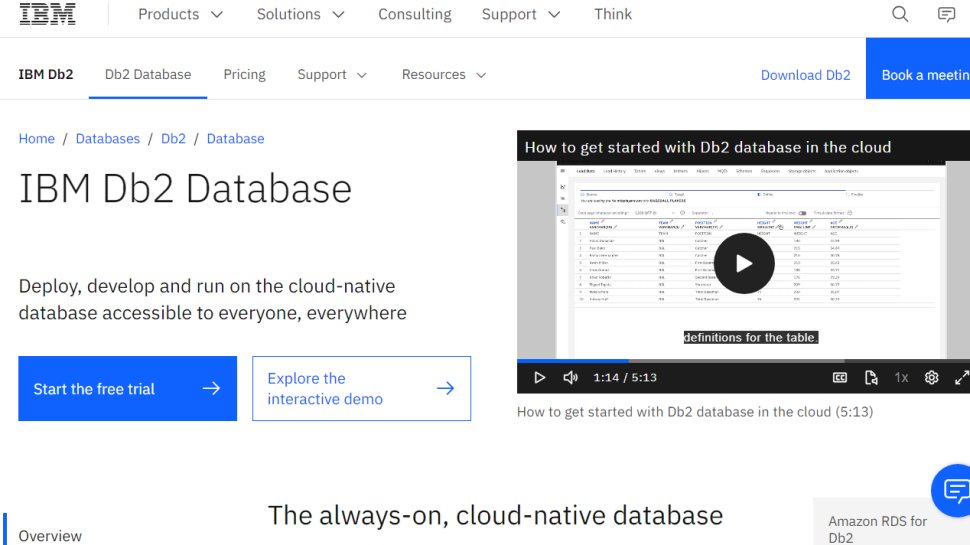
5. IBM Db2 on Cloud
Reasons to buy
Reasons to avoid
IBM is one of the world’s oldest technology companies founded back in 1911. It has persisted to this day and now offers cloud computing services just like fellow tech heavyweights.
Db2 is a cloud database solution offered as part of IBM Cloud. One of the best things about this database software is its scalability; it's very easy to increase your data storage needs without sacrificing performance. IBM's infrastructure is built to handle scaling much better than many rivals.
Db2 offers solid performance. It is easy to set up and use, and you can monitor your database at all times. This platform has built-in encryption to secure your data at all times. IBM incorporates artificial intelligence and machine learning to improve Db2’s operational performance.
Db2 works on a pay-as-you-go model, so you only pay for the computing resources you use. You can also subscribe to a pre-determined amount of storage and computing usage over a specific period, and this comes with discounted rates compared to the normal pay-as-you-go price. Yet we observed a pattern of customer complaints of the platform being expensive compared to the competition.
We've also featured the best cloud orchestration software.
Best cloud database FAQs
How to choose cloud database software
1. Cost
Cost is the primary consideration when choosing any platform. Ensure you pick a database software you can afford in the long term. Pricing for cloud databases isn’t usually standard; the final bill depends on how much data you store and retrieve in a given period. Hence, read the fine print to see if there are any hidden costs.
2. Scalability
Pick a database platform that scales easily. You should be able to add much more data without affecting the database’s performance. Some databases scale horizontally, meaning you can easily add more servers or nodes to the cluster to handle increasing data needs. Horizontal scaling is more economical than vertical scaling, which requires upgrading the hardware to boost capacity.
3. Customer support
Things can go wrong at any time, and you’ll need external help. You should be able to contact a human support representative to seek help when things go wrong; you can do this via live chat, telephone, or email. Your database provider should also offer complementary support resources such as FAQs, user guides, video tutorials, extensive documentation, etc.
Check user reviews to see if people speak well about the software’s customer support system.
Features of a cloud database
1. Encryption
Your database software should encrypt data in transit to prevent leaks or theft. This encryption is essential because you'll be uploading sensitive business and customer data to it. If the data is stolen, your reputation will take a hit, and you may be on the hook for significant financial damages.
2. Third-party integration
Your database software should have integrations with third-party tools. It should integrate well with the development framework you've chosen. For example, if you're using the Django framework, a MySQL or PostgreSQL database is a smart choice.
3. Flexibility
The main attraction of a cloud database is flexibility and convenience. You should be able to sign up on your chosen cloud provider and spin up the database easily. The database should be able to handle increasing storage needs without sacrificing performance and reliability.
4. Query engine
The database must have a system to query data from it. Data query is achieved via a programming language such as SQL. You can also use these languages to modify data on the database. Querying is similar to coding but with simpler codes and instructions.
More on cloud databases
Databases are just as an important part of cloud services as with normal IT operations. If you're using cloud management software or a cloud broker service then it's likely that you're drawing on multiple cloud platforms, which means it's important to be able to store your data in the type of database you need for queries.
Traditionally the most common form of database was a relational one, as used in Microsoft Access and it's more powerful big brother, MySQL. In these sort of databases there is a direct relationship between the different points of data, arrange in columns and rows.
However, these days non-relational databases have become more common, in which data is stored without explicit structure and mechanisms to link it. These have become more in demand for business intelligence tools and cloud analytics, which seek to connect underlying trends which might be otherwise hidden. This might be done by querying existing databases or even unstructured data found in data lakes.
Whichever types of database you need, most providers offer the choice of different database formats to use as required. Here we'll look at the best of them.
How we tested the best cloud database
We test by evaluating numerous factors. To start with, we look at the feature set, the range of tools available, and what size of businesses this would be ideal for. We consider how easy the setup is, the simplicity of the interface, and whether there's sufficient documentation and tutorials for users to utilize necessary options optimally.
We assess how well the service integrates with other relevant apps, and check the overall scalability of the service. We also analyze whether there are collaboration features for multiple users, and lastly, we judge the quality of the customer service and the different pricing plans available.
Read more on how we test, rate, and review products on TechRadar.
Get in touch
- Want to find out about commercial or marketing opportunities? Click here
- Out of date info, errors, complaints or broken links? Give us a nudge
- Got a suggestion for a product or service provider? Message us directly
- You've reached the end of the page. Jump back up to the top ^
Are you a pro? Subscribe to our newsletter
Sign up to the TechRadar Pro newsletter to get all the top news, opinion, features and guidance your business needs to succeed!
Stefan has always been a lover of tech. He graduated with an MSc in geological engineering but soon discovered he had a knack for writing instead. So he decided to combine his newfound and life-long passions to become a technology writer. As a freelance content writer, Stefan can break down complex technological topics, making them easily digestible for the lay audience.
