Best disk cloning software of 2025: ranked, rated and reviewed by experts
The best disk cloning software helps make creating digital backups easy

Disk cloning software is used to 'clone' or make a backup of a solid state or hard disk drive, so you can restore any lost data in the event of a buggy update, drive failure, data corruption, or device theft.
My team of experts have spent hundreds of hours testing different backup solutions, and when it comes to the best disk cloning software, we take pride in testing essential features such as cloning speed and backup type customization, price, and ease of use alongside other optional features such as ransomware protection.
I've picked EaseUS ToDo Backup as the best disk cloning software for most people thanks to its simple to navigate interface and reasonable price point.
If you're looking to complete a 3-2-1 backup strategy, why not also take a look at our guides to the best backup software and the best cloud backup.
EaseUS: BEST disk cloning software - Techradar's top choice
EaseUS Todo Backup is an effective platform with disk cloning features built-in that ensure you have frequent backups and never lose data permanently due to malware or system errors. To make full copies, it clones sector by sector on disk for the system, file, data, and program. Get it now with 25% OFF Exclusive Code: TECHRAD25
We tested the best data recovery software.
Best disk cloning software overall
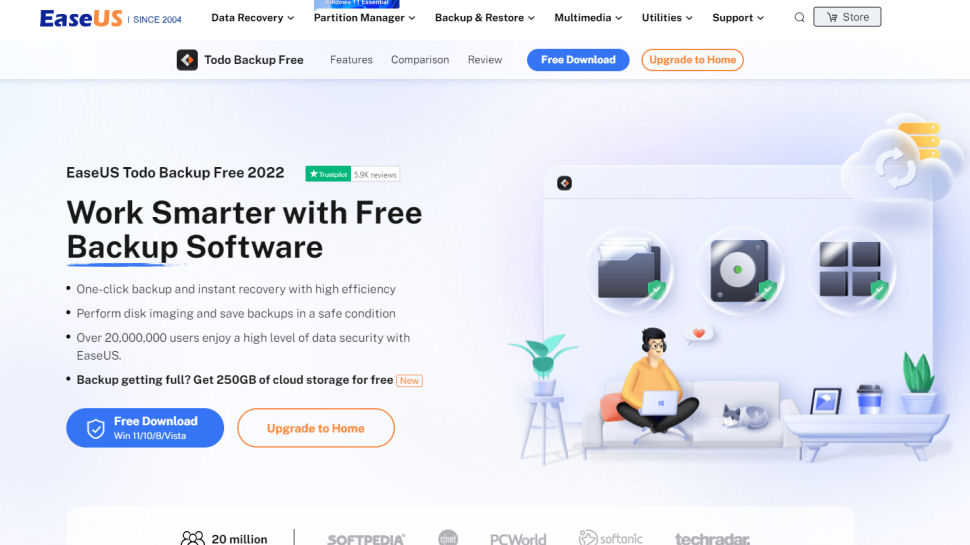
Reasons to buy
Reasons to avoid
EaseUS Todo Backup is a disk cloning program offering a great array of services - even on the free tier. For disk cloning it enables a wide range of cloning activities, including system cloning, hard drive cloning, and partition cloning. It also has an array of backup modes, including full, scheduled and incremental backups.
There is also a Home tier that adds email notifications, offsite copies and file exclusion. This tier can also do Outlook backup and recovery. The Home tier is available for a single user license for one year or for a two-year license. There's also a lifetime license options available for a single computer.
For business users, there is the top option of the Workstation tier. This adds to all the previous features above, command line backup, central management via the Backup Center, and a license that covers business usage.
Pricing starts from around $39.95 for an annual license, with additional options to add cloud storage on top, or even pay for a one-time fee for a 'perpetual' licence, which doesn't include free updates to the next version, or a lifetime license, which does.
However, what we have found while checking prices at EaseUS recently is that they're offering discounted quarterly licences for Todo Backup, priced at $19.95, as part of pop-up flash sales while browsing.
While this is unreliable to link out to (browsing the product page for a while should do it, though), and it won't save you money with repeat purchases, it's a nice price point to try out the software and see if it works for you.
We don't know if deals like this are seasonal or just designed to prey on the fear of missing out (we had 20 minutes to checkout before the deal ran out), so that's something to bear in mind whenever you're checking this guide. Other disk cloning software providers are probably also up to this trick, so you could try sticking around on their websites to get a better deal.
And as of mid-August 2024, EaseUS are offering 'up to 70% off' on selected software, via a supposedly random generator of coupon codes, and a flat 66% off off of EaseUS' family bundle, totalling eight apps for $200, or $150 minus lifetime free upgrades, as part of the company's 20th anniversary celebrations.
Read our full EaseUs Todo Backup review.
Best disk cloning software for ransomware protection
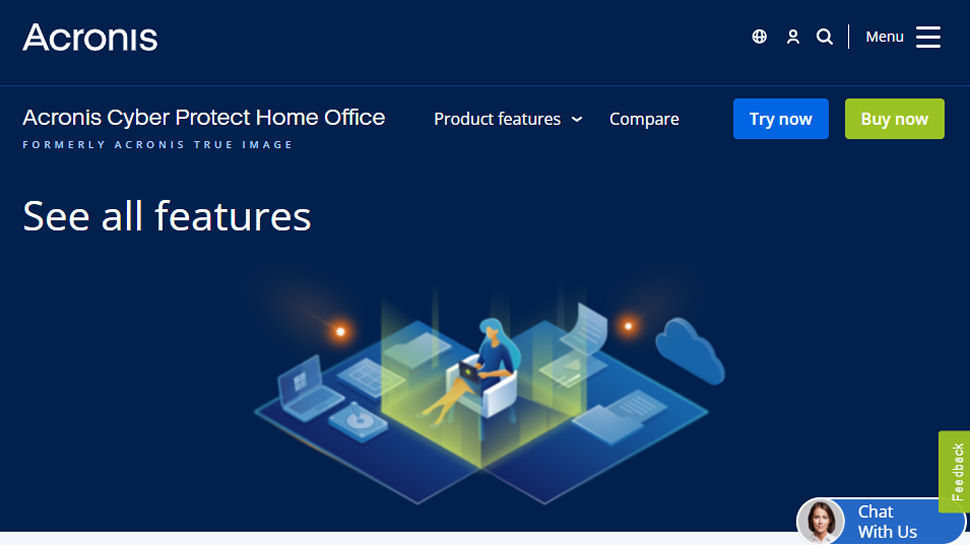
Reasons to buy
Reasons to avoid
Acronis Cyber Protect Home Office, formerly known as Acronis True Image, is a full featured backup solution that offers a variety of data and cyber protection features for users.
It allows active disk imaging for Windows and Mac systems as well as offers world-class cloning and backup, plus new cyber protection features including vulnerability assessments and on-demand antivirus scans.
The software simultaneously sends data to both a local drive and a cloud solution. It can also do cloning and mirror imaging duties for your rig’s system drive, in just two easy clicks.
Acronis Cyber Protect Home Office has an anti-ransomware feature that detects, and can even reverse the unauthorized encryption of a hard drive to keep data safe from this increasingly prevalent type of attack. It also offers support for mobile device backup. The downside is that all this backing up does use some system resources, and can even lengthen boot times.
Pricing starts from $49.99 for a one-year subscription, which offers ransomware protection built in. For cloud-backups, you'll need to upgrade to the Advanced plan. A Premium plan offers 5TB of storage and electronic signatures. Each plan allows licensing for up to 5 computers.
However, when we checked in April 2024, we spotted a 50% off deal, valid until the middle of the month, offering an annual plan for $34.99, so it may be worth keeping an eye on to catch a similar deal in the future.
Read our full Acronis Cyber Protect review.
Best disk cloning software for home and business

Reasons to buy
Reasons to avoid
Macrium Reflect supports the essential task of direct disk cloning. The free tier features support for restoration of non-booting systems, scheduling backups with flexible templates, and creating live images of a running Windows OS. Notably, unlike most other free licenses, the Free edition is licensed for home and business use.
While there is a free 30-day trial to provide a basic service, paid upgrades are required for continued access to a maintained version of the software that also packs in more features, starting from around $55 / £50 / AUD$80.
The Home tier adds the option to encrypt backups, create incremental backups and has ransomware protection.
The Workstation tier has the additional features of logging events in Windows, and central management using Macrium Site Manager, with volume discounts available.
Both of these versions have a one-time purchase option, but only come with a year of product support before an additional fee must be paid to renew that part of the deal.
That's perhaps manageable (though not ideal) at the Home price point, but as soon as you get into purchasing Workstation or even Server plans, the prices get just a bit eyewatering (up into the hundreds or even over a thousand dollars per year), and we don't appreciate companies adding additional charges on top of what's already a sizable investment.
Make the most of that trial, in our opinion.
Read our full Macrium Reflect review.
Best professional-grade disk cloning software
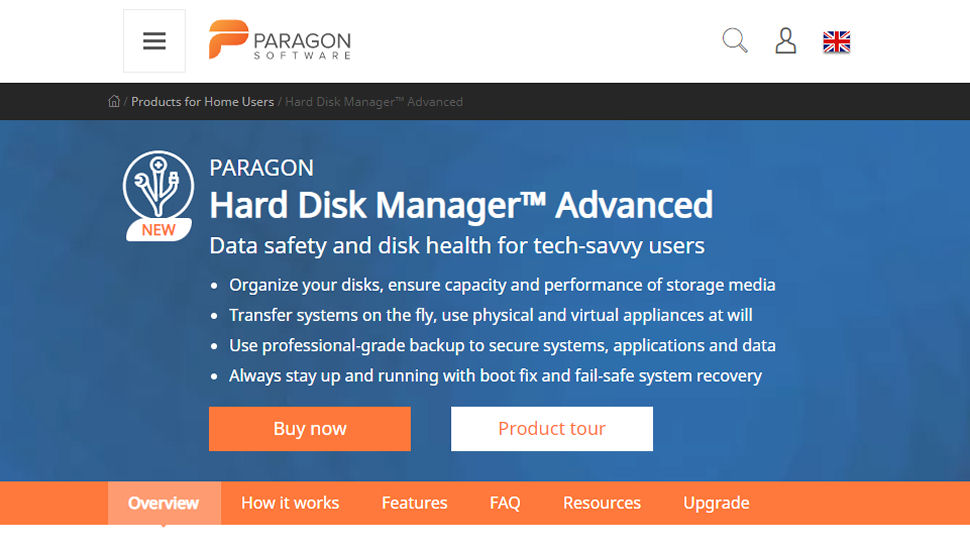
Reasons to buy
Reasons to avoid
Paragon Hard Disk Manager covers the full range of disk duties, including disk cloning of the entire drive, and advanced activities such as cloning by the partition, and can even resize the partition while copying it, or copy a hard drive to another with a dissimilar sector size.
It can also create a virtual clone of your PC to a USB drive, that can then run portably from another PC, or creating recovery media to be able to boot a non bootable PC with the included Recovery Media Builder.
Pricing comes in the form of a one-time fee from around $90 / £80 / AUD$145. It's a hefty price, perhaps, but any one-off purchase stands to save you money over time if you use the product enough.
Our only concern is that, for business use, a separate product is offered for $99, and the licence is only valid for one computer.
Read our full Paragon Hard Disk Manager review.
Best no-cost disk cloning software
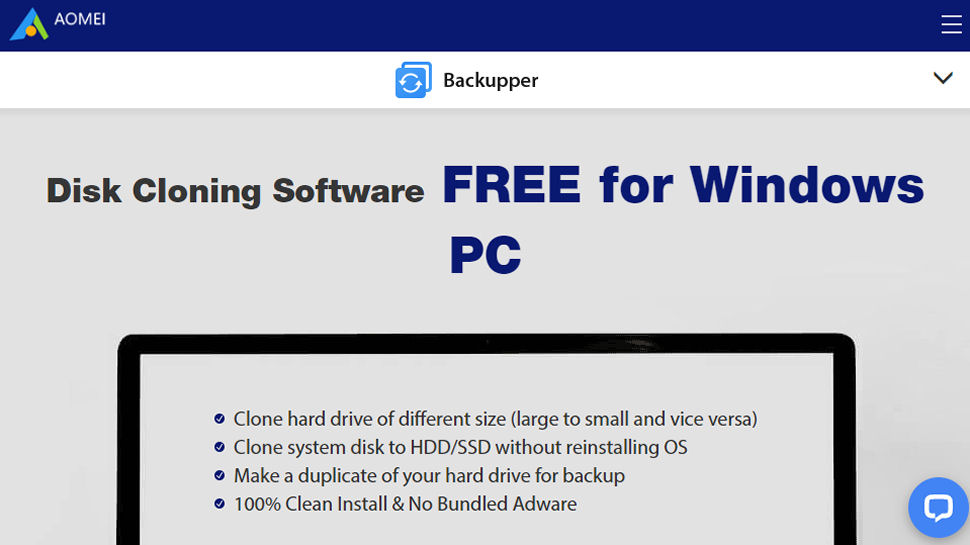
Reasons to buy
Reasons to avoid
AOMEI Backupper is a disk cloning utility that's free to download and use. A key feature of the software is the ability to clone a large disk to a smaller SSD drive.
Sectors and partitions are copied over, along with key files such as boot.ini, NTLDR, BCD, winload.exe and MBR. There's also an intelligent cloning option, which only copies over used space on the harddrive.
The whole process means that you end up with a full copy of your harddrive and won't need to reinstall Windows when copying your clone over to a new harddrive. Although the software is Freeware, there's no adware bundled with the software. Instead, there's a paid-for version available for a single PC license.
However, do note that the free standard edition only supports a data disk clone. To clone a disk including a Windows system, the disk style (GPT/MBR) of the source disk and the destination disk must be the same.
Pricing starts from around $40 / £40 / AUD$120 for a one-year license, with additional price points for added cloud storage, a lifetime licence, and server capacity.
Read our full AOMEI Backupper review.
We've featured the best cloud storage.
How to choose the right disk cloning software for your needs
Which disk cloning software is best for you?
When deciding on which disk cloning software to use, first try to determine how difficult the data might be to backup and recover.
For example, not all will clone multiple partitions at the same time. Additionally, free or budget software options may have built-in limitations on how much data or how many files you can actually clone.
How we tested the best
How we tested the best disk cloning software
To test for the best disk cloning software we first set up an account with the relevant software platform, whether as a download or as an online service.
We then tested the service to see how the software could be used for cloning data from both a normal hardware as a well as an external hard drive.
The aim was to push each software platform to see how useful its basic tools were and how intuitive more advanced tools were.
Are you a pro? Subscribe to our newsletter
Sign up to the TechRadar Pro newsletter to get all the top news, opinion, features and guidance your business needs to succeed!

Benedict has been writing about security issues for over 7 years, first focusing on geopolitics and international relations while at the University of Buckingham. During this time he studied BA Politics with Journalism, for which he received a second-class honours (upper division), then continuing his studies at a postgraduate level, achieving a distinction in MA Security, Intelligence and Diplomacy. Upon joining TechRadar Pro as a Staff Writer, Benedict transitioned his focus towards cybersecurity, exploring state-sponsored threat actors, malware, social engineering, and national security. Benedict is also an expert on B2B security products, including firewalls, antivirus, endpoint security, and password management.
- Jonas P. DeMuro
- Luke HughesStaff Writer
- Brian Turner
