Best PDF reader for Android of 2025: We tested over 20 top PDF viewers for Android mobile devices
We review the best PDF readers for Android phones and tablets
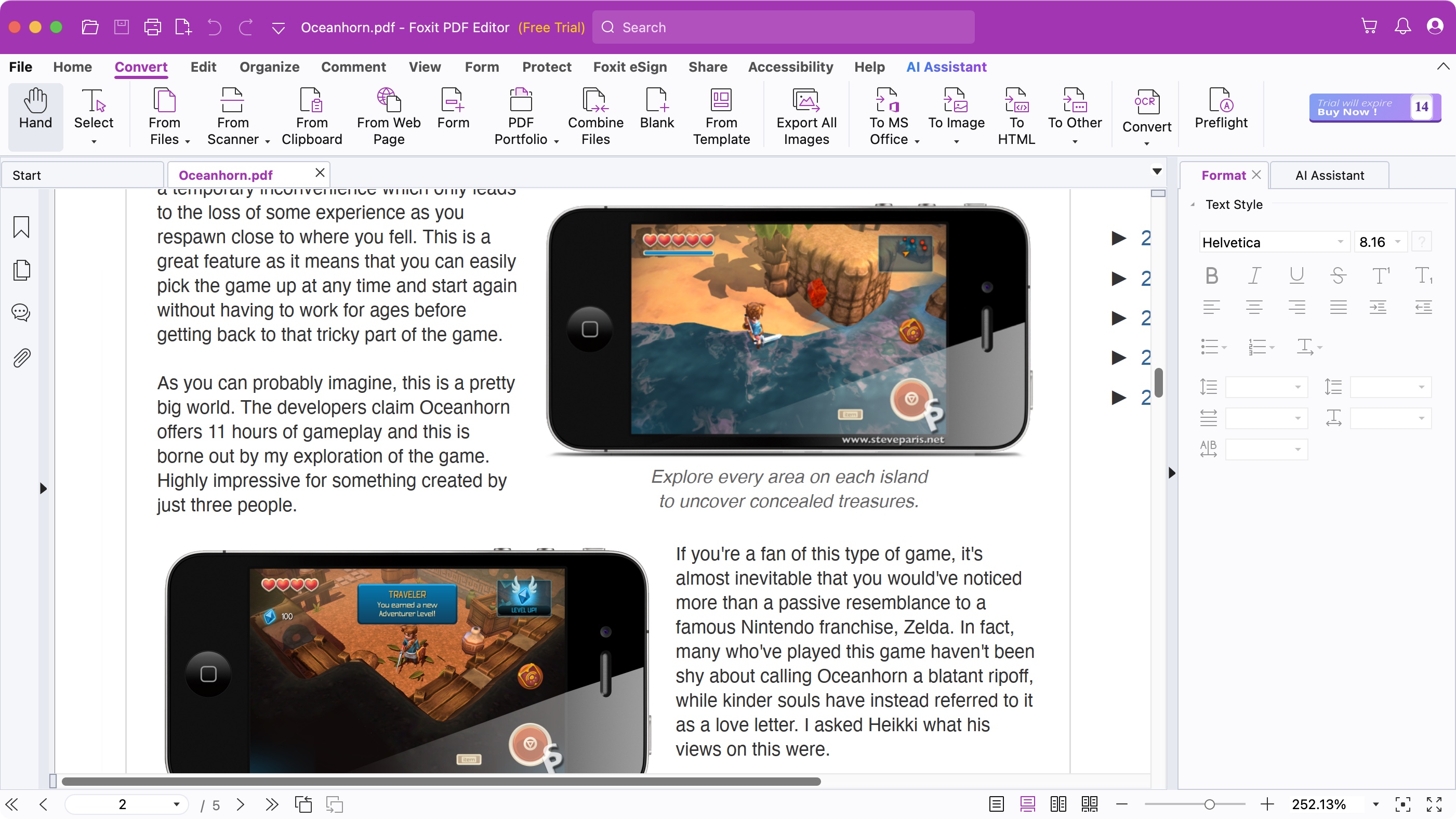
After testing over 20 top apps, these are the best PDF readers for Android phones and tablets - and better still, all of them are available on desktop computers, too.
When it comes to reviewing document management tools, my team and I have checked out all the best PDF editors, best free PDF editors, and the best free PDF readers. And we continue to test as updates roll out to ensure they're still up to the job, whether you just need a mobile PDF viewer or want to do more, like annotate, comment, and securely share files.
In my experience, Foxit's PDF app is still the best Android PDF reader around. It's an immensely powerful tool for personal and professional use. I've also added other options here with a range of tools and features essential for seamless document viewing on your mobile device.
Not on Android? We've also reviewed best PDF reader for Windows and the best PDF reader for Mac.
Editor's Pick
Adobe Acrobat : Our favorite PDF tool for all
Adobe Acrobat - the original PDF editor and reader - is a powerhouse, filled with every tool needed for creating, editing, and collaborating on documents across desktop and mobile devices.
Best PDF readers for Android of 2025 in full:
Why you can trust TechRadar
Best PDF reader for Android overall
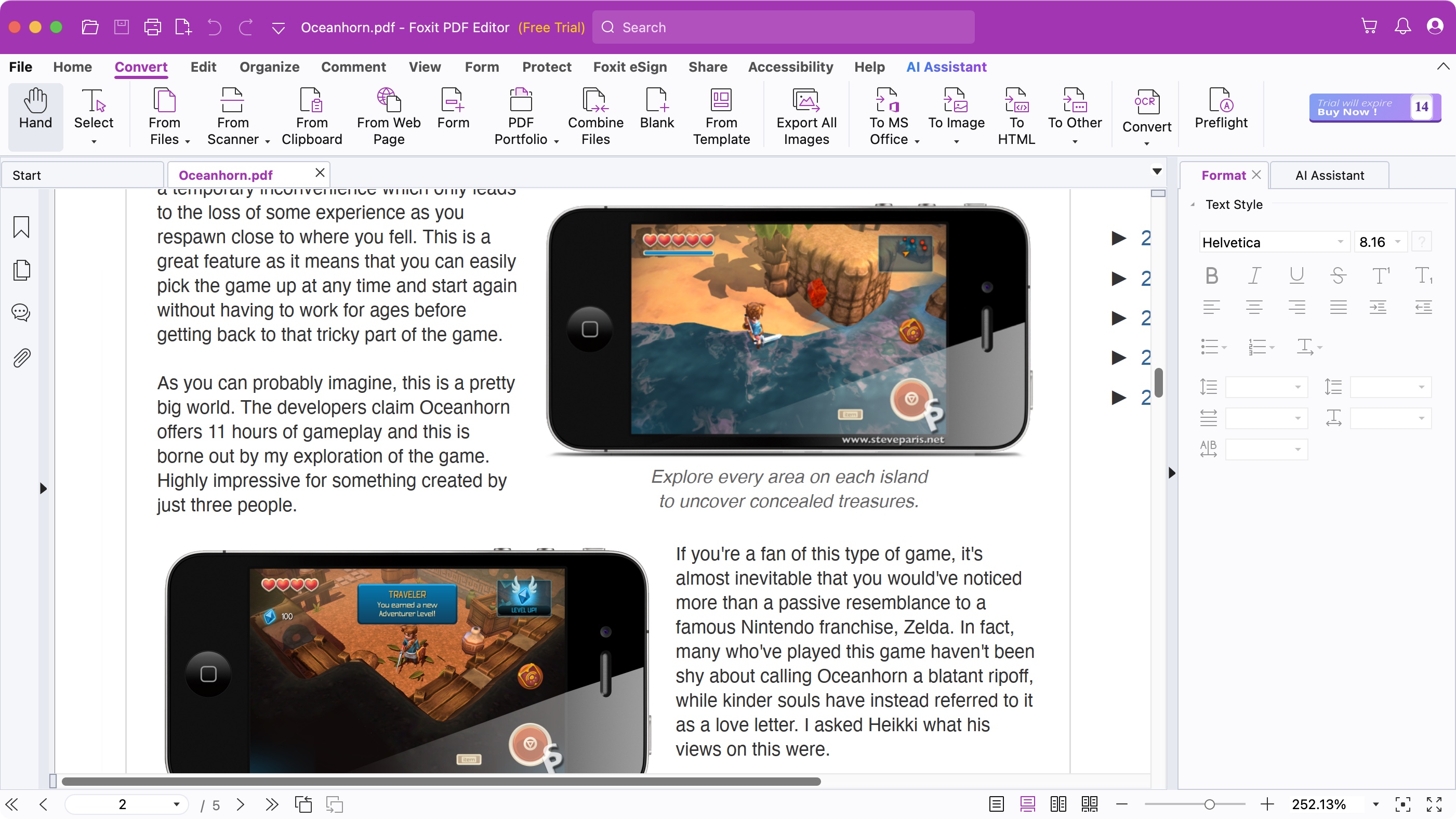
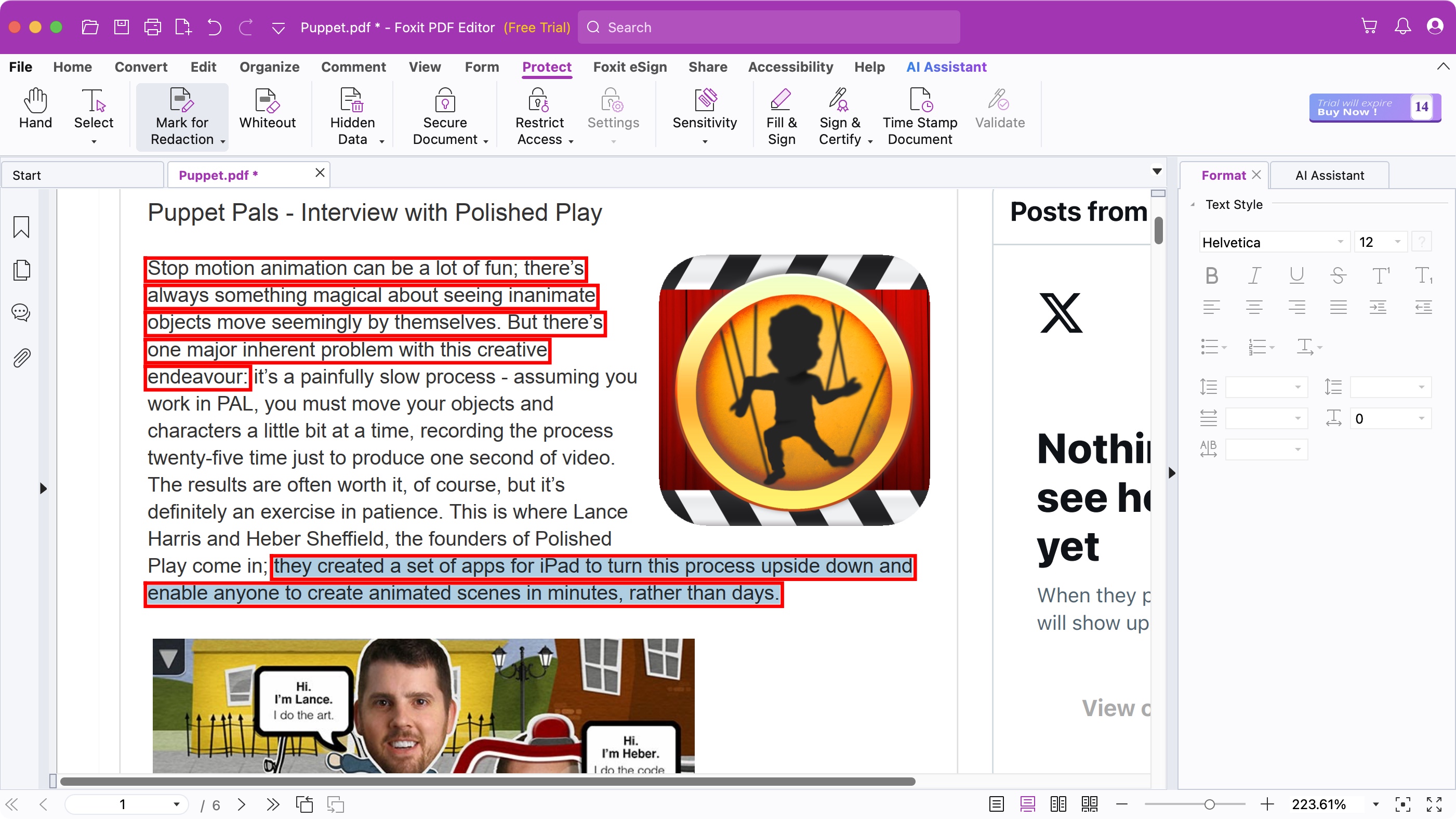
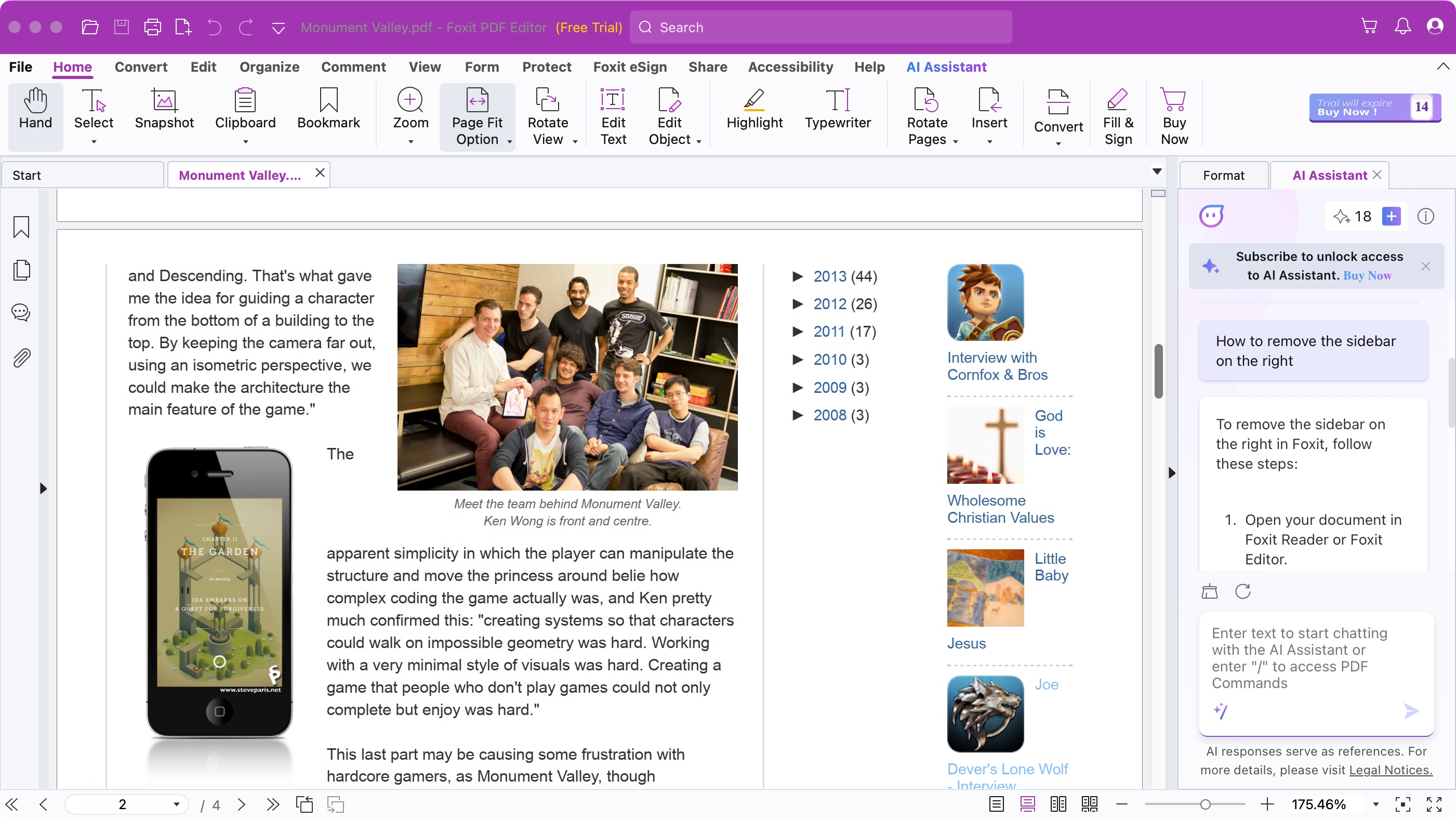
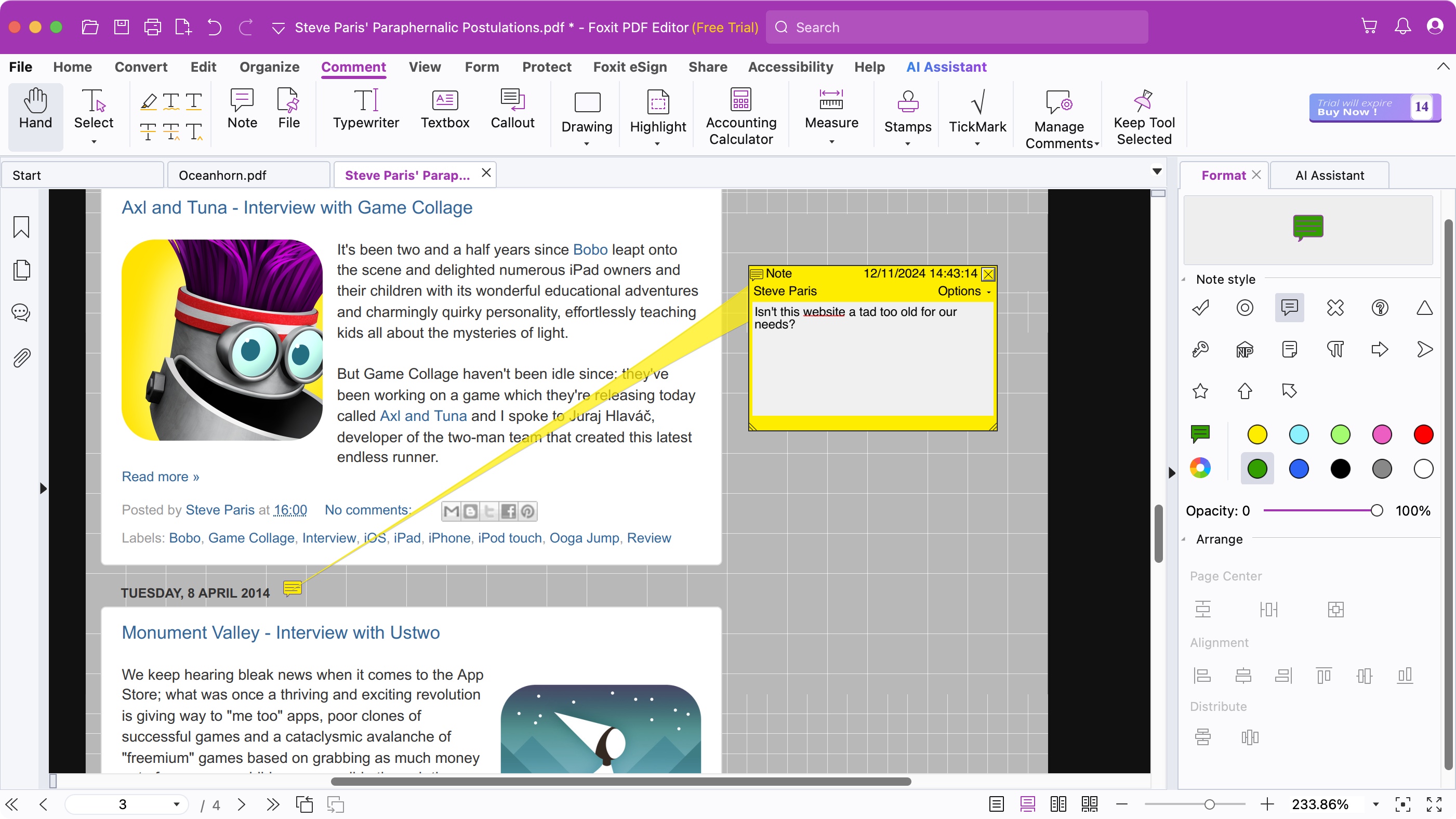
Reasons to buy
Reasons to avoid
Foxit PDF Reader is a popular Android PDF reader with more than a hundred thousand installs recorded on Google Play, and a high rating of 4.6.
It doesn't take long to understand Foxit's success. PDFs open quickly, you can control orientation with ease, text reflows to fit and you're able to tweak brightness and change the background to make for comfortable reading in all situations.
Simple annotation tools are on hand to assist in highlighting text, adding notes or drawing on the page, and Foxit's Connected technology enables sharing comments and changes with others in real time.
Form handling is a major plus, with options to fill out and save forms, import and export their data and submit forms via HTTP, FTP and email.
While Foxit's core functionality is free, a number of more advanced features are only available if you subscribe (converting PDFs, combining files, password protection, digital certificates, OneDrive Business support). That's no surprise, but if you're on a budget, keep in mind that some PC-based PDF editors can carry out many of these tasks for free.
Read our full Foxit PDF Editor review.
Best free PDF reader for Android
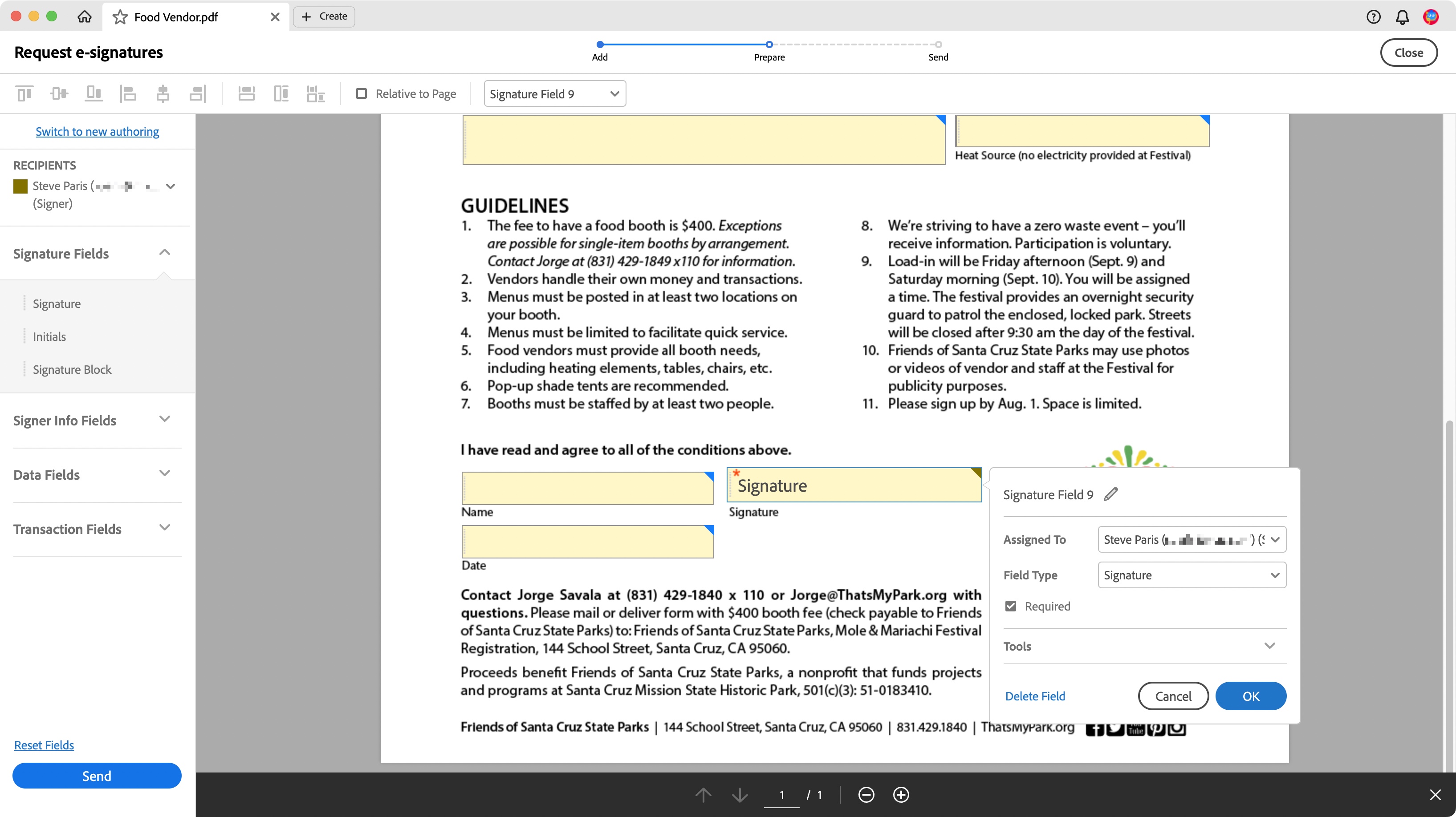

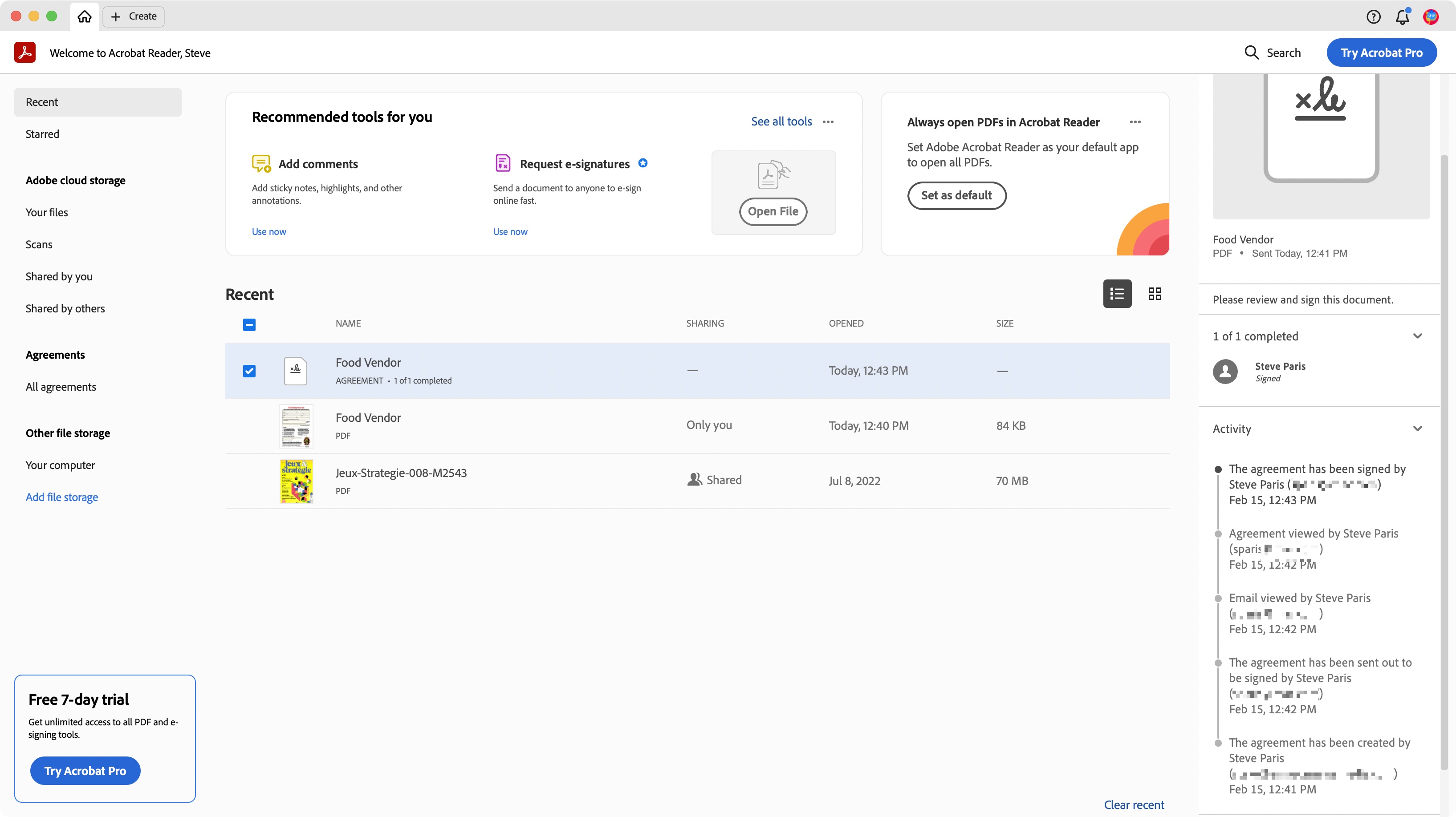
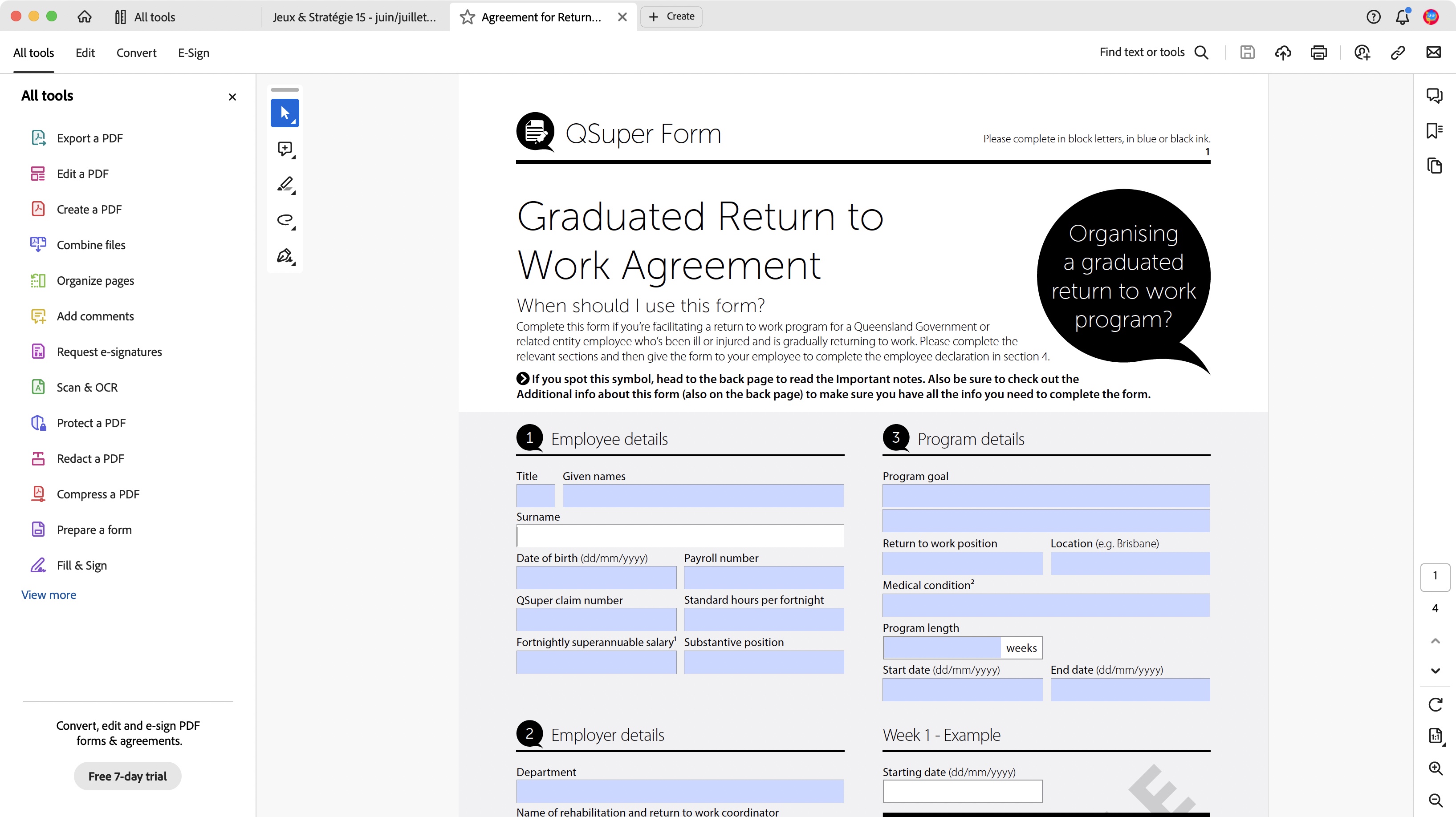
Reasons to buy
Reasons to avoid
Adobe Acrobat Reader is one of the best PDF readers for Android - simple, easy to use, suitable for everyone and all uses. But if you’re using the free version, it’s not quite as feature-filled as the Standard and Pro subscription.
Arguably, that’s the biggest issue with the app. It’s very clean and simple to use, and you’ll find the tools exactly where they ought to be. But at the free tier, you’re limited to adding comments and annotations. A special highlight for us was the flawless fill and sign function, which automatically checks files for missing information. You used to have to download this as a separate app, but sensibly, Adobe has brought those features into the Android PDF reader.
Most other tools, like file conversion and document editing require a subscription - and you’ll be constantly reminded of this whenever you use the app. If you just need a no-fuss reader (or you use it enough to warrant a subscription), it’s a good PDF reader for Android, but there are PDF apps that may offer better value.
Read our full Adobe Acrobat Reader review.
Best Android PDF reader for speed
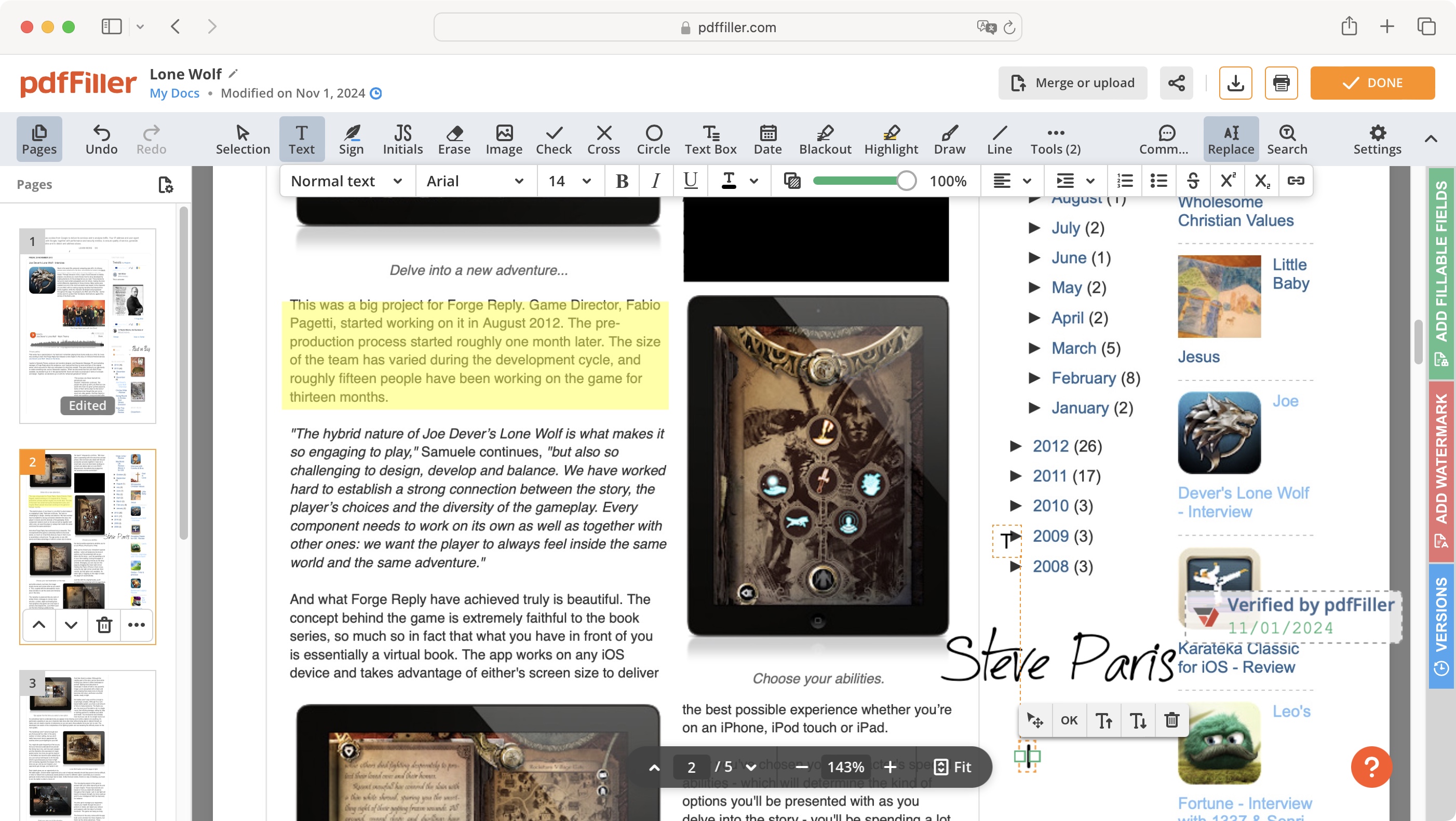
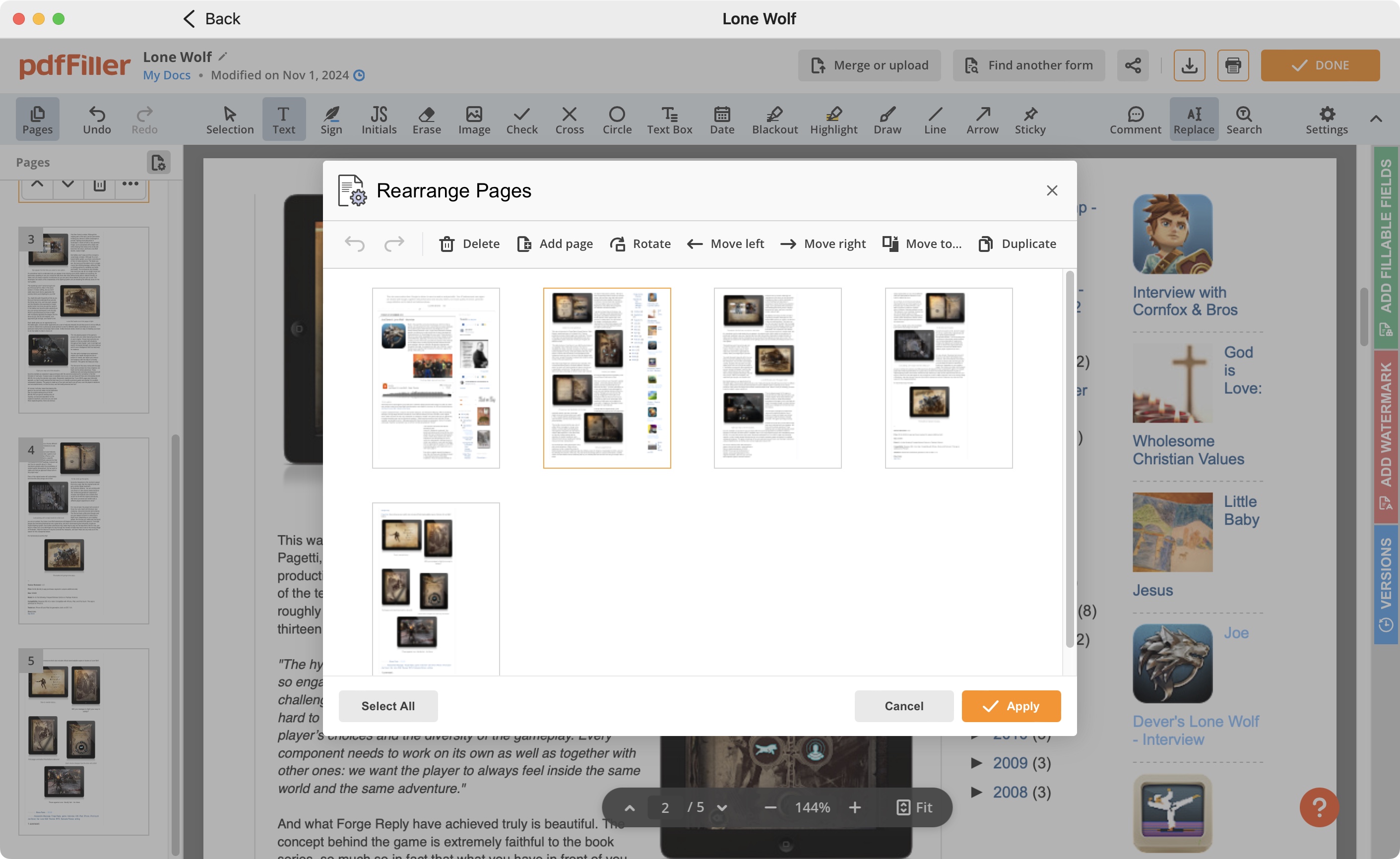
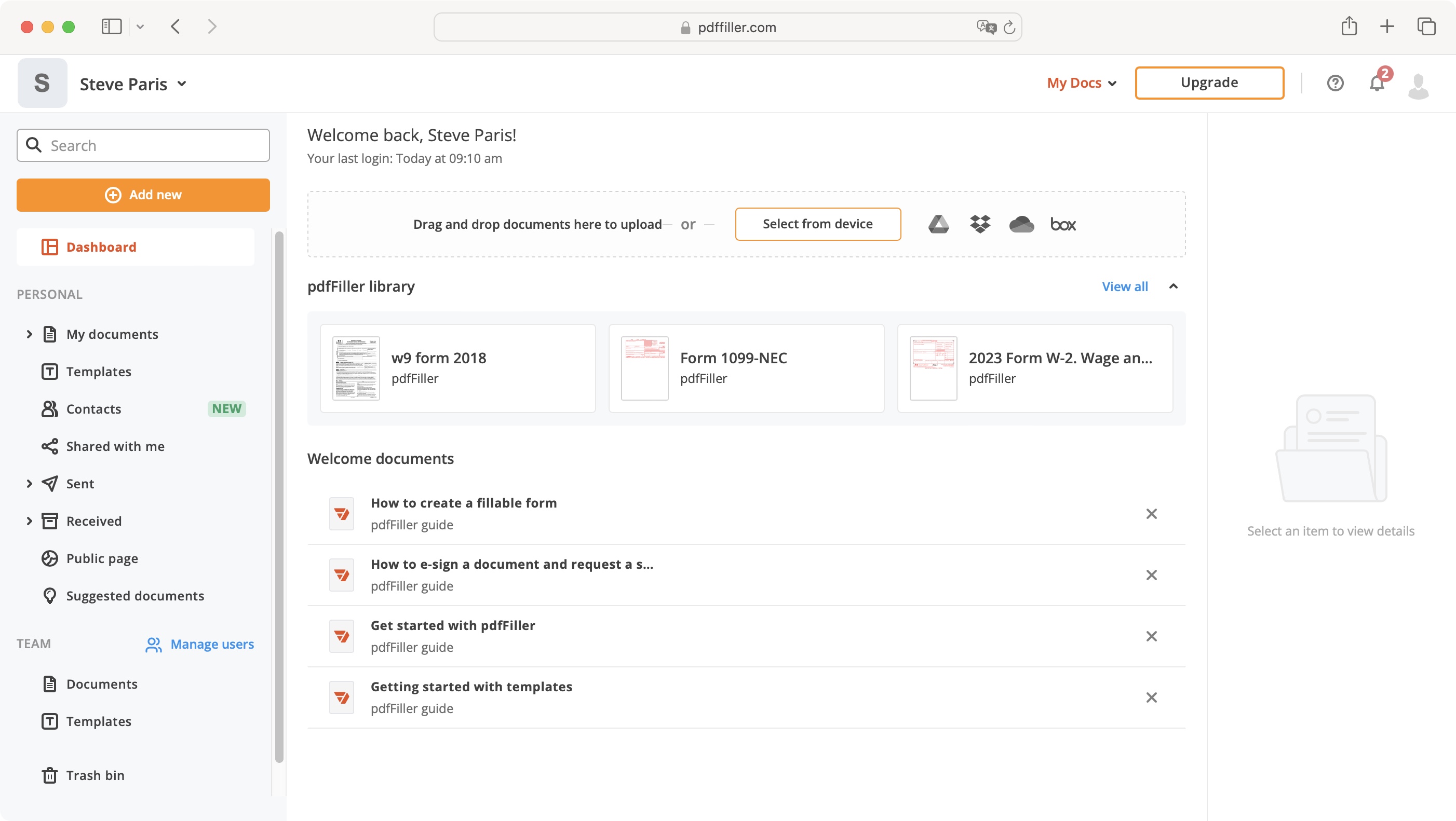
Reasons to buy
Reasons to avoid
pdfFiller offers one of the best PDF readers for Android, with an online version and apps for Windows, Mac, and iOS, too.
Simply viewing PDF documents is free, fast, and simple enough without needing to sign up - just upload the file and it’s yours to view. But pdfFiller is more than a PDF reader - it’s a fully featured PDF editor, and one that, after an extensive review, we found to be “a very versatile PDF document management system.” It delivers a range of features, such as online collaboration tools, PDF converter, and e-signatures. For easy access, you’ll find these, and more, along the ribbon at the top of the screen - although they’re also listed at the foot of the homepage if your needs are specific.
If all you need is to read a PDF on your Android device, the service is entirely free. However, once you want to edit, save, or export your files, you’ll need to sign up to one of three monthly/annual subscription plans. Enterprise licensing for teams is also available on request.
Read our full pdfFiller review.
Best distraction-free Android PDF reader
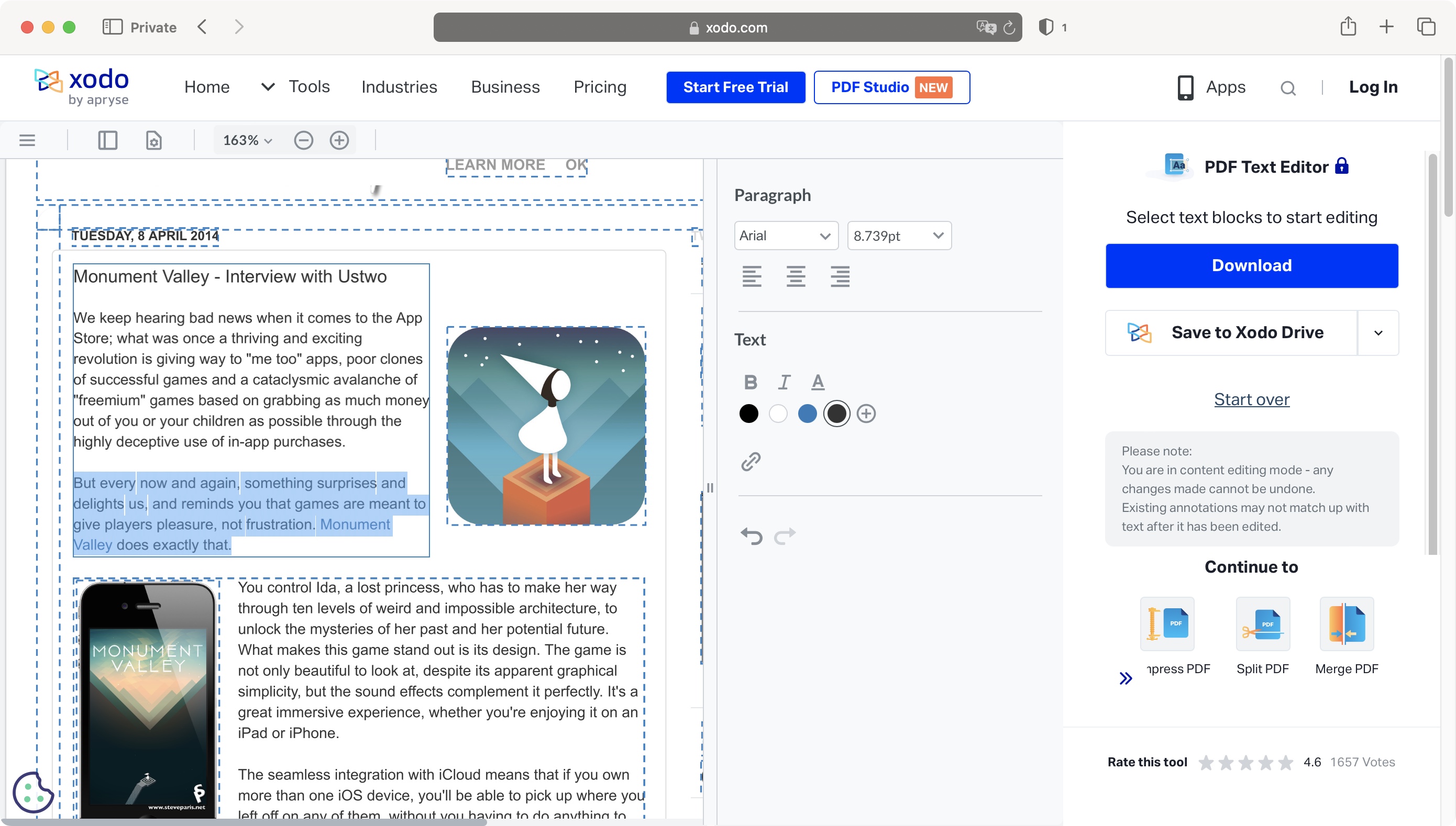
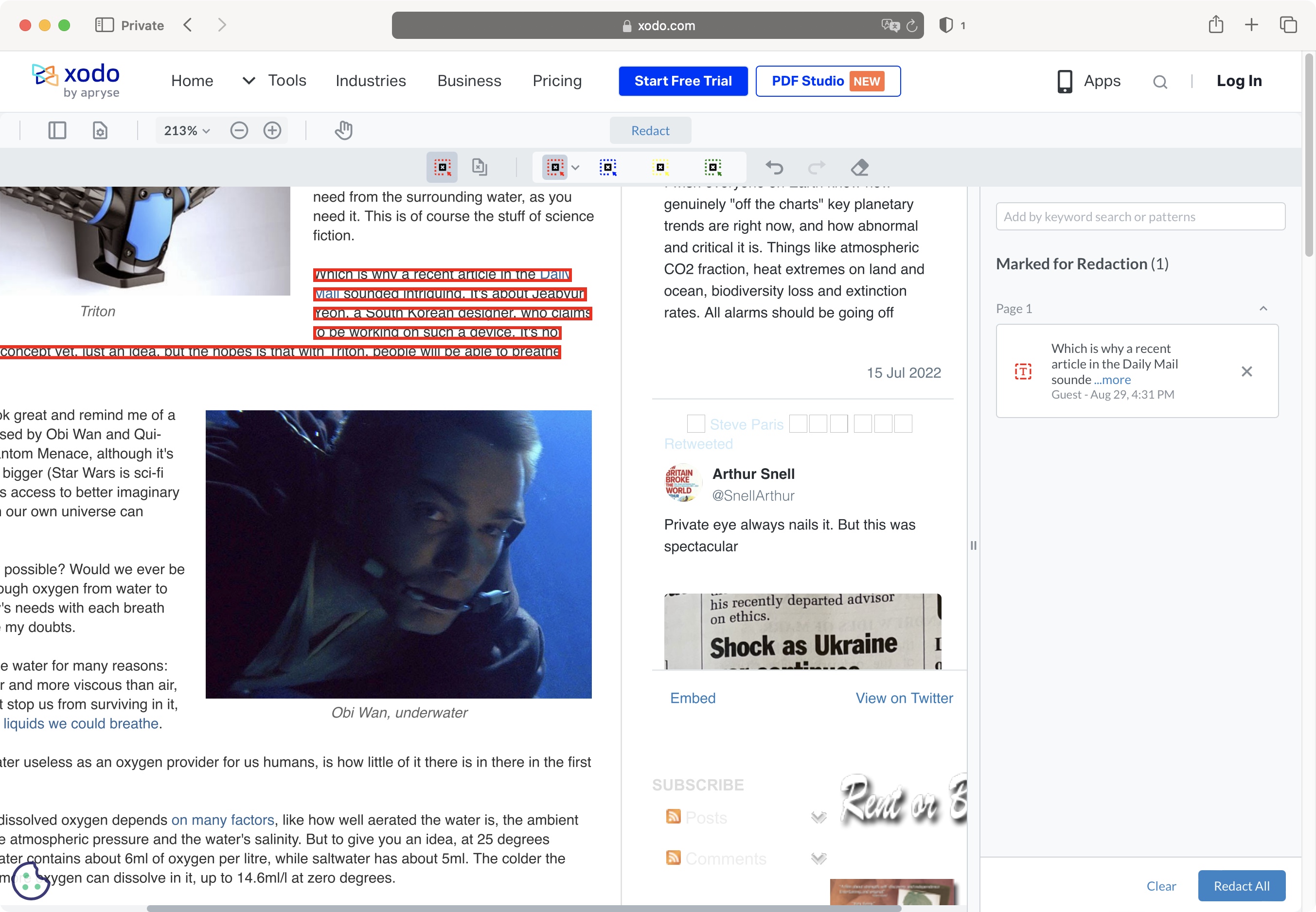
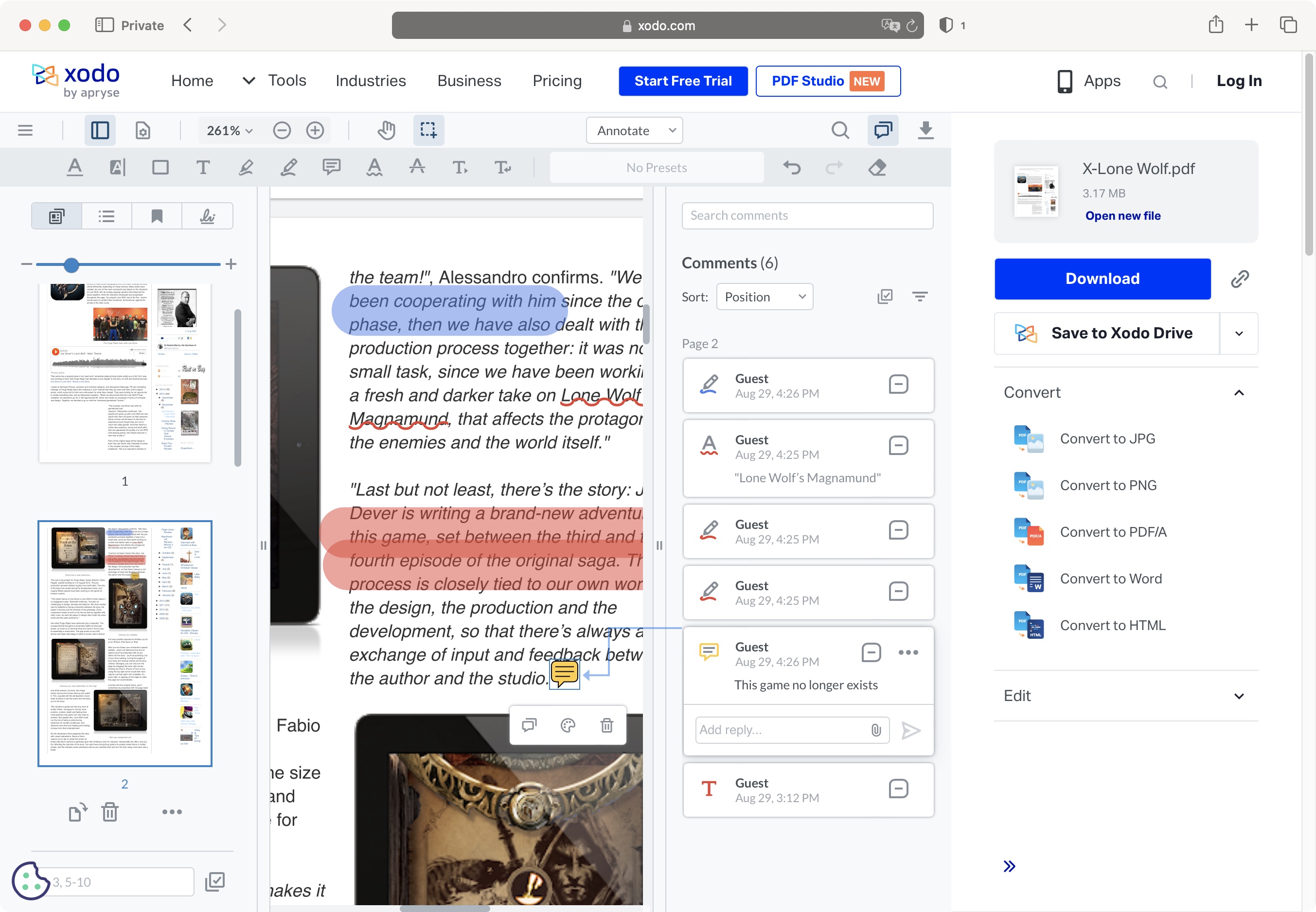
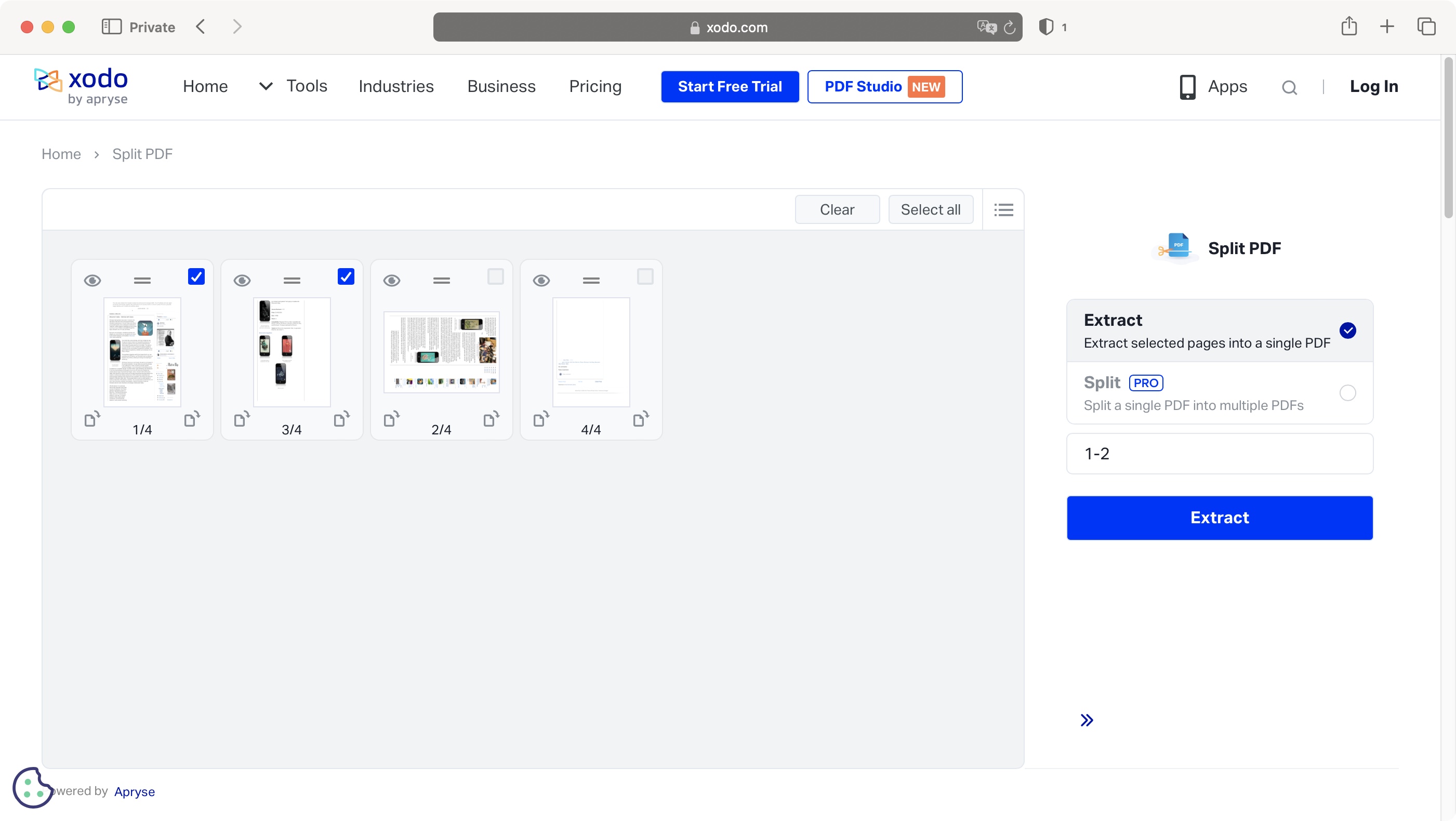
Xodo PDF Reader stands out from the underpowered masses for the range and depth of its feature set. Despite its name, the app isn't just about PDF reading: you can also create new PDFs via your camera, from images or Office documents. You can fill in, save and send PDF forms, or highlight text and add annotations of your own. It's even possible to collaborate on your document with others via Xodo's connect service (no registration required).
Supporting features include smart integration with Dropbox, Google Drive and OneDrive. That's not just about providing an easy way to import documents from the cloud: Xodo can also automatically sync your edits with the source file, ensuring it always has the very latest version.
There's another neat extra in Xodo's File Manager. Thumbnail previews and a Recent Files list give you speedy access to the documents you need, and you're able to freely rename, copy, move or delete any documents.
The core PDF viewing engine is what really matters, though, and Xodo's creation works very well. High zoom factors, page cropping and a full-screen mode help you focus on the content, Night Mode makes for comfortable reading in darker environments and versatile search tools and table of contents support enables drilling down to key areas of the file.
Read our full Xodo PDF editor review
Best PDF readers for Android: FAQs
Do I need a PDF editor or a PDF reader on Android?
You can download PDF editor and PDF reader apps for Android - so if you're in and out of documents all the time, a more powerful editor may be the right choice. However, if you're largely working on shared files, signing and scanning, or otherwise just viewing files, an Android PDF reader should offer more than enough tools.
What are some alternative PDF readers for Android?
ReadEra is an app specifically made for reading a wide-range of documents, especially files intended to be read as books. This means the app is not only able to open and view PDF files, but also epub, mobi, as well as Word .doc and .docx files, RTF, plain text, and other text-based documents.
WPS Office is a free all-in-one office suite that can be used to read, edit, and create Word and PDF documents, as well as spreadsheets and presentation files. The PDF features are especially strong, with the ability to read, convert, and edit PDF files. There's also a document scanner included in the app.
Librera is another general book reader that allows most document formats to be read, such as PDF files. In addition to this it also includes neat additional features such as text-to-speech built into the app, as well as allow notes, comments, and bookmarks in PDF files. Password protection of documents is also included.
How to choose the best PDF readers for Android
When choosing which PDF reader for Android is best for you, you’ll want to consider how you'll use the app. So, if you often fill out PDF forms, look for a PDF reader with excellent form-filling capability.
You’ll also want to be mindful of your Android device’s processing power — heavier PDF readers will use up more resources and slow your device if it’s not powerful enough. Where possible, opt for PDF mobile apps with advanced features, like form-filling, the best eSignature software for electronic signing and the best OCR software for document scanning.
It's also worth looking at what PDF software you currently use on other devices. If you're familiar with Adobe Acrobat on desktop, then it makes sense to opt for - especially if you opt for an Adobe Document Cloud subscription. Similarly, Foxit Reader may be a smart choice if you already use the excellent Foxit PDF Editor.
How we test the best PDF readers for Android
We test a wide range of PDF editors, readers, and tools, including best PDF merger tools and best PDF compressors. To determine the best PDF readers for Android, we looked at various aspects of each application to see how well they work on mobile devices, and where available, how they fare on Windows and Mac, too.
We analyzed how much space they occupied on the device, the app boot-up speed, PDF file-launch speed (especially the heavier ones), and the amount of processing power they consumed. We evaluated the apps based on the simplicity and usability of their interface, support for different file formats, and more advanced features often found in dedicated PDF editors. For the paid apps, we examined what features they offered during the free trial or in the free version.
We've tested the best Adobe Acrobat alternatives - and these are the ones we recommend.
Get in touch
- Want to find out about commercial or marketing opportunities? Click here
- Out of date info, errors, complaints or broken links? Give us a nudge
- Got a suggestion for a product or service provider? Message us directly
- You've reached the end of the page. Jump back up to the top ^
Are you a pro? Subscribe to our newsletter
Sign up to the TechRadar Pro newsletter to get all the top news, opinion, features and guidance your business needs to succeed!

Mike is a lead security reviewer at Future, where he stress-tests VPNs, antivirus and more to find out which services are sure to keep you safe, and which are best avoided. Mike began his career as a lead software developer in the engineering world, where his creations were used by big-name companies from Rolls Royce to British Nuclear Fuels and British Aerospace. The early PC viruses caught Mike's attention, and he developed an interest in analyzing malware, and learning the low-level technical details of how Windows and network security work under the hood.
- Brian Turner
- Steve ClarkB2B Editor - Creative & Hardware
