The best YouTube camera 2025: top choices for your new channel
We’ve tested the best YouTube cameras for creating video content

We've tested all kinds of YouTube cameras and have good news – you don't need a Hollywood budget to give your channel a boost. The best YouTube cameras are increasingly powerful, versatile and affordable, whether you're shooting long form content, vlogs or even content for YouTube Shorts.
Following our in-depth testing of dozens upon dozens of YouTube cameras over the last few years, the camera we'd pick for our channel in 2025 is the Panasonic Lumix GH7. It's a compact yet capable hybrid with a huge arsenal of video and audio features, that also ticks the boxes as one of the best vlogging cameras. But it won't suit everyone, which is why our list spans everything from full-frame mirrorless models to action cameras and pocket gimbals.
We've put together this guide to help you find the right YouTube camera for your needs and budget. Our extensive tests are designed to simulate the kind of situations you'd really use a YouTube camera in, checking factors such as video quality, stabilization, handling and battery life. Cameras that simplify recording for solo creators also score well. The outcomes are all summarized below, so you know exactly what you're looking for.
Top 3 picks
Use the summary round-up below to get an overview of the best YouTube cameras. When you find one that fits your need and budget, you can use the links beneath each entry to jump down to our full insights.

The best premium compact for YouTube
Feature-packed and pocket-friendly, the Sony ZV-1 is our favorite compact camera for recording Youtube videos.

The best YouTube camera with AI tools
Equipped with AI framing and tracking smarts, the ZV-E1 makes it easy to shoot high-quality handheld solo vlogs for YouTube.
Best by use-case

The best YouTube camera for filmmakers
A 6K workhorse with phase detection autofocus and effective stabilization, the Lumix S5 II ideal for YouTube videographers.

The best 6K camera for enthusiasts
Automated modes and better subject tracking complement 6K/30p video to make the X-S20 an APS-C winner for YouTubers.

The best budget YouTube camera
Travel-friendly and easy to use, DJI's upgraded gimbal pairs subject tracking with superb stabilization for solo YouTube vloggers.

The best camera for Youtube beginners
A tiny retro Fujifilm with 6K open gate video recording, a vertical video mode plus Film Simulation dial – for an unbeatable price.

The best trending YouTube camera
Combining 4K video, a 3.5mm mic input, a flip-up screen and livestreaming to YouTube, the G7 X Mark III's popularity has blown up in 2025, as has its price.

The best YouTube action camera
It's not a huge upgrade, but better battery life and new lens mods make the Hero 13 Black a great choice for content creators.

Tim is TechRadar's Cameras Editor. With more than 15 years in the photo video industry, Tim has developed a deeply technical knowledge of all things camera related. He's shot video with a range of different models, so he has a unique insight into what makes a great YouTube camera. Tim notes, "YouTube cameras today come in a range of shapes and sizes, spanning everything from pocket-friendly action cameras to full-frame mirrorless models. Recognizing that different YouTubers have different shooting requirements, we've covered all bases and budgets in the list below."
The best YouTube cameras in 2025
Why you can trust TechRadar
Below you'll find full write-ups for each of the best YouTube cameras in our list. We've tested each one extensively, so you can be sure that our recommendations can be trusted.
The best YouTube camera for most people





Specifications
Reasons to buy
Reasons to avoid
Panasonic Lumix GH7 sample video
✅ You want powerhouse all-rounder: The GH7 shoots sharp stills in addition to its incredible set of video options, making it an excellent hybrid choice.
✅ You need steady handheld video: Superb image stabilization means the GH7 can capture smooth, steady shots even when shooting handheld.
❌ You want the most portable camera: The GH7 is well-designed with direct-access controls, but it's not the most compact Micro Four Thirds camera.
❌ You don't need high-end video skills: If you only need a simple YouTube camera to get started as a creator, the GH7 could be overkill for your requirements.
The Panasonic Lumix GH7 is physically identical to its predecessor, sharing the robust build and accessible buttons that we appreciated before. Most of what Panasonic has changed is internal, retaining the best bits of the GH6 while ironing out any kinks. Based on our tests, the result is an incredibly competent camera with a huge array of video options and no major drawbacks for YouTube creators.
A new phase-detection system brings the series up to date with autofocus performance that we found “deadly accurate” in our review. The GH7 also gets the Micro Four Thirds sensor from the G9 II, which delivers superlative quality to compete with the best video cameras. As with the GH6, we found image stabilization incredibly effective for smoothing out walking shots, while forced-fan cooling means you still get unlimited recording times – useful for long-form YouTube content. Together with an arsenal of modes that covers all bases (including 5.8K 30p/5.7K 60p 10-bit 4:2:0 MOV) and class-leading connectivity, there’s very little reason not to consider the GH7.
Read our in-depth Panasonic Lumix GH7 review
The best cheap compact for YouTube





Specifications
Reasons to buy
Reasons to avoid
Sony ZV-1 sample video
✅ You want a powerful pocket tool: Small yet capable of 4K that beats your smartphone, this is the best compact for YouTubers.
✅ You want class-leading autofocus: A bright lens and top-tier autofocus make a great combination for recording at close quarters.
❌ You want the smoothest handheld video: Active SteadyShot stabilization is good but the gimbal on the DJI Pocket 2 does better.
❌ You need an all-weather camera: While the Sony ZV-1 is well-made, it lacks weather-proofing, so it can’t be used in all conditions.
The Sony ZV-1 delivers pretty much everything the roaming YouTuber needs, all in a compact package. Sony’s class-leading Real-time tracking and Real-time Eye AF systems keep you in focus as you move around the frame, while the bright lens and large 1-inch sensor size mean clear, crisp images in most conditions, as well as attractive background bokeh – a rarity on pocket-sized cameras. Naturally, it’s not completely flawless: we found the touchscreen controls a little limited and Sony’s stuck with the ageing microUSB rather than a more versatile USB-C port. Video stabilization also falls just short of the best.
That said, we found thoughtful touches everywhere in our review. The hotshoe can accommodate an external mic or LED light without blocking the side-flipping touchscreen; the video record button is larger than on regular compacts; and a built-in ND filter helps you shoot smooth movement on brighter days. It even offers a 'Product Showcase' feature aimed specifically at reviews-based YouTubers. The ZV-1F is a simpler grab-and-go option, while the ZV-E10 is a clear step up for vloggers. But if you want the best balance of price, performance and portability, the Sony ZV-E1 is the top premium compact for YouTubers.
Read our in-depth Sony ZV-1 review
The best premium YouTube camera with AI tools





Specifications
Reasons to buy
Reasons to avoid
Sony ZV-E1 sample video
✅ You’re a solo YouTuber: Compact and equipped with clever AI modes that automate framing, the ZV-E1 is ideal for working alone.
✅ You like streamlined edits: Tools like Auto Framing limit the need for editing, while the Cine Vlog setting looks good out of the camera.
❌ You don’t shoot slow motion: If higher frame rates aren’t in your content calendar, the Sony ZV-E10 may offer better value.
❌ You’re a serious videographer: For cooling vents, dual card slots and unlimited record times, you’ll want to look at the Sony FX3.
If you want a compact YouTube camera that’s easy to use, the Sony ZV-E1 should sit high on your list. The ZV-E10 trumps it for outright portability, but as the smallest, lightest full-frame camera with image stabilization, the ZV-E1 is arguably the ultimate combination of convenience and quality for shooting YouTube content on the move. During our review, the ZV-E1 captured crisp 4K 30p video in a range of shooting scenarios. Its in-body image stabilization also proved impressive, delivering fantastically smooth footage that’s ideal for run and gun YouTubers who want to shoot handheld without a gimbal.
The ZV-E1 uses AI smarts to make life easier for solo content creators: Auto Framing can reliably track subjects across a scene, which leaves less to edit later. With no cooling vents and only a single card slot, the ZV-E1 isn’t the perfect YouTube camera for power users. It was also a little tricky in testing to see the touchscreen when shooting outside. But for individual creators who want a full-frame tool that’s clever and easy to use, the ZV-E1 is a top choice for 4K filming.
Read our in-depth Sony ZV-E1 review
The best YouTube camera for filmmakers





Specifications
Reasons to buy
Reasons to avoid
Panasonic Lumix S5 II sample video
✅ You crop your clips: Uncropped 6K recording means you can easily crop video to different aspect ratios for different platforms.
✅ You’re a run-and-gun shooter: Image stabilization, phase detection AF and a lightweight body make the S5 II ideal for shooting on the move.
❌ You shoot a lot of slow-mo: There’s a limiting 1.5x crop on 4K/60p video, which can be limiting when you want a wide view.
❌ You want stylish camera: Design is subjective, but the angular DSLR styling of the S5 II won’t be to every taste.
Many YouTubers don’t need a full-frame camera. But if you want to record YouTube videos with a larger sensor, we highly rate the Panasonic S5 II. It weighs less than the Panasonic GH6, yet still feels solid in the hand. We also found it intuitive to control in testing, aided by a crisp vari-angle touchscreen. While some will feel the absence of a tally light, the introduction of phase detection autofocus for video is an overdue and welcome one. We particularly appreciate the ability to change speed and sensitivity, which allows for smooth focus shifts.
From our review, the Panasonic S5 II excels when shooting video. It produces excellent 6K/30p footage for YouTube, capturing rich colors and wide dynamic range. Usefully, 6K is recorded using the full area of the sensor, which means you can crop content for different uses within your videos. Effective image stabilization also makes it capable of shooting YouTube content handheld. 4K/60p does come with a restrictive 1.5x crop, while features such as wireless IP streaming are kept back for the more expensive Lumix S5 IIX. All the same, we rank the Lumix S5 II as a convincing hybrid package for YouTubers.
Read our in-depth Panasonic Lumix S5 II review
The best YouTube camera for enthusiasts





Specifications
Reasons to buy
Reasons to avoid
Fujifilm X-S20 sample video
✅ You plan to record all day: With a battery life double that of the X-S10, the X-S20 will last for a full day of moderate use.
✅ You’re a beginner with ambition: It’s pricey, but the X-S20 is beginner friendly while offering lots of room to grow.
❌ You need a tough camera: The X-S20 has excellent build quality, but it isn’t sealed against the elements.
❌ You’re on a tight budget: The X-S20 is a highly capable 6K hybrid, but you’ll pay for the privilege of its skills.
With automated features designed to make vlogging easier, the Fujifilm X-S20 is a user-friendly upgrade from the X-S10 – already one of the top YouTube cameras. The 26.1MP sensor inside has already proven its abilities in the X-S10 and X-T4. But the X-S20 steps things up with 6K/30p 4:2:2 10-bit internal recording. This will be more than most YouTubers need, but it makes the X-S20 a great choice for hobbyists who are serious about shooting and sharing video. Better in-body image stabilization also proved effective in testing for recording handheld.
We found it comfortable to handle in testing, too, with straightforward top plate dials making it easier to control more advanced settings. The balanced design and articulating touchscreen of the X-S10 continue to serve it well. We only wish that Fujifilm had added weather sealing. Still, with creative settings – such as ‘Background Defocus’ and ‘Product Priority’ – just a tap away in the dedicated Vlog mode, the X-S20 is a tempting proposition for creating YouTube content, even if its price tag will discourage some beginners,
Read our in-depth Fujifilm X-S20 review
The best budget YouTube camera





Specifications
Reasons to buy
Reasons to avoid
DJI Osmo Pocket 3 sample video
✅ You want steady YouTube Shorts: Portrait recording with stabilization at 3K resolution makes the Pocket 3 a content creator's dream.
✅ You record videos alone: Face auto-detect and dynamic framing mean the Pocket 3 can do the job of a recording crew, without breaking the bank.
❌ You already own a Pocket 2: If you don't need portrait recording or low-light improvements, you'll find better value by waiting for the Pocket 4.
❌ You like a large touchscreen: While the 2-inch display is twice the size, it's still on the small size compared to mirrorless rivals.
Like the Pocket 2, DJI's latest vlogging camera is a handheld, three-axis gimbal camera that shoots stabilized 4K video on the fly. It's also the most affordable model in this list, and benefits from a fleet of new features that make it a more compelling YouTube camera. Chief among them is a new 1-inch sensor. In testing, we found that it delivers excellent dynamic range, while improving low-light performance. Paired with the introduction of live-streaming support and portrait 3K recording, we think it has huge appeal for YouTube Shorts creators.
The upgraded battery capacity impressed in our review, too, offering a significant jump in longevity, while simultaneously halving the recharge time. ActiveTrack 6.0 performed flawlessly as well, with dynamic framing and automatic face tracking making it easy to shoot sharp videos solo. And at twice the size of the display on the Pocket 2, the Pocket 3’s touchscreen is still small but much more useful. We also appreciated its overall ease of use. As a travel- and budget-friendly tool for shooting detailed YouTube footage, the Pocket 3 is hard to beat.
Read our in-depth DJI Pocket 3 review
The best YouTube camera for beginners





Specifications
Reasons to buy
Reasons to avoid
Fujifilm X-M5 sample video
✅ You want versatile 6K video: You might not need 6K video resolution per se, but more pixels means more scope for cropping into your videos for different perspectives, especially when most YouTube content is watched in lower quality.
✅ You'd like to lovely color profiles: Fujifilm is famed for its Film Simulation color profiles and recipes, meaning you can get lovely looking video straight out the camera, minimal fuss.
❌ You regularly shoot video on-the-go: The X-M5 lacks in-body image stabilization. If you're likely to shoot shaky handheld footage, the pricier X-S20 is a better pick.
❌ You have large hands: The X-M5 is tiny and its controls tightly packed, which can be tricky to operate for people with large hands.
Fujifilm's X-M5 is an entry-level mirrorless camera for users with a focus on video, and we think you'll struggle to find better value elsewhere. It costs around $900 / £800, yet shoots 6K video from the full height and width of the camera's sensor (otherwise known as open gate), in color rich 10-bit output. We were mightily impressed with the video quality straight-out of the X-M5 with no editing needed, which is also thanks to Fujifilm's lovely Film Simulations, now available directly through a retro dial.
Considering its tiny proportions, the X-M5 is thoughtfully laid out, with headphone and mic ports out of the way of the vari-angle touchscreen. Serious creators will be detered by the X-M5's entry-level build quality, while the lack of in-body image stabilization is a miss for those who regularly shoot video on the go, who need the smoothest possible footage. Those users will find Fujifilm's X-S20 more suitable.
However, for beginner YouTubers and people on a budget, the X-M5 is seriously impressive. It features the same 26MP Super 35 (APS-C) CMOS with a 3:2 aspect ratio as the X-S20, and doubles up nicely for stills, while the ability to use a 9:16 v-log mode is handy for quick YouTube Shorts in Full HD. Ultimately, the X-M5 is our top pic for video creators on a shoestring.
Read our in-depth Fujifilm X-M5 review
The best trending compact YouTube camera

Image credit: TechRadar

Image credit: TechRadar

Image credit: TechRadar
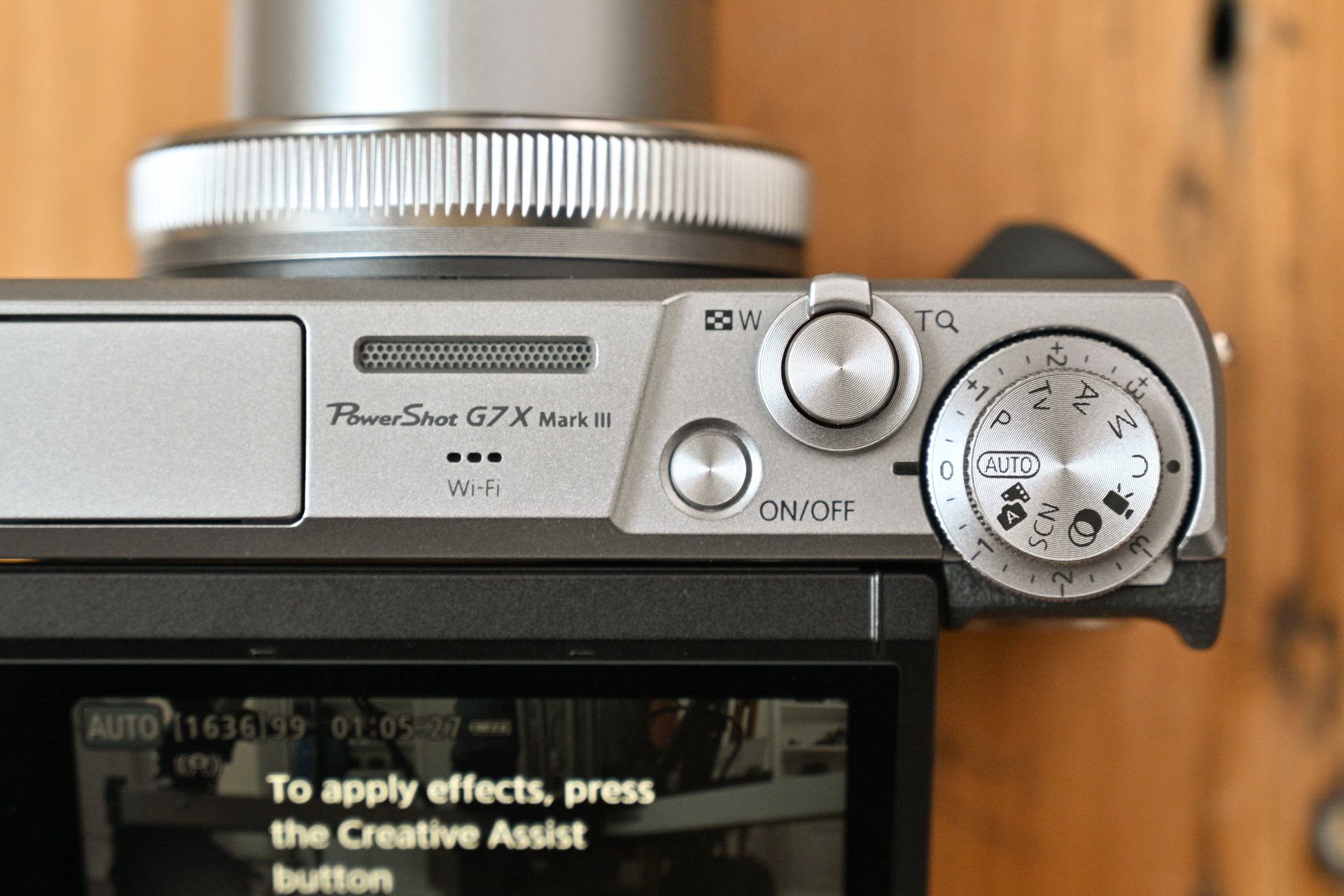
Image credit: TechRadar

Image credit: TechRadar
Specifications
Reasons to buy
Reasons to avoid
Canon PowerShot G7 X Mark III sample images

Click here for the full-size image

Click here for the full-size image

Click here for the full-size image

Click here for the full-size image

Click here for the full-size image

Click here for the full-size image
✅ You want a video-first compact: Designed as a compact video tool, the Mark III puts reliable 4K recording in your pocket.
✅ You value physical controls: A responsive flip-up touchscreen is paired with four physical control dials for direct access.
❌ You want decent value: The G7X Mark III has influencer tax after it blew up on TikTok – it costs a lot more now than it did years ago.
❌ You want the sharpest video: 4K quality from the Mark III is good but its small sensor can’t compete with the best in this list.
It might be a little long-in-the-tooth now, but the latest incarnation of Canon’s G7 X series is more popular (and pricier) than ever after it blew up on TikTok at the end of 2024. Thankfully its popularity is more than skin deep; the G7 X Mark III packs a 20MP 1-inch sensor capable of 4K video with impressive image stabilization, complete with a microphone socket for the option to up audio quality, even if there's no hotshoe / coldshoe for easy mounting of an external mic.
The compact camera easily is sturdily built and slips into a pocket and features a versatile 24-100mm f/1.8-2.8 lens that's good in low light even if it could be sharper, plus tilting touchscreen for easy viewing at awkward angles and USB charging – all useful features for aspiring YouTubers. What’s more, the G7 X Mark III comes with YouTube live-streaming support out of the box: tether it to your smartphone or a Wi-Fi network and you can broadcast live to the world.
The rival Sony ZV-1 is much cheaper and has better autofocus to the G7 X Mark III's less advanced contrast-detection autofocus system. Still, YouTubers looking for a pocket-sized camera should definitely consider this a worthy alternative.
Save on top-quality cameras and accessories with our latest Canon discounts. Find great deals on gear for every shot.
Read our in-depth Canon PowerShot G7X Mark III review
The best action camera for YouTube





Specifications
Reasons to buy
Reasons to avoid
GoPro Hero 13 Black sample video
✅ You want a versatile content cam: Auto-detected Lens Mods are a neat addition, and the Macro Lens Mod is excellent for vlogging.
✅ You want quality in your pocket: Despite its size, the Hero 13 Black is capable of sharp, smooth 5.3K video that’s easily cropped for Shorts.
❌ You already own the Hero 12 Black: It might be the most refined GoPro yet, but it doesn’t do a whole lot different to justify upgrading.
❌ You don’t plan to buy accessories: GoPro’s new Lens Mods and ND filters are the main enhancement offered by the Hero 13 Black.
The Hero 13 Black doesn’t represent a massive upgrade from the Hero 12 Black, but it is the most polished GoPro flagship to date. With an identical sensor, aspect ratio and resolution, as well as the same stabilization smarts, it’s just as useful for shooting action-packed footage for YouTube. We don’ think it’s worth upgrading if you already use the Hero 12 Black for recording videos, but our tests did find a few features that make the Hero 13 Black our top pick.
New Lens Mods and ND filters attach to a redesigned mount, which can automatically detect what’s attached and change the settings to match. This makes it easy to switch in different cinematic looks, and we were particularly impressed by the Macro Lens Mod which makes handheld vlogging easier. We also commented positively on the arrival of magnetic mounting, as well as better battery life. Unless you need an 8K option such as the Insta360 Ace Pro, we think the GoPro Hero 13 Black is the most complete action camera for YouTube.
Read our in-depth GoPro Hero 13 Black review
Also consider
We've reviewed a lot more YouTube cameras than the ones included in this shortlist. There are a number of honorable mentions that you might also want to check out.
Best cheap 6K – Canon EOS R10: Pairing accessibility with performance, we think the Canon EOS R10 is a great APS-C hybrid for fledgling YouTubers to get to grips with. In testing, we found it comfortable to hold, with a combination of dials, a joystick and an articulating touchscreen making it easy to control and shoot with. Uncropped 4K/30p is oversampled from the sensor’s 6K resolution, and even with a 1.56x crop, the ability to shoot 4K at 60fps is useful for YouTubers who want to create half-speed cut-scenes.
Best compact – Sony ZV-1 II: We kept the older ZV-1 in our shortlist as our top cheap YouTube camera pick because its successor was a pricier and disappointing upgrade. But the latter model does have some improvements if you can stretch a little further than the ZV-1.
Best webcam – Razer Kiyo Pro Ultra: It’s pricey for a webcam, but if streaming is your YouTube niche, the Kiyo pro does it at a buttery smooth 60fps, with a large sensor pulling in a lot of light.
Best dedicated video camera for the money – Blackmagic Pocket Cinema Camera 6K Pro: It’s not without quirks, but if you’re confident with filmmaking kit, the 6K Pro is a tidy, relatively affordable tool for pro YouTubers to shoot footage at 6K/50p.
Best GH7 alternative – Panasonic Lumix GH6: Before the GH7, the GH6 was our favorite YouTube camera. A powerful Micro Four Thirds camera with an array of video modes and 5.7K shooting skills, it’s available online for less than the GH7. If you’re happy with 4K and would prefer the option of live-streaming, the GH5 Mark II is even better value.
Best ZV-1 alternative – Sony ZV-E10 II: Another sub $1,000 / £1,000 offering from Sony but this time a mirrorless camera with interchangeable lens mount. The ZV-E10 II is the best quality Sony video camera for beginners.
How to choose the best YouTube camera for you

How to choose the best YouTube camera
While your needs will vary slightly depending on the kind of videos you're looking to shoot, there are five main features that you should look for in a YouTube camera:
1. Articulating screen
Whether it flips out to the side or pivots up to the top, an articulating screen is a godsend when trying to film yourself. By giving you a live preview of the shot composition, exposure and focus, it helps you get the basics right so you can concentrate on other aspects of your video.
2. Good autofocus
Manual focus has its place in filmmaking, but to keep everything as simple and straightforward as possible it pays to pick a camera with great video autofocus. Face and/or eye tracking helps if you tend to move around a lot in your videos, as the focus will adjust itself automatically to compensate.
3. Built-in stabilization
Filming on the hoof can result in shaky, hard to watch footage. Thankfully a lot of modern cameras come with image stabilization (optical, electronic or a combination of the two) to automatically compensates for motion. Some, it should be noted, do it much better than others. Alternatively, a gimbal can stabilize pretty much any camera, at the cost of adding bulk.
4. Audio options
A camera’s built-in microphone can record sound – but using an external microphone will vastly improve clarity and likely cut down on unwanted ambient noise. Check potential buys for mic inputs and a hot shoe for mounting mics. You might want to consider headphone sockets too: they allow you to monitor audio levels while recording.
5. Livestreaming options
This might not be vital for those making videos to upload after filming and editing, but for anyone who wants to broadcast live, it’s well worth checking to see if a potential camera supports YouTube livestreaming. It’s not just smartphones and webcams anymore – more and more cameras are coming with the technology built-in.

What camera do most YouTubers use?
YouTubers use a range of cameras to capture their content. As the list above illustrates, the most useful camera for a YouTuber will often be dictated by the type of content that they’re shooting, whether that’s in the studio or out on the street. But there are certain cameras which are particularly popular with a number of well-known YouTube content creators.
The Sony A7S III was and is a popular model with YouTubers, and the ZV-E1 packs the same sensor and image quality, but in a YouTube-friendly design with AI tools to make life easier. It's no surprise – Sony’s Alpha series has long been popular with videographers, combining mirrorless performance and interchangeable lens versatility with a full-frame sensor that’s optimized for 4K video. Both cameras also supports all manner of filming formats, making them ideal for content creators who like to tweak their footage before sharing online. That said, Sony's full-frame video cameras are expensive options for most people.
It’s a similar story with some of the other equipment used by YouTubers, with cameras like the Panasonic Lumix S1H and Canon EOS R5 Mark II proving popular thanks to their comprehensive video specs, but with price tags that are prohibitive for fledgling content creators.
Helpfully, a number of YouTubers use less expensive cameras which can still capture high-quality footage. The Sony ZV-1 has therefore become a favorite among YouTube vloggers who like to walk and talk, while the original Panasonic Lumix GH5 is another more affordable model which continues to be used by several YouTubers.
What's more, many YouTubers today don't use a camera at all. With dramatic improvements in the quality of smartphone videography, the best camera phones make it easy to shoot quick, sharp clips, ideal for vlog-style content or YouTube Shorts. With the best video editing apps, you can also use a smartphone to create cinematic content.

What camera is best for YouTube beginners?
As you’ll see from the comprehensive list above, the best YouTube cameras ship in a range of styles and formats. There’s no single camera that works best for every beginner, because the right choice will depend on how and what you plan to record for your YouTube channel. That’s why it’s worth reading our full guide to understand the merits of every option.
That said, the best beginner YouTube cameras are easy for first-timers to use. Many feature touchscreen interfaces that are familiar for smartphone users. Most are also easy to handle and feature automatic modes that let you shoot sharp, bright video content with little or no post-production work. Some of the best let you live-stream to YouTube, too.
One example is the Sony ZV-1, which we think is one of the best cameras for YouTube beginners. As a premium compact, its proportions will feel comfortable for anyone who’s ever wielded a point-and-shoot. Its interface is accessible too, with a large video record button and useful side-flipping touchscreen. Yet thanks to a capable 1-inch sensor, excellent autofocus and useful hotshoe mount on top, it’s also a versatile video tool. We also highly rate the Canon PowerShot G7X Mark III as a slightly older, more affordable premium compact.
If you’re planning to record YouTube vlogs in mixed conditions, something like the GoPro Hero 13 Black can record high-resolution video with class-leading stabilization. It also benefits from a streamlined touchscreen interface and handy front-facing display and interchangeable lenses, all wrapped up in a rugged shell.
Or for a solo shooting tool that looks like nothing else, the DJI Osmo Pocket 3 is worth considering for beginners. It attaches a smartphone-style sensor to a stabilizing gimbal, then adds subject-tracking smarts into the mix. The result is a pocket-friendly tool for shooting YouTube content on the move. It also includes a built-in receiver meaning you can have a direct wireless connect with DJI's wireless mics.

Meet the team
Collectively, our team of reviewers has tested hundreds of cameras, including all of the latest and greatest YouTube cameras.

As Cameras Editor, Tim looks after all cameras content on Tech Radar. With almost 20 years' experience in the photo and video industry, he has an in-depth knowledge of what makes a great YouTube camera.

Mark is TechRadar's Senior news editor and has been a technology journalist since 2004. Formerly cameras editor at Trusted Reviews and TechRadar, Mark has tested a whole range of models and knows what makes a good YouTube camera.

Amy has been writing about cameras, photography and associated tech since 2009. Amy was once part of the photography testing team for Future Publishing, working across TechRadar, Digital Camera, PhotoPlus, N Photo and Photography Week.

James Abbott is a professional photographer and freelance photography journalist. He contributes articles about photography, cameras and drones to a wide range of magazines and websites where he applies a wealth of experience to testing the latest photographic tech.

Jon Devo is a seasoned professional with 20 years of experience in photography and videography. After studying Journalism and Psychology at City University London in 2009, he transitioned into presenting and journalism. Jon is the founder of Devoted Creatives, a photo and video studio based in West London.

Richard Sibley is a photographer and writer passionate about travel and landscape photography. With over 15 years of experience writing and reviewing in the photo industry, he was formerly Deputy Editor at Amateur Photographer magazine and has had his words and images published in numerous other magazines and websites.
How we test YouTube cameras

☑️ 100s of cameras reviewed
☑️ 15 years of product testing
☑️ Over 16,000 products reviewed in total
☑️ Nearly 200,000 hours testing tech
The most important features for a YouTube camera are its video quality, autofocus, in-body image stabilization and audio options, so those are the main areas our tests focus on.
To review the video quality, we shoot at the camera's highest resolution and frame-rate in a variety of handheld scenes, including the popular walk-and-talk style, to see how it handles colors, skin tones, detail and rolling shutter. We also include high-contrast scenes to test how well the auto-exposure and white balance adapt to changes in lighting.

These tests are also a good opportunity to the test the YouTube camera's Face and Eye tracking autofocus, along with the quality of its stabilization (both electronic and mechanical, if available).
Another thing we test in these scenes is an oft-overlooked part of the YouTube equation for vloggers: the built-in microphones. If the camera has a microphone input, we'll also use it with an external lav mic to see how the quality compares to its internal audio.
Many of the latest YouTube cameras include additional features like flat color profiles, articulating touchscreens, built-in ND filters and, in Sony's case, a 'product showcase' feature that's ideal for those who run a channel from home. If available, we test all of these functions to see how they fare compared to their closest rivals, then wrap up our conclusions based on our various impressions of the camera's build quality, design, video quality, audio quality and features.
Get daily insight, inspiration and deals in your inbox
Sign up for breaking news, reviews, opinion, top tech deals, and more.

Tim is the Cameras editor at TechRadar. He has enjoyed more than 15 years in the photo video industry with most of those in the world of tech journalism. During his time as Deputy Technical Editor with Amateur Photographer, as a freelancer and consequently editor at Tech Radar, Tim has developed a deeply technical knowledge and practical experience with cameras, educating others through news, reviews and features. He’s also worked in video production for Studio 44 with clients including Canon, and volunteers his spare time to consult a non-profit, diverse stories team based in Nairobi. Tim is curious, a keen creative, avid footballer and runner, and moderate flat white drinker who has lived in Kenya and believes we have much to enjoy and learn from each other.
- Chris Rowlands
- Mark WilsonSenior news editor


