Best secure browser of 2025
With a secure browser, you can shield yourself from cyber threats when surfing the web

The best secure browsers make it simple and easy to protect your privacy and security when using the internet.
Nowadays, pretty much everyone has a favorite browser for everyday use, but does this browser of choice belong among the top-rated secure browsers out there? That’s the question we’ll answer in this article.
Whether you’re simply surfing the web, conducting business, or staying in touch with loved ones, the odds are you’re using some sort of browser as your gateway to the internet. Since you’ll be sharing some personal and perhaps even sensitive information, you may also want to use the best identity theft protection too. If the browser is not secure enough, malware can get into your systems, infect your devices, and seriously damage your important data.
According to Gordon Lawson, CEO at Conceal, “The fact is, email is no longer the primary attack vector — the web browser is.” That's why security-focused browsers have become increasingly popular.
While solid antivirus software will make your internet browsing adventure safe and secure, it’s smarter to stop malware from entering in the first place than to fix the damage that’s done. By choosing a secure browser you won’t only be safeguarding all your data but also make sure no one can go snooping around your online activities.
To help you decide which one to choose, we’ll share with you our top picks for the most secure browsers currently out there, so stick around. However, before we come to that, let’s clear up what makes a browser secure and how to pick out one.
We've listed the best antivirus software.
A TechRadar choice for top URL Filtering provider Protect your employees and network from web-based threats with URL Filtering. Track web activity. Create custom filtering rules. Block malicious content. Secure your entire organization with just a few clicks with Perimeter 81. Radically simple. Get started today!
The best secure browsers of 2025 in full:
Why you can trust TechRadar
Best secure browser overall
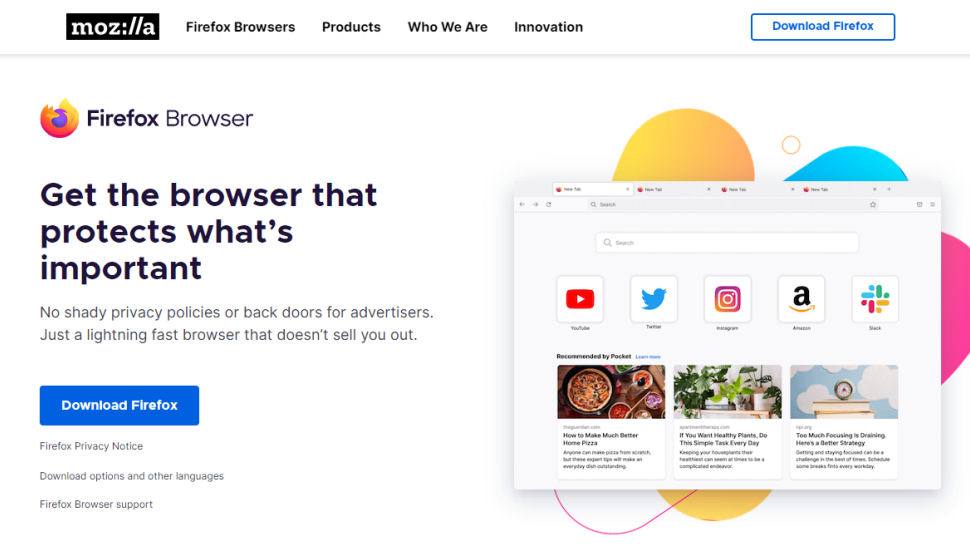
Reasons to buy
Reasons to avoid
As an open-source, secure, and highly customizable browser, Mozilla Firefox surpasses Chrome when it comes to privacy. Famously user-friendly yet flexible, Firefox is a top pick for non-techies and tech-savvy users alike.
If you wish to protect your privacy above everything else, download a couple of privacy plugins and cover up your online activities. Unlike Chrome, Firefox doesn’t track your browser history and its updates are fairly frequent (although less frequent than with Chrome), so you can feel at ease – if you don’t need hardcore security, that is.
Some of its security features include automatic tracking cookies blocking, anti-phishing and anti-malware, DNS over HTTPS (DoH) encryption, and capability with third-party security extensions.
If you want to raise the level of security, you’ll want to manually customize your Firefox and perhaps add reports about suspicious sites, data breach alerts, stave off all data collection, block all pop-ups, force all connections to go through HTTPS, and so forth.
If you’re using Android or iOS, a privacy-focused Firefox Focus browser is also a great choice.
Read our full Mozilla Firefox review.
Best secure browser for customization
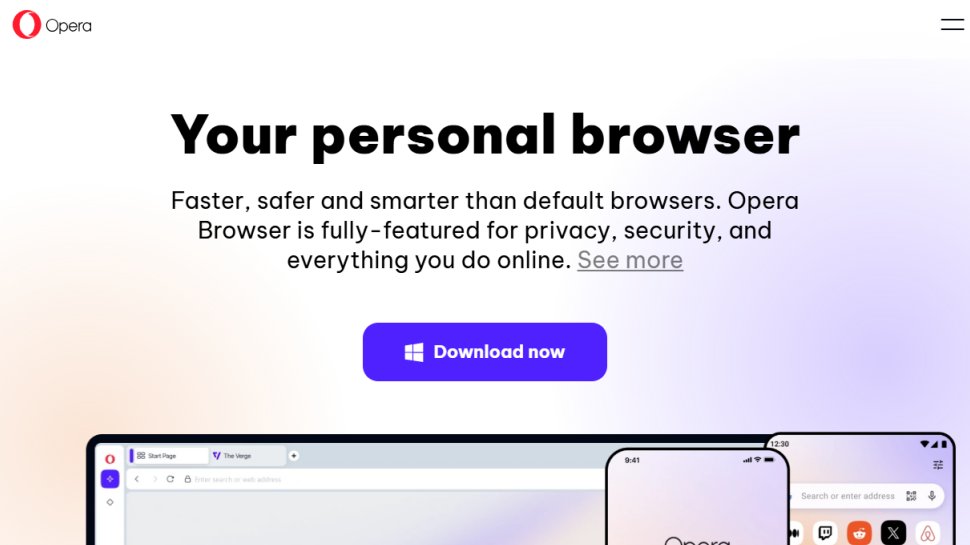
Reasons to buy
Reasons to avoid
Opera is a comprehensive browser with enough in it to win you over. It provides you with a secure browsing space like no other and offers a free VPN too, which further adds to your protection.
Despite not being one of the top contenders in the market, Opera’s catalog of features is praiseworthy. Starting from multiple browser themes and integrated social media platforms to AI integration and simpler task management, Opera does it all.
While its earlier versions were known to be slow and featureless, the recent updates have put it on par with the competitors.
In fact, in some areas, such as performance and security, Opera has surpassed other popular browsers with its consistent and remarkable service.
Last but not least, Opera takes much less space and CPU power than Chrome, meaning your system and other apps work smoother.
Read our full Opera browser review.
Best secure browser for ease of use
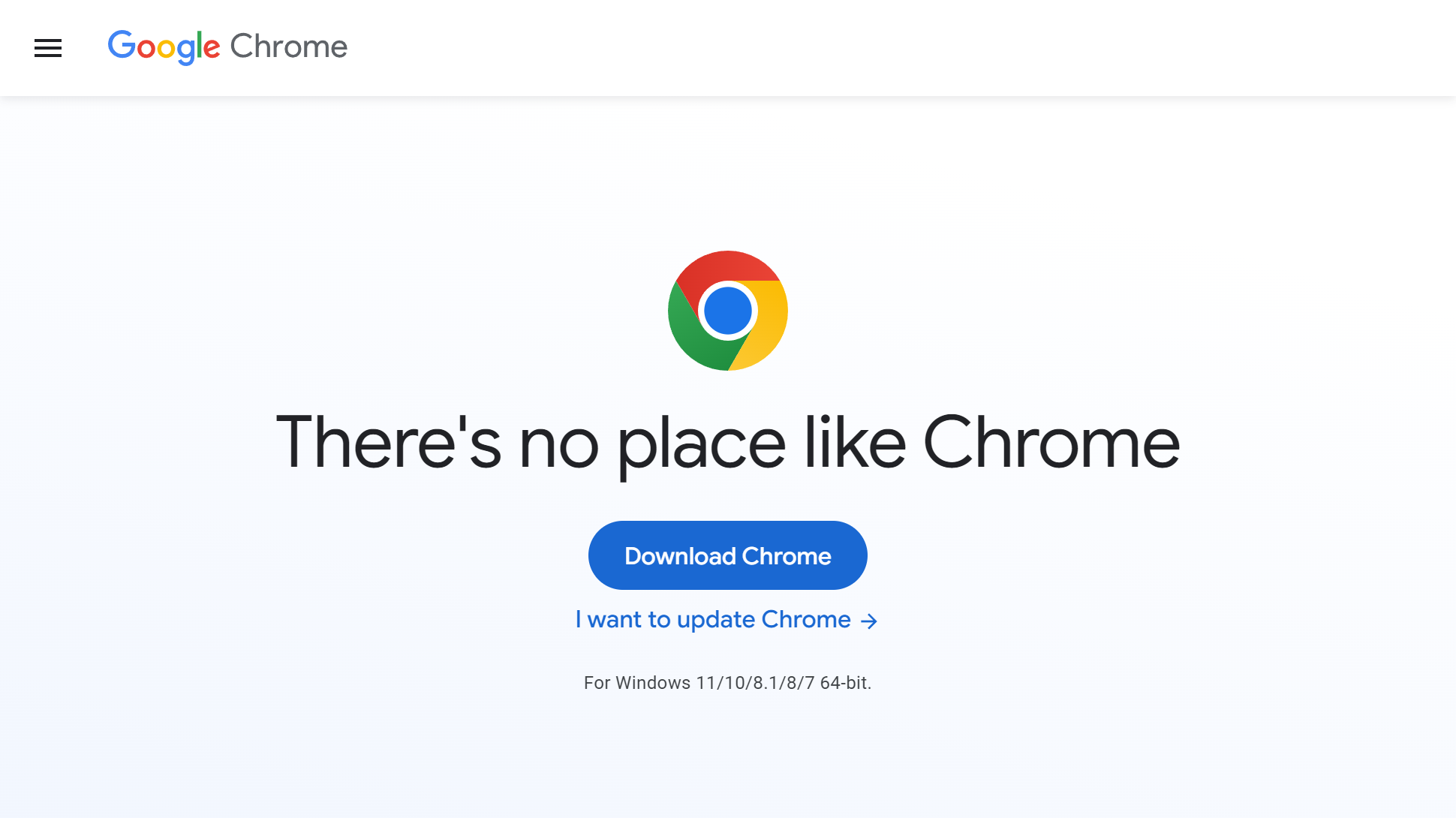
Reasons to buy
Reasons to avoid
When it comes to popularity, Google Chrome has been keeping the title of the world’s most popular browser for some time now – and for the right reasons. It’s strikingly secure, simple to use, and lightning-fast. Also, it’s pretty well-polished, kept up-to-date with a swift update cycle, and rich in security features such as automatic updates, automatic download scanning, automatic malware site warnings, privacy sandbox tabs, and incognito mode.
However, despite Chrome being deemed as “the unhackable browser” at multiple Pwn2Own computer hacking contests, when it comes to privacy scores it’s a completely different story.
It’s no secret that Chrome collects data from all of its users, tracks them, and doesn’t shy away from committing other privacy violations for the sake of profit.
Also, since it’s not an open-source solution, it’s hard to tell in which ways it’s tracking its users. As Chrome interacts with your Google account (through the sync feature), it automatically collects all your data (including your search history) and sends it back to Google. And if you’re using Chrome on your smartphone, all your location data will be sent as well.
So, while rock-solid on security, if you want a privacy-friendly browser stay away from Chrome.
Read our full Chrome browser review.
Best secure browser for privacy

Reasons to buy
Reasons to avoid
We can’t talk about privacy without mentioning the king of private browsing Tor Browser, an open-source, Firefox-based, privacy-centered browser that’s created with the Tor network in mind and packed with advanced security features sure to shield you from browser fingerprinting.
Staying strong on security, Tor blocks all scripts by default, hides your IP address, and runs in anonymous browsing mode. Each time you close your browser window, everything is lost, including your browsing history, passwords you’ve used, and cookies. Depending on your point of view, this can be either a blessing or a curse - you’ll be sacrificing convenience and simplicity for the sake of safer browsing.
Also, Flash and Quicktime are blocked, so no one can hack into your devices by exploiting Tor’s inborn security vulnerabilities. On the downside, this script blocking routine can result in inconsistent and somewhat slow speed. Plus, Tor isn’t a beginner-friendly browser that could leave less tech-savvy users at a loss and vulnerable to cyber threats.
Read our full Tor Browser review.
Make sure to also check out our list of the best VPN services around.
Which secure browser is best for you?
| Row 0 - Cell 0 | Open source? | Additional features |
| Mozilla Firefox | Yes | Password manager, tracker blocker, special Private Browsing mode |
| Opera | No | Free VPN, ad blocker, tracker blocker, |
| Google Chrome | No | Password manager, encryption, malware, antivirus protection |
| Tor Browser | Yes | anonymized browsing, blocks all scripts |
Honorable mentions
The market for secure web browsers has exploded in recent times, with privacy seemingly becoming a much more pressing concern for online users. Long gone are the days when everyone simply used Internet Explorer. Considering the growing number of options out there, we've looked at many more browsers than the ones highlighted above. Here are our honorable mentions that we feel are still worthy of your consideration:
- Avast Secure Browser: With a built-in VPN and the vendor's solid security credentials Avast Secure Browser is definitely worth a look. It also comes with ad blocking, anti-phishing features, and a password manager. Admittedly, that VPN will cost you $5.99 a month, so it doesn't come cheap.
- DuckDuckGo: DuckDuckGo may have made its name in search with its privacy-focused offering but it has now branched out into the world of web browsing with its solution for Android, iOS, macOS, and Windows devices. It comes with automatic cookie consent management, a privacy score for each site you visit, and Duck Player for viewing YouTube videos without ads. #
- Brave: Brave boasts several security-enhancing features, including blocking third-party ad trackers, upgrading unsecured HTTPS connections, and blocking cookies and fingerprinting. It even has a Tor mode and the vendor offers a VPN and firewall service to protect users even when not using the browser.
FAQs
Pick one of the most secure browsers and surf the web swimmingly
While there is a lot you can do to make surfing the internet safe and secure (such as minimizing the sensitive information you give out, coming up with strong passwords, and keeping your software up to date), the first step should be choosing one of the most secure browsers.
If you don’t mind sharing your personal information with Google, Google Chrome offers superior security and a straightforward user experience. If you do mind, then Mozilla Firefox is your best bet. And if you’re a tech-savvy wizard looking for a secure browser for Linux, Tor Browser is a clear choice.
What is a secure browser?
In simple terms, a secure browser is everything a browser should be but strengthened with an extra layer of security that’ll keep its users out of reach of cybercriminal activity while surfing the internet. It creates a white list, which is a list of sites, programs, and online activities classified as secure, and keeps its users safe by stopping all functions missing from this list when starting up.
Also, although browser security and privacy are not the same things, they preferably go hand-in-hand. While browser security deals with malware and keeps every layer of defense up to date, the privacy part is primarily concerned with protecting your data and concealing your identity. Nevertheless, a browser considered strong in security should possess both of these characteristics and in similar proportions.
How to choose the most secure browser?
Since there is no shortage of malware, hackers, and identity thieves on the internet, your browser of choice should be able to shield you from all sorts of cyber threats including phishing sites, web cookies, spyware, keyloggers, and malicious pop-ups.
In addition to this, a secure browser proficient in privacy will let its users delete all browser history whenever they want and safeguard their personal information from others. Plus, it should allow you to use passwords alongside a browser to further shield all your data.
Considering there are more than a few solid and secure browsers across multiple operating systems (OS’) and devices, choosing the right one for you can be a challenge. So, to cut the search short here are our top picks for the most secure browsers on the market.
How we test
We've tested the best secure browsers on factors such as interface, speed, and other accessibility features. We evaluated their customizability, cross-platform support, and system requirements.
Of course, we also looked at the security and privacy issues for each one, to ensure it qualified as one of the best secure browsers rather than just one of the best web browsers.
Read how we test, rate, and review products on TechRadar.
Get in touch
- Want to find out about commercial or marketing opportunities? Click here
- Out of date info, errors, complaints or broken links? Give us a nudge
- Got a suggestion for a product or service provider? Message us directly
- You've reached the end of the page. Jump back up to the top ^
Are you a pro? Subscribe to our newsletter
Sign up to the TechRadar Pro newsletter to get all the top news, opinion, features and guidance your business needs to succeed!

Benedict has been writing about security issues for over 7 years, first focusing on geopolitics and international relations while at the University of Buckingham. During this time he studied BA Politics with Journalism, for which he received a second-class honours (upper division), then continuing his studies at a postgraduate level, achieving a distinction in MA Security, Intelligence and Diplomacy. Upon joining TechRadar Pro as a Staff Writer, Benedict transitioned his focus towards cybersecurity, exploring state-sponsored threat actors, malware, social engineering, and national security. Benedict is also an expert on B2B security products, including firewalls, antivirus, endpoint security, and password management.
