Best Zoom alternative of 2025
Video conference with other platforms

We list the best Zoom alternatives, to make it simple and easy to videoconference without being reliant on Zoom.
Although Zoom originally took the world by storm at the start of the pandemic, especially because so many people were working from home, there has been a massive expansion of video calling services out there, for both personal and business use.
This means there is a wide variety of video conferencing software now out there, and even better is that they now come with better security controls to prevent your sessions being "Zoom bombed" by trolls.
You’ll also find video conferencing platforms that are more capable when it comes to integrating with existing software, for instance, and others that host larger meetings. There are video conferencing platforms out there that have far better security features than Zoom, and some that simply make video calls more accessible and fun.
No matter what you need, then, you’ll be able to find the ideal alternative to Zoom if you keep reading. And be sure to explore the rest of the site if you need some more video assistance, too: we’ve picked out the best cameras for vlogging and the best free video editing software.
We've also featured the best webinar software.
The best Zoom alternatives of 2025 in full:
Why you can trust TechRadar
Best Zoom alternative overall
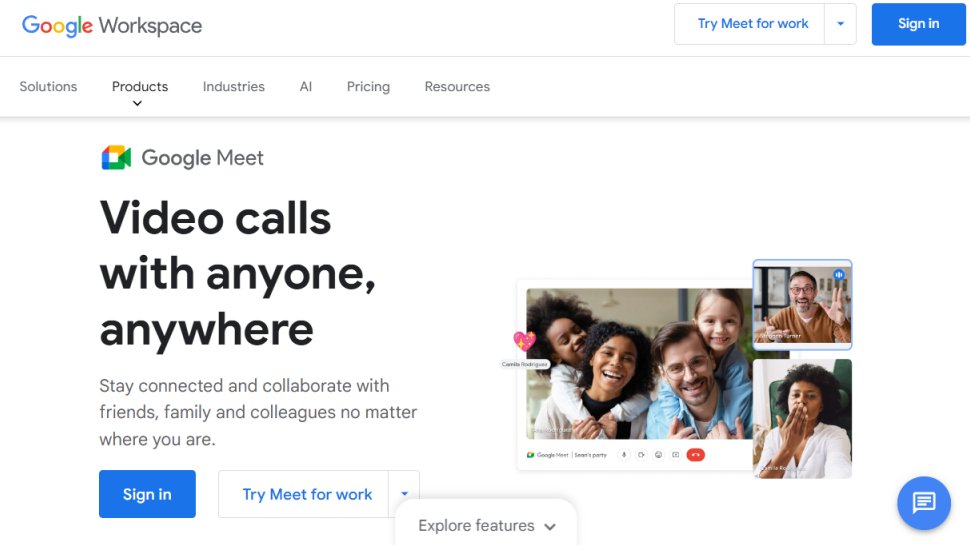
Reasons to buy
Reasons to avoid
Google Meet is the search giant’s video-conferencing tool, and it offers a decent range of features. It can hold meetings with up to 250 participants with time limits of up to 24 hours, and the free version of the service still allows meetings with up to 100 people.
None of Meet’s business and enterprise plans are particularly expensive, and if you opt for the paid products then you can add recording functionality and attendance tracking – ideal if you need to keep tabs on your staff.
Google Meets has similar layout options to Zoom. It allows breakout rooms and customized backgrounds. It has impressive integration options – it works with Google’s extensive library of apps and products alongside Skype and other video tools.
Google’s product – formerly known as Hangouts – doesn’t support 1000-person meetings like Zoom, but it’s very similar in lots of other areas. If you or your business already relies on Google’s services, this is a great Zoom alternative.
Read our full Google Meet review.
Best Zoom alternative app integration
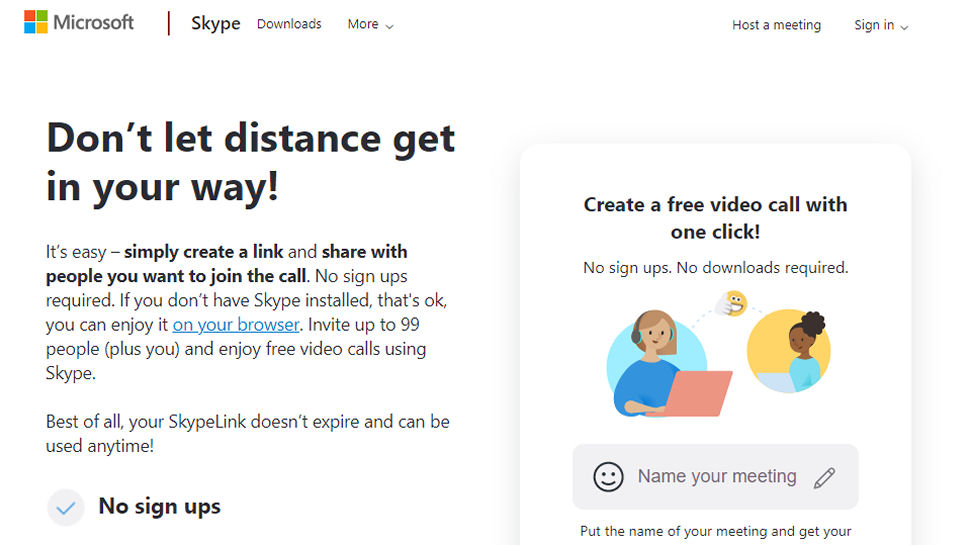
Reasons to buy
Reasons to avoid
Skype has been around for nearly two decades and is one of the biggest names in video-conferencing and instant messaging, so it’s no wonder that it’s also a superb alternative to the all-conquering Zoom.
Indeed, Skype goes beyond Zoom in several important ways. Skype works on basically every device you can think of, including those that support Alexa, and it’s even possible for hosts to launch Skype meetings and calls even if they don’t have Skype installed thanks to a slick web interface. Skype integrates smoothly into all of Microsoft’s other software as well as loads of other apps and products, and Skype interactions are protected by end-to-end encryption.
Skype is free to use, and it’s easier to use than Zoom too – it’s very intuitive, and it works on almost everything. Be aware, though, that Zoom still allows larger group calls, so Skype is an excellent tool that works best with smaller numbers.
Read our full Microsoft Skype review.
Best Zoom alternative for Microsoft 365 users

Reasons to buy
Reasons to avoid
Skype isn’t Microsoft’s only Zoom alternative – Teams has come into its own over the last couple of years, too, as more people spend more time working from home.
Teams impresses with a wide range of corporate features. You can hold vast meetings on Teams, with up to 10,000 people on some types of call, and Teams calls can have customized and blurred backgrounds, breakout rooms, screen sharing, and meeting recording. Teams has good accessibility features, including live captions and transcription.
Teams also fully integrates with Microsoft’s Office 365 apps, like OneDrive and PowerPoint, and chats and calls are more engaging thanks to emojis, stickers and GIFs.
This product does have a free version, albeit with limited meeting lengths, and upgrades aren’t particularly expensive.
Read our full Microsoft Teams review.
Best Zoom alternative for business users
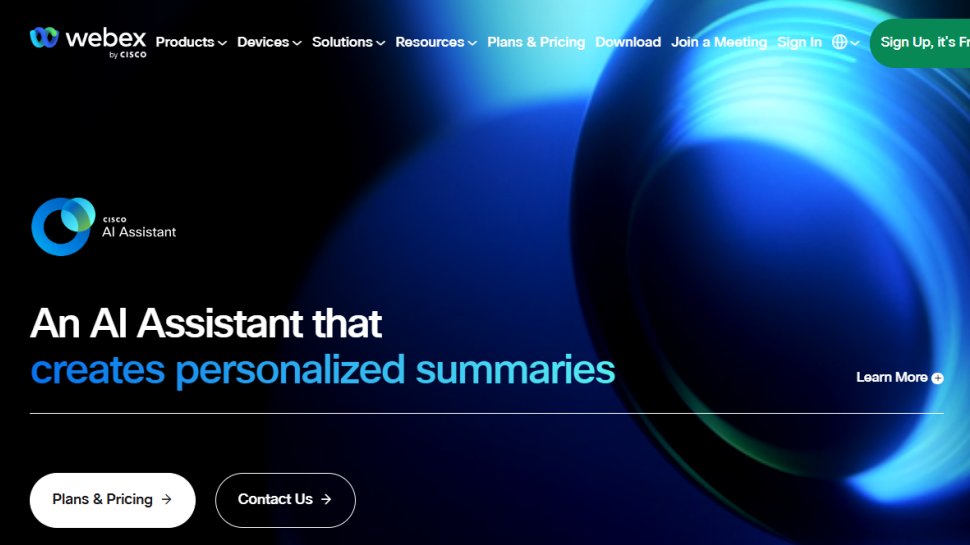
Reasons to buy
Reasons to avoid
Webex is one of the big names in corporate video conferencing, and it’s got some impressive boardroom and office credentials.
The Webex app makes it easy to make crystal-clear calls, host video meetings, and use an instant messaging service that has added collaboration tools, and you can enhance meetings with presentations, emojis, background noise removal, and real-time translation.
Webex works with more than 100 third-party apps, so it can integrate with your business, and the Webex Suite packages all the app’s services alongside options for hosting virtual events, employee polls, and easy staff management – alongside enterprise-grade security.
Cisco’s software is free to use if you want to host meetings up to 50 minutes long with 100 participants. You can upgrade to the Starter, Business, and Enterprise packages to add more features, longer meetings, and extra participants.
Read our full Cisco Webex Meetings review.
Best Zoom alternative for gamers
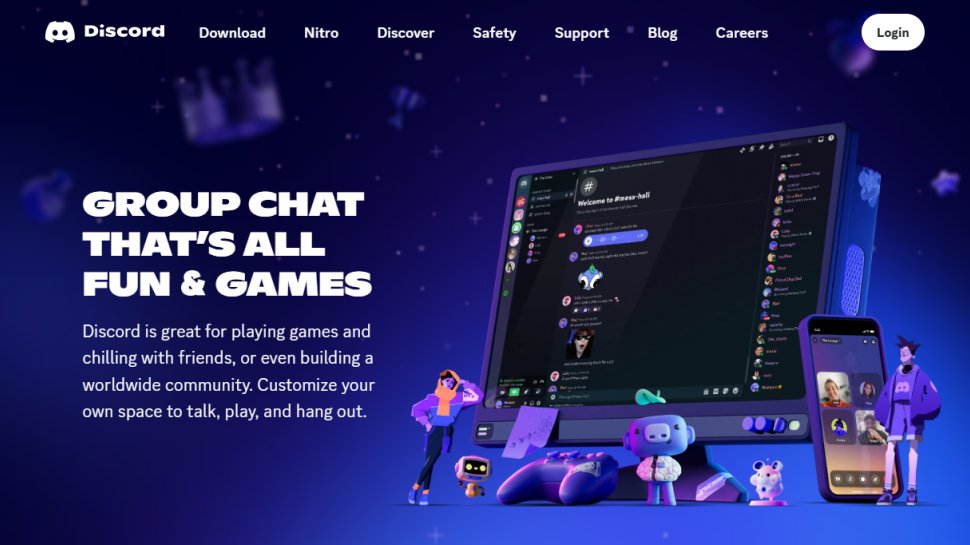
Reasons to buy
Reasons to avoid
Discord was built with gamers in mind, but it’s a powerful communications tool that can function well as a Zoom alternative – even if you have no interest in gaming.
It’s an ideal option if you want to create a community, and is well-suited if you want a space where your friends can chat and hang out. Discord’s servers are invite-only, so it’s easy to control who can take part in discussions, and it supports voice and video chat too – it’s like having a conversation with your friends.
Discord also has a product called Nitro. That upgrade grants you HD video calls, bigger file uploads, better emojis, and profile pictures, and the option to support your favorite servers.
This app may not be a conventional rival to Zoom, but it’s a light-hearted and intuitive communications tool that’s ideal for building a private community – and so it’s worth consideration.
Read our full Discord review.
Best Zoom alternative for mobiles
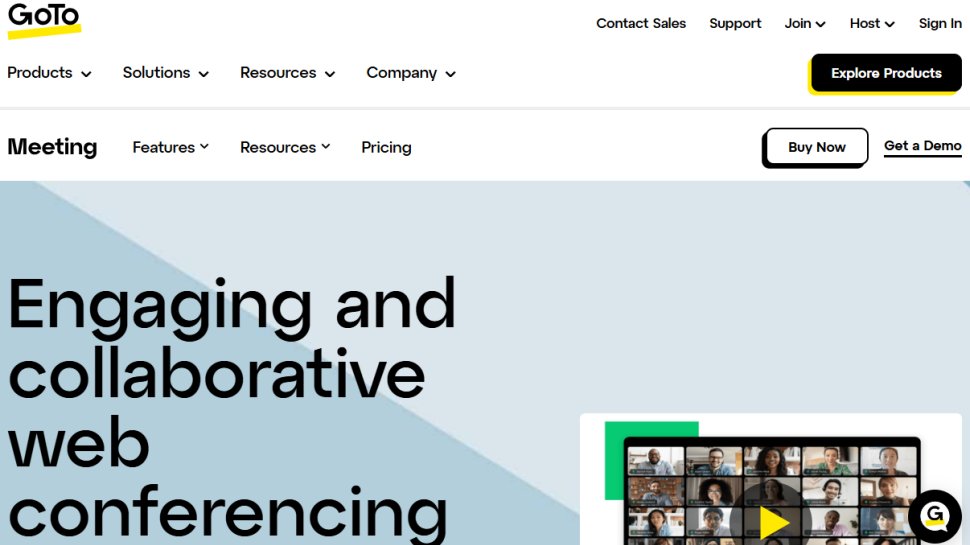
Reasons to buy
Reasons to avoid
GoToMeeting deploys an impressive array of security features to ensure that your business meetings are secure. Video is encrypted using a 128-bit AES protocol, and screen, keyboard, mouse, and text chat information is protected with 256-bit encryption. Audio is encrypted, too, and the app uses meeting locks and passwords to control who can access meetings.
The strong security measures sit alongside good features elsewhere. Screen-sharing, custom backgrounds, and loads of presenter control options allow for total meeting customization, and GoTo supports integrated chat, transcriptions, cloud recording, and meeting diagnostic reports.
It’s even got energy-saving options for people who need to join meetings from their smartphones, and it integrates with virtually every app that businesses use on mobile and desktop.
GoToMeeting is a high-end product, so it doesn’t have a free service, but it doesn’t have to be expensive.
Read our full GoToMeeting review.
Best Zoom alternative remote desktop
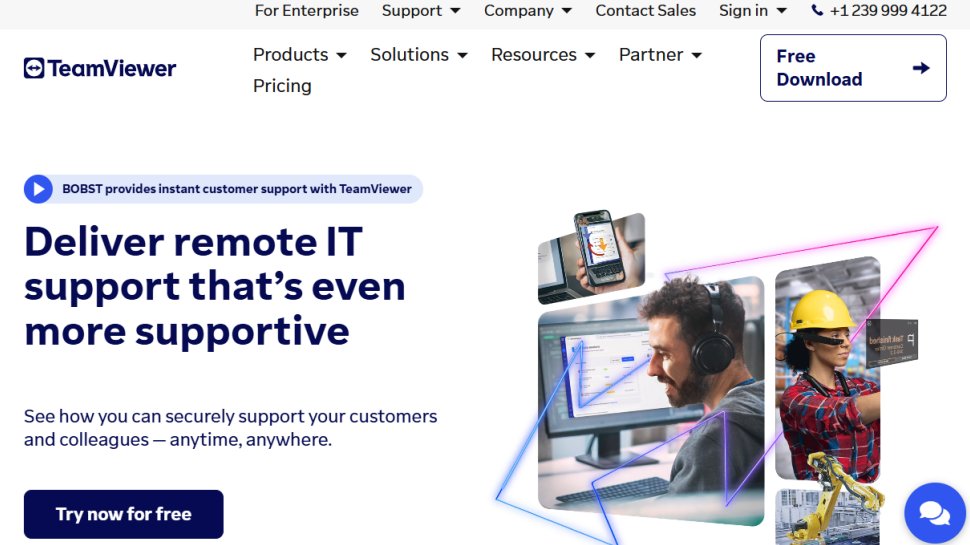
Reasons to buy
Reasons to avoid
TeamViewer develops a whole suite of products that help large enterprises communicate and collaborate effectively, and its TeamViewer Meeting application is an ideal choice if you need a top-notch Zoom alternative.
Robust 256-bit encryption protects video calls, and users can deploy passwords, meeting locks, and two-factor authentication. Video chats are bolstered by instant messaging, the ability to record meetings and easy collaboration across all devices.
This package has HD calling, remote controls, pre-meeting setup screens, and the option to share multiple monitors in 4K resolution. There’s also secure file sharing, and one-click, instant meetings so you can get to work right away.
Read our full TeamViewer review.
Best Zoom alternative for AI
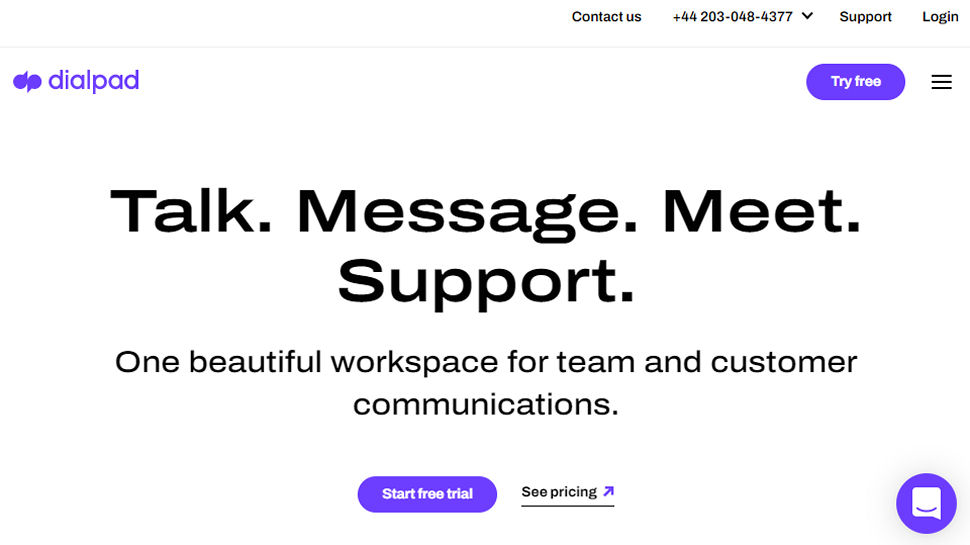
Reasons to buy
Reasons to avoid
DialPad offers a host of communication products to businesses, and its video meeting tool uses AI to enhance the experience.
Artificial intelligence creates real-time transcriptions and captions as you meet, and DialPad will track keywords and supply real-time alerts, detect and monitor people’s moods, and deliver an automated post-call summary.
DialPad impresses elsewhere with its HD video, crisp audio, customized layouts, and integrations with big apps from Microsoft, Google and Salesforce. It supports file sharing and instant messaging, and you can create agendas and use advanced time controls to keep everyone on task.
A free account with DialPad allows users to hold 45-minute meetings with ten participants, and that’ll be enough for plenty of people. A business account allows five-hour meetings of one hundred people – ideal for many small and medium-sized organizations.
Read our full DialPad review.
We've also featured the best webinar software.
Best Zoom alternative FAQs
Which Zoom alternative is best for you?
When deciding which Zoom alternative to use, first consider what actual needs you have. For example, someone simply wanting to talk to a handful of people on a casual basis may find a free option is the most practical and cost-effective while providing all of the necessary tools that would be required. However, if you're planning to use a Zoom alternative for professional or business videoconferencing, especially with a large number of people and on a regular basis, then you will probably want to look to the higher-end options for the more advanced tools that are included.
How we tested the best Zoom alternatives
To test for the best Zoom alternatives we searched for a range of popular options as well as took recommendations from people we know who have previously used Zoom but have now switched. We then tried each platform to see how user-friendly each was, as well as determine what range of tools and advanced options were available. Pricing also came into account when determining our best list.
Read how we test, rate, and review products on TechRadar.
Get in touch
- Want to find out about commercial or marketing opportunities? Click here
- Out of date info, errors, complaints or broken links? Give us a nudge
- Got a suggestion for a product or service provider? Message us directly
- You've reached the end of the page. Jump back up to the top ^
Are you a pro? Subscribe to our newsletter
Sign up to the TechRadar Pro newsletter to get all the top news, opinion, features and guidance your business needs to succeed!
Anna is a freelance copywriter with extensive knowledge on the technology sector. She writes about a variety of topics for TechRadar including web hosting, website builders and cybersecurity. She also has a knack for writing deals, guides and versus articles.