Android 12 easter egg: how to summon the spots in the new software update
Here's how to get the Android 12 easter egg

The newest beta of Android 12 - this is the fourth beta build, if you've been keeping count - finally introduces its easter egg, which was previously discovered in the operating system upgrade's code, but is now available to test.
Each numbered version of Android has its own hidden game or function that's usually discovered immediately after launch - Android 11 had a cute cat-collection game and Android 10 gave us a nonogram numbers puzzle.
Don't expect something so involving this time: the Android 12 easter egg just brings up some spots on your home screen. They tie into the Material You feature, which lets you design your home screen, font, icons and color scheme - the bubbles fit in with your background color, which is aesthetically pleasing, though they don't actually stay there.
It's not the most interesting Android easter egg we've ever seen, but we'll walk you through the steps on how to unlock it anyway, so you can find out for yourself.
How to do the Android 12 easter egg
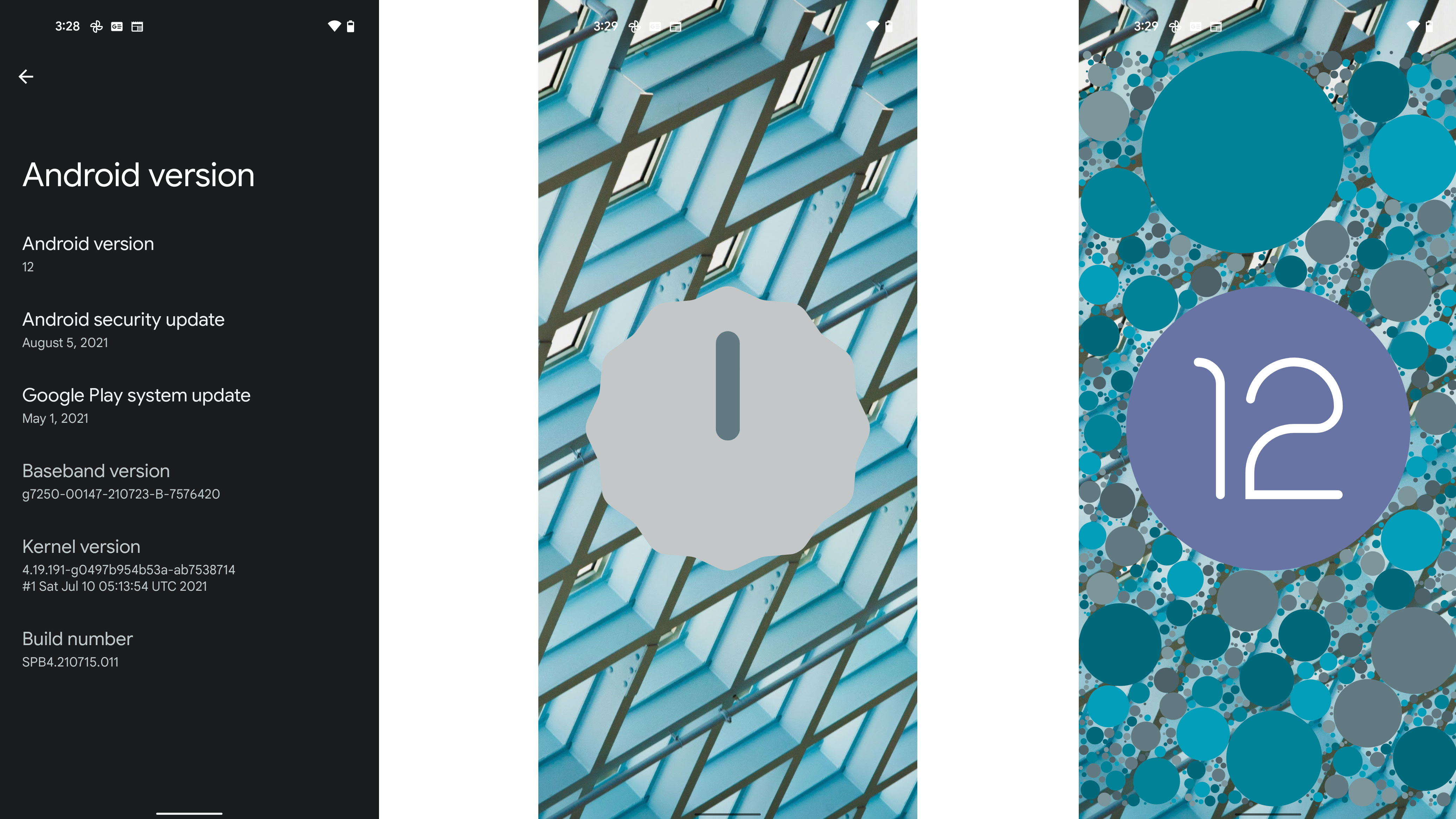
As with all Android easter eggs, you start the breadcrumb trail by heading into your Settings app, which could be on your home screen or in the app drawer, then by scrolling to the bottom of the first list in the app.
Now, click About phone to bring up a list of details about your device. You'll want to find Android version here, which you should select. On the following menu, you'll also see 'Android version' as an option, and it should say 12 if you're on the right update tier. Keep pressing this 12 a few times.
The next step will trigger after a few taps - you'll be brought back to your home screen, but instead of seeing apps or a top bar, you'll just see a big clock.
Sign up for breaking news, reviews, opinion, top tech deals, and more.
You can change the time shown on the clock by dragging the minute hand - going a full loop will change the hour hand, like on a real clock. Keep rotating until both hands are on 12, pointed upwards (like the Android version) then lift your finger up from the screen.
Now, the clock should explode and turn into the Android 12 logo, with all the colored bubbles surrounding it. Congratulations, you've now experienced the Android 12 easter egg.
We actually had a bit of trouble getting rid of the bubbles - turns out you're not actually on your device home screen, so don't try removing the bubbles by tapping them, swiping them out or waiting for them to disappear. You're actually still in the Settings app, so press the circular home button at the bottom of the screen, or swipe up if you use gesture navigation, to return to the actual home screen.

Tom Bedford is a freelance contributor covering tech, entertainment and gaming. Beyond TechRadar, he has bylines on sites including GamesRadar, Digital Trends, WhattoWatch and BGR. From 2019 to 2022 he was on the TechRadar team as the staff writer and then deputy editor for the mobile team.