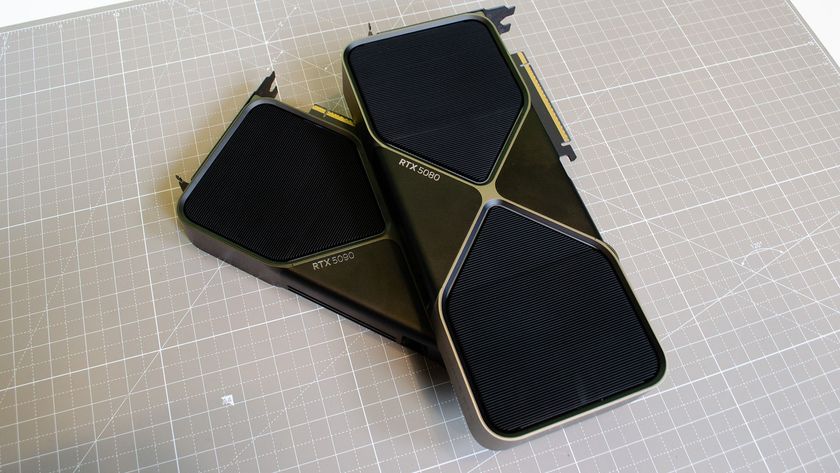Battlefield Portal explained: how to create and play custom matches
Unleash your creativity with Battlefield Portal

Battlefield 2042 introduces Battlefield Portal, a way for you to play under user-created conditions. This vastly expands upon the base game offerings, can be used to curate your own level design or difficulty, and ultimately unlocks creative new modes.
Battlefield Portal allows you to create a custom match scenario, borrowing elements from games throughout Battlefield’s history. Incorporating assets like your favourite weapons and placing them in maps from across the series’ most iconic titles - what could be better?
You then take those elements and combine them to create an entirely bespoke environment. From selecting custom weapons to choosing weather patterns and map features, hardly anything is off-limits when you create scenarios with Battlefield Portal. With so much to do, it's easy to get overwhelmed by the sheer array of choices on offer. That’s where we can help.
Here are the basics of the Battlefield Portal and walk you through the intricacies of hosting, modifying, and playing your very own custom matches. Before you know it, you’ll have a whole new suite of things to do in Battlefield 2042, hopefully enough to tide you over until the next major update.
Battlefield Portal explained
Battlefield Portal: what is it?

New to Battlefield 2042, Battlefield Portal is a multiplayer experience accessible from the game’s main menu. It is different to the conventional All-Out Warfare experience and Hazard Zone, the strategic squad-based survival mode. Battlefield Portal is a custom matchmaking hub with a server browser that players can peruse to find unusual custom game modes that homage the legacy of the Battlefield series.
You can use the portal to play classic versions of Conquest from Battlefield 1942, Battlefield Bad Company 2 and Battlefield 3, complete with period-appropriate assets, weapons and content. If you’re tired of the modernity of Battlefield 2042 with its wingsuits and helicopters, you can head back to World War 2 and the Battle of the Bulge. History is your oyster!
But the beauty of Battlefield Portal extends beyond the official experiences - the whole point is that you can mix all of the assets together to create custom modes with truly bonkers matchups.
Get daily insight, inspiration and deals in your inbox
Sign up for breaking news, reviews, opinion, top tech deals, and more.
Battlefield Portal: how to play custom matches
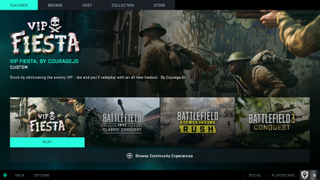
As well as the Featured experiences seen from the Battlefield Portal hub, you can head to the Browse tab to discover countless experiences created by other players. There are tons of filters that you can use to find what you need. So far you’ll find game modes from other shooters like Hardcore, Gungame, Infected and more that are tons of fun to play with friends, especially if you’re getting bored of the conventional Battlefield Conquest and Breakthrough experiences.
Battlefield Portal: how to host and modify a match
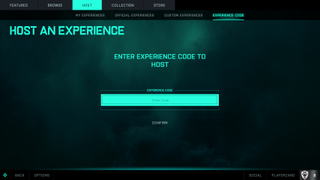
When you do get tired of playing other players’ custom game modes, you may want to try your hand at making your own. Within the Battlefield Portal hub, head to the Host tab and you’ll be able to host official and custom experiences from within Battlefield 2042, which is an easy way to play games with your friends.
However, if you want to make an experience that is completely your own, you need to head to the Battlefield Builder at portal.battefield.com. This is an external, browser-based tool that lets you create your own modes. There’s a QR code in-game that you can use to zip to the website if you need it.
The tool is easy to use and will lead you through the process in comfort. You’ll pick your game mode and then be able to tweak several rules like game time, maximum players, weather events, projectile speed, headshot damage multipliers, vehicle spawn delays and even UI elements.
The fun part comes in the Restrictions tab, where you’re able to pick and choose between characters, weapons, vehicles and gadgets from Battlefield 1942, Battlefield Bad Company 2, Battlefield 3, Battlefield 2042. If you want to send specialists up against World War 2 engineers or build alternate history battles, the Battlefield Builder tool is here to help.
Once you’ve finished modifying on the website, if you tap finish you’ll be sent an Experience Code, which you can plug into Battlefield 2042 in the portal hub, under the Experience Code tab. This will then pull your custom mode into the game, and you’ll be able to play it online with your friends.
One element of the tool that is worth checking out if you’re an advanced user is the Rules Editor section. There aren’t many sliders or drag and drop elements here as it functions a lot more like actual programming. You can use arrays, variables and all kinds of math to create truly unique game modes if you’re prepared to learn the systems.
Jordan Oloman is a journalist and documentarian with experience across the pop culture/tech spectrum writing reported features, reviews. news, guides, op-eds and more for a wide variety of outlets. He is also an affiliate streamer on Twitch and have previous experience in scriptwriting, podcasting, game consultation and creating video content.