How to share live location in WhatsApp?
Just a few simple steps
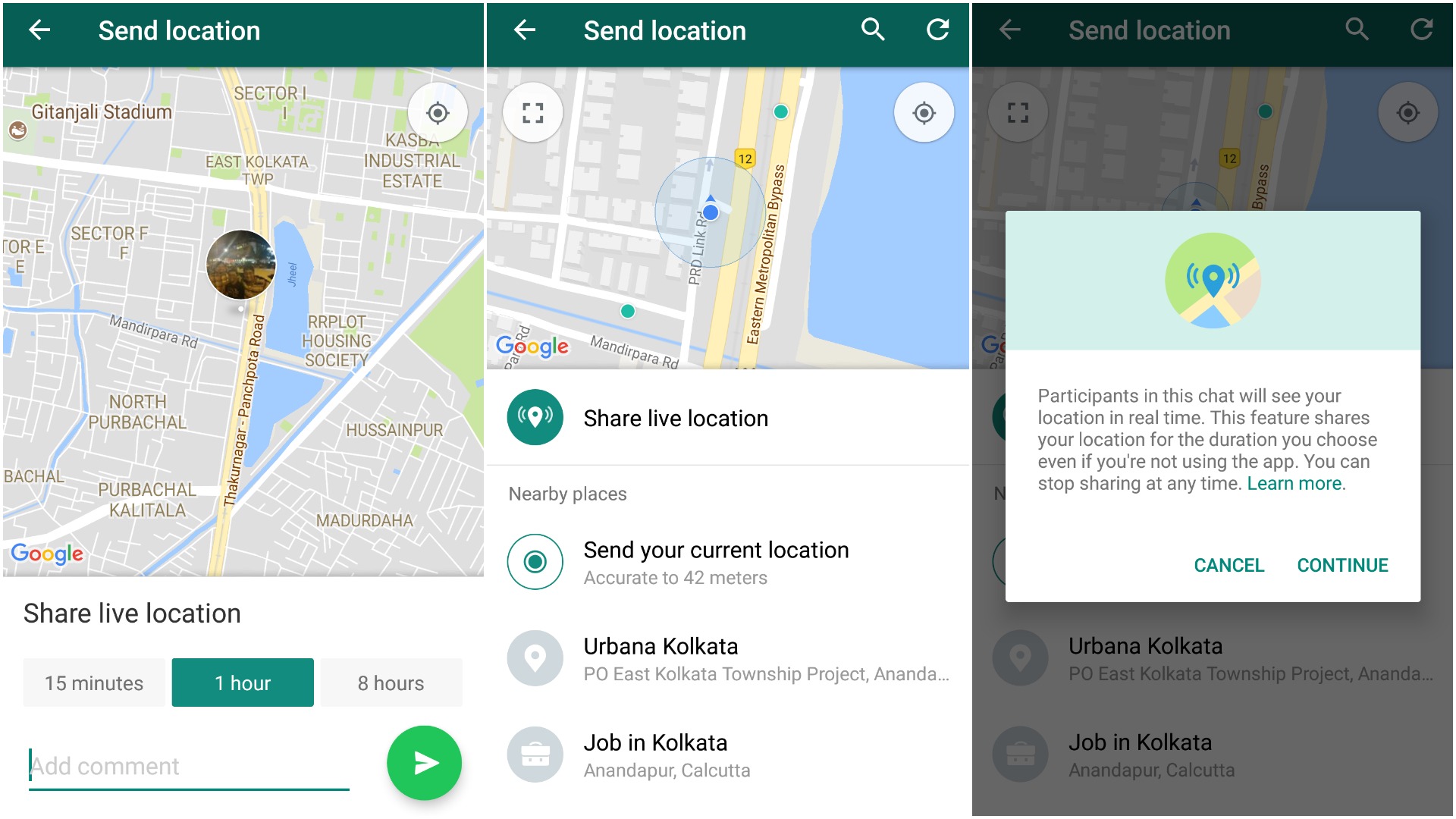
WhatsApp has supported instant location sharing for quite some time and now the popular messaging app has also got the ability to share live location. After doing rounds in the beta version for a while the live location sharing feature has just made to the stable version of WhatsApp for both Android and iOS devices. Read on to know how you can stream your location continuously to your friends or family.
These are the steps to send your live location to any of your WhatsApp contacts:
- Launch the WhatsApp app and open the chat window of the person you wish to stream your location to.
- After this, tap on the attach option on the text input bar.
- Now click on ‘Location’ icon.
- Press the ‘Share live location’ bar and select continue.
- Thereafter you need to choose the duration you want to share your location for.
- Select your desired duration and tap on the green arrow to begin the location sharing process. You may also add some text to customize the activity.
- Avoid the block - see how to use WhatsApp in China
- Want to know how to change location with a VPN?
How to stop sharing live location in WhatsApp?
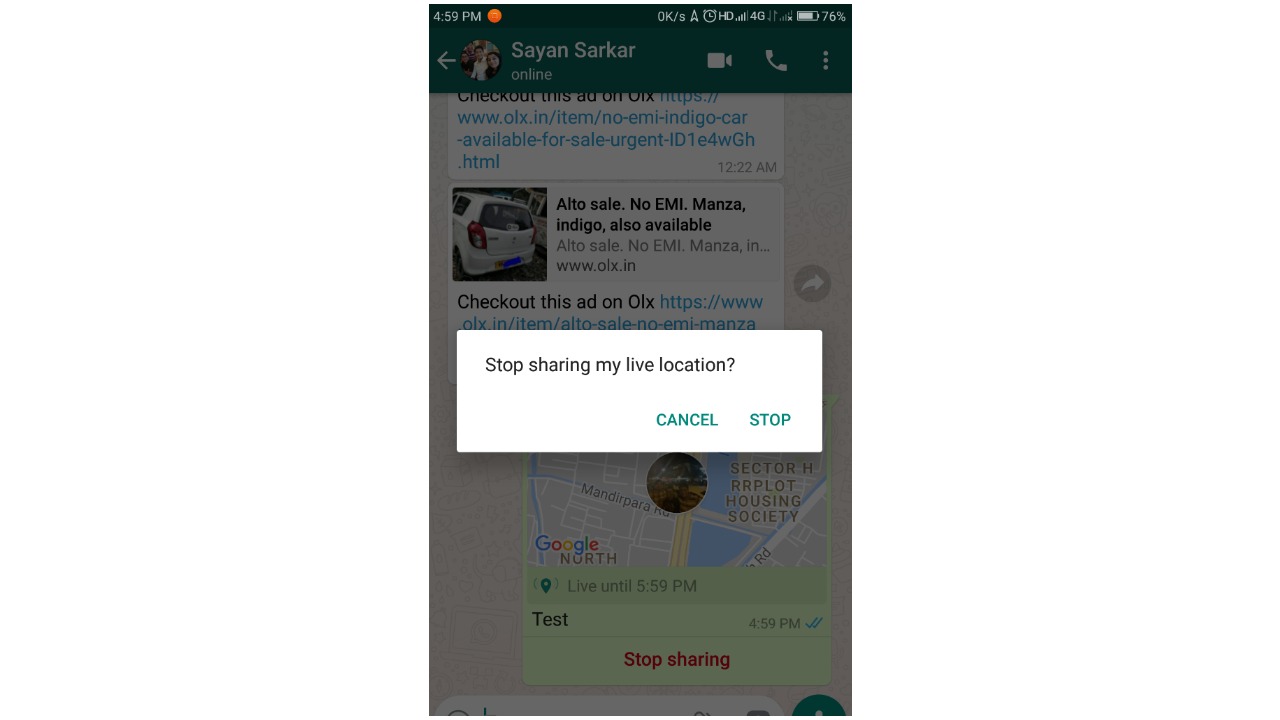
Do note that WhatsApp shall automatically stop location sharing after your desired duration expires. However, if you want to end it earlier, you need to open the chat window and press on ‘Stop sharing’ and confirm ‘Stop”. This will stop the live location streaming immediately.
- WhatsApp Business app a reality now
- Want to browse anonymously? Here's how to change your location with a VPN
Get daily insight, inspiration and deals in your inbox
Sign up for breaking news, reviews, opinion, top tech deals, and more.
Shuddhahnik Maity is a Contributing Writer at Times Internet. He is a connoisseur of technology, writing for tech related stuff is my passion. Shuddhahnik likea to keep himself updated about the latest happenings in the tech industry.
