Netflix games - how to download and play them on Android phones
A step-by-step guide for you

Update [November 11, 2021] - Following its launch on Android devices, Netflix Games is now available on the iOS ecosystem. Subscribers can now enjoy all the five games that were released last week on the iPhones and iPads.
Netflix entered into the lucrative mobile gaming segment with a series of five games that began rolling out globally on November 2. The company announced that at the outset, these games can only be played on the Android platform and those on iOS may have to wait a bit longer to start having some fun.
The reasons for their entry into the highly competitive mobile gaming segment isn't a secret. The pace at which competition is catching up with Netflix in the OTT platform business of streaming movies, anime and web shows is frenetic. The likes of Amazon and Apple globally and several more such as Disney Plus-Hotstar and SonyLIV in India should make the leader worried.
Which possibly explains why Netflix had announced in July of their proposed entry into smartphone gaming. They went ahead and acquired the first of, what we believe to be, many more game developers. This was the Night School Studio which became part of the Netflix family in September 2021.
- New Witcher season 2 trailer: Netflix wants to keep its fantasy crown
- Masters of the Universe: Revelation Part 2 trailer
- Netflix extends ‘Play Something’ feature to Android mobile devices
How to set yourself up?
If you have the Netflix Android app, you can access these games. Just make sure it is the latest version. To play the games, you need a Netflix subscription. All you need to pay is Rs.199 per month for a mobile only plan. You pay Rs.2,388 for 12 months, but we recommend a monthly plan as you might just get bored with five games.
In case you happen to be on the iOS ecosystem, there's nothing more to be done and we suggest you stop reading right now. Because, Netflix is yet to launch its new games for iPhone owners.
Titles to choose from
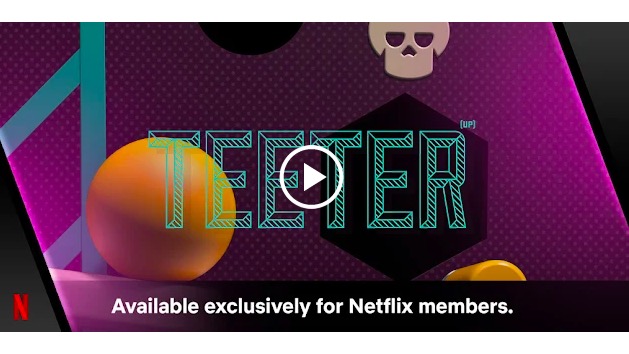
Netflix Mobile Gaming




Currently there are five titles to choose from and each of these games run free of ads and in-app purchases, at least for the moment. Furthermore, some of these games are available offline, which means you can play them without the Internet on long travels. Netflix has committed to introduce more games in the near future.
Get daily insight, inspiration and deals in your inbox
Sign up for breaking news, reviews, opinion, top tech deals, and more.
The Netflix Games service has been localized into a number of languages, which will enhance the user experience. If a user is unable to find the game on the Android app of Netflix, then they can straightaway download them from the Google Play Store. However, the user will still need a Netflix subscription to play the game.
Here's how you can download and play
- Step 1: Download the updated version of the Netflix Android app.
- Step 2: Log in to your account open your profile.
- Step 3: Visit the games tab or tap Netflix Games available on the homepage.
- Step 4: Pick the game of your choice.
- Step 5: Install the game from Google Play Store.
- Step 6: Now, you can enjoy the downloaded game via the Netflix app.
Note: In case the Netflix Games section isn't available in the app, you can download the games directly from the Google Play Store. Active Netflix membership is the only thing you need to access the games.
There's more to come
In the Netflix Games blog post, the platform clearly states that this is a humble offering from their side. According to Netflix, the journey will not stop at just five games, and they will add more of them to the library over time.
Netflix Games' iOS version update, however, has a higher priority as of now. Until now, the company has not announced any specific date for iOS updates. There is speculation that Netflix will soon release a similar update for iOS users as well.
- Check out these gifting ideas for family and friends this Diwali
- This Diwali, make your home a smart home
Want to know about the latest happenings in tech? Follow TechRadar India on Twitter, Facebook and Instagram!

A career journalist who spent three years playing around with smartphones, associated apps and home appliances. As a hobby, Rudra enjoys researching mobile games. When he's not busy in the world of gadgets, Rudra is busy with a paper and pen writing poems or engaging with his growing digital audience on the Hindi rap circuit.