Alexa gets Amitabh's voice - Here's how to enable the feature
It's priced at Rs 149 for a year
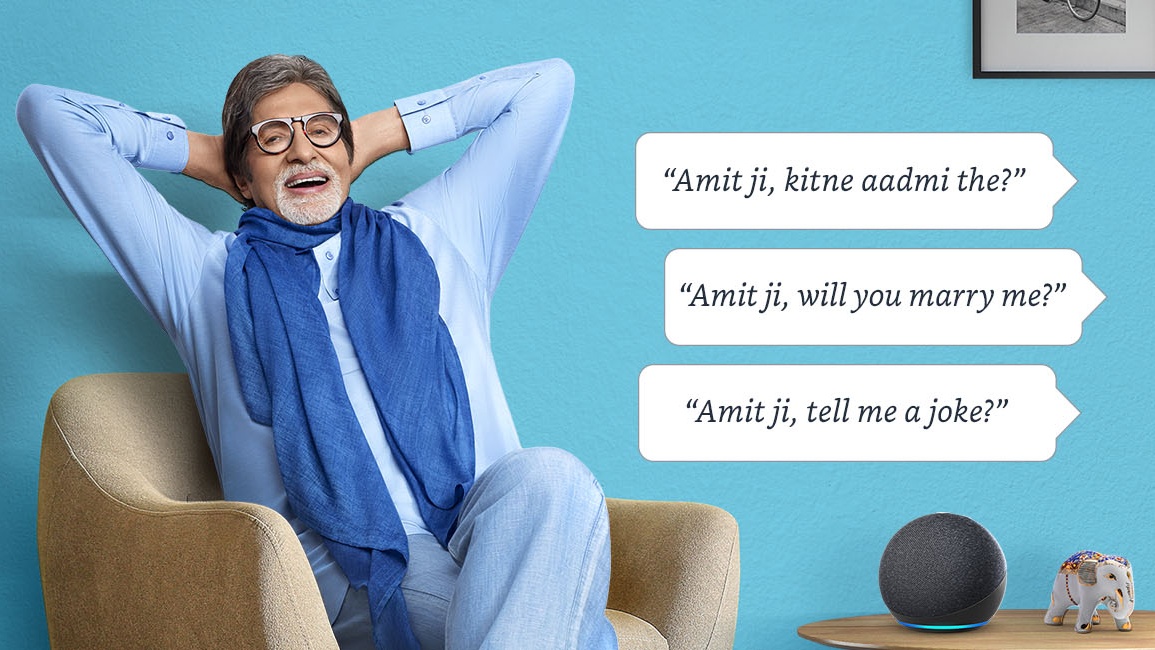
His is perhaps the most recognised voice from the Indian filmdom. It's the baritone of Bharat, to wit. We are talking about Amitabh Bachchan here. And Alexa will also be talking in his voice. To be precise, you can hear him speak on Alexa as it will offer a collection of handpicked experiences - anecdotes from his movies, poetry by his dad Harivansh Rai Bachchan & inspirational quotes - as Amazon today announced the availability of India’s first celebrity voice feature.
Bachchan joins Samuel L Jackson, who became the first-ever Alexa celebrity voice in 2019.
- The best Alexa speakers of 2021: the top smart speakers to control your home
- What is Amazon Kids on Alexa, and how do I turn it on?
Content curated by Bachchan himself
Users can ask, say, “Amit ji, play songs from Kabhi Kabhi'' or “Amitji, Sholay ke gaane bajaiye” or simply say “Amit ji, tell us a funny story” to hear some fun behind-the-scenes info.
The original content has been curated by Amitabh Bachchan himself.
In addition to content from Bachchan, users can also ask for music, set alarms and get weather updates in his signature style.
Users can also get birthday greetings in Bachchan's voice. The cue for this is “Amit ji, it’s my birthday”.
“Working with Amazon to introduce my voice on Alexa was a new experience in bringing together the magic of voice technology and artistic creativity," Amitabh Bachchan was quoted as saying in a statement from Amazon.
Get daily insight, inspiration and deals in your inbox
Sign up for breaking news, reviews, opinion, top tech deals, and more.
“Creating the world’s first bi-lingual celebrity voice required us to invent & re-invent across almost every element of speech science – wake word, speech recognition, neural text-to-speech and more,” said Puneesh Kumar, Country Leader for Alexa, Amazon India.
How to enable the feature
Indian customers can choose to add Amitabh's voice to their Alexa experience on Echo devices or by pressing the mic icon on the Amazon shopping app (Android only) for an introductory price of Rs 149 for one year.
According to Amazon, users need to say “Alexa, introduce me to Amitabh Bachchan” to start the purchase and interact with Bachchan’s voice using the wake word ‘Amit ji’.
That is, users have to say: “Alexa, enable Amit ji wake word” on Echo devices to enable this feature.
On the Amazon shopping app (Android only), users have to visit the Alexa section in the settings tab and enable “Amit ji” wake word.
On Echo devices, users can interact with Alexa and Amitabh in English, Hindi or both.
To change the language, users will have to go to the device settings on their Alexa app or just say “Alexa, speak in Hindi” to their Echo device. On the Amazon shopping app, Amitabh and Alexa can interact in English only at launch.
Users can visit amazon.in/amitji to learn more.
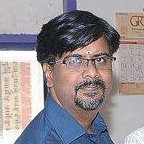
Over three decades as a journalist covering current affairs, politics, sports and now technology. Former Editor of News Today, writer of humour columns across publications and a hardcore cricket and cinema enthusiast. He writes about technology trends and suggest movies and shows to watch on OTT platforms.