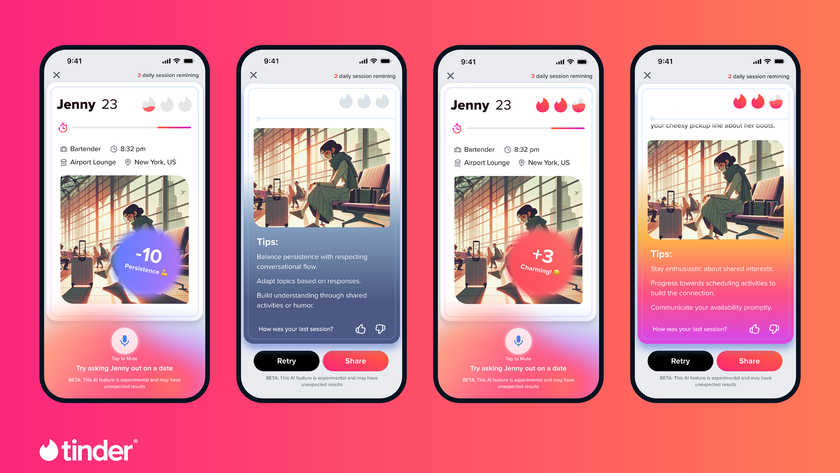Android 12L: what is it, and why does it matter?
Android finally gets a tablet makeover
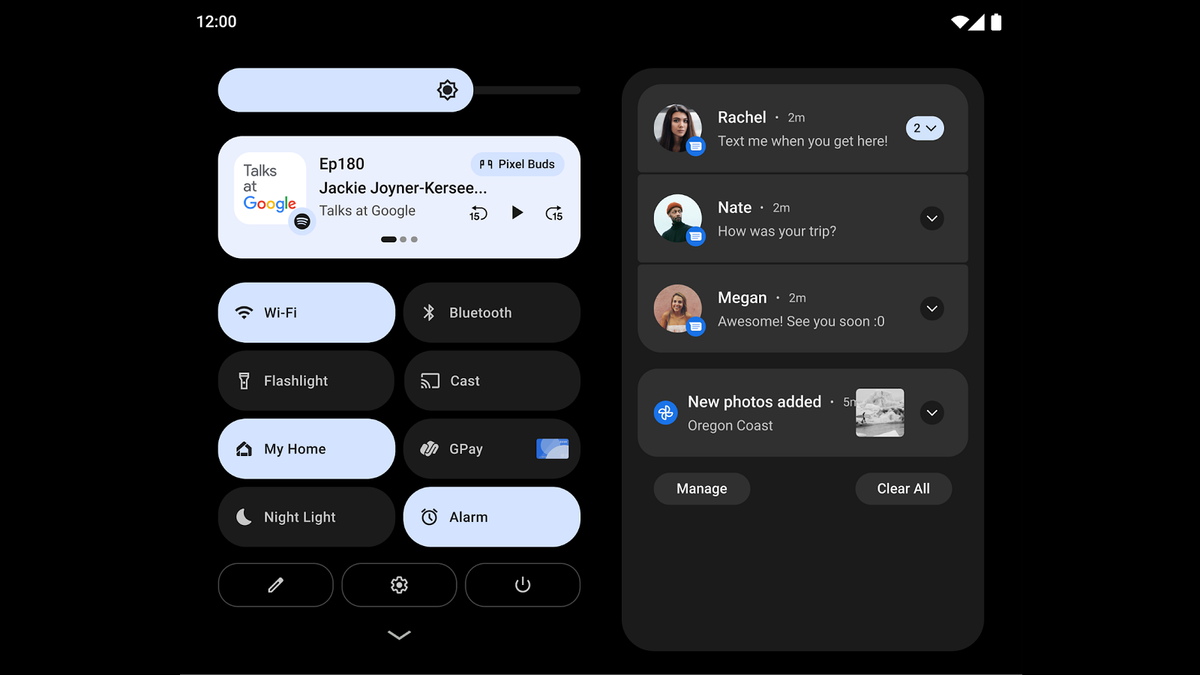
Android 12 is the latest version of Google’s smartphone operating system and currently it’s also the latest version that’s available to tablets.
But not for long, as Android 12L will be landing soon, and it’s designed specifically for tablets and other large-screen devices like foldable phones.
Below we’ll detail exactly what Android 12L is, when it’s out, how it differs from standard Android 12, and why this could be a great upgrade for Android tablet owners.
Android 12L release date
Android 12L is set to launch sometime in 2022. Google’s own site says ‘early 2022’, while Gizmodo claims the update will land in Q2 2022 (meaning sometime between April and June).
We wouldn’t really consider either May or June to be ‘early’ in the year, so we’d guess April will be the latest it would arrive by, but we can’t be certain.
In the meantime, Android 12L is already available in the form of a developer preview for select devices, including Pixel phones from the Pixel 3a onwards and the Lenovo Tab P12 Pro. You can also run it as an emulation on other devices.
That said, in all cases this will be an unfinished and likely buggy version of the software. As the name suggests this release is designed for developers, so we’d recommend everyone else waits for the final release – or at least a public beta.
Get daily insight, inspiration and deals in your inbox
Sign up for breaking news, reviews, opinion, top tech deals, and more.

Why is Google making Android 12L?
Android 12L (with the ‘L’ presumably standing for ‘Large’ or ‘Large screen’) is designed to make Android shine on tablets and foldable phones, and it’s arguably something that the operating system has long needed.
Currently, Google applies a one-size-fits-all approach to its OS, but in practice the experience on a large screen can be quite different to on a small one, and with Android mostly designed around phones, that can make it clunky on larger devices – or simply mean that the extra space isn’t being used optimally.
So Android 12L is basically Android 12 with some large-screen tweaks and a few exclusive features that wouldn’t work well on a phone (other than big ones like foldables). It’s a similar idea then to what Apple has done with iPadOS, which it spun off from iOS.
Beyond the interface, Android on tablets also suffers from a lack of tablet-optimized apps, and Android 12L aims to address this to some extent too, as we’ll explain below.
Android 12L features
Android 12L largely has the same features as Android 12, since it’s simply a version that’s been optimized for large-screen devices. But that has meant some changes to the layout and some functions. We’ve highlighted the main changes below.
A two-column notification shade
With Android 12L, the notifications drop-down has two columns rather than one, with quick settings on the left and notifications on the right. This makes the most of all the extra space.
A new-look lock screen
The lock screen similarly uses two columns to display information, but additionally if you have a pattern or PIN lock enabled, this will be displayed at the side of the screen to make it easier to reach. If you want the lock on the other side, then simply tap that side and it will jump across.
Improved multitasking
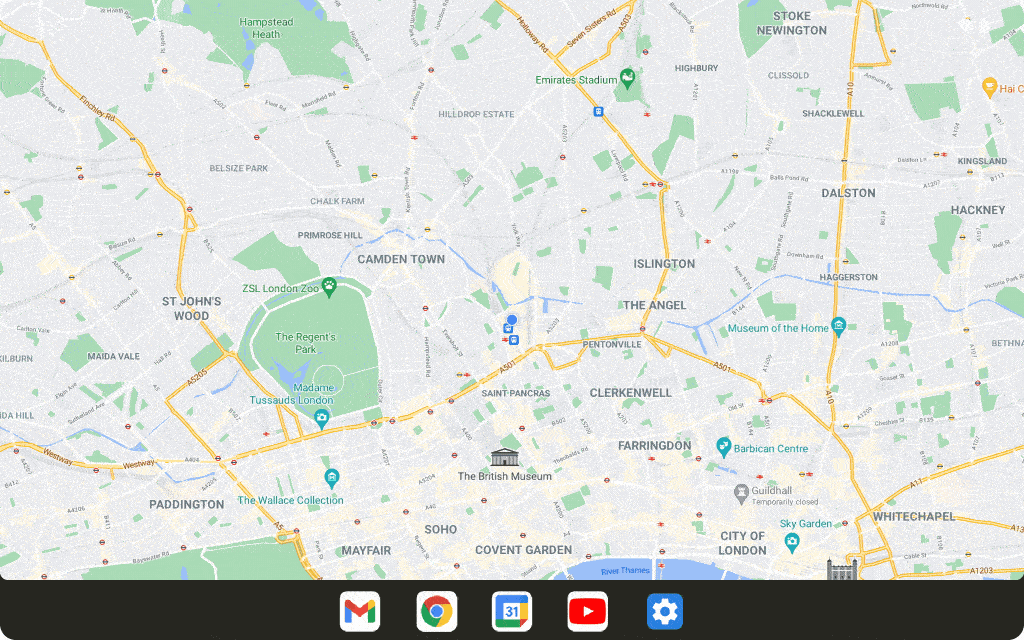
With Android 12L there’s a new taskbar at the bottom of the screen that can be revealed or hidden at any time with a long press. When it’s visible, it displays app shortcuts, making it easy to jump between apps without having to go to the home screen or the recent apps screen first.
You can also drag and drop an app from the taskbar to enter split-screen mode, or you can use a new ‘Split’ action in overview to start split-screen with a tap.
There are also gesture controls to scroll through recent apps or return to the home screen. So navigation on Android 12L should be speedier and slicker than it currently is with tablets and other big-screen devices.
Better-looking apps

One of the issues with using Android on tablets is that a lot of apps aren’t optimized for tablet use, which can leave them looking ugly or feeling clunky when used with a larger screen.
With Android 12L, Google has improved compatibility mode, which means that even if an app isn’t optimized for your display, it should look better than it does currently.
For example, when an app is letterboxed, device manufacturers will be able to configure the aspect ratio, set the status bar transparency, and optionally apply rounded corners to the app window. The improvements to compatibility mode should also make it more stable.
Highlighting the best apps
As well as making apps look better on large-screen devices, Android 12L will also help you find the best apps for big screens, by highlighting apps that are optimized for your device on the Google Play Store. There will also be a warning on the listing page for apps that aren’t optimized.
- Check out all the best Android tablets
James is a freelance phones, tablets and wearables writer and sub-editor at TechRadar. He has a love for everything ‘smart’, from watches to lights, and can often be found arguing with AI assistants or drowning in the latest apps. James also contributes to 3G.co.uk, 4G.co.uk and 5G.co.uk and has written for T3, Digital Camera World, Clarity Media and others, with work on the web, in print and on TV.