Best alternative operating systems of 2025
Look beyond Windows, MacOS, and Linux

Check out these unique alternative operating systems you can install on your computer, from the sublime to nostalgic to the bizarre.
Whether you're fed up with Windows, Linux, or macOS, or you just want something new to experience or play with, you'll be happy to know there are some great alternative desktop operating systems worth exploring.
While there are no absolute definitive answers here – everyone's use case is different, after all – we've discovered a number of distinct examples that fall outside the usual bounds.
Our list even includes a few true outsiders, independent operating systems built from the ground up which serve mainly to prove just how difficult it is to create an entire functioning OS without a large number of brains working on it.
Everything here can be tested reasonably within a virtual machine, so if something grabs your interest don't hesitate to download and give it a try.
Check out the best web hosting services in the world right now.
The best alternative operating systems of 2025 in full:
Why you can trust TechRadar
Best alternative operating systems: ArcaOS
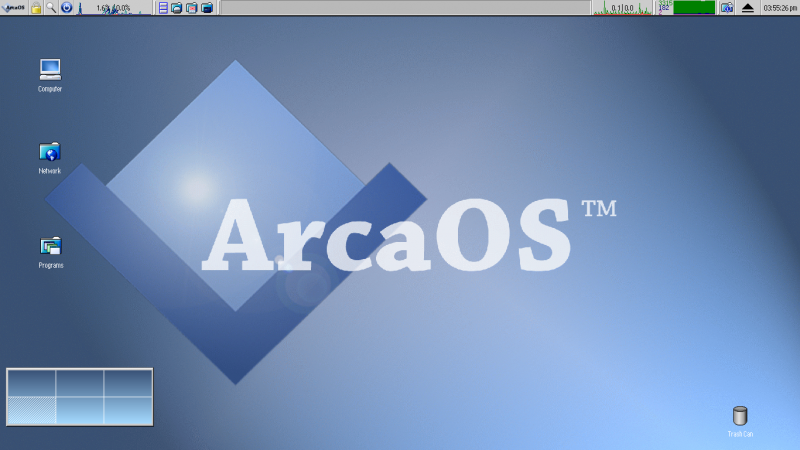
1. ArcaOS
Reasons to buy
Reasons to avoid
ArcaOS is an operating system based on the last IBM release for OS/2. While OS/2 barely survives as a legacy system, even after being extended for a while as eComStation, ArcaOS 5.1 is still being actively developed. The English edition will be released first with the Spanish, German and other language editions to follow.
ArcaOS includes a robust Unix compatibility subsystem, featuring a variety of ported Linux apps and some drivers, but still features the OS/2 Workplace Shell.
ArcaOS is a 32-Bit OS that runs on the x86 processor architecture, so should be compatible with some particularly old PCs. This means it can run 16 and 32-Bit OS/2 applications as well as certain 32-Bit Windows apps. It can also run most DOS programs including games. Though its native file system is JFS, it ships with drivers for the FAT32 file system.
There are two editions available: Personal, which retails for $129 per license, and Commercial, which retails at $229 per license, though volume discounts are available. The personal edition includes 6-months support and maintenance, while the commercial edition includes one-year of priority support and maintenance.
Best alternative operating systems: Haiku
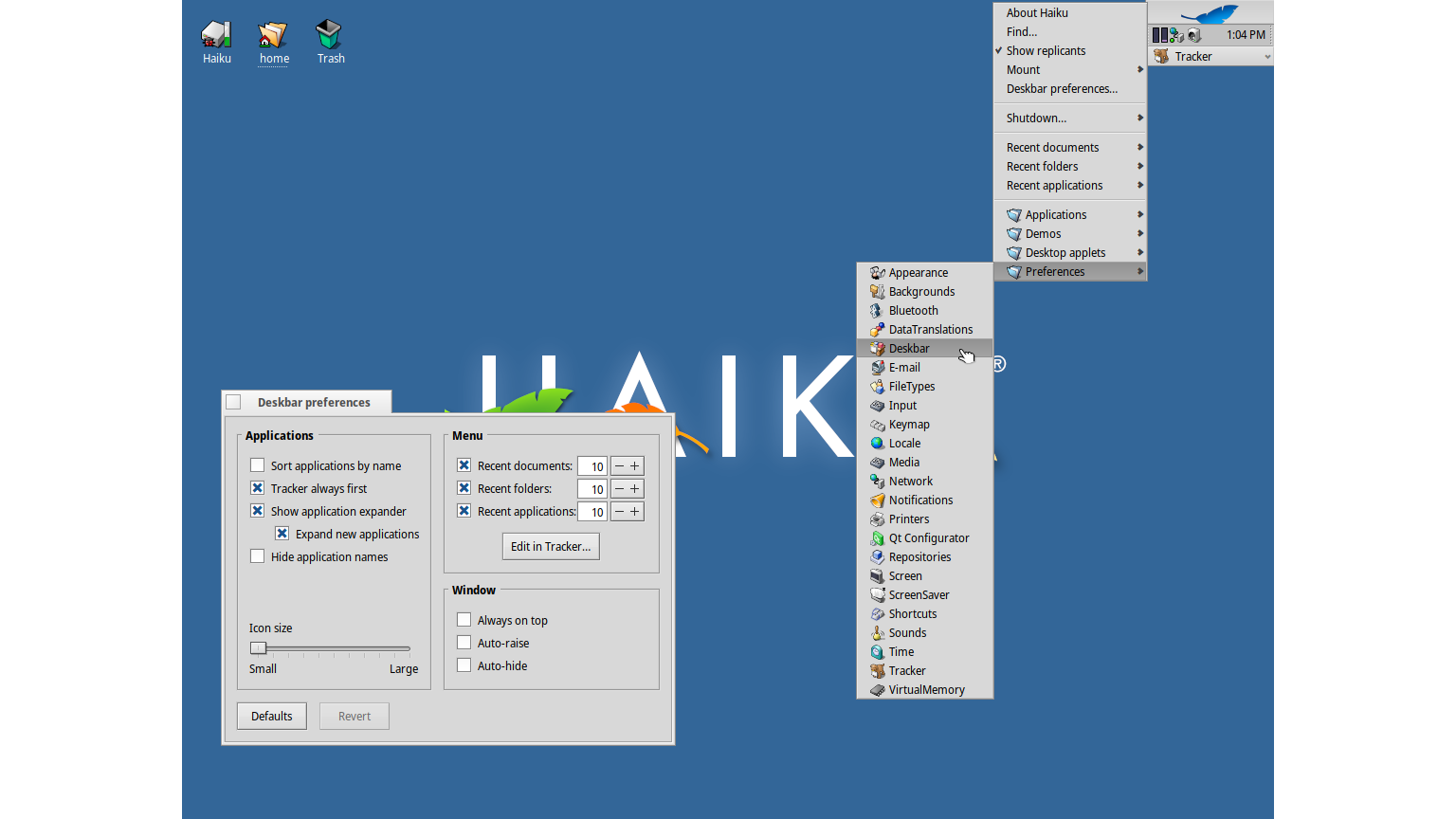
2. Haiku
Reasons to buy
Reasons to avoid
We're a bit sad that BeOS didn't take off. A stylish multitasking OS that introduced a whole host of features that Windows, Linux and macOS would later adopt for their own, BeOS was a true multimedia innovator that left the market with a whimper when its rights were sold to Palm in 2001.
The spirit of the closed source BeOS lives on in the form of Haiku, an open source re-implementation which began development immediately after Be's demise, and it has been in development since.
Built from the ground up but designed to be backward-compatible with its classic quarry, Haiku follows BeOS' lead in its entirely modular design, allowing different components of the OS to be developed concurrently. Technically Haiku is still considered to be under development so there's no stable release. The second Beta release (R1) came out in December 2022 around 18 months after the previous beta.
It's worth playing with just for the cleanness of its desktop, and there are working web browsers and media players, although it's still rather experimental and many of the features of BeOS haven't quite been fully realized as yet.
Best alternative operating systems: ReactOS
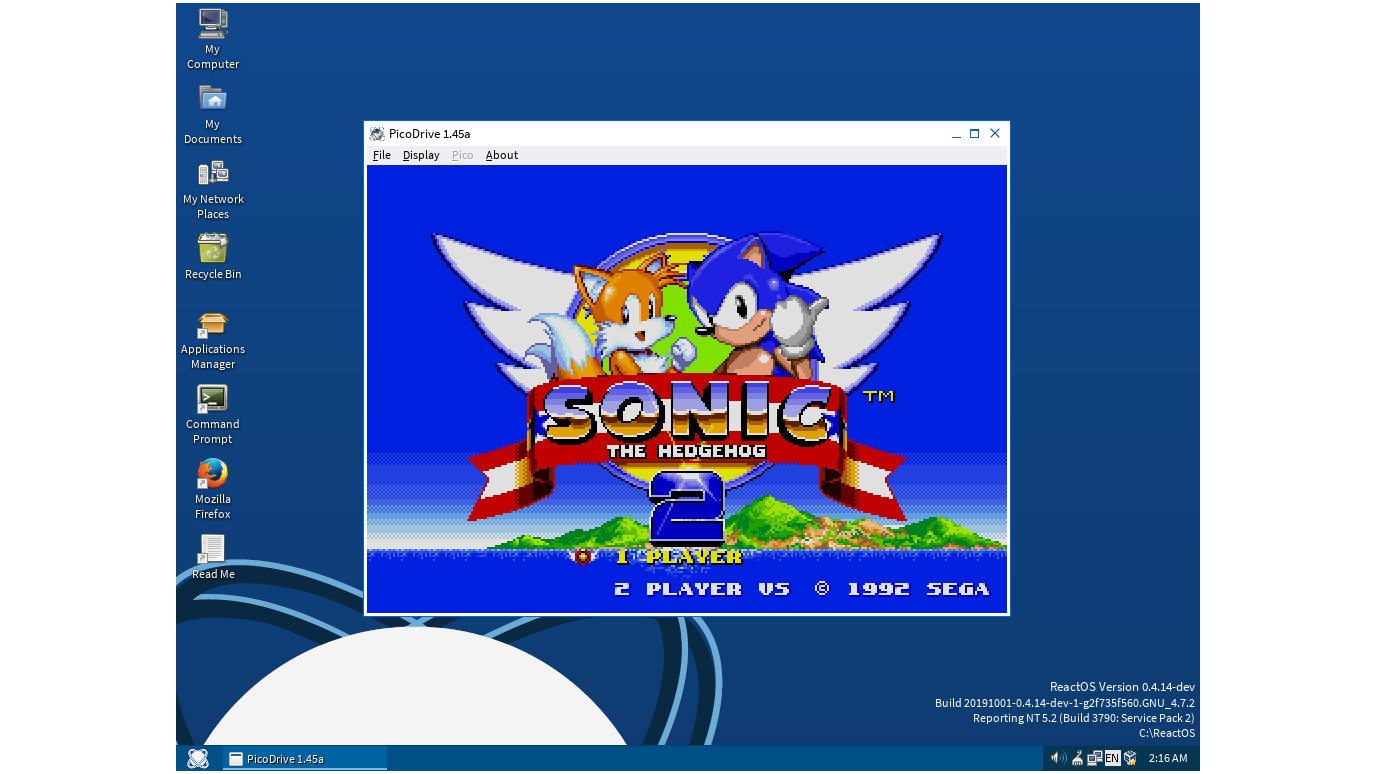
3. ReactOS
Reasons to buy
Reasons to avoid
Linux, as you may know, is a ground-up reinterpretation of UNIX. ReactOS does the same for the Windows NT architecture upon which all modern Windows versions are based. It's completely open source, uses no proprietary Windows code, yet ReactOS is designed to be (and in some cases actually is) compatible with Windows drivers and applications.
Your mileage may vary – it's certainly not going to play nice with high-end games or software, and ReactOS isn't quite up to the Windows 11 level yet. It's currently aiming at full compatibility with Windows Server 2003.
So it's clearly a bit behind the times, but ReactOS does have its uses. Incorporating parts of noted Windows emulator Wine. The latest version (0.4.14 can also emulate the Japanese series of NEC PC-9800 computers).
It runs LibreOffice, Firefox, Opera and more quite happily, and can even manage some earlier versions of popular commercial applications like Adobe Photoshop. Furthermore, ReactOS now natively supports more file systems than all Windows versions combined. For instance it can boot 64-Bit Linux system using the "Freeloader" utility.
Given that it's free, it's certainly worth a test to see if any of your older business-critical applications are compatible – setting up workstations without Windows licensing is a tempting prospect, although we can't vouch for its resistance to attacks.
Best alternative operating systems: FreeDOS
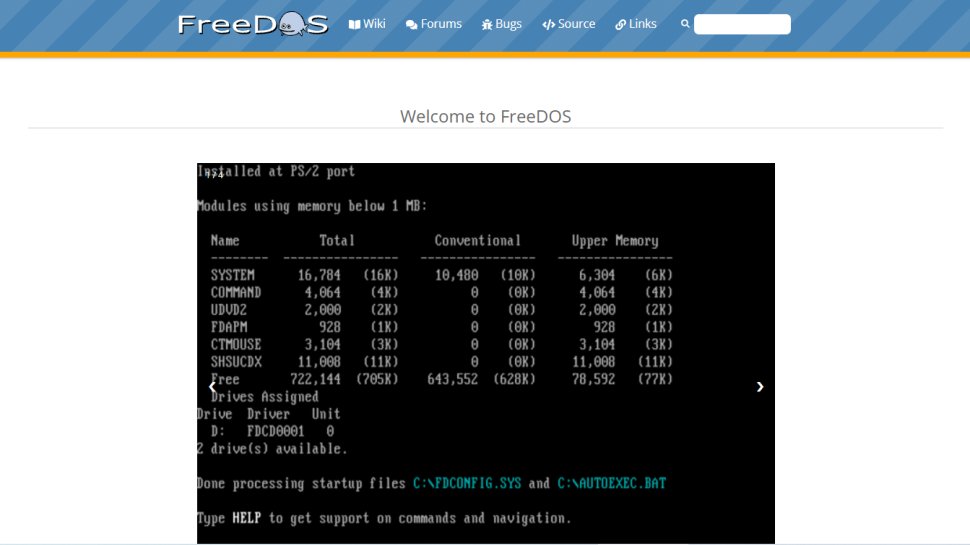
4. FreeDOS
Reasons to buy
Reasons to avoid
A ridiculous amount of business software relies on MS-DOS, even to this day. We're still seeing bespoke, newly-developed text-mode apps that run directly from the shell, probably because the complexity and potential for disaster that graphical interfaces add to the mix is not worth the risk in situations that demand 100% uptime.
That business-critical software may rely on MS-DOS, but it’ll run just as happily on a FreeDOS shell. As its name suggests, FreeDOS is a fully-compatible but completely free and open source remake of DOS that can handle just about everything its proprietary counterpart can. That does, of course, mean no multitasking, no protected mode, no GUI, but it'll run your games and can even manage Windows 3.1 as long as you're running it in standard mode.
As you might expect, it's not a static recreation of the final commercial DOS release in 1995, and indeed hasn't been static since it first emerged in 1998. In fact, FreeDOS remains in active development, and features a number of integrated improvements compared to its rather archaic ancestor. The latest release (1.3 is available as a "live" bootable CD or USB). The 'Lite' version is less than 32MB, so is perfect for test-piloting with your system. There's also a 'Legacy' version for older machines.
Best alternative operating systems: Wayne OS
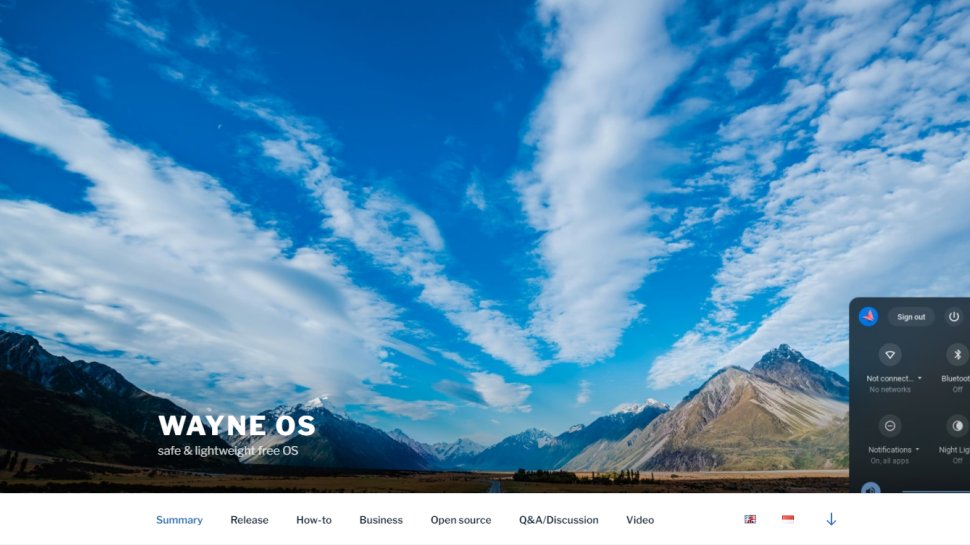
5. Wayne OS
Reasons to buy
Reasons to avoid
Wayne OS comes from a Korean startup that forked the open source Chromium OS (from which Google derives its Chrome OS) to create an OS for regular 64-bit machines instead of Chromebooks.
Originally called Chromic OS, the project changed its name to Wayne OS in 2019. Instead of a traditional installation, the distro is designed to be installed in bootable USB flash drives.
Wayne OS is meant for all kinds of end-users. To install it, simply download its compressed installer and then extract the executable installer from the archive and fire it up. This will bring up the Wayne OS installer. The project's YouTube channel has some helpful video tutorials on how to install Wayne OS both to a USB stick and a PC.
Select the version you want to install and then point the installer to the USB disk you want to install it on. Wait for the installer to download and copy the necessary files to the USB disk. You can choose to unplug the now bootable USB disk and use it to run Wayne OS on any 64-bit computer.
Wayne OS also now supports an "Improved Live USB" which allows you to use the drive as removable storage in Windows/macOS. The system partitions are also hidden.
Best alternative operating systems: OpenIndiana
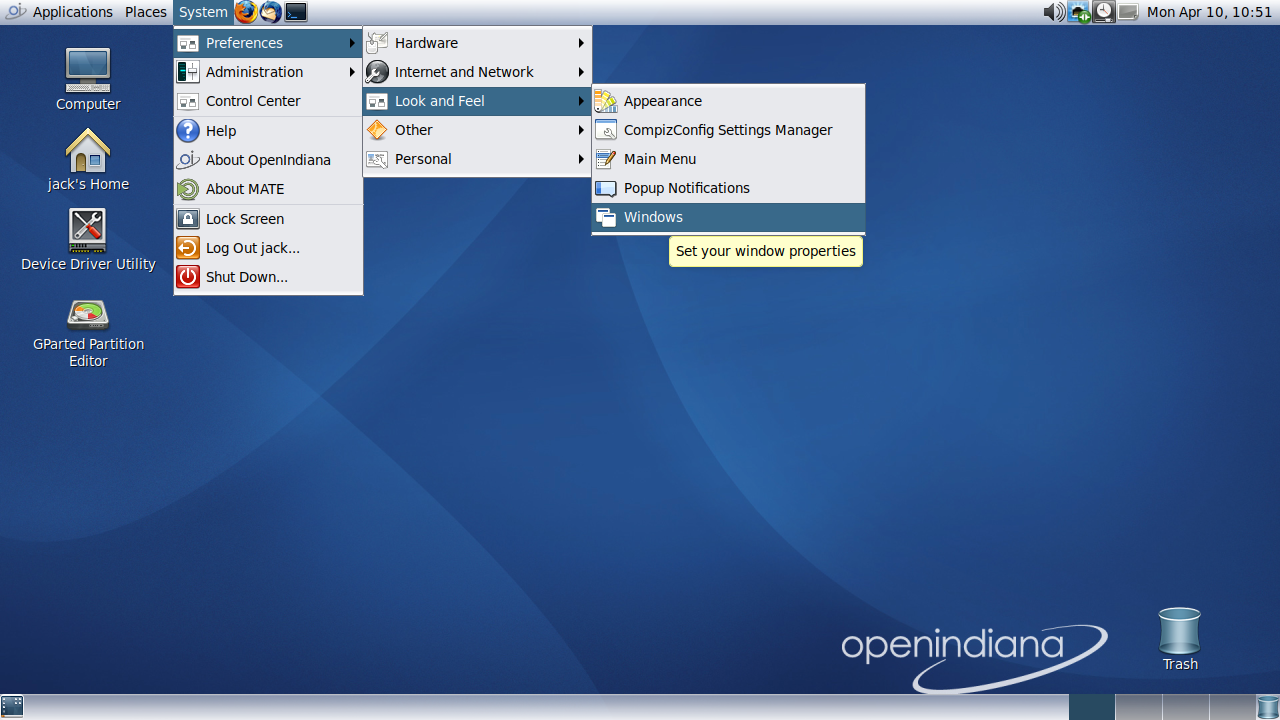
6. OpenIndiana
Reasons to buy
Reasons to avoid
Sun Microsystems' SunOS – which evolved into the rechristened Solaris – began as a proprietary UNIX distribution designed to support Sun's SPARC processors. Its list of supported hardware widened as it grew, and in 2005 Sun released the source code in the form of OpenSolaris, leading to advanced community development. And then Oracle purchased Sun, renamed the OS once more to Oracle Solaris, and decided to cease source releases, effectively closing the source once again.
Sometime after this move, the community took it upon themselves to maintain OpenSolaris. They decided to ditch its development tools and processes and created the OpenIndiana Hipster branch to modernize the OS. Hipster is compiled with GCC instead of Sun Studio and follows a rolling release model and the release team puts out installable snapshots every six-months.
What makes OpenIndiana (OI) approachable to new users is that it runs familiar apps on its desktop. It uses the Mate desktop along with its cache of tools as well as a handful of mainstream productivity apps such as Firefox, Thunderbird and Pidgin. While there is not much to write home about OI’s default cache of apps, one that caught our eye was the TimeSlider app for taking incremental ZFS file system snapshots. It isn’t enabled by default, but is fairly intuitive to setup and use.
Best alternative operating systems: KolibriOS

7. KolibriOS
Reasons to buy
Reasons to avoid
KolibriOS is written in the FASM assembly language and based on the source code of the MenuetOS operating system. It boots in a flash and gives you access to a number of useful apps. There’s no installation involved, though you’ll have to make sure you select the option to save the changes you made during the session when you shut it down.
The OS supports FAT and NTFS file systems and ships with drivers for popular audio, video and Ethernet hardware. The desktop is fairly intuitive to operate, and new users aren’t reprimanded for casually exploring the desktop and its various apps.
There are over 200 applications available for KolibriOS but the productivity apps aren’t really mature enough for everyday use. The lack of a package manager doesn’t help its case either. On the other hand, if you like retro gaming there’s no better OS, as KolibriOS supports games including Tetris, Sokoban and a respectable Space Invaders clone.
Best alternative operating systems: Icaros Desktop
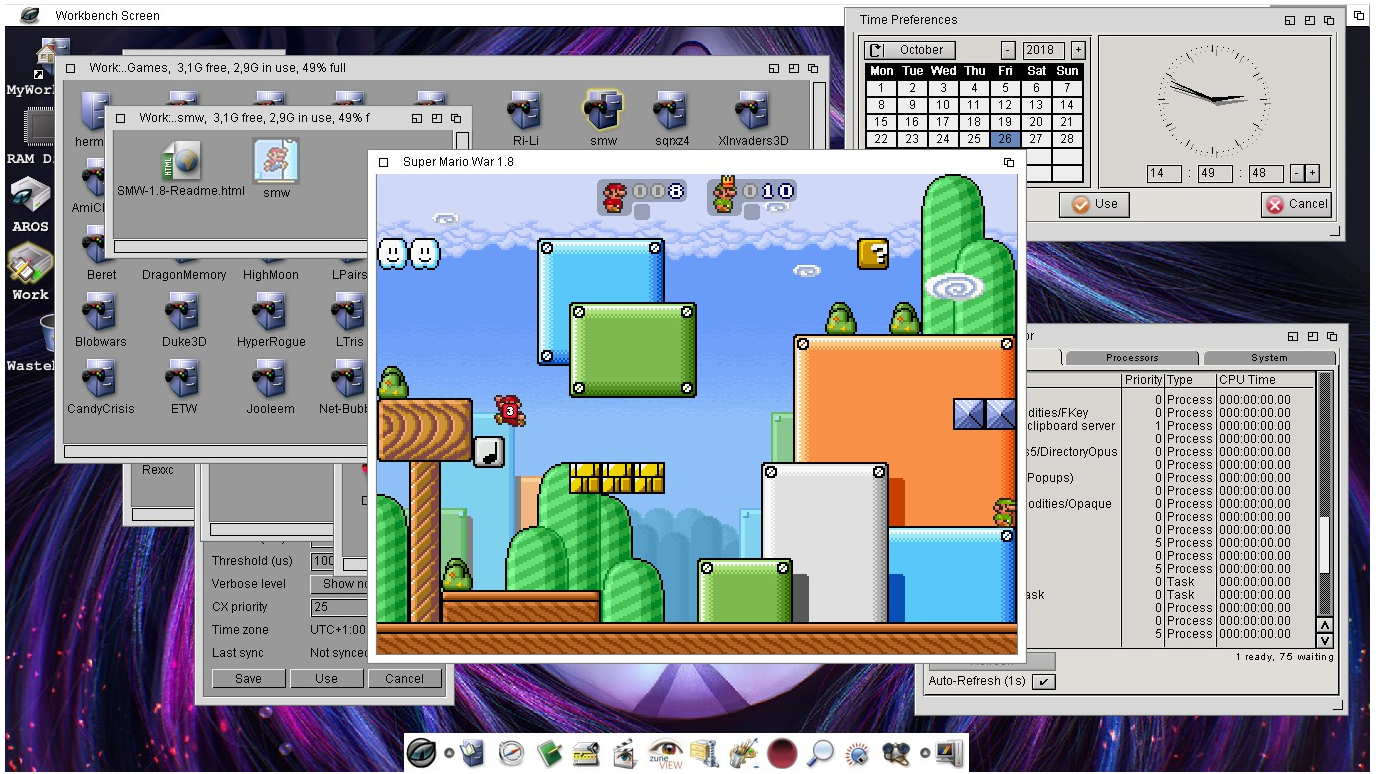
8. Icaros Desktop
Reasons to buy
Reasons to avoid
Nostalgic open source fans can still get their dose of Amiga-esque goodness through Icaros. This is a distribution of Aros, which is an OS based on the AmigaOS API. It’s important to note that this isn’t a clone of AmigaOS, but an implementation of its API in a new operating system. Unless you’re familiar with the AmigaOS of yore, you’ll have a pretty tough time getting to grips with Icaros.
It’s tricky to install, and it’d be a frustrating experience to even attempt to explore the OS without first reading its user guide. First-time users should appreciate the fact that the OS is distributed as an installable live CD to whet their appetite. Click on the eye icon in the panel to get an Applications menu, or on the filing cabinet to get a selection of manuals.
You can also install Icaros in 'hosted' mode as a standalone app within your existing system. The OS can also be booted within a virtual machine.
Icaros has pretty decent hardware support, but still don’t expect it to work with fancy graphics cards and all wireless network hardware. Icaros has all the apps you need to use it as a regular desktop, but its real specialty is retro gaming, and that’s one area in which it really shines. The built-in Janus-UAE emulator provides binary compatibility to Amiga programs, games and demos.
Best alternative operating systems: Visopsys
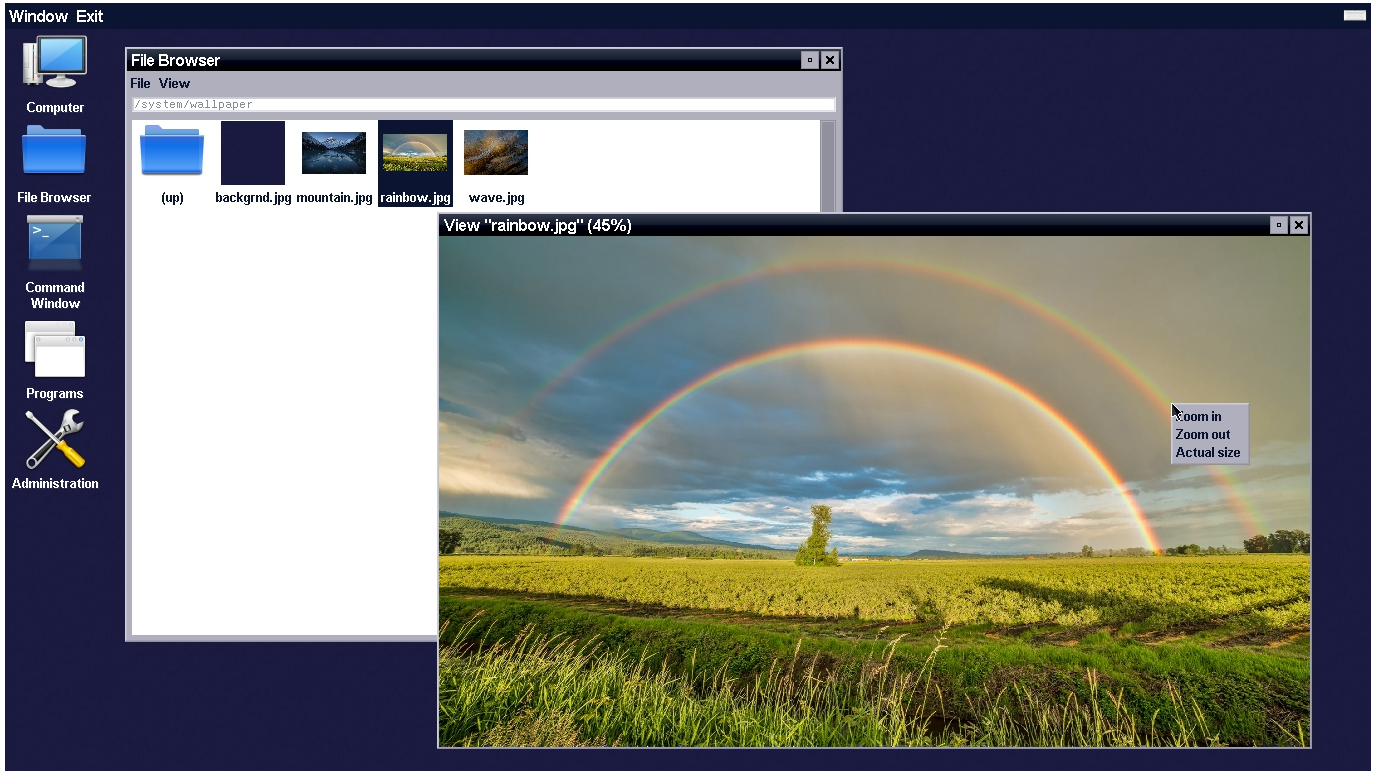
9. Visopsys
Reasons to buy
Reasons to avoid
The goal of Visopsys is to create a fully functional OS for Computer Science students and alternate OS enthusiasts like us. Considering the fact that it’s primarily an educational system, it surprised us with its usability.
The OS boots in a snap and gives you the option to either launch the installer or boot into a Live session. The inclusion of a very capable partitioner in the installer is another pleasant surprise.
The desktop is fairly simple to navigate and includes a handful of essential apps, plus handy administration and configuration utilities. But attempts to use it for regular desktop tasks won’t take you very far.
There's a basic image editor and you can play Minesweeper and Snake. However, the OS is missing a web browser and there’s only a basic text editor. There's also no package management to help you pull in additional apps and utilities.
Visopsys does a nice job of masquerading as a regular desktop, but it really is a very capable CS project and should be treated as such.
Gone but not forgotten: other Operating Systems
Gone but not forgotten: other Operating Systems
It's worth noting that there have been a number of other operating systems that were previously popular but have since been discontinued. One of the most famous of which is AmigaOS, used in Amiga personal computers during the 1990's and which had a reputation for solid stability.
However, here are a few more that you may or may not have come across before now.
10. eComStation
OS/2 may not have set the world on fire, but it actually maintained a decent industrial and commercial install base long after its desktop aspirations died. eComStation was a derivative OS that uses classic OS/2 technologies on modern hardware.
Much like its ancestor it's been developed with security and stability in mind for commercial applications. We see the claim 'zero downtime' repeated all over the place, and while it's theoretically possible to lock up your hardware with the wrong application, this is something that could have been a real killer feature.
There's a host of open source software ported to eComStation including Firefox, OpenOffice, VLC and more, and it's capable of running DOS, Java and OS/2 applications. You almost certainly don't need it, but if there's something system-critical and OS/2-only that your business relies on, running this on bare metal is a much more reliable idea than setting up a VM.
As eComStation hasn't been updated for some years, if you're looking for OS/2 support and development it might be best to look at ArcaOS in the above list.
11. Syllable Desktop
Developed between 1994 and 2001, AtheOS – initially planned as a clone of AmigaOS but later following its own path – was the work of a lone Norwegian programmer, Kurt Skauen. After Skauen abandoned the project, its GPL-licensed source code was picked up by the community and Syllable Desktop was born.
The majority of it is composed of unique code, although certain components have been pulled from the vast library of open source Linux programs; there's also a Server version, which is more traditionally Linux.
Syllable's key selling point – ignoring the fact that it's free – is its speed and lightness. The creators recommend a Pentium CPU with 32MB of RAM, which should give you an idea of how lightweight it is. Slap this on a modern PC and you'll likely never have seen an OS so quick.
Syllable does lack the ports that make other indie operating systems attractive, though it contains a number of native apps for web browsing, email, VNC and more. We're not entirely positive that it's still active – the last official update was some time in 2012 – but if there's a very, very old PC you need to resurrect with reasonably modern system architecture, try this.
12. SkyOS
The development of SkyOS has sadly been halted, but it's still worth looking at as an example of an OS constructed from scratch. Developed initially as an open source project by coder Robert Szeleney, SkyOS was based on concepts gleaned from other platforms but didn't originally borrow their code.
That said, a few components are based on other packages – there's no sense, for example, developing an entirely new compiler when GCC already exists, and the SkyFS filesystem is forked from OpenBFS. Later in its life, Szeleney appears to have experimented with a version of SkyOS built on top of a Linux kernel in an attempt to help with driver compatibility.
The source was closed midway through its life, and Szeleney continued development based on feedback from a popular (paid) public beta program. Unfortunately the struggle to keep up with ever-diversifying computing standards became too much for the lone coder, and development was halted in 2009, with the most recent beta made publicly available in 2013.
It's obviously incomplete, and not suitable for any kind of business environment, but as a curio to run within a VM it's very interesting.
13. TempleOS
Whether the extreme religious doctrine behind it interests you or not, TempleOS is an interesting example of a completely independent, unique OS. It was made and maintained with extreme dedication by one man, Terry A. Davis, over the course of ten years.
TempleOS – programmed entirely using Davis' own language, the excellently named HolyC, which you also use to interact with its shell – deliberately includes no networking and absolutely no hardware support beyond that which forms the core PC system. So what's the point?
TempleOS has been built from the ground up with what seems like no hang-ups on existing operating systems. The entire thing is hyperlinked, meaning you can quickly burrow down to the source of a program just as easily as you can find its dependencies, and it's super-quick; there's no paging, so the whole OS gets up and running within a second or two.
It's unlikely you'll be able to use TempleOS for anything solid, and Davis' well-documented mental health struggles didn't help its standing in the community. But it includes a huge number of interesting ideas, particularly the blurring of the division between document and program, which could impact more traditional operating systems. Which is why, despite TempleOS’s development having ceased with Terry’s passing in 2018, the OS is still available for the curious lot out there.
14. FuryBSD
While FreeBSD is a highly complete and very reliable operating system, it doesn't come with a graphical user interface by default. This is where FuryBSD stepped in to deliver a much more usable FreeBSD using a combination of a familiar graphical desktop environment with some additional tools and functionalities.
The OS was available with two desktop environments in separate ISO images, with one based on Xfce that performed well on under-equipped machines, while the other with KDE Plasma was meant for well-stocked computers.
However, FuryBSD ended development in 2020
Also check out the best web design software.
Alternative operating system FAQs
Which alternative operating system is best for you?
When deciding which alternative operating systems to download and use, first realize that whichever type you're choosing will probably be quite limited in terms of what you can use it for. Without support for major software tools alternative operating systems tend to be more oddities that are fun to use rather than serious business platforms. Therefore we recommend you simply look to experiment and play with any alternative operating systems, rather than look to use them in a general business role.
How we tested the best alternative operating systems
To create this list of the best alternative operating systems we downloaded the software for each and set them up on an ordinary desktop computer, either as a second operating system, or else used virtual machine software to run it. In each case we had a good play around with the OS and any bundled software, just to get an idea of how it worked and what it was like as a user experience.
Read more on how we test, rate, and review products on TechRadar.
Get in touch
- Want to find out about commercial or marketing opportunities? Click here
- Out of date info, errors, complaints or broken links? Give us a nudge
- Got a suggestion for a product or service provider? Message us directly
- You've reached the end of the page. Jump back up to the top ^
Are you a pro? Subscribe to our newsletter
Sign up to the TechRadar Pro newsletter to get all the top news, opinion, features and guidance your business needs to succeed!