The best indoor TV antennas for 2025: Tested and ranked by us
How to find the best indoor TV antenna for your over-the-air needs

The best indoor TV antennas let you receive free over-the-air broadcast TV channels without having to install a large outdoor antenna on the roof of your home. You’ll find that the main difference between models lies in their ability to pull in signals from stations at various distances, and our guide will explain how closely each model meets its distance specification.
Most indoor antennas have a compact form and are intended to be installed either on a flat surface next to your TV or on a wall behind it. Depending on how fussy you are about interior design, the look of the antenna may be a factor in your buying decision, so that’s another aspect we’ll cover.
Quick List

The best indoor antenna overall
This affordable, visually unobtrusive antenna features an in-line amplifier and can pull in nearly as many channels as more expensive models.

The best cheaper indoor antenna
This inexpensive, decor-friendly antenna lacks amplification but is a good choice for urban or suburban locales where TV stations are located within a 40-mile range.

The best indoor antenna for easy installation
This pricey amplified antenna provides good range at 60+ miles and comes with a useful app to assist in installation. Its flat membrane design also makes it a visually unobtrusive option.
Load the next product…

The best indoor antenna for long distances
The pricey but powerful Antop HD Smart Bar can pull in channels from stations 80+ miles away, though it has a bulky design that makes it hard to hide away in your living room.
Read more below

The best indoor antenna for design
The Vibe is a compact antenna with a decor-friendly design and signal-boosting amplifier. It performs well in urban and suburban environments and manages to look good doing it..
Read more below
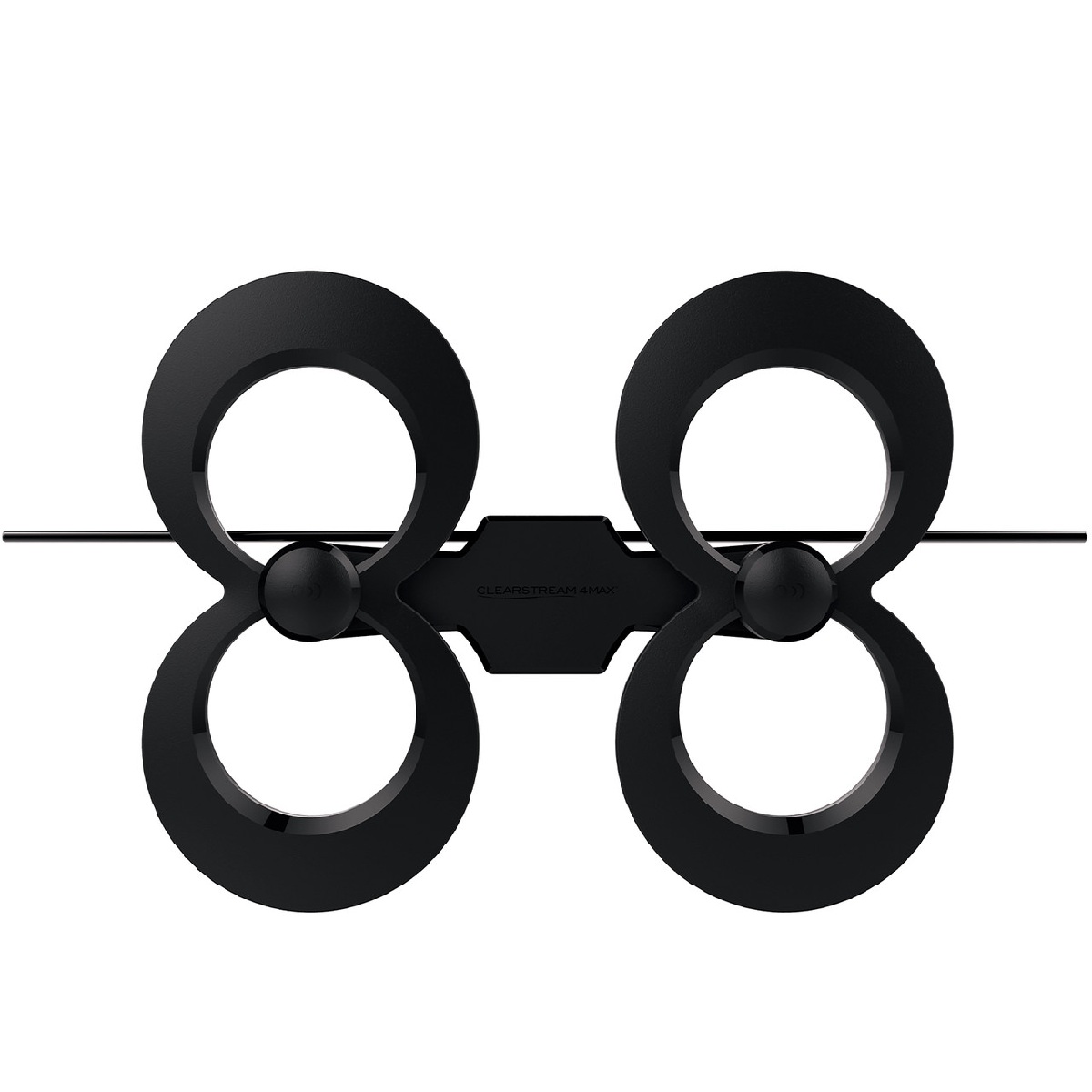
The best indoor outdoor antenna
The ClearStream Max-V Pro is a powerful antenna for indoor or outdoor installations. It has a bulky design, but that's the price you'll pay for getting all the channels in your area.
Read more below

I've worked in AV product testing and tech journalism for nearly 30 years, and have followed advancements in terrestrial TV broadcasting from ATSC 1.0 to ATSC 3.0. Before joining TechRadar, I was editor of Sound & Vision magazine. I shaped this list with the help of our reviewers on top of my own experience, to cover as many bases as possible for different budgets and needs.
The best indoor TV antennas in 2025
Why you can trust TechRadar
Recent updates
February 21, 2025
Replaced Antennas Direct ClearStream Flex with Antennas Direct ClearStream Eclipse as 'Best overall' option.
Below you'll find full write-ups for each of the best indoor antennas on our list. We've tested each one extensively, so you can be sure our recommendations can be trusted.
The best indoor TV antenna overall

Specifications
Reasons to buy
Reasons to avoid
The most important thing you could ask of an indoor TV antenna is for it to remain hidden away somewhere where it can do its job and not call attention to itself. The Antennas Direct ClearStream Eclipse is a great example of such an antenna. With a flat, reversible design with black and white sides, the ClearStream Eclipse can be easily affixed to a wall or, more ideally, a window where it will pull in channels from TV stations within a 50-plus-mile radius.
The amplified version of the Eclipse we tested comes with an in-line amplifier that connects to both the antenna and your TV via included 12-foot and 3-foot coaxial cable lengths and plugs into the TV’s USB port for power. In our testing, it pulled in stations from 17 to nearly 70 miles (your mileage may vary based on factors like elevation and the presence of hills and tall buildings in the broadcast signal path), which more than confirmed its advertised 50-plus-mile tuning capability.
Such performance makes the Eclipse a great all-around choice for urban, suburban, and even fringe-rural dwellers looking to get all the TV channels from their nearby broadcast TV stations. Tuning those channels during setup and placement of the antenna is helped along by a useful Antenna Point app, which displays a map of transmitter locations in your area to help you aim the antenna, and also lists main and sub-channels for each sorted as Strong, Fair, or Weak.
At $49 list (and frequently sold for $39), the Eclipse is a great value and the best overall indoor TV antenna choice for most people. To get better performance and range, you’d have to step up to much bulkier and more expensive options such as the ClearStream Max-V Pro and Antop HD Smart Bar also listed in this guide.
Read our Antennas Direct ClearStream Eclipse review
| Row 0 - Cell 0 | Rated distance | Number of main carriers received | Number of sub-channels received |
Antennas Direct Clearstream Eclipse | 50 miles | 16 | 45 |
Reference antenna | 80 miles | 15 | 70 |
The best budget indoor TV antenna

Specifications
Reasons to buy
Reasons to avoid
Mohu’s Arc indoor antenna is easy to set up, fairly compact, and nice-looking enough to blend with a range of decors. Its clip-on bracket allows wall-mounting or tabletop use – though the latter arrangement is a bit tippy.
The Arc’s construction could be more robust, and its clip-in installation could be better. But despite its compact format and passive, un-amplified design, we encountered impressive signal-pulling performance.
Note that the Arc is not amplified, so if you need to extend its feed to a more-distant TV set, an amplified model like Mohu’s own Arc Pro is likely a better bet. But for a simple installation in an urban or suburban locale of reasonable terrain and elevation with desired signals in multiple directions – within the range of, say, 40 miles or even a bit more – the Arc should be an effective choice.
Read our Mohu Arc review
| Row 0 - Cell 0 | Rated distance | Number of main carriers received | Number of sub-channels received |
Mohu Arc | 40 miles | 11 | 44 |
Reference antenna | 80 miles | 15 | 70 |
The best indoor TV antenna for installation

Specifications
Reasons to buy
Reasons to avoid
Winegard’s FlatWave Amped Pro TH-3000 antenna offers good performance, and uses an effective app for initial setup that shows you real-world reception potential prior to installation.
The TH-3000’s fully flat, zero-footprint, on-window/on-wall design will appeal to the decor-conscious, and it can be relied upon to pull in digital TV stations from as far off as 60 miles. You can find antennas offering similar performance for less, but they are likely to be bulkier and less easily hidden from sight.
Read our Winegard FlatWave Amped Pro TH-3000 review
| Row 0 - Cell 0 | Rated distance | Number of main carriers received | Number of sub-channels received |
Winegard FlatWave Amped Pro TH-3000 | 60 miles | 9 | 33 |
Reference antenna | 80 miles | 15 | 70 |
The best indoor TV antenna for long distance

Specifications
Reasons to buy
Reasons to avoid
If you live far from a broadcast source and/or you've had trouble with other antennas, the Antop HD Smart Bar (AT-500SBS) could solve your issues—if you're willing to pay a steep price and tolerate the very large size.
The Antop HD Smart Bar is a hard-plastic antenna that measures 2.5 feet wide and can be mounted on your wall like a soundbar, or you can use the included base stand to prop it up vertically. In any case, it's much more visible than nearly any other indoor antenna on the market, but the trade-off is a much longer promised range of 80 miles. It also has a 4G signal filter, an FM tuner, and the ability to connect to a second TV, plus the reception was excellent in our testing. However, with a $119 price tag, we recommend trying cheaper alternatives first to see if they'll meet your needs.
Read our Antop HD Smart Bar AT-500SBS review
| Row 0 - Cell 0 | Rated distance | Number of main carriers received | Number of sub-channels received |
Antop HD Smart Bar AT-500SBS | 70 miles | 14 | 57 |
Reference antenna | 80 miles | 15 | 70 |
The best indoor TV antenna for design

Specifications
Reasons to buy
Reasons to avoid
Most indoor TV antennas aren’t much to look at, and some are a downright eyesore. The Mohu Vibe, in contrast, is a compact rectangular panel with a gray fabric finish that’s designed to match almost any room’s decor. Not only that, but it’s the most compact indoor TV antenna we’ve tested, making it the perfect solution for someone who wants an antenna that’s as unobtrusive as possible.
The Vibe’s design ultimately wouldn’t matter if it didn’t do its job of pulling in broadcast TV channels, but in our testing, it tuned in a wide range of stations over a 17-to-70-mile distance. It features a “Jolt” amplifier module that draws power from your TV’s USB port and has a 12-foot cable, which should be sufficient for most installations.
Along with its design and performance chops, the Mohu Vibe is a great value. It has a $49 list price, but can typically be found for half that amount. If you live in an urban/suburban area and are looking for a compact and decor-friendly indoor antenna that can pull in all the channels from your local stations, the Vibe has you covered.
Read our Mohu Vibe review
| Row 0 - Cell 0 | Rated distance | Number of main carriers received | Number of sub-channels received |
Mohu Vibe | 50 miles | 9 | 27 |
Reference antenna | 80 miles | 15 | 70 |
The best indoor outdoor TV antenna

Specifications
Reasons to buy
Reasons to avoid
If you live in a far suburban or fringe rural location and want to pull in as many broadcast TV channels as possible, you could not do better than the Antennas Direct ClearStream Max-V Pro. Designed for both indoor and outdoor installations, this powerful antenna nearly matched the performance of our reference antenna in pulling in main carriers and sub-channels from TV transmitters located at a 15-70-mile distance.
The main tradeoff for the ClearStream Max-V Pro’s power is size – this is one of the largest indoor TV antennas you can buy, and it’s not exactly designed to blend with your home’s decor like the Mohu Vibe, our top pick for design. You’ll also need to buy an optional 18 dB “Jolt-USB” amp ($25) for best performance, which will boost this antenna’s already high base price. (A bundle with the antenna, amplifier, mast, and other extras is available for $199.)
Basically, the ClearStream Max-V Pro is the antenna of choice for viewers who mean business when it comes to their TV reception, and want the option of installing an antenna either inside or outside of their home. It will be hard to hide away if you do set it up indoors, but for some that might be a small price to pay for getting all the channels.
Read our Antennas Direct ClearStream Max-V Pro review
| Header Cell - Column 0 | Rated distance | Number of main carriers received | Number of sub-channels received |
|---|---|---|---|
Antennas Direct ClearStream Max-V Pro (unamplified) | 70-plus miles | 13 | 48 |
Antennas Direct ClearStream Max-V Pro (amplified) | 70-plus miles | 15 | 64 |
Reference antenna | 80 miles | 15 | 70 |
How to choose an indoor TV antenna
.When choosing an indoor antenna, your first consideration should be its distance specification. The reach of indoor antennas can extend up to the 80-mile range, depending on the model. If you live in a rural area, your home is likely to be much farther away from broadcast TV stations than an urban or suburban dwelling, and will consequently require a more powerful antenna with a 60-mile or better range. But if your home is in or near a city, you can usually get away with using a basic, inexpensive antenna with a 20-40 mile range specification.
There are online resources such as AntennaWeb, a site sponsored by the National Association of Broadcasters (NAB) and the Consumer Technology Association (CTA), that can help you determine the best antenna choice for your location. Using AntennaWeb’s search tool, you enter the zip code of your location and it shows a list of nearby broadcast TV stations, along with their distance and a color code to help you select an optimal antenna type for receiving specific stations.
Design is another factor to consider when choosing an indoor antenna. Some models have a compact design and can be stashed behind a TV. Others are designed for mounting directly on a window and can be easily covered by curtains. The reality is that most indoor antennas aren’t much to look at, especially the larger ones designed for 60-plus mile reception, so you’ll also want to consider their looks.
What is ATSC 3.0?
ATSC 3.0, also known as "NextGenTV" is the next-generation digital broadcast TV standard in the US. As of February 2024, stations transmitting using ATSC 3.0 reach 80% of US viewers, and they can be located on this interactive map created by Pearl TV, a US broadcasting business organization. Pearl TV’s map further features a search engine to locate ATSC 3.0 TV channels in your area.
A key difference between the older digital TV standard and ATSC 3.0 is that the former is limited to HD resolution and 5.1-channel audio, and the latter supports 4K resolution with high dynamic range and Dolby Atmos audio.
To receive ATSC 3.0 broadcasts, your TV needs to have a built-in ATSC 3.0 tuner. This feature can be found in select sets sold in the US dating back to 2020, with models from LG, Samsung, Sony, and Hisense providing it. In 2024, TCL will join those makers in adding ATSC 3.0 support to new TVs. If your TV doesn't have a built-in ATSC 3.0 tuner, external tuners that connect to a set using HDMI are available. A list of those devices can also be found on the Pearl TV site mentioned above, along with current TVs that feature ATSC 3.0-compatible tuners.
The good news for anyone shopping for an indoor TV antenna is that all models are compatible with the new standard – there is no such thing as an “ATSC 3.0 antenna.” But since only select recent model TVs feature an ATSC 3.0 tuner, if your set lacks that feature it will instead receive signals using the older ATSC 1.0 broadcast standard. For now, stations transitioning to ATSC 3.0 are required to simulcast in ATSC 1.0. That situation will eventually change, though there is currently no government-mandated timeline to sunset ATSC 1.0.
How to position an indoor antenna
Just because your indoor antenna has a distance specification doesn’t mean your TV can tune in all stations within that range. Several factors can affect reception, including the terrain between your home and nearby broadcast towers, and if you live in an urban area, surrounding buildings. For that reason, the setup and positioning of the antenna are crucial and will give your TV the best shot at pulling in the maximum number of digital channels and sub-channels.
The first step is to consider the location of the stations you want to tune (the AntennaWeb and Pearl TV interactive maps mentioned above will help here) and orient the antenna in that direction. It’s also recommended to mount the antenna in a window, though that may not always be possible due to the location of your TV or design considerations. All antennas come with a coaxial cable to connect to your TV’s RF input. This is typically only 2 meters, or even shorter, so you may want to replace it with a longer cable to permit better positioning flexibility.
To tune in local broadcast TV channels, first run the auto-channel scan option in your TV’s setup menu, which will show the number of channels received, along with station names and channel numbers when complete. If you don’t see a full list of your local channels, re-position the antenna and run auto-channel scan again. It may take several tries to find an optimal position for the antenna using this process, but the location that pulls in the most channels with the highest signal strength wins.
If you’re unable to tune in a sufficient number of channels after repeated attempts, you may want to consider using an outdoor antenna. This is a pricier option that typically gets installed on your home’s roof, but it will have stronger reception capability than an indoor TV antenna.
Why choose an indoor TV antenna?
The most likely reason you'll choose an indoor TV antenna is because installation for an outdoor antenna is limited. Indoor antennas can be very useful for people who live in an apartment complex or more restricted area where an outdoor antenna is difficult or prohibited.
While smart TVs generally will provide more than enough to watch over Wi-Fi via streaming apps such as Netflix, Prime Video and Disney Plus, there are a number of local channels and stations that are broadcast that will require an indoor TV antenna to work.
Are there any disadvantages to indoor TV antennas?
When it comes to indoor antennas, there are a couple of disadvantages when compared to outdoor antennas. Firstly, indoor antennas have a more limited range compared to outdoor antennas, affecting the number of channels you're likely to receive. This will all depend on your range from the transmitter – an outdoor antenna might pick up more channels if you're far from a transmitter, by being larger and more exposed.
Next, indoor antennas are more susceptible to interference, whether this is caused by nearby objects, walls or other electronic devices, which in turn will have an effect on picture and sound quality.
Indoor antennas can also be much trickier to set up correctly, requiring particular positioning to minimize any interference. Above, we've explained how you can best setup your indoor TV antenna to get the best reception and the most channels you can.
How we test indoor TV antennas
We test indoor TV antennas at a semi-rural, hilltop location with good elevation and a clear line-of-sight over nearly 360 degrees to TV transmitters ranging from about 15 to about 70 miles, scattered in all directions. This testing environment gives us the ability to evaluate models catering to a full spectrum of indoor antenna needs, as reception beyond the 70-mile range is typically best handled by an outdoor rooftop antenna.
For the testing process, we place the antenna high up in a south-facing window (situating an antenna as high as possible yields the best results) and run the tuning process on a TV with an ATSC 3.0 “next-gen TV” tuner. We then record the number of carriers tuned, along with the total number of sub-channels. A powerful inside-the-attic rooftop-type antenna at the same location is also used as a reference for comparison.
For an antenna to appear on this list, it needs to hit its distance spec during testing, and also meet our standards for design and usability.
Latest updates
February 21, 2025
Replaced Antennas Direct ClearStream Flex with Antennas Direct ClearStream Eclipse as 'Best overall' option.
December 24, 2024
Added Mohu Vibe as 'Best for design' option.
October 25, 2024
Added Antennas Direct ClearStream Max-V Pro as 'Best indoor outdoor' option.
August 21, 2024
Added Mohu Vibe as 'Best for design' option.
June 21, 2024
Added 'How we test' section.
May 22, 2024
Added testing results for each antenna reviewed in guide.
Get daily insight, inspiration and deals in your inbox
Sign up for breaking news, reviews, opinion, top tech deals, and more.

Al Griffin has been writing about and reviewing A/V tech since the days LaserDiscs roamed the earth, and was previously the editor of Sound & Vision magazine.
When not reviewing the latest and greatest gear or watching movies at home, he can usually be found out and about on a bike.