Best Linux distro for gaming of 2024
Enjoy video games with the best Linux distros for gaming
The best Linux distros for gaming make it simple and easy to play PC games on your Linux PC or laptop.

The best Linux distro for gaming of 2025 in full:
1. Best overall
2. Best for games
3. Best for open source
4. Best for customization
5. Best for retro gaming
6. FAQs
7. How we test
Gaming on Linux has come a long way in the last half a decade. While it was always possible to game on Linux, the titles that worked flawlessly on the platform were few and far between.
Valve’s announcement of their own Linux gaming distro proved to be a turning point, which made gaming publishers stand up and acknowledge the presence of the open source platform. The titles soon began trickling in, and now even major gaming studios are proudly showing off the penguin compatibility of their marquee titles. Thanks to initiatives such as Proton, Linux users get decent game play even on titles that were designed only for Windows.
Even before Valve got into the act, the flag bearers of gaming on Linux have been evergreen open source initiatives such as the WINE compatibility layer, gaming platforms like Lutris that rely on its strong community to power hundreds of gaming titles on Linux, and high-quality open source drivers from vendors such as AMD.
We’ve evaluated these Linux distros for gaming in many aspects. Some of the basic factors we looked at are disk space for installation, support for several types of controllers (including PlayStation and Xbox), support for different gaming platforms, number of games it comes with, and extra apps for regular use.
In true open source fashion, you have a handful of options that’ll help you create the perfect Linux environment for gaming. Here are some of the options on offer.
We've listed the Best Linux distros for privacy and security.
Get in touch
- Want to find out about commercial or marketing opportunities? Click here
- Out of date info, errors, complaints or broken links? Give us a nudge
- Got a suggestion for a product or service provider? Message us directly
The best Linux distro for gaming
Best overall
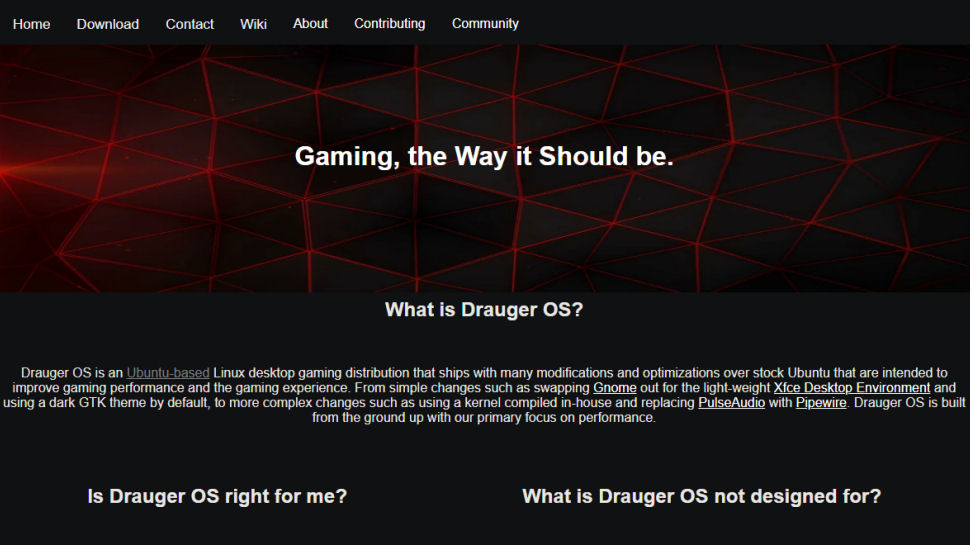
1. Drauger OS
Reasons to buy
Reasons to avoid
Drauger OS describes itself as a Linux Desktop Gaming OS. The distro is based off Ubuntu LTS releases. However instead of opting for the kernel from Ubuntu, Drauger uses the mainline Linux kernel.
The developers have compiled the kernel with low latency enabled and have also changed the scheduling frequency from 250Hz to 1000Hz. Thanks to these changes, gamers should experience higher frame rates, reduced screen tearing, and generally better performance in the game play.
The distro installs Steam Client straight on the start of the Live environment. The distro uses a customized Xfce desktop environment and new users will appreciate the tutorial in the welcome app that’ll take them through a whistle stop tour of the new environment.
Drauger claims to support most Xbox and Xbox360 controllers and some PlayStation controllers as well. The distro also has several applications and tools installed out of the box to improve the gaming experience, including PlayOnLinux, WINE, Lutris, Steam, and DXVK.
The distro ships with a large cache of apps, which means you can use it as a very capable desktop distro for regular computing tasks as well. In fact, you’ll need a disk with at least 32GB of disk space to install Drauger.
Best for games
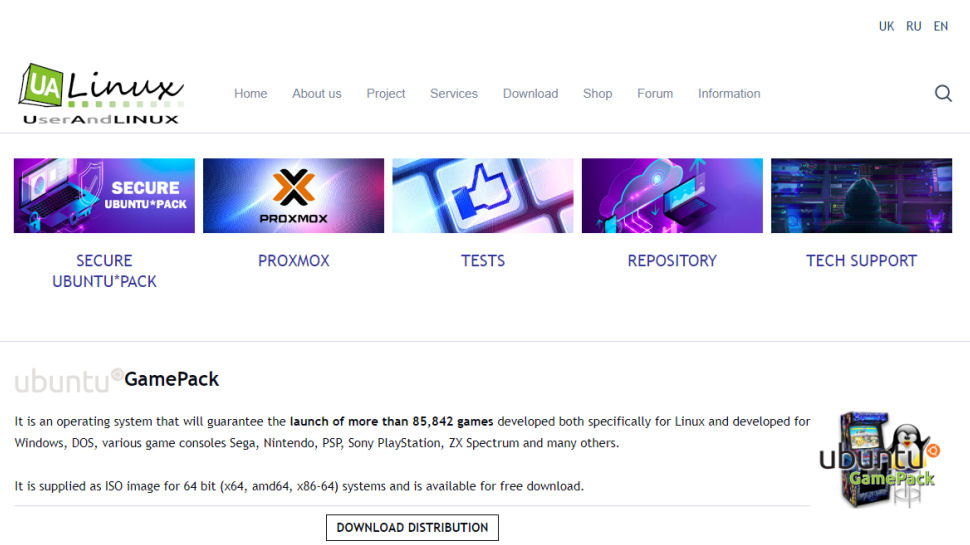
2. Ubuntu GamePack
Reasons to buy
Reasons to avoid
Ubuntu GamePack comes from Ukrainian developers UALinux, and is very similar to Drauger OS. Both distros are based on Ubuntu, though Ubuntu GamePack uses a customized Gnome desktop environment. Furthermore, in addition to proprietary codecs and drivers, Ubuntu GamePack also provides multiple gaming platforms and tools including Steam, Lutris, PlayOnLinux, and more.
However, with Ubuntu GamePack you also get a time-limited trial version of CrossOver, which is a proprietary compatibility app based on WINE that you can use to run Windows games (and apps). The distro also includes the DOSBox emulator to run DOS games as well as ScummVM to run classic adventure and role-playing games.
The highlight of the distro is a set of optimizations known as GameMode that tweaks the installation to make it more suitable for gaming. The distro also includes a whole set of regular desktop productivity apps to pitch itself as a very capable desktop distro for gamers. It also scores over Drauger for using a customized instance of the intuitive Ubuntu Ubiquity installer.
Best for open source
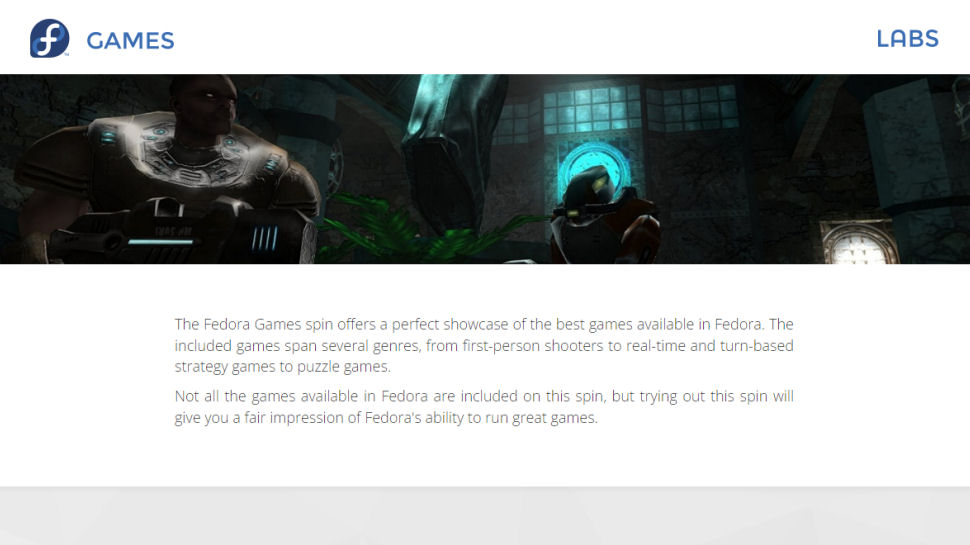
3. Fedora Games spin
Reasons to buy
Reasons to avoid
The raison d'etre of the Fedora Games spin is to showcase the best open source games available in the repositories of the Fedora distro.
The distro is distributed as a meaty 4.1GB image and is chock full of all kinds of games, from strategy games to first-person shooters, and everything in between. Best of all you can enjoy all the games from within the Live environment.
Fedora Games uses the Xfce desktop environment and the developers put out a new release every time Fedora has a major release. This is why the latest edition is based on Fedora Workstation 33.
While the Fedora Games spin is a very capable gaming distro and works as advertised, it lacks the dexterity of some of the other gaming distros we’ve featured here. For starters it doesn’t include other platforms like Steam or utilities like PlayonLinux or WINE, though all of these can be manually installed.
Best for customization
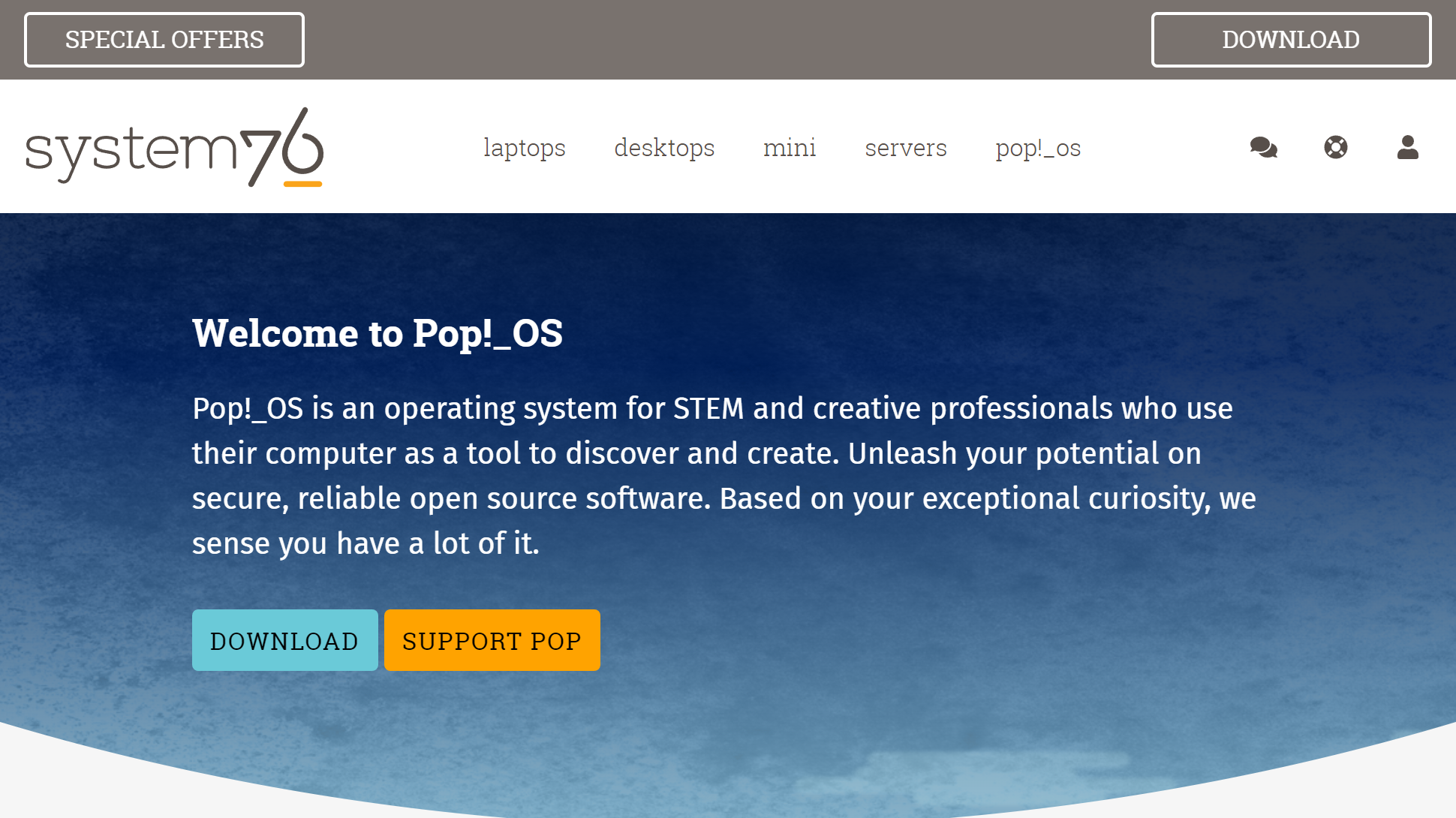
4. Pop!_OS
Reasons to buy
Reasons to avoid
The Pop!_OS distro by hardware vendor System76 is one of the best options for gamers who want to assemble their own gaming installation.
Pop!OS is based on the Ubuntu LTS release and sports its own user interface over Gnome, dubbed Pop Shell. The distro has all the necessary plumbing to give its users to mold it as per their requirements. For gamers that includes getting hybrid graphics to work on Linux and giving you the option to launch games on the GPU in the context menu.
While the distro doesn’t ship with any gaming platforms, unlike the other best Linux distros for gaming, you can easily pull the likes of Steam, Lutris, and GameHub from its app store without much effort. Furthermore the distro is available in a couple of flavors; a standard image and one that comes with the proprietary Nvidia driver pre-installed.
Best for retro gaming
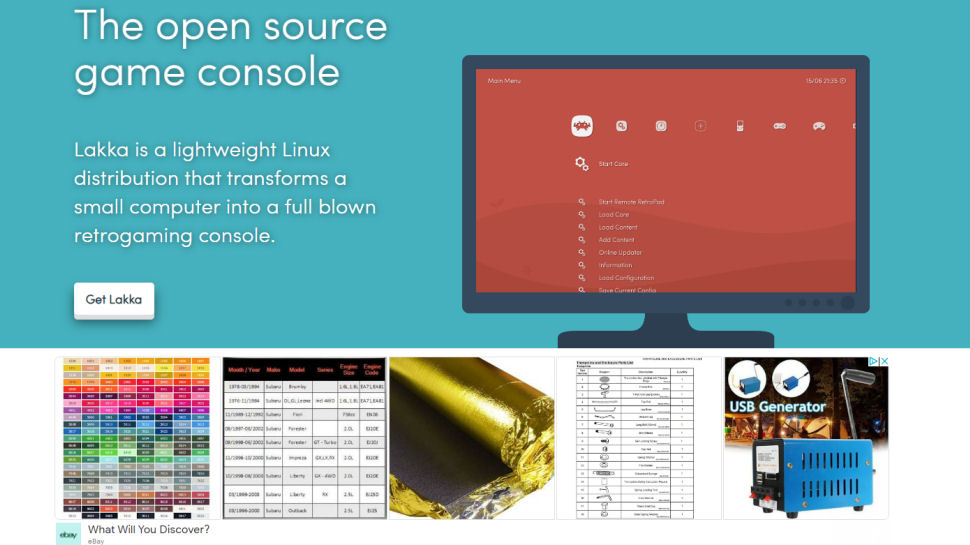
5. Lakka
Reasons to buy
Reasons to avoid
Lakka is a lightweight version of Linux which can turn your computer into a retro games console. It's built on top of the libretro core and uses RetroArch as its front end.
Lakka is available as a bootable USB image for PCs. There are also versions for ARM-based machines such as the Raspberry Pi.
This distro supports most keyboards as well as wireless PS3 and PS4 controllers, along with Xbox 360 controllers if you have the proprietary dongle. RetroArch boasts a very handy autoconfig feature which should mean that most controllers will work out of the box without you having to manually map keys. The Lakka documentation also has some excellent walkthroughs for more unusual setups.
For copyright reasons, the OS ships without any games preinstalled. You'll need to obtain legal copies of either ISO images of game CDs you own or precompiled ROM files of arcade games. Check out the Internet Archive which contains some public domain ROMS.
We've featured the best Linux laptops.
FAQs
How to choose the best Linux distros for gaming for you?
You’ll have to consider many factors to choose the best Linux distros for gaming for yourself.
To start with, you want to ensure you have sufficient disk space to install the distro. You’ll then want to check if the distro supports gaming platforms, like Steam or GameHub. If you prefer using controllers for your sessions, make sure the distro supports controllers, like the Xbox or PlayStation controllers. It also won’t hurt to check if the distro comes with other regular desktop apps.
How we test
The best Linux distros for gaming: How we test
Why you can trust TechRadar
We’ve tested multiple distros to find the best linux distro for gaming and evaluated them based on their size, hardware requirements, ease of installation, and gameplay performance. We looked at how many gaming platforms they support, whether they have pre-installed games or other apps for regular use, controller compatibility (wired/wireless), and automatic controller key mapping. We also checked if the distros had any optimizations that would improve the gaming experience.
Read more on how we test, rate, and review products on TechRadar.
- You've reached the end of the page. Jump back up to the top ^
Get daily insight, inspiration and deals in your inbox
Sign up for breaking news, reviews, opinion, top tech deals, and more.
Shashank Sharma is a trial lawyer in Delhi, India. Long before his foray into the world of litigation, he started his career by writing about Linux and open source software. Over the years, Shashank has also written various articles and reviews for TechRadar Pro, covering web hosting providers and website builder tools.
