Best photo printer of 2025: My top picks for pro photographers and printing images at home
I tested the best photo printers for all types of photography printing

The best photo printer delivers super-high-resolution images and the ability to print on glossy photo paper for that truly professional finish.
I've tested two hundred units, including the best home printers and best small business printers, and not every model is capable of photo printing color-accurate images. And that's what I'm looking for when reviewing these types of printers, along with fast print times, high sheet capacity, and support for a range of paper types.
With that in mind, I rate the Canon PIXMA G620 as the best photo printer for most people printing photographs at home. For professionals, I'd recommend checking out the refillable, large format Epson EcoTank ET-8550, which produces some seriously vivid images. View my full round-up below, with each option thoroughly tested by me for a document and image printing.
The quick list

Best photo printer overall
Though affordable and stripped back in features - there's no this main paper tray or touchscreen for example - this six-tank inkjet delivers high-quality photos.

Best photo printer on a budget
An affordable 4-in-1 printer, scanner, copier, and fax machine that, in our experience, produces surprisingly vibrant glossy photographs.

Best Epson photo printer
This premium A3 printer that boasts a refined, low-profile design delivers superior six-ink photo print quality while staying cost-effective.

Best photo printer for wide-format photo printing
For those who need large-format photographs that maintain color and clarity, this A3+ printer from Epson is perfect. We found images were vibrant and stunning on glossy paper.

Best photo printer for printing at home
Though compact, this is a feature-rich photo printer that uses a six-color Claria ink system for professional-looking prints and posters.

Best photo printer for size
This entry-level MegaTank from Canon is a three-in-one unit that may not have many features, but boasts low running costs.
Best photo printer overall

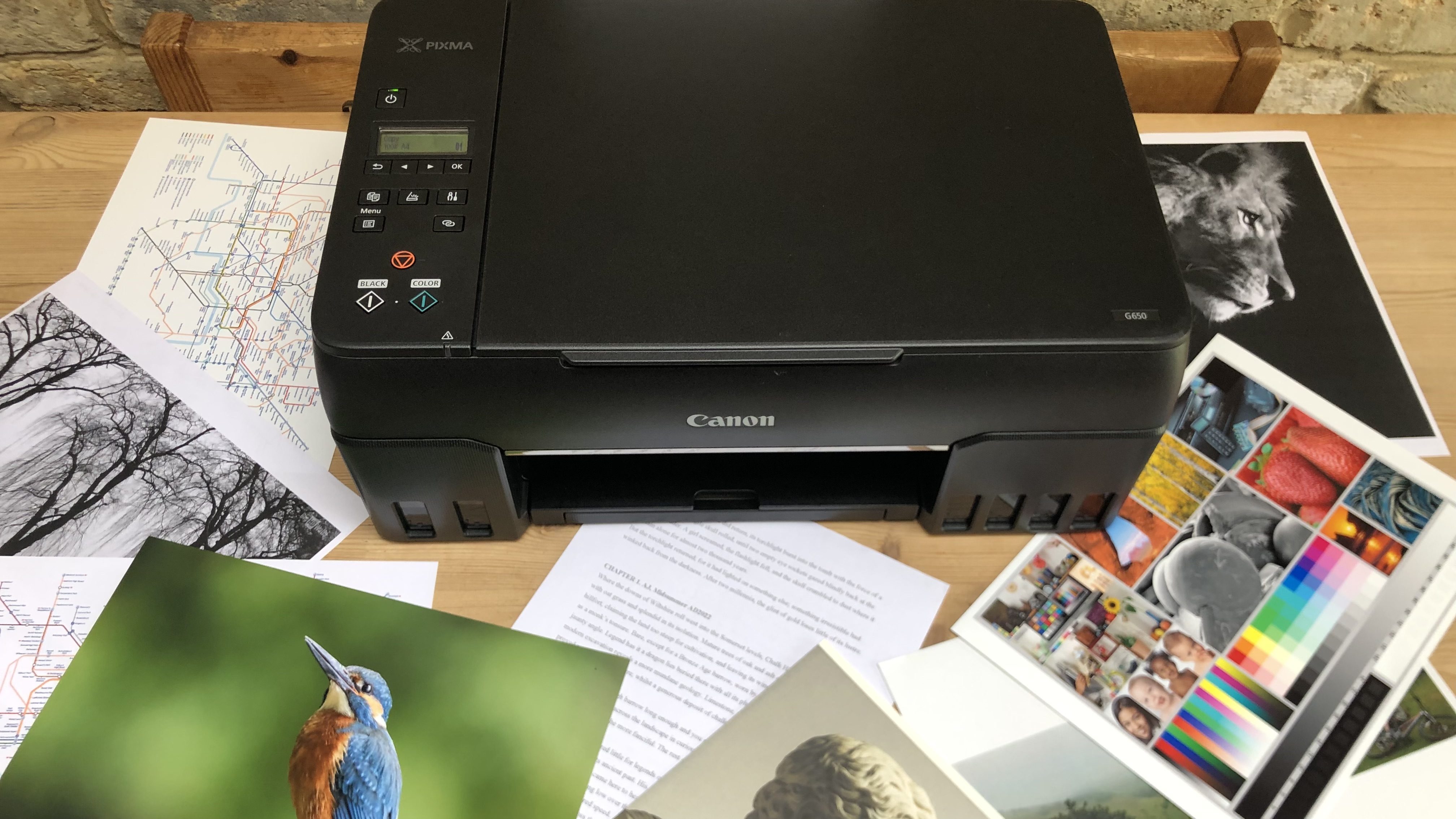


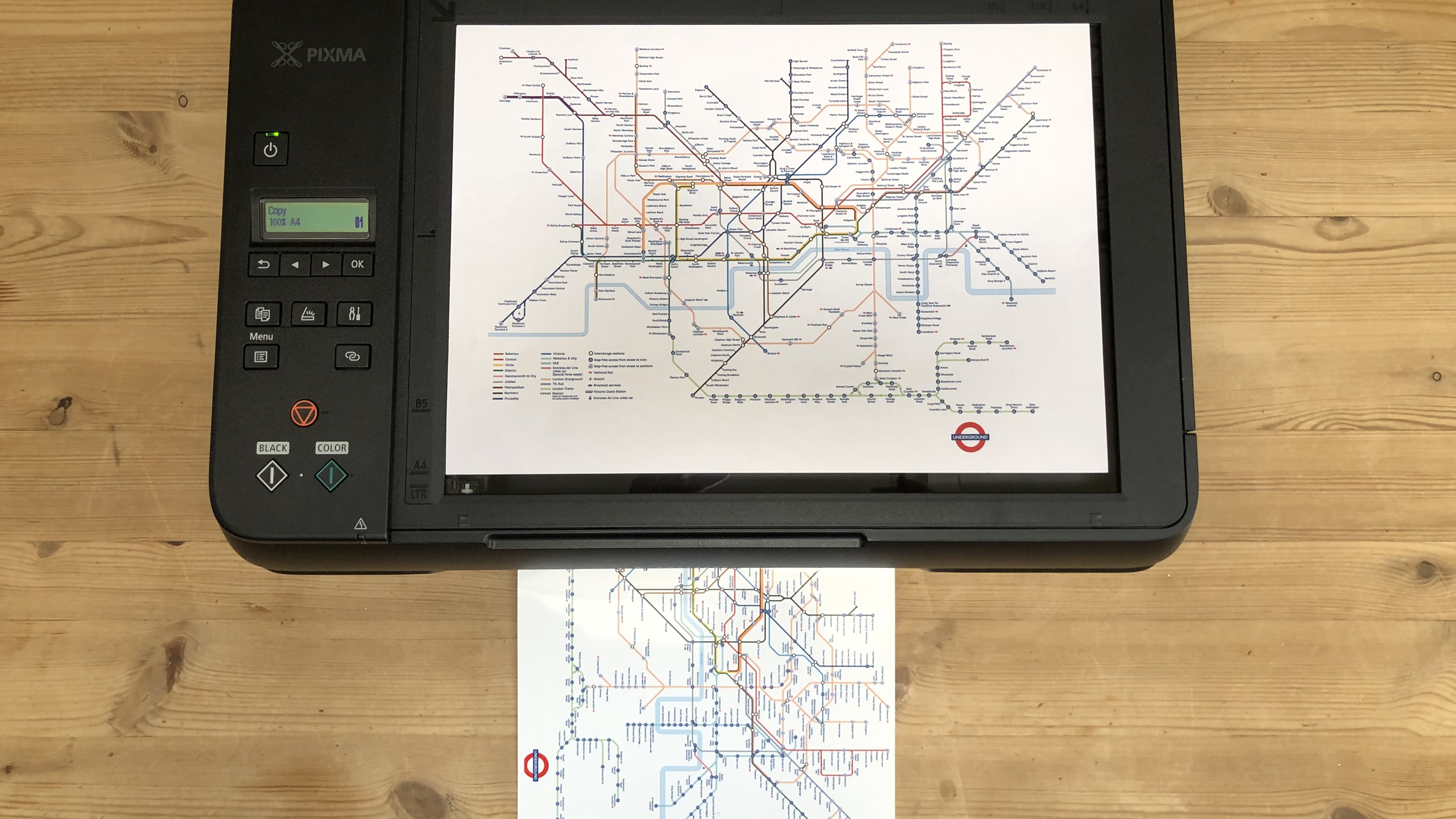



Specifications
Reasons to buy
Reasons to avoid
The Canon Pixma G620 (known as the G650 in the UK) lacks too many features for us to recommend it as an all-round all-in-one for everyday use, but as a photo printer, it’s hard to beat. It prints monochrome pages slowly and only offers manual duplex so you have to turn the paper over yourself to print the other side. There’s no touchscreen, no memory card slots, no Ethernet port and no main paper tray. All blank paper has to go in via the rear tray, which can only hold a maximum 100 sheets of plain paper.
This is where the good news starts because it can accept a very wide range of paper including magnetic photo paper, card stock and printable fabric. It performed beautifully during our time with it as well, printing extremely well on coated photo paper, thanks to its set of six vivid dye-based inks. We found the extra red and grey extra helpful in achieving superior color fidelity, and the enhanced print resolution resulted in superb print quality.
Best of all though, this top all-in-one photo printer is a MegaTank model. This means the bottled ink refills it uses are a fraction of the cost of cartridge ink and there’s loads of ink in the box.
Read our full Canon Pixma G620 review
Best photo printer on a budget
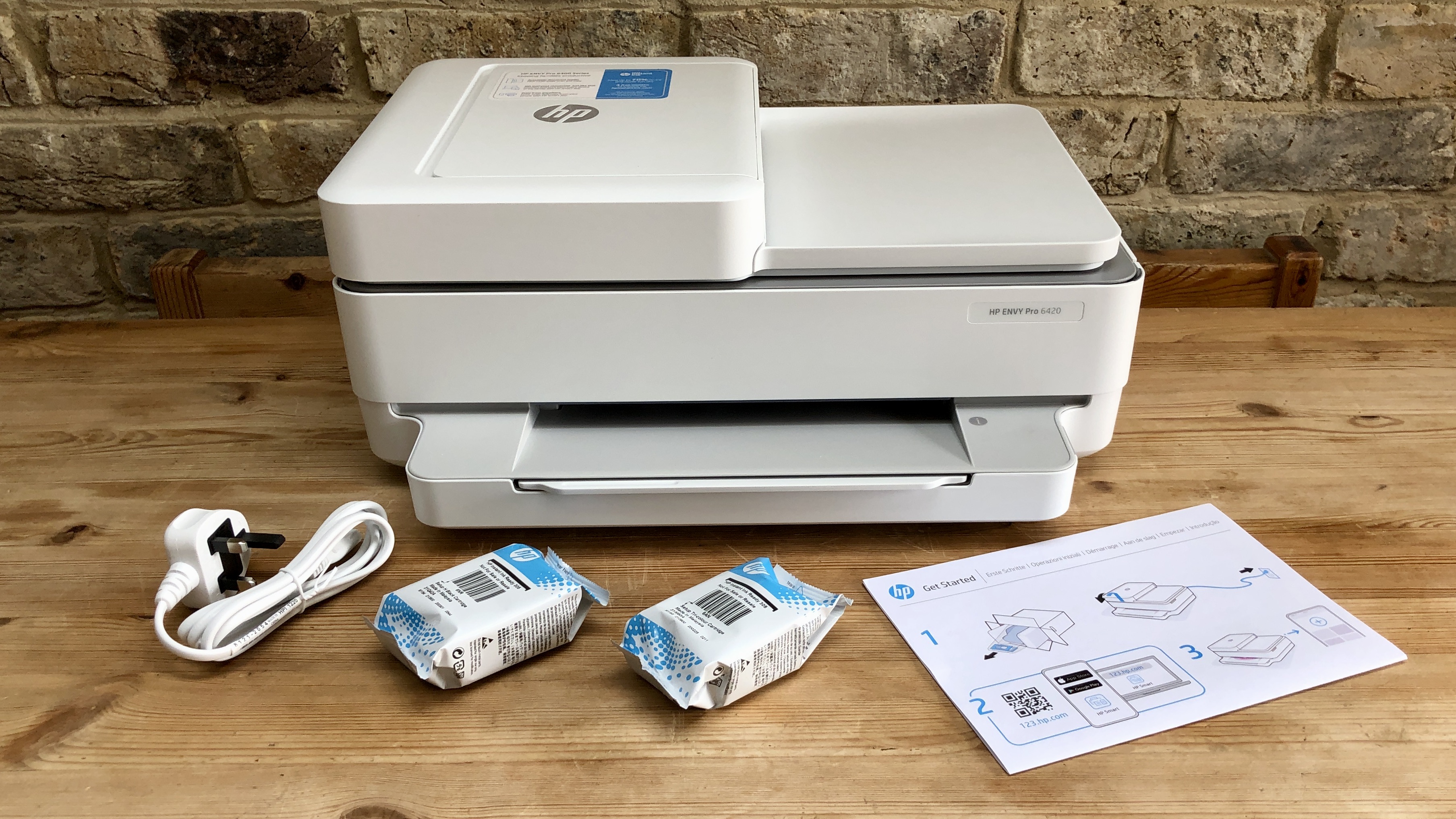
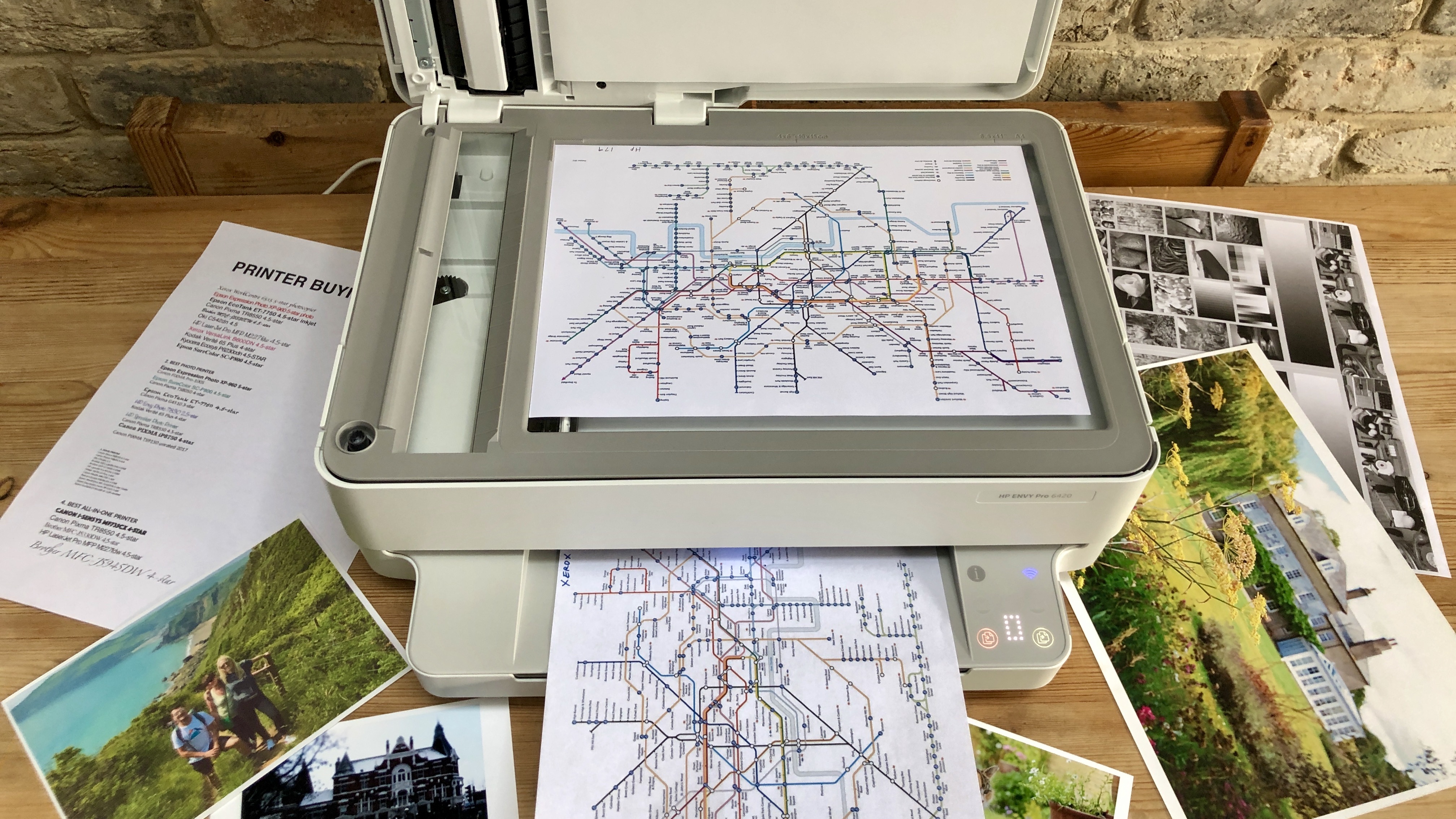

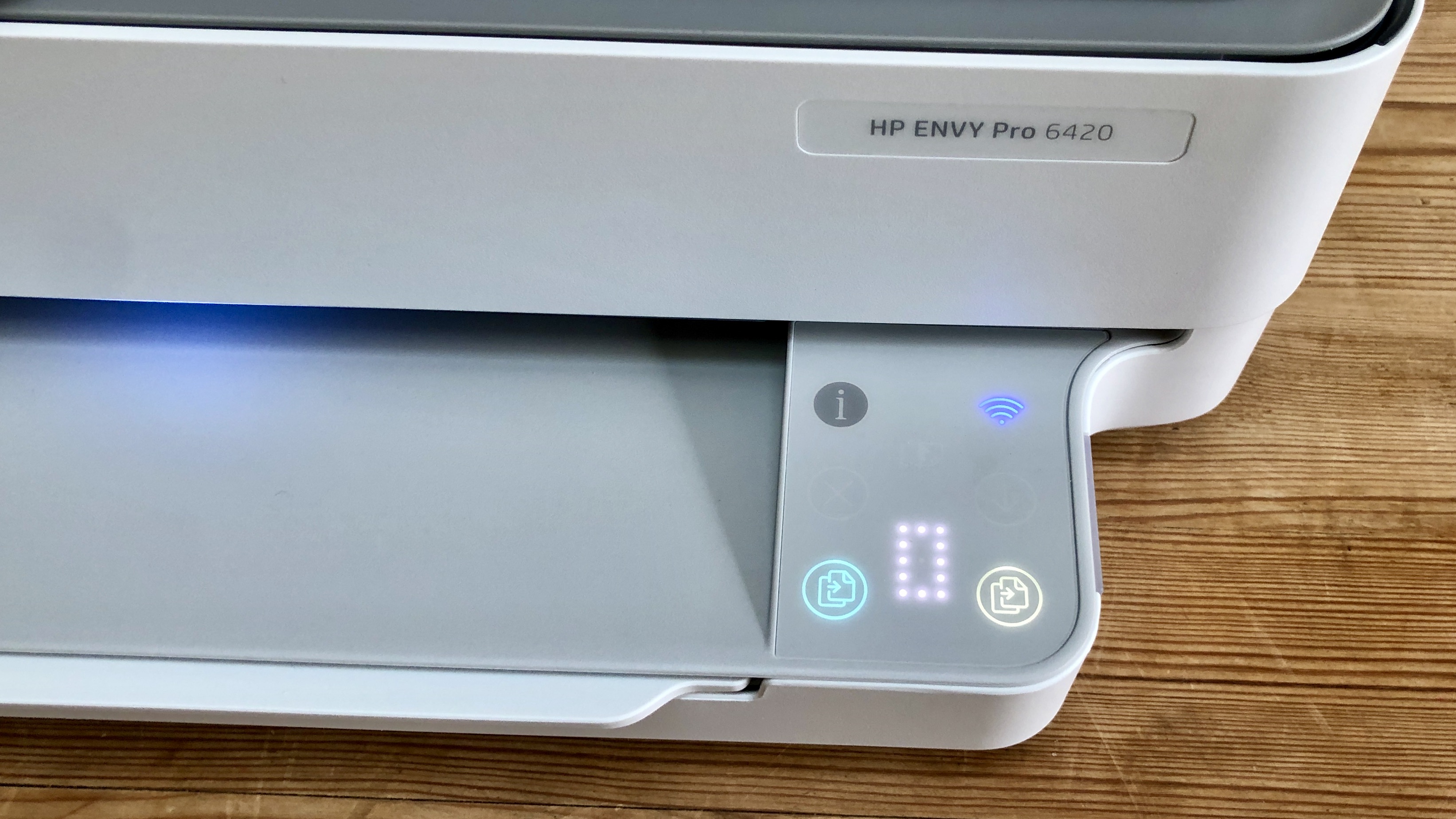


Specifications
Reasons to buy
Reasons to avoid
For the best budget photo printer, the HP Envy Pro 6420 is an excellent choice. Picking up 4-stars in our review, we loved the amount of features packed into this all-in-one.
It’s a true all-in-one, too, with printing, scanning, photocopying, and fax facilities. There’s Bluetooth, app support, and essential tools, like an ADF. For photography purposes, the printer supports photo paper, as well as A4 paper and envelopes. So, overall, this printer has real utility in a home or small office. Surprisingly at this price-point, print quality is excellent. In our tests, glossy photographs came out vibrant and true.
As a budget pick, there are limits here. The main tray can only hold 40 sheets of photo paper (or 100 sheets of standard A4), while the output tray is capped at just ten photos (or 25 A4 sheets). And we did find the quality of the ink declined when printing a lot of photos at once, especially for the cost. But for casual, quality photo printing, it’s ideal.
Read our full HP Envy Pro 6420 review
Find the best deals on HP printers with our HP discount codes.
Best Epson photo printer

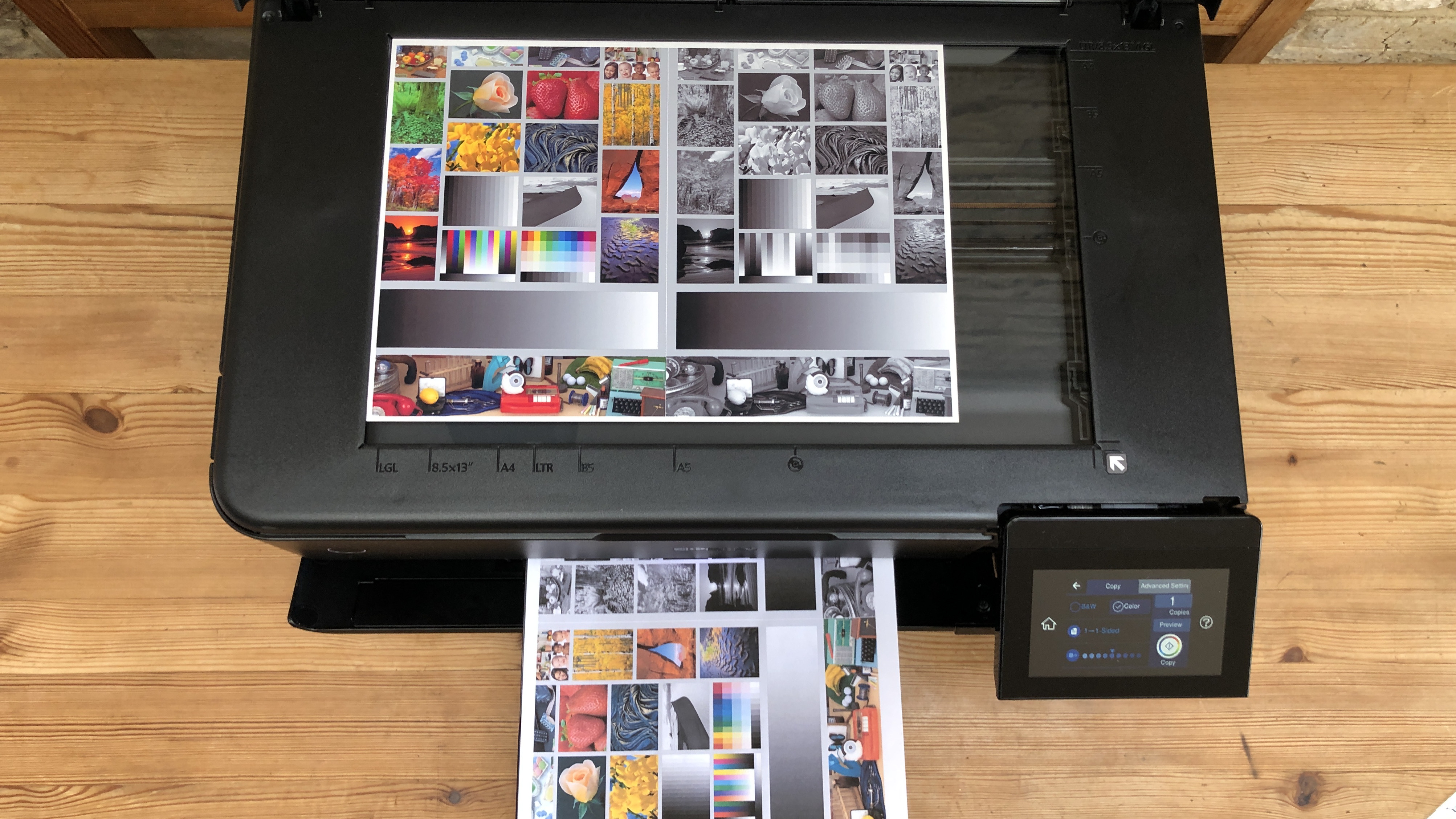


Specifications
Reasons to buy
Reasons to avoid
Epson offer several excellent printers for photo printing, but the Epson EcoTank ET-8550 stands out as one of the absolute best photo printers from Epson that I've tested.
For starters, it’s a sleek, practical design with a large tilting touchscreen interface and the ability to print on any kind of paper up to A3+. Secondly, it uses six individual inks to create superior quality prints. Best of all, it’s an EcoTank, which means you’re not tied to cartridges, and you’ll find enough bottled ink in the box to print 2,300 photos.
Yes, it is rather expensive for an inkjet, but Epson’s bottled ink refills are not. So, you will soon see that money back if you plan to print lots of large photos. The printer itself is also very well specified, with excellent connectivity, high print, and scan resolution, and a surprisingly prompt print speed.
More importantly, the Epson EcoTank ET-8550 performed well during our tests, faring particularly well when printing photos on glossy photo paper, thanks it large part to the 180 nozzles per colour and 360 black nozzles that deliver very finely detailed prints. Each print is vibrant and well-contained on coated paper, and if you're looking for colors that truly pop, this one's a winner and worth the steep price.
Read our full Epson EcoTank ET-8550 review
Best photo printer for wide-format photo printing






Specifications
Reasons to buy
Reasons to avoid
When you want to go big with your images, the Epson EcoTank ET-18100 is one of the best photo printers thanks to its vivid print quality and support for A3+ size paper types.
First off, this is an ink tank printer - so you top up refillable reservoirs within the printer with ink bottles. This means you get all the benefits of an inkjet printer, which excels at photo printing, but it’s cheaper to print than using ink cartridges.
The Epson EcoTank ET-18100 performed very well in our tests, effortlessly handling glossy photo paper and producing genuinely stunning colors. Helping to bring photos to life in vivid fashion are six color dyes, allowing for more depth and color in your images, with designers given the option to calibrate the printer to match the controlled colour metrics on their screen.
Speeds were acceptable - a full-sized A4 image took a little over a minute to print. An A3 borderless print took two minutes twenty seconds. Ok, that’s not the fastest photo printer on the market, but ideal times for producing proofs or limited photography runs that boast clarity and eye-catching colors.
Read our full Epson EcoTank ET-18100 A3+ Photo Printer review
Best photo printer for printing at home





Specifications
Reasons to buy
Reasons to avoid
If you're looking for a neat photo printer for the home, the Epson Expression Photo XP-970 is ideal. Don't let the sleek dimensions fool you, this smooth 3-in-1 inkjet device can print on A3-size paper and uses not four but six inkjet cartridges to achieve superior color accuracy. It means your ink costs are rather high, but it’s worth it if you want beautifully shaded results.
The scanner is only A4-size, but it makes very high-resolution scans, and combined with the high print resolution, you can make nearly identical color copies. There is no fax, and print speeds are slow, but in all other respects, the Epson Expression Photo XP-970 is hard to beat.
The main paper tray can hold 100 sheets with a maximum paper size of 8.5 x 11 inches. The second paper tray can hold 20 sheets of photo paper with dimensions of 5 x 7 inches. For an idea of its performance, you can see the results of our tests of the almost identical Epson Expression Photo XP-960 review.
Best photo printer for size


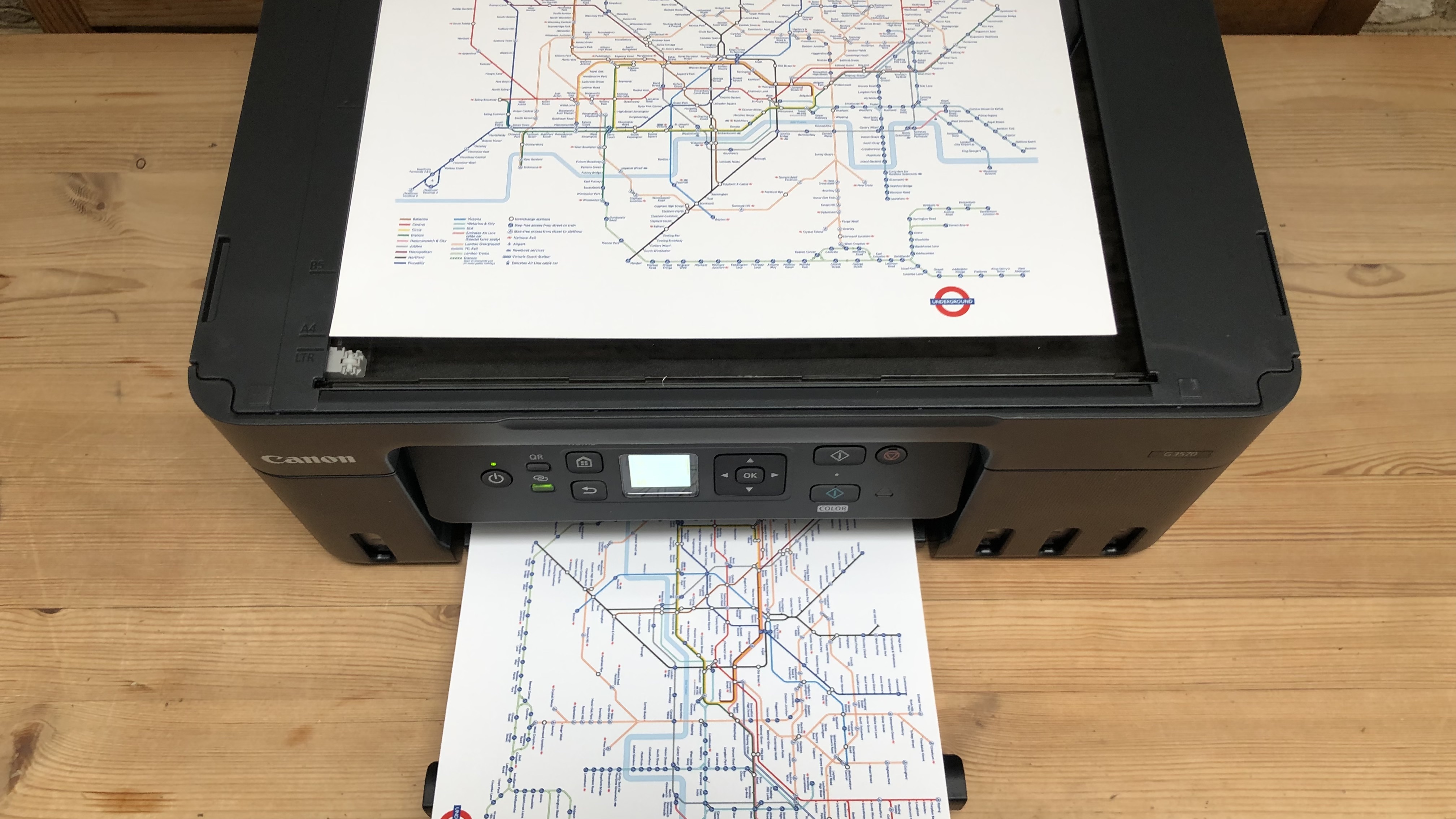




Specifications
Reasons to buy
Reasons to avoid
The Canon PIXMA G3270/G3570 is the entry-level all-in-one in Canon’s refillable MegaTank lineup, so you can expect just the basic list of features, but big savings when it comes to consumables and great photo print quality. As a three-in-one, you can scan, copy and print in color on any paper, including Canon’s ten-inch photo paper. It also has Wi-Fi built so you can print from your smartphone using Canon’s companion app, but you’re not getting a touchscreen, a front-loading paper tray, or an auto duplex mode. If you don’t mind squinting at the small display and manually turning over each page to print on the other side, this stripped back MegaTank, makes faithful hard copies and prints crisp simplex pages relatively quickly. It costs more than a cartridge-based equivalent, of course, but with bottled ink being around 90% cheaper and enough ink in the box to print 6,000 mono pages and 7,700 color, your running cost will be way lower.
Read our full Canon Pixma G3270 (G3570) review
To save more money on Canon products, check out our Canon discount codes.
Best photo printers: Frequently asked questions
Should I use pigment or dye?
Inkjet printers use two kinds of ink to suit different situations. Pigment inks contain colored particles in suspension. The non-soluble particles bond quickly with the paper leaving bold prints that are less prone to smudging, running or fading under UV light. Pigment ink works well with smooth high-quality paper and is ideal for text documents. With dye-based inks, the colorant is in solution so it needs to soak into the paper and the prints are more susceptible to running and less UV resistant. Dye works well with cheap paper and also coated photo paper thereby making it ideal for photos. Many inkjet printers use both black pigment ink and colored dyes in combination.
Should I use choose cartridge or ink tank?
Ink tank beats cartridge every time. Although ink tank inkjets with their refillable reservoirs are considerably more expensive than cartridge-based inkjets, cartridge ink is up to 90 percent more expensive than bottled ink, so you’ll soon start to save money. Ink tank printers, also called supertank or CIS (continuous ink system) printers, can hold many times the volume of ink found in cartridges, so you don’t need to keep buying refills. You can tell with one glance at the tank how much ink is left and avoiding disposable cartridges is good for the environment too. There’s no compromise in quality with bottled ink so it’s no surprise that all inkjet manufacturers now make ink tank printers.
What is the best photo printer - inkjet or laser?
Generally speaking, inkjet photo printers and ink tank printers are best since they use liquid ink, which is ideal for high-quality, high-resolution photography printing with a wide color gamut. Also, only inkjets can print on dedicated glossy photo paper.
Meanwhile, laser printers have always been associated with high-yield printing and text-heavy documents. However, thanks to the strides laser printers have made in print technology, you can rely on many laser printers to meet your printing needs - so long as you're not looking for professional prints to deliver to your clients. However, if in doubt, the best inkjet photo printer is likely the better choice.
What printer should I get in terms of paper sizes?
There are plenty of affordable A4/letter-sized photo printers out there that can carry out all the tasks of an all-in-one family printer while doing a great job printing on glossy photo paper. They use the usual four (CMYK) ink cartridges to good effect. They may be either pigmented ink or dye-based ink. The pigment is quicker drying and longer lasting while the dye is brighter and works well with high gloss media making it more desirable for photos.
When you step up to the more expensive A3+ size printers, you’ll often find more inks used to make up the image, and you may well have pigmented black ink for text documents alongside dye-based black for photos. Five, six, eight, or ten ink compartments are common, and more colors mean superior print quality is possible. It may also mean higher ink costs, but fortunately, photo printers with refillable ink tanks are booming, so if you plan to print a lot of photos, go for a printer that takes bottled ink rather than cartridges.
How to choose the best photo printers for you
When choosing which photo printer is best for you, there are a number of key considerations. After all, photo printers are diverse - from desktop models to the best large format printers and the best sublimation printers for businesses. So you’ll have to evaluate and select one that’ll be ideal for your needs. Some are built for home, some for the office (and some for every workspace).
One of the first choices you'll need to make is ink options. The top inkjet printers are very different to laser printers when it comes to ensuring quality prints for photography. Typically, inkjet printers are best for photos, as they use liquid ink. As part of this, make sure your printer offers high color fidelity - particularly if you're a professional photographer or business. As a rule of thumb, the higher the print resolution, the better the image quality should be. For more on this, we've reviewed the best inkjet printer, best laser printer, and the best ink tank printer.
Even the best photo printers aren't usually the fastest printers - they focus on print quality over speed, especially with color prints. But still check the estimated pages-per-minute (ppm) of your chosen printer. You don't want to be waiting years for a single glossy image to complete. If speed is important, connect via a wire, as even the best wireless printers will show some delay compared to a wired connection.
Beyond these key areas, look for additional features you may need. The best all-in-one printers let you print, scan, copy, and even fax - but you may not need these functions. Automatic document feeders and auto-duplex (or double-sided) printing capabilities are always welcome and often very useful for speeding up the process.
How we test the best photo printers
Having been the resident printer specialist at TechRadar Pro for some years, I’ve tested hundreds of products, from the best portable printers to the best printers for Mac, and I’m always improving my methodology. The process starts right from the unboxing and initial set-up, which is timed. If there’s a problem with unsustainable packaging or a baffling user manual, I’ll call it. If it’s a pleasure to use, that’ll be reflected in the final score too. I always test both wired and wireless connections and explore the various remote printing companion apps offered by brands such as HP and Epson as these often enhance the user experience.
For the performance tests, I have a folder of test cards, photos and text documents designed to assess detail resolution, contrast, color accuracy and gamut. Some are good for spotting feathering in inkjets, while others highlight banding in lasers. A ten-page text document is useful for measuring print rates because I never take manufacturer's claims at face value. Having said that, the quoted print and scan speeds are usually accurate enough that I rarely contradict them.
I print each test page on a range of standard paper stock from cheap 75gsm sheets to 600gsm card, as every printer has its limits and preferences when it comes to paper quality. And if the manual claims you can print on envelopes, labels or t-shirts, I test that too.
Features such as auto-duplex scanning or copying multi-page documents via an ADF (automatic document feed) are evaluated, and an assessment of build quality and design contributes to the overall rating. I pay particular attention to the COO (cost of ownership) because cheap printers can often give lower value for money when you calculate the ongoing consumables cost. You can find out more about our comprehensive testing process in our guide How we test, review and rate printers on TechRadar Pro.
Are you a pro? Subscribe to our newsletter
Sign up to the TechRadar Pro newsletter to get all the top news, opinion, features and guidance your business needs to succeed!

Jim has been evaluating printers for more than twenty years and has, to date, written over a hundred reviews for TechRadar Pro. From pocket printers to industrial dye sublimation, Jim has been there, run the tests and printed the t-shirt. His expertise extends to consumables (paper, ink, toner) and his printer buying guides make it easy to compare these essential peripherals.
- Steve ClarkB2B Editor - Creative & Hardware