Best printer for students of 2025
My top picks for printing coursework and more
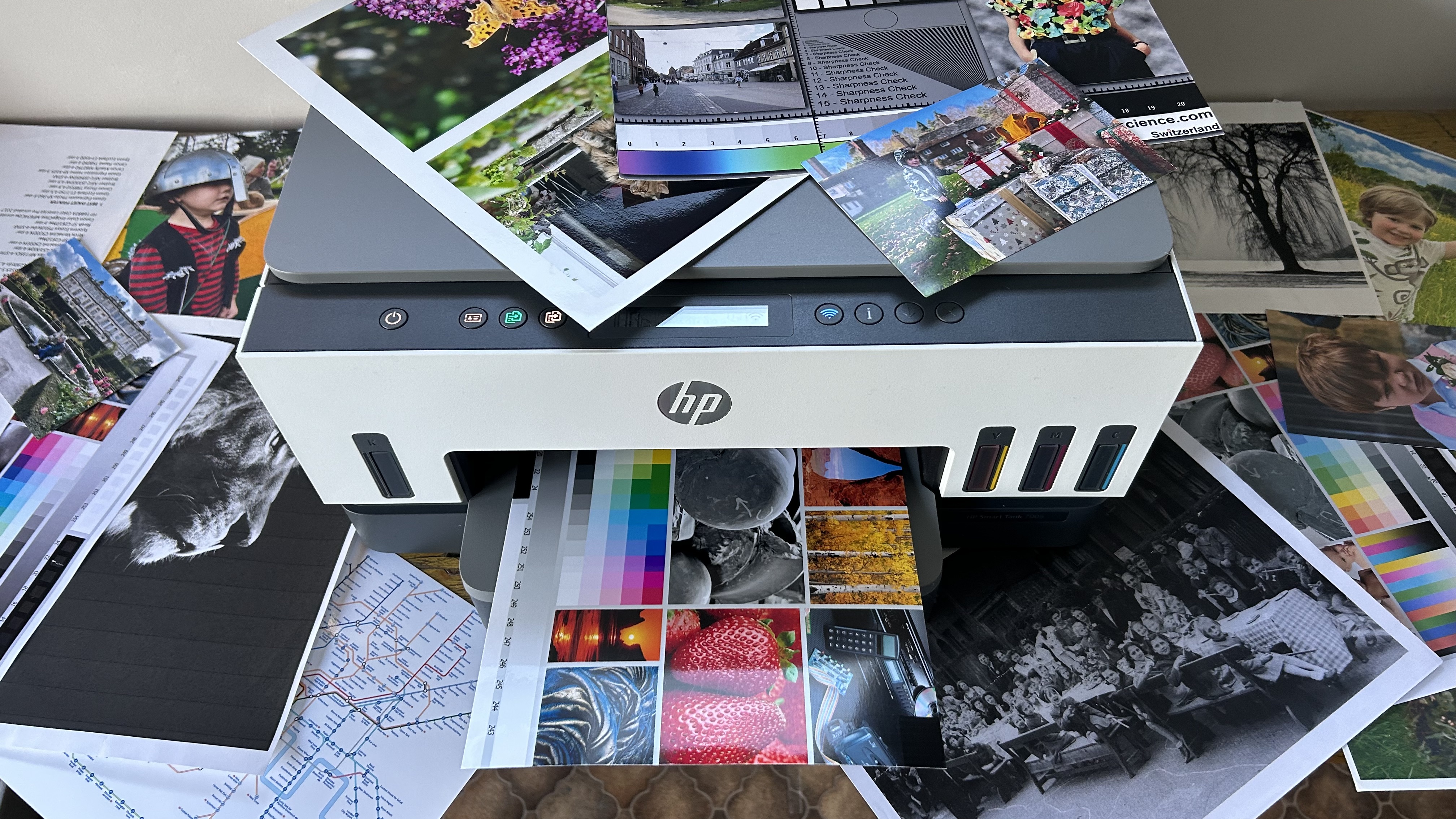
A reliable and economical printer is an essential tool for today’s students. Whether it’s for scanning research documents, copying coursework or printing term papers, choosing the best printer is as important as choosing the best student laptop.
As TechRadar Pro’s senior printer editor, I’ve tested over two hundred of the best home printers and best small business printers from the likes of Xerox, Brother, Canon, Epson and HP including many that would be ideal for assisting with your studies. I’m looking for affordable printers with running costs that won’t break a student budget and key features such as auto duplex and Wi-Fi with Airprint compatibility. Given the typically small size of student accommodation, compactness is another consideration.
This buying guide gives you brief reviews of my top seven student printers, but you can also click through to the full reviews for more detail. For my in-depth evaluations, I’ll spend two days comparing everything from design and build, to price and print quality, before giving each product its overall rating. All these shortlisted units have their strengths, but my pick for the best printer for students overall is the Epson EcoTank ET-2850. Its useful feature set, economical running cost and impressive print performance makes it a real all-rounder.
Reader offer: Get 10% off on Brother Wireless HL-L2460DWF Laser Printer
This brand-new printer from Brother includes up to 1 year of toner with a refresh subscription meaning you never run out of it. Designed to produce high-quality print copies, this Brother Laser printer can print with a speed of up to 36ppm and holds 250 sheets in the paper tray. This printer supports the Brother app so you can print from anywhere. To get 10% off on this printer, use code TAKE10NOW.
Preferred partner (What does this mean?)
The best printer for students overall




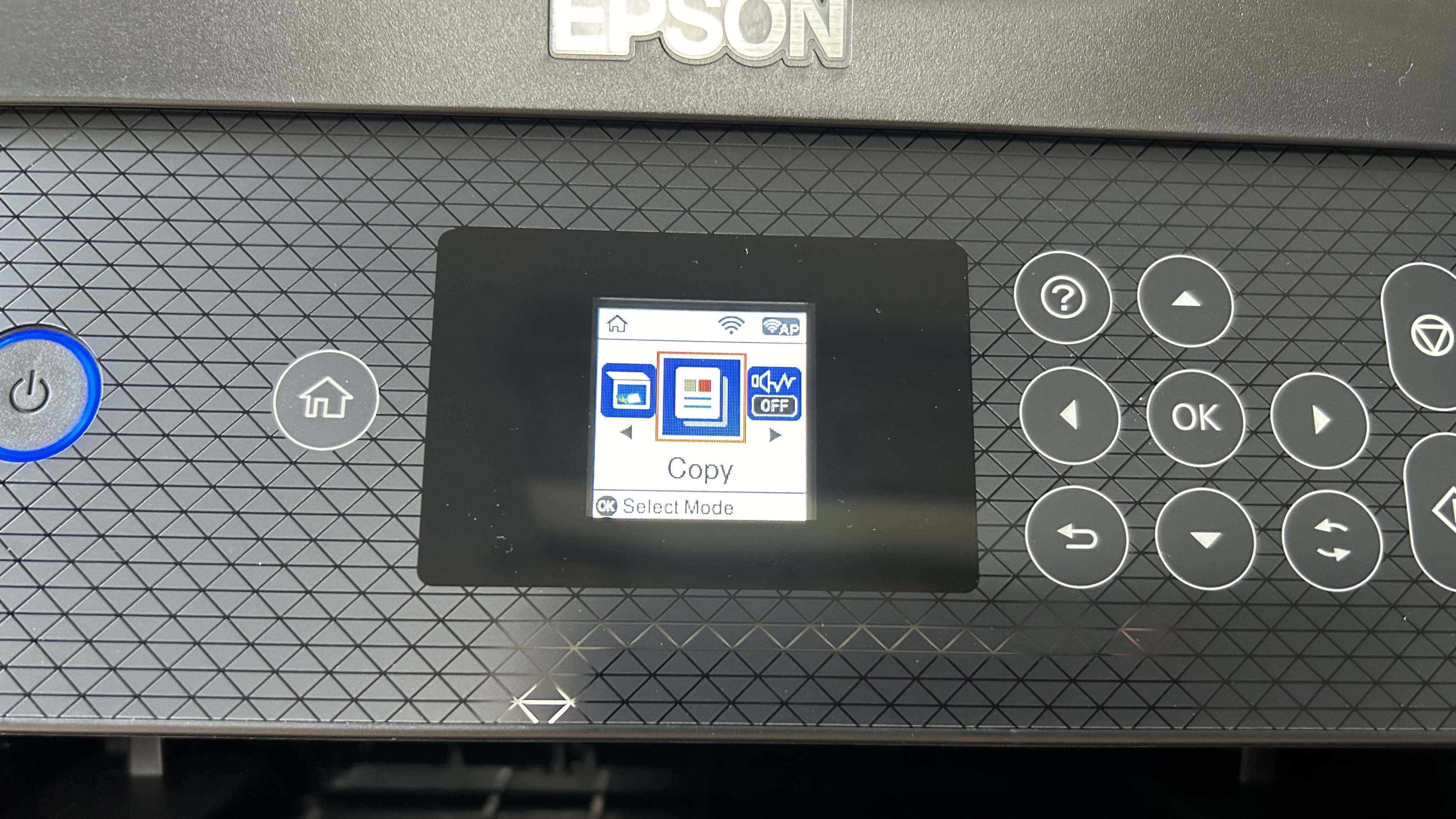
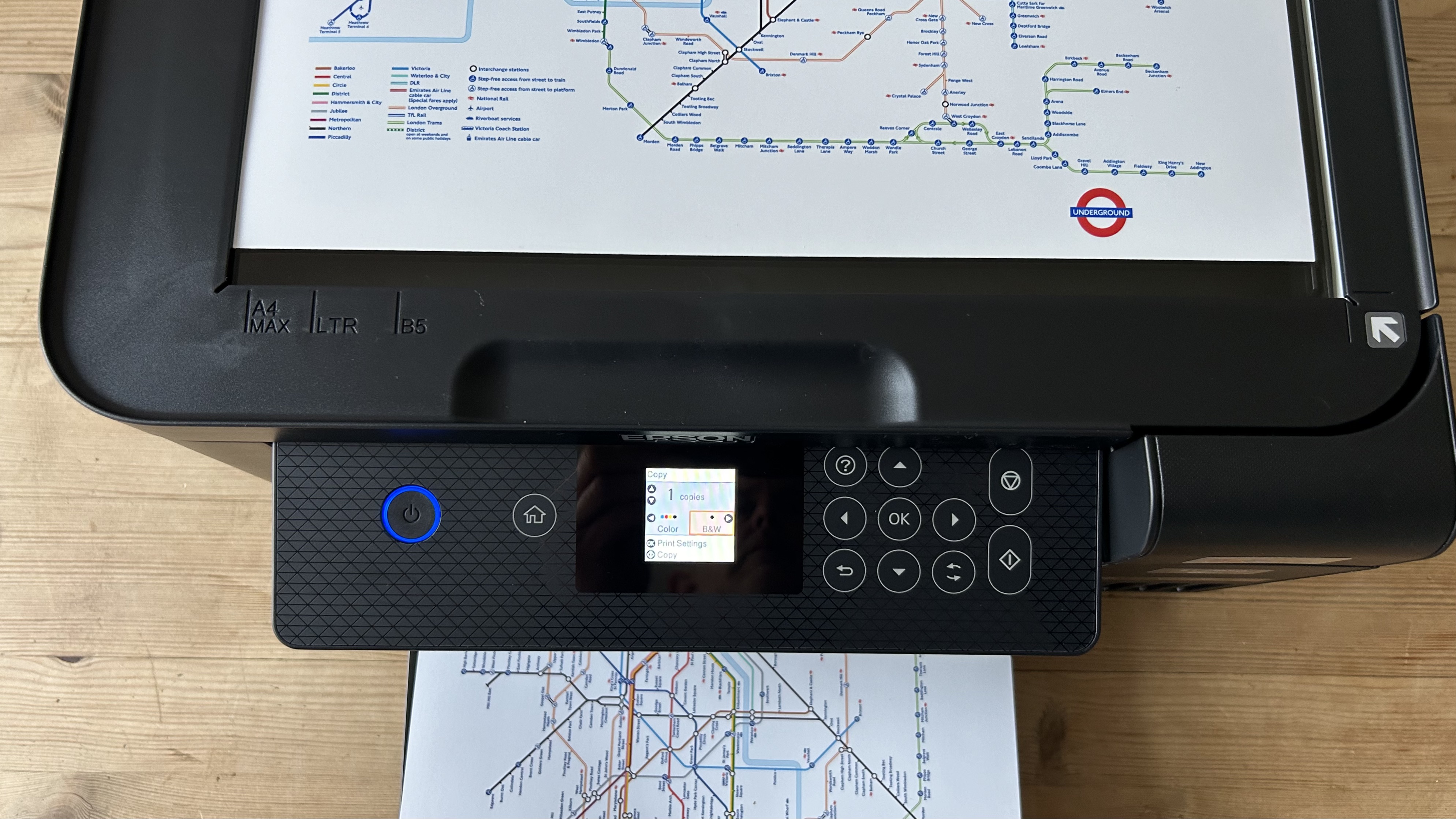
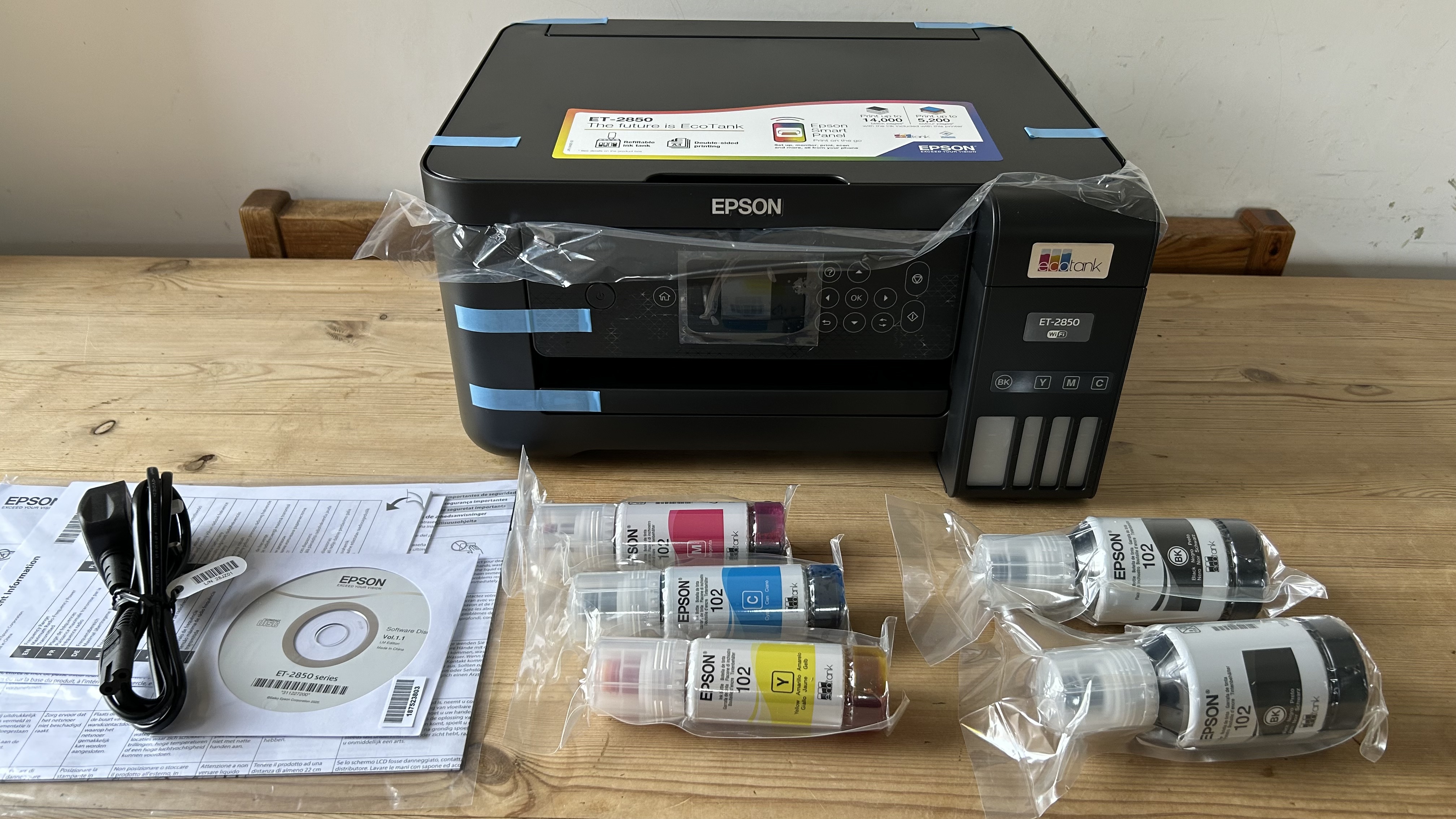
Specifications
Reasons to buy
Reasons to avoid
✅ You intend to share this printer with other students. With such cheap ink, you won’t begrudge your classmates printing their coursework too.
✅ You want to print photos as well as text documents. Being an inkjet, this EcoTank is equally happy printing on photo paper as plain paper and the results are not too bad.
❌ You need to print quickly. The print speed is very slow at 10ppm (prints per minute) with black-and-white text documents and it’s even slower at color printing.
❌ You need a fax facility. This model doesn’t have a fax modem, whereas HP’s entry-level printers usually do.
The Epson EcoTank ET-2850 is one of the brand’s more affordable supertank printers and its extremely low running cost will interest cash-strapped students. It’s a pared back all-in-one device that won’t take up too much desk space, and it comes with the essential functionality you’ll need to complete your studies. That includes auto-duplex printing, high-res scanning and Wi-Fi with AirPrint compatibility.
Epson has held back a few premium features in order to keep the price competitive, so there’s no frontal paper tray, just a 100-sheet rear tray, and no touchscreen or NFC. And being one of Epson’s entry-level EcoTanks, it has a more modest Micro Piezo print head than you find inside the more expensive models, which have more nozzles to play with. Nonetheless, this printer passed all of my pint tests and performed without a hitch throughout.
It’s not Epson’s best when it comes to photo printing, but the print quality is good enough for copying coursework and printing dissertations without running up a large ink bill. Epson’s bottled ink is up to 90% cheaper than its cartridge ink and there’s loads in the box. The five bundled bottles should yield up to 20,000 pages before you need to buy more.
Read our full Epson EcoTank ET-2800/2850 review
The best HP printer for students
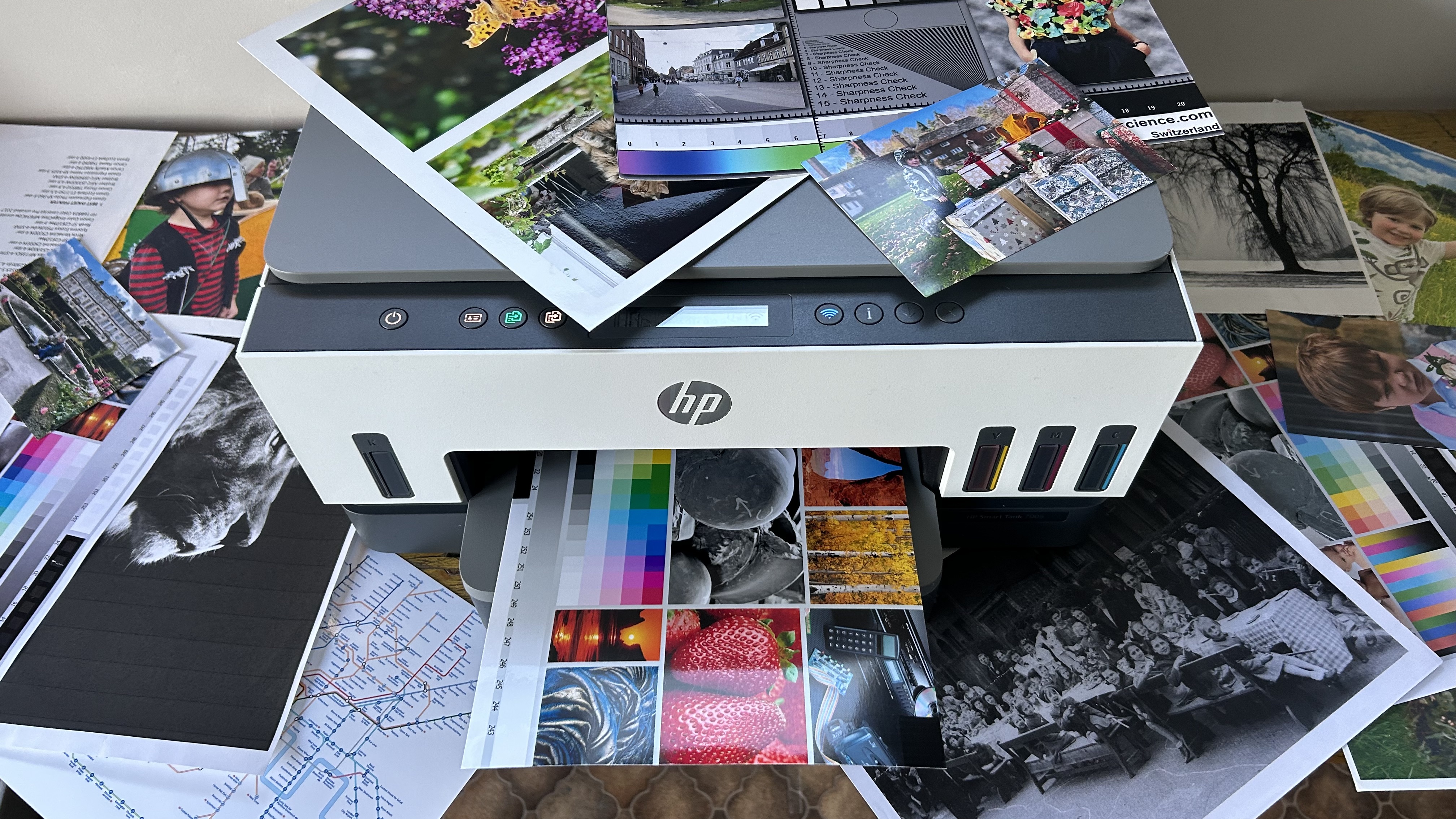

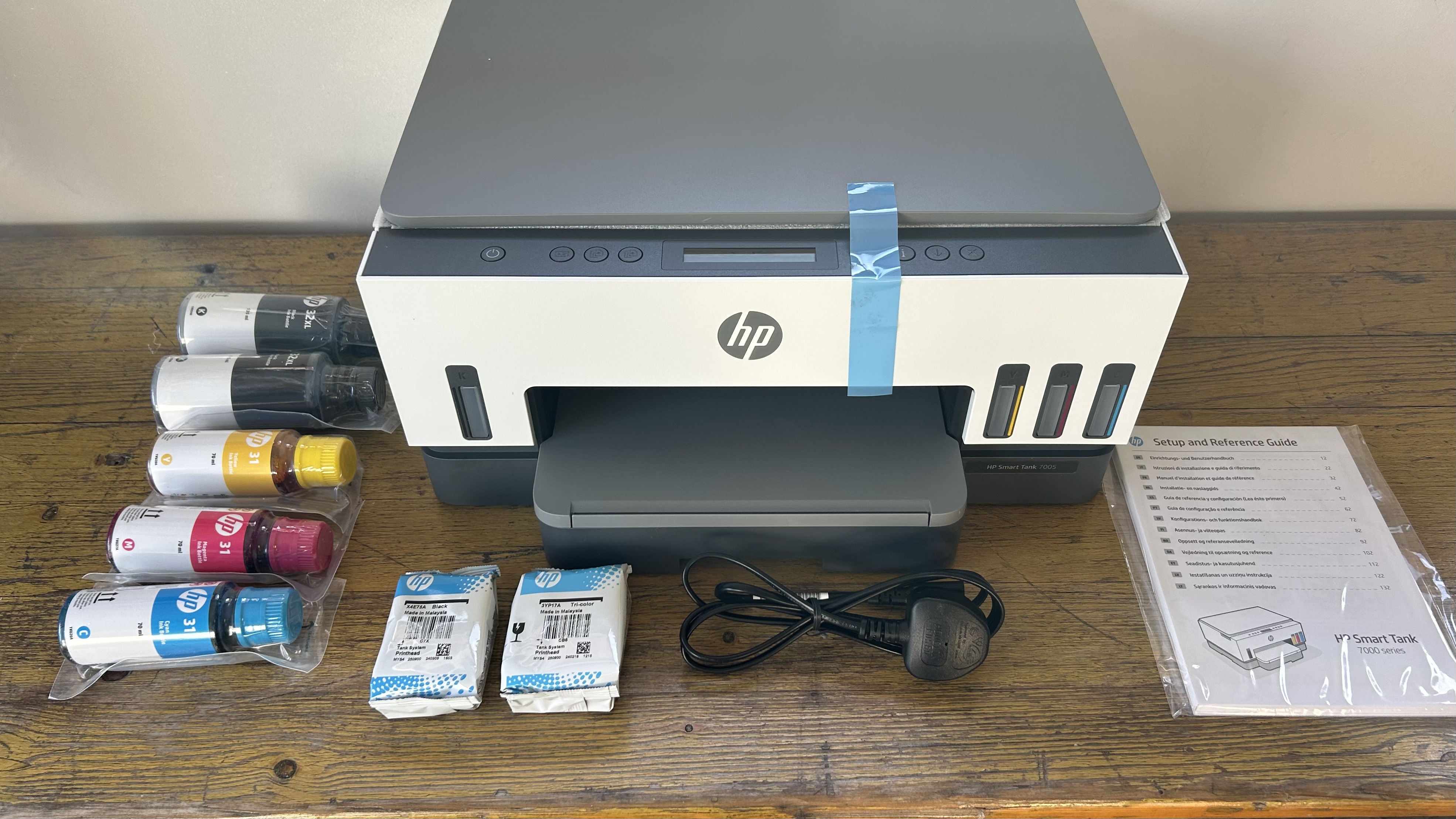

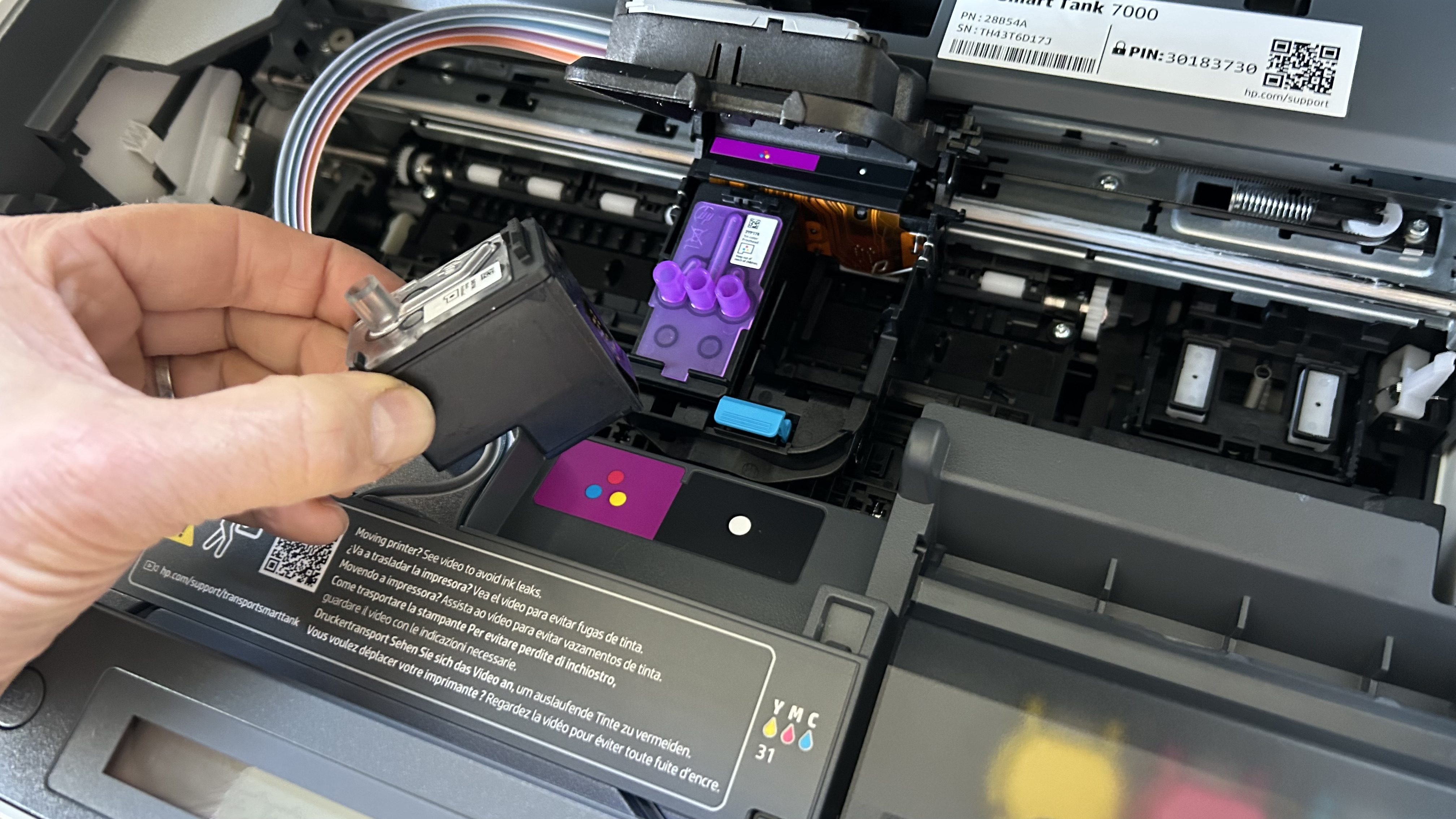
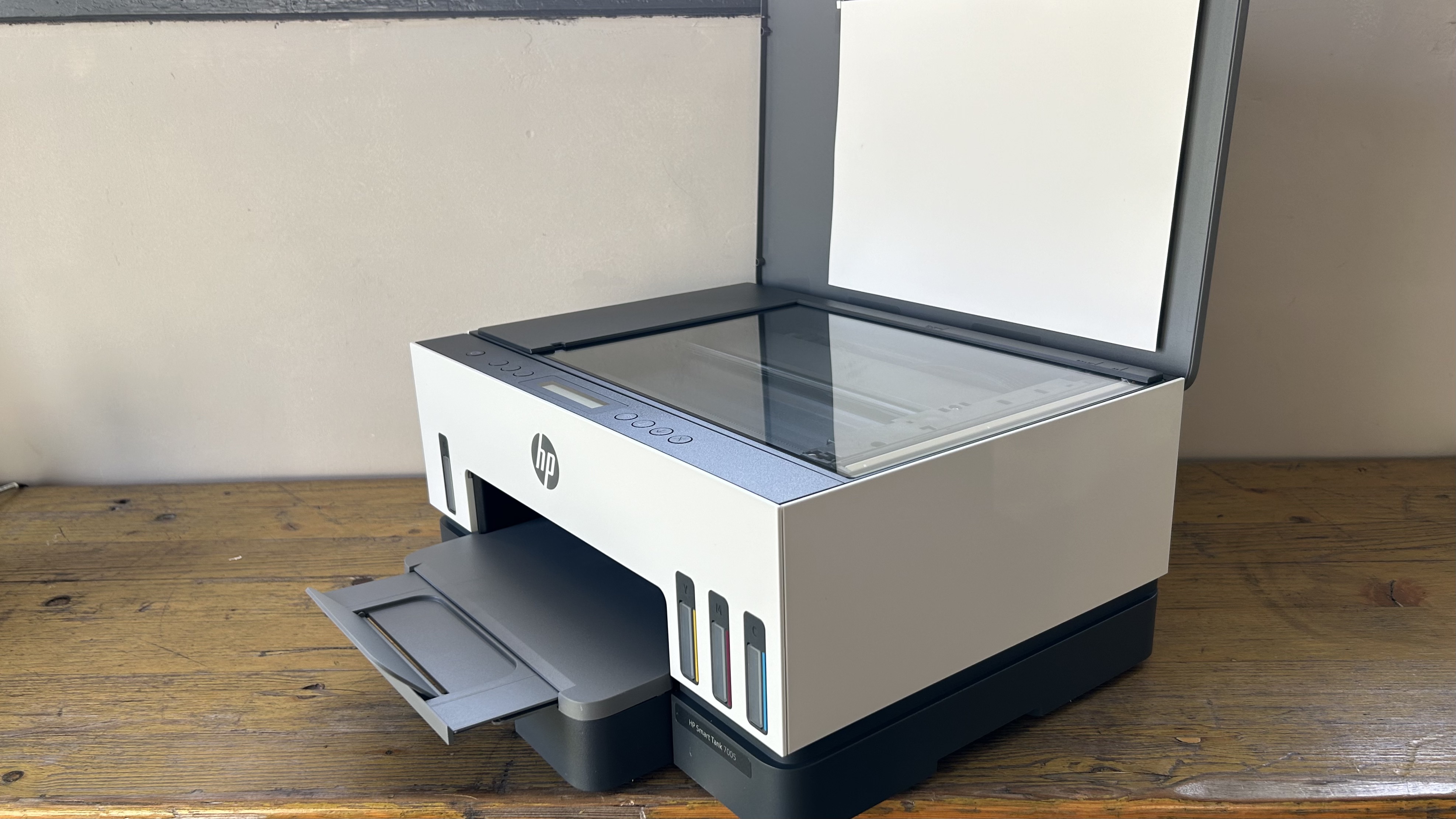
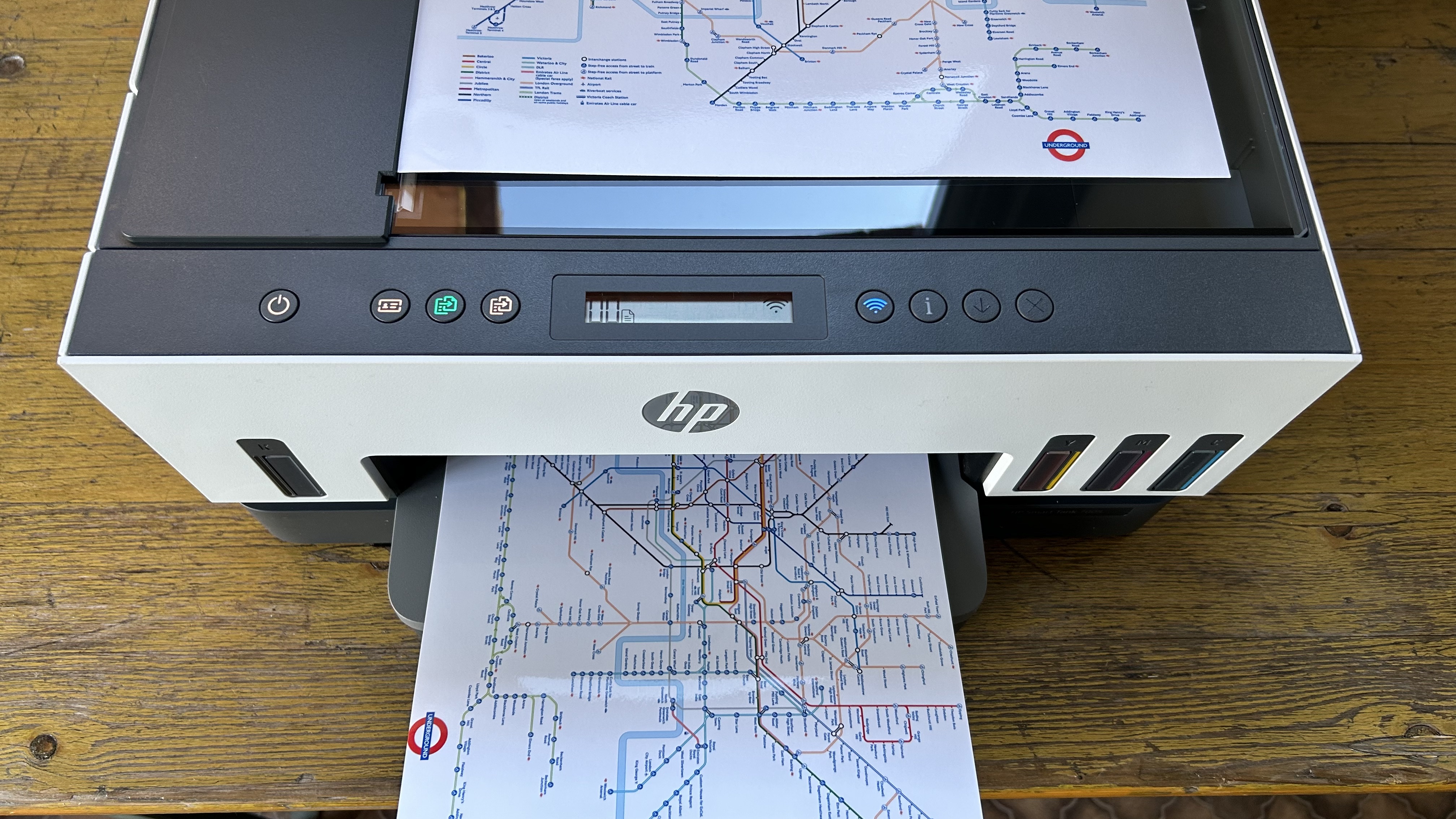
Specifications
Reasons to buy
Reasons to avoid
✅ You print a lot and your print budget is limited. HP’s bottled ink is so much cheaper than cartridge ink, you won’t need to worry about your consumables bill.
✅ You print a variety of documents including photos at irregular intervals. Inkjets hate being left unused because their nozzles tend to clog when the ink in them dries out. Flushing them clean with HP’s inexpensive bottled ink is preferable to cleaning with cartridge ink.
❌ You copy a lot of coursework. The scanner is good, but there’s no ADF on this model so you’d need to manually scan each side of each document.
❌ You need to print larger Tabloid-size documents. This one can handle anything up to Letter or A4 paper.
The HP Smart Tank 70017005 (US/UK) is a relatively affordable all-in-one tank printer that runs on cheap bottled ink. It’s quite basic, in that there’s no touchscreen, USB Host port, NFC or ADF (automatic document feed).
However, it can scan Letter-sized documents, auto-duplex, and has a decent 250-sheet paper input tray. It also has dual-band wi-fi and Bluetooth which really speeded up the setup procedure. In the test, it printed quite quickly at 15ppm (pages per minute) in simplex mode and worked smoothly in duplex mode.
Pages of black text look sharp and bold, while photos look especially bright, sometimes garishly so. On the whole, my test pages printed satisfactorily across the board. I experienced paper jams any time I asked the printer to duplex with imperfect paper, so make sure you load new paper carefully. It’s not the strongest supertank in its class, but breaking away from cartridges makes it an economical and worthy choice for students.
Read our full HP Smart Tank 7001/7005 review
The best Canon printer for students

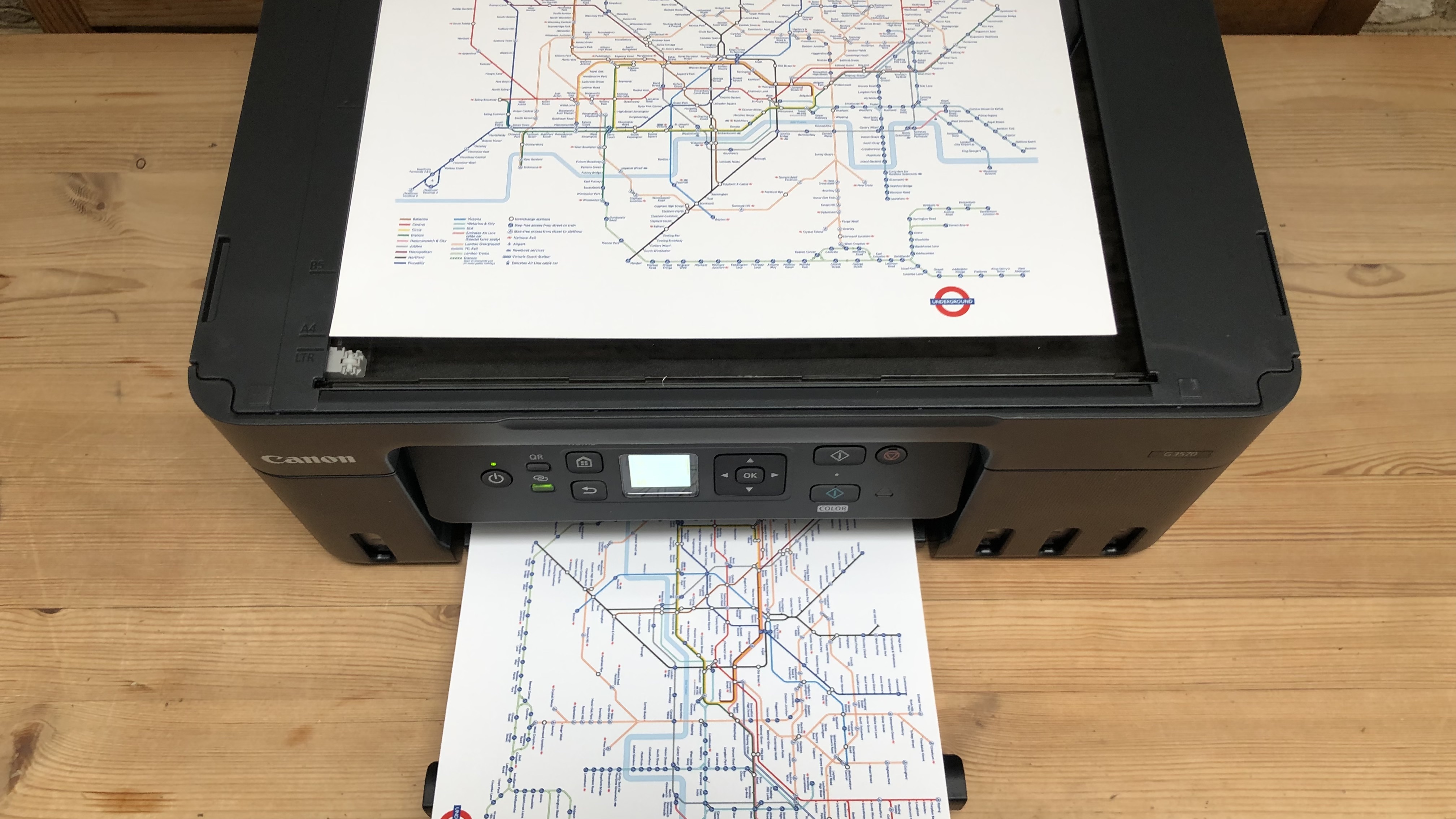




Specifications
Reasons to buy
Reasons to avoid
✅ You print a high volume of pages. Canon’s bottled ink yields so many more pages than cartridges, you can print thousands rather than hundreds of pages before refilling.
✅ You print on a variety of media. This printer can print on any kind of paper, up to A4 or legal, including Canon’s square photo paper and labels.
❌ You need a fax facility. This is a 3-in-1 device so it can print, copy and scan, but there’s no fax modem.
❌ You very rarely print in color. You could seriously reduce your print costs by choosing a mono printer.
The Canon PIXMA G3270/G3570 is the entry-level all-in-one in Canon’s refillable MegaTank lineup, so you can expect just the basic list of features, but big savings when it comes to consumables.
As a three-in-one, you can scan, copy and print in color on any paper up to A4 in size. It also has Wi-Fi built so you can print from your smartphone using Canon’s companion app, but you’re not getting a touchscreen, a front-loading paper tray, or an auto duplex mode.
I found the small display quite hard to read and the lack of auto-duplex is rather annoying when you’re printing a long document, but the rest is good news because this stripped-back MegaTank prints crisp simplex pages consistently and quite quickly for an inkjet.
True, it costs considerably more than a cartridge-based equivalent, but with bottled ink being around 90% cheaper and enough ink in the box to print 6,000 mono pages and 7,700 color pages, your running cost will be way lower.
Read our full Canon PIXMA G3270/G3570 review
The best student printer with cutter

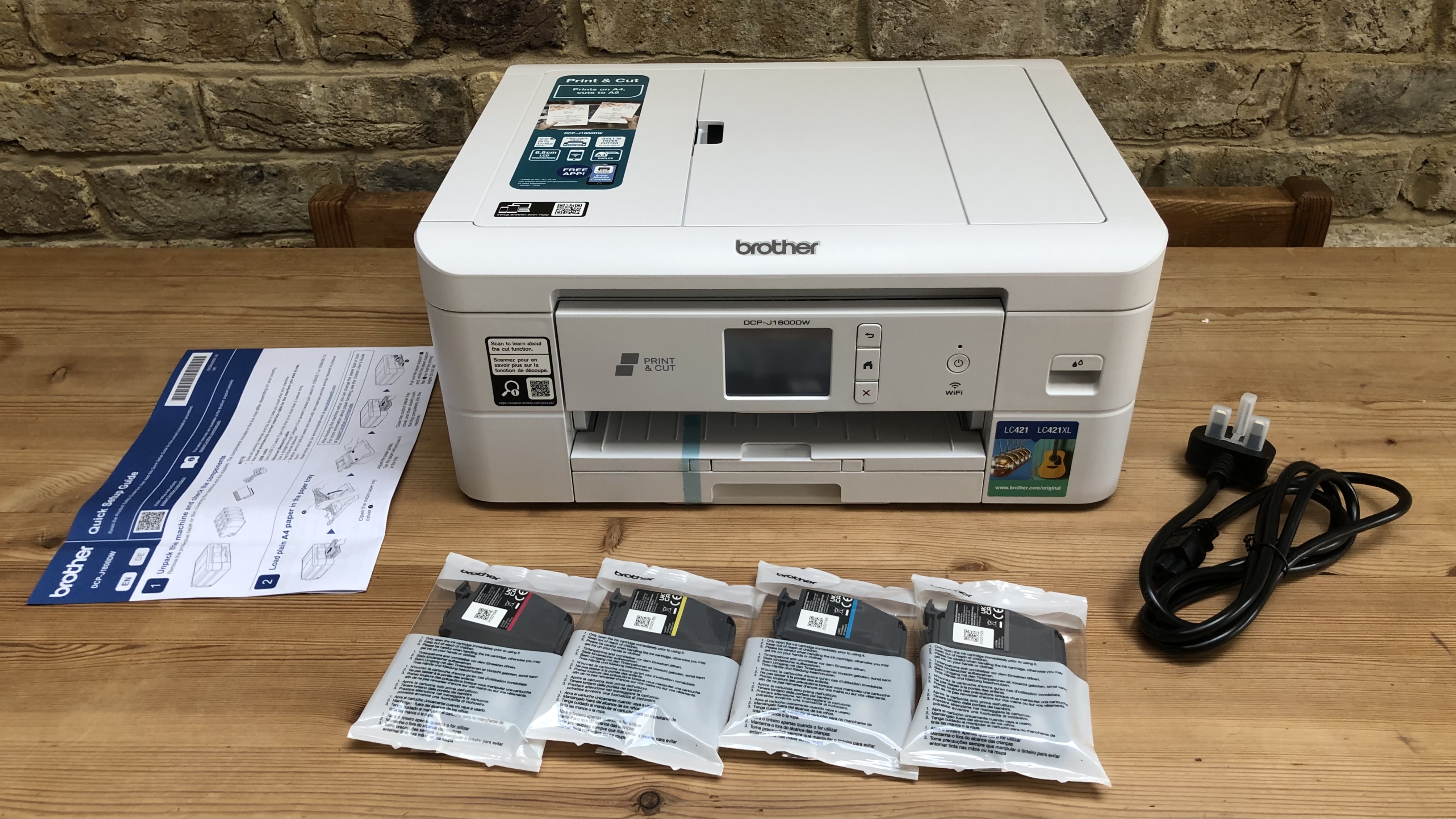
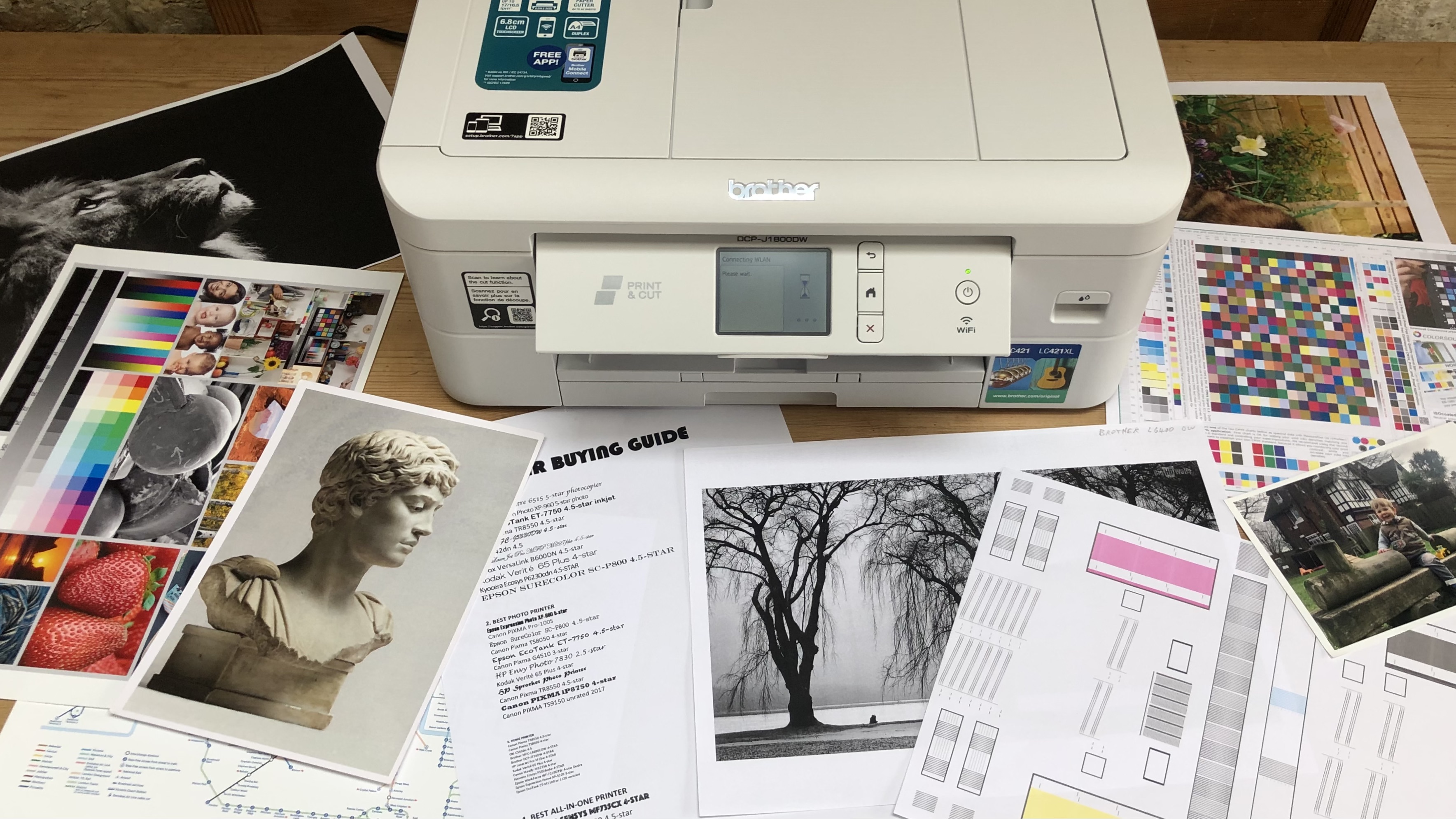

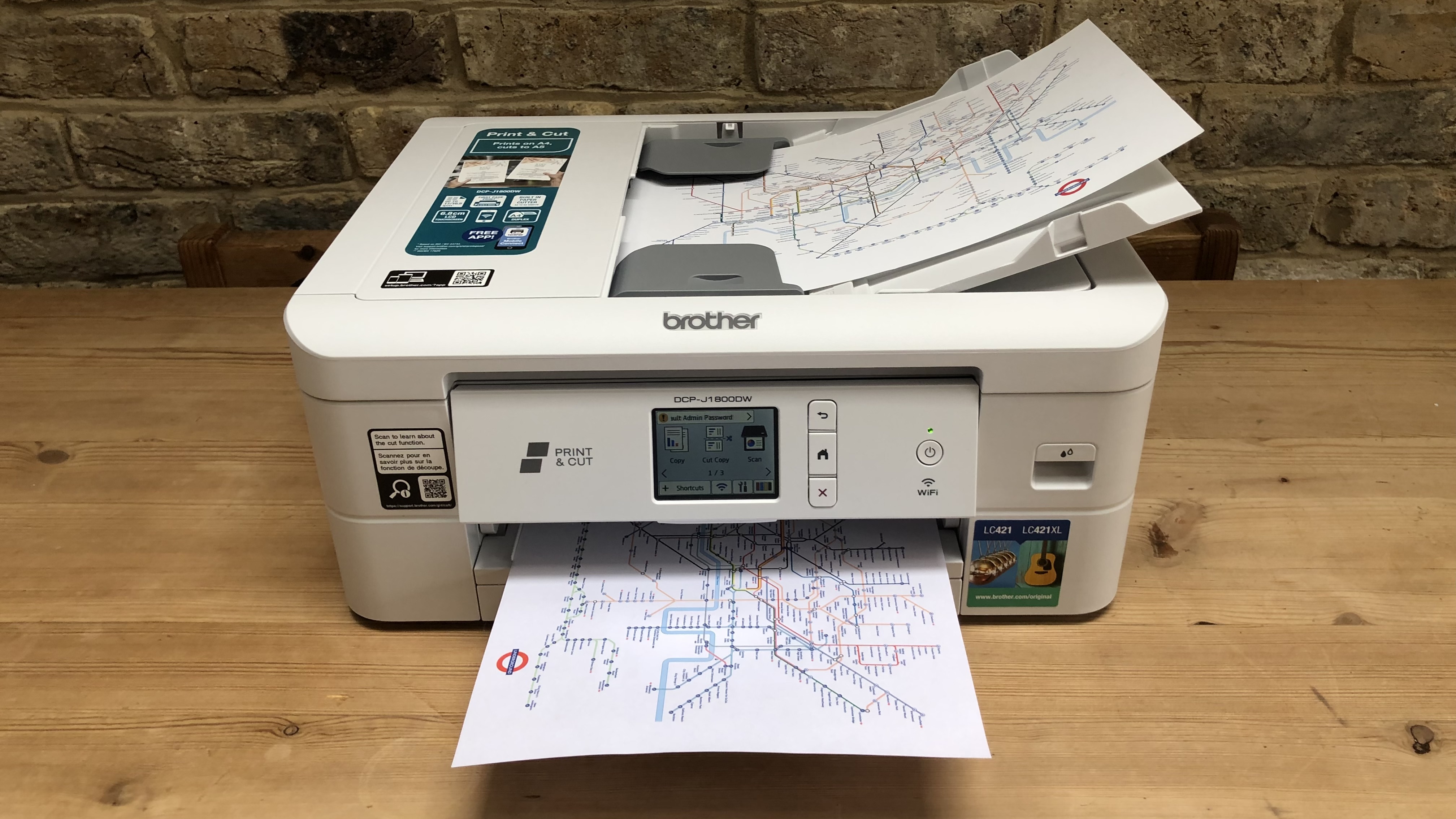
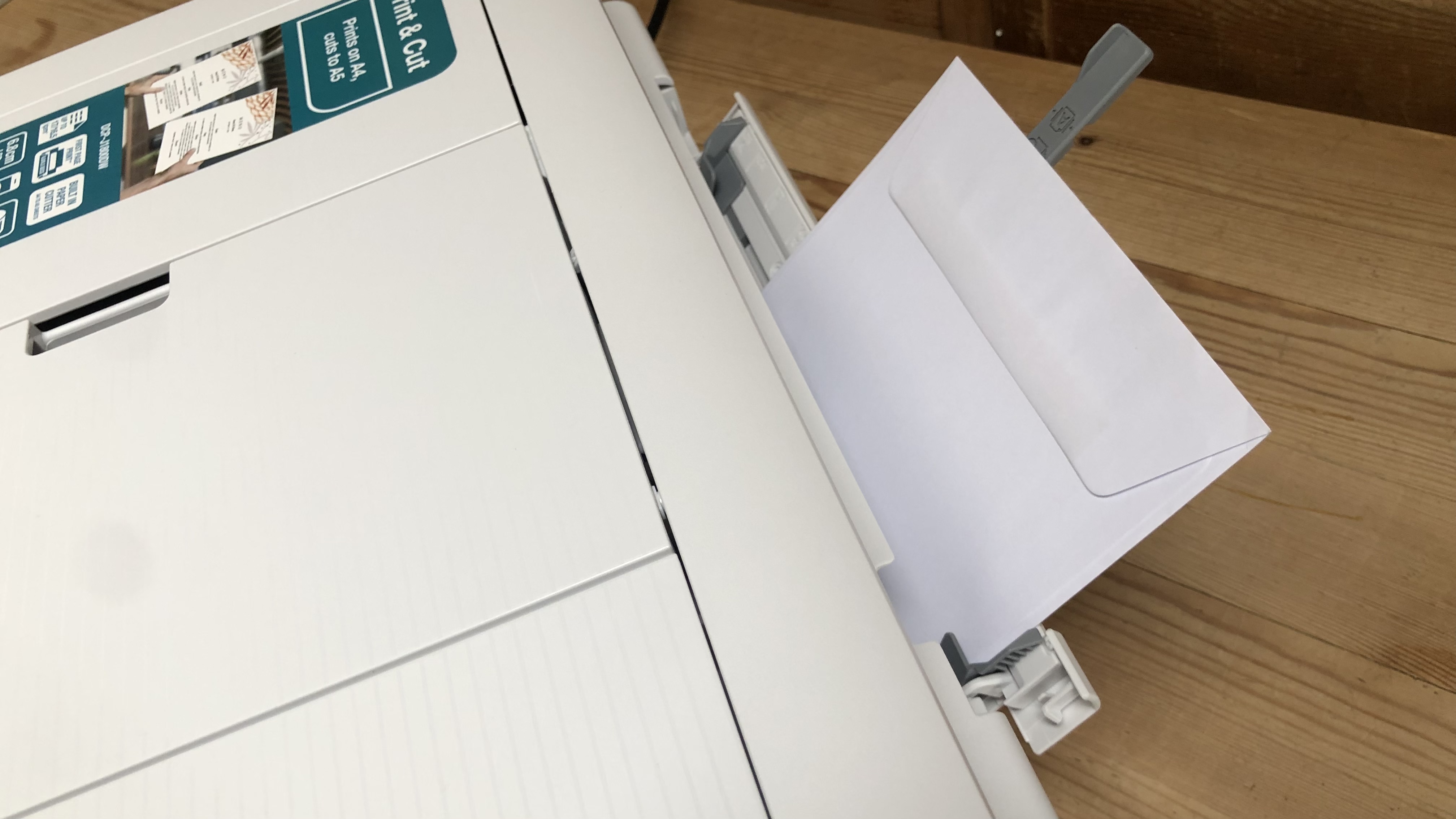
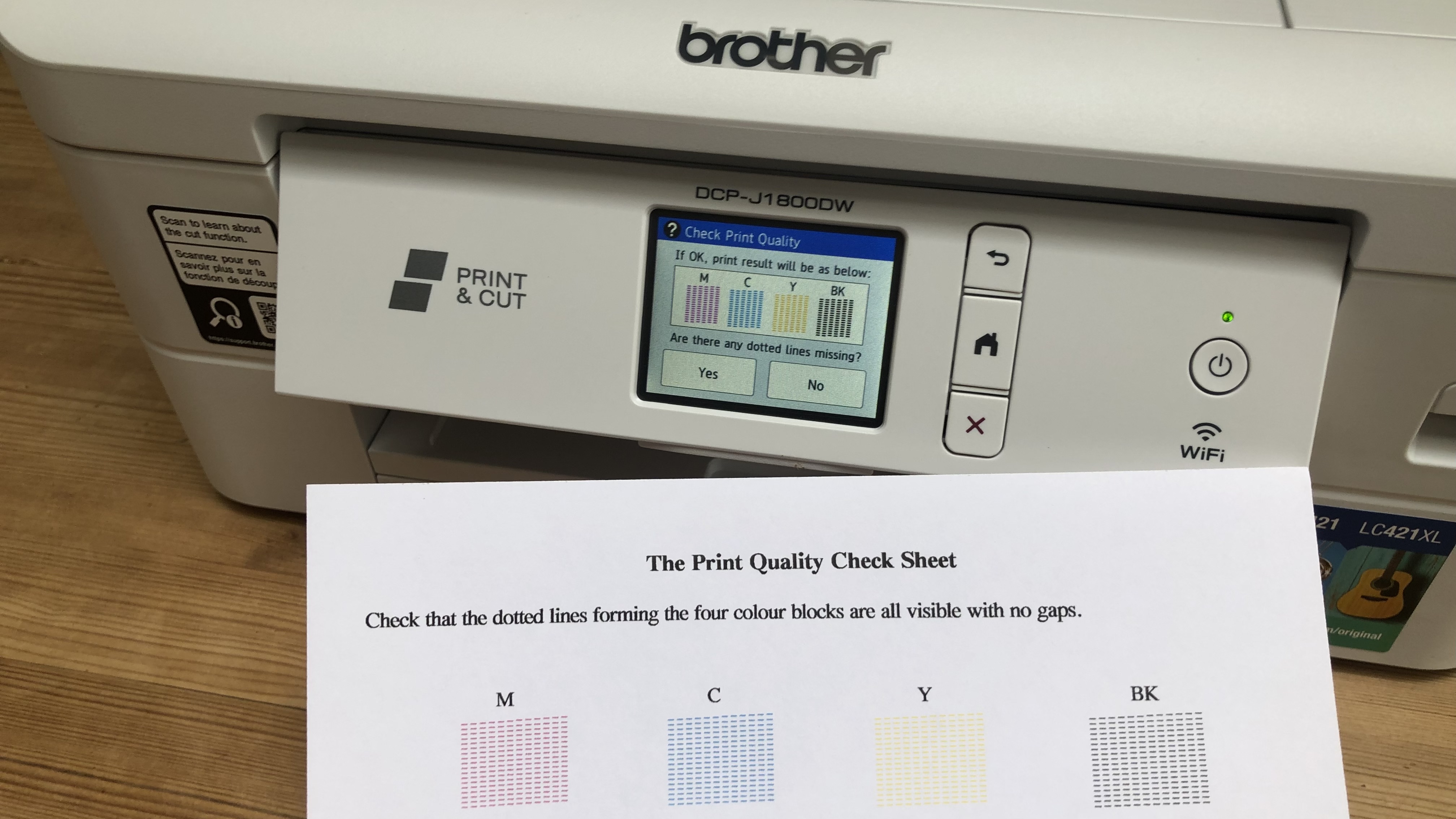
Specifications
Reasons to buy
Reasons to avoid
✅ You want to reduce the physical size of your notes to save paper. This unique printer can print two pages on one side of an A4 sheet and slice it in half for you.
✅ You scan a lot of documents. This model has a decent ADF that will copy a stack of twenty documents for you.
❌ You print a lot of long documents. With no auto-duplex mode, you’ll have to turn each page yourself in order to print the other side.
❌ You print a lot. As with all cartridge-based inkjets, the ink is expensive and I’d recommend an ink tank inkjet alternative for volume printing.
At first glance, the Brother DCP-J1800DW is regular budget all-in-one inkjet, but it has a cool extra feature. It’s basic business printer aimed at the home worker with modest print demands.
It’s compact enough to fit on a shelf while incorporating a useful 20-sheet automatic document feeder and offers both USB and Ethernet ports with neat cable management.
There’s also a guillotine. Wait, what? It’s the first printer of its kind to come armed with an internal blade for chopping A4 down to A5. This unique selling point could prove invaluable for reducing your paper cost along with your document size, but even if you never use the cutter, this is a good printer.
As a cartridge-based inkjet, the ink bill is always going to be high, but I found that the print quality is strong enough to justify the price. Both text documents and photos on coated photo paper turned out well throughout my tests. Unless you plan to print a high volume of pages, this ingenious inkjet would suit student life well.
Read our full Brother DCP-J1800DW review
The best mono laser printer for students



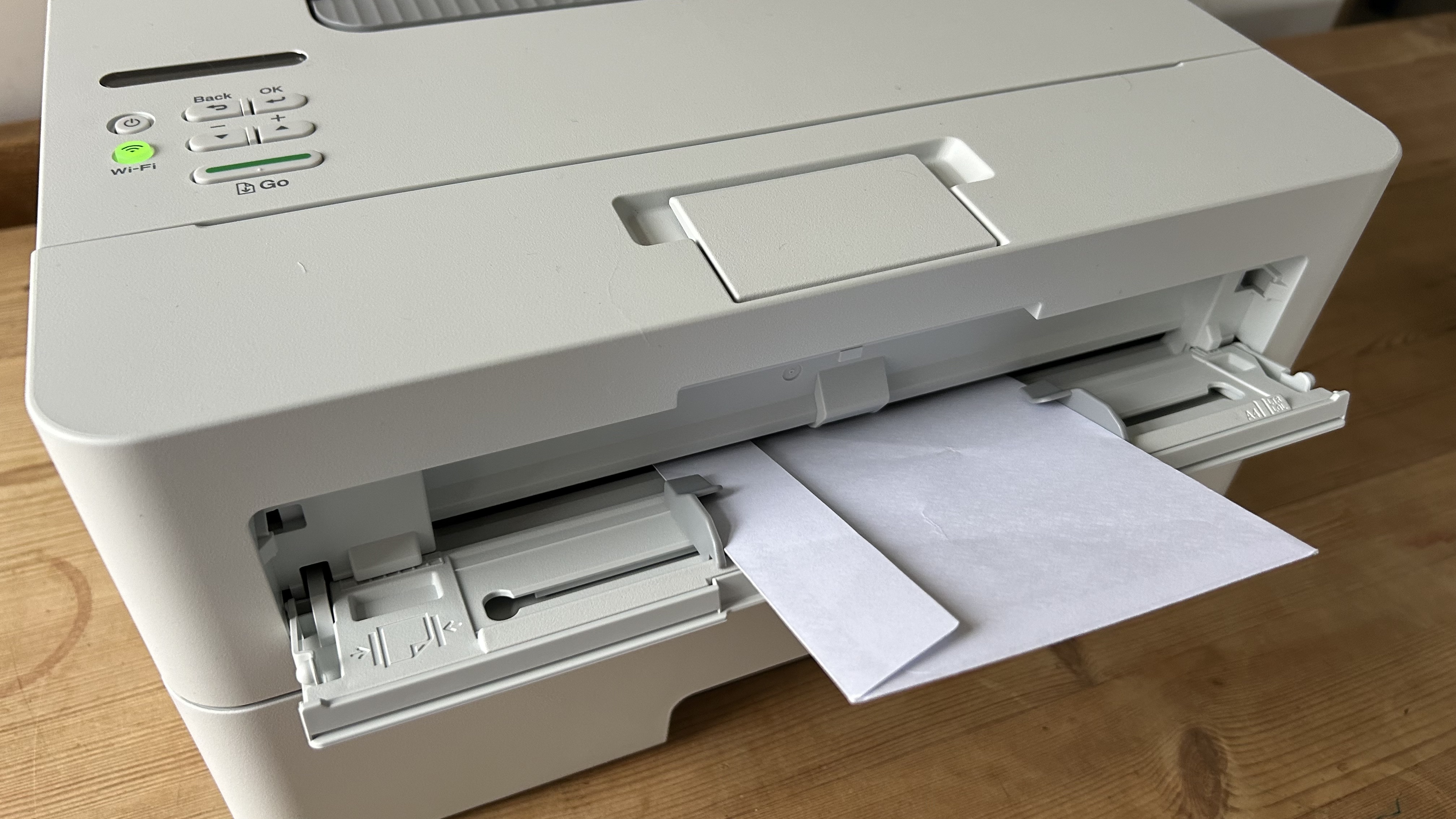
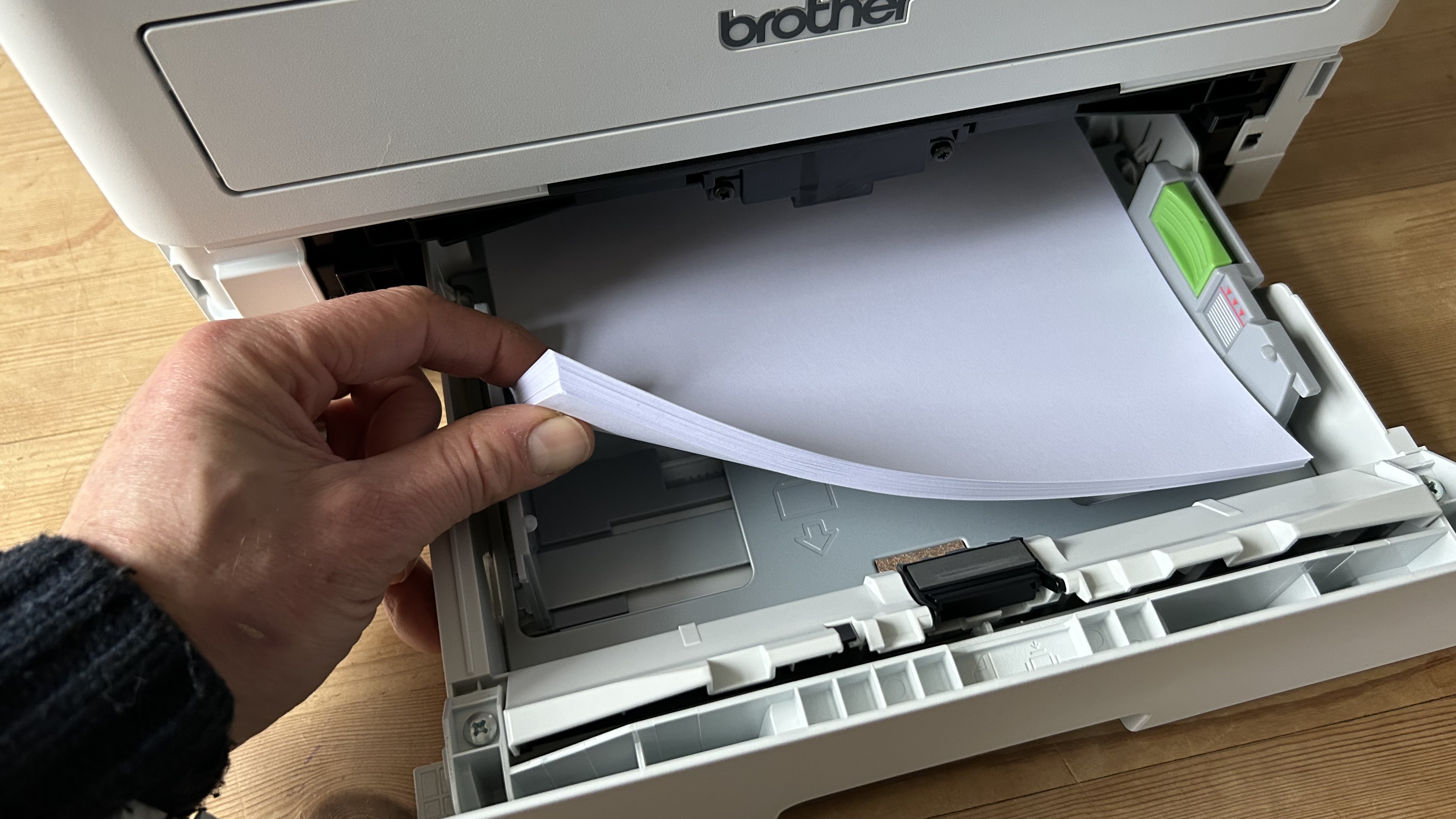


Specifications
Reasons to buy
Reasons to avoid
✅ You print a lot of black and white documents. With its rapid print rate and high capacity for paper and toner, this hardworking printer can really churn out the pages.
✅ You print infrequently. While inkjets have a tendency to dry out and clog when left unused, laser printers, with their dry toner, have no trouble printing after long periods of inactivity.
❌ You work in a small home office. This printer is compact, but it’s quite noisy in operation and the high spec is probably overkill for a home printer.
❌ You want to print images. While this printer can turn out razor sharp black text on white paper, it’s not so good at black and white pictures, which tend to look overly dark.
This modest mono laser printer has all the right features for working from home and a strong enough specification to recommend it for office duty too. With two input paths, one of which can hold 250 sheets of paper, and a cartridge large enough to yield 3,000 pages (not included), it has the capacity to handle a heavy workload.
But being a laser rather than an inkjet, it’s equally happy to stand idle for long periods, so it would also suit someone who prints infrequently. While it lacks the niceties you find on more expensive printers, such as a touchscreen or front USB Host port, it does come with dual-band wi-fi, AirPrint and some robust security features.
I was impressed by its print rate, especially in duplex mode, but disappointed that it couldn’t duplex print on paper heavier than 106gsm. The print quality is consistent and sharp enough for business use. It’s not the blackest of black toner available, but the cartridges are competitively priced and with enough toner in the box for 1,200 pages, the Brother HL-L2865DW looks like a pretty good deal to me.
Read our full Brother HL-L2865DW review
The best mono ink tank printer for students
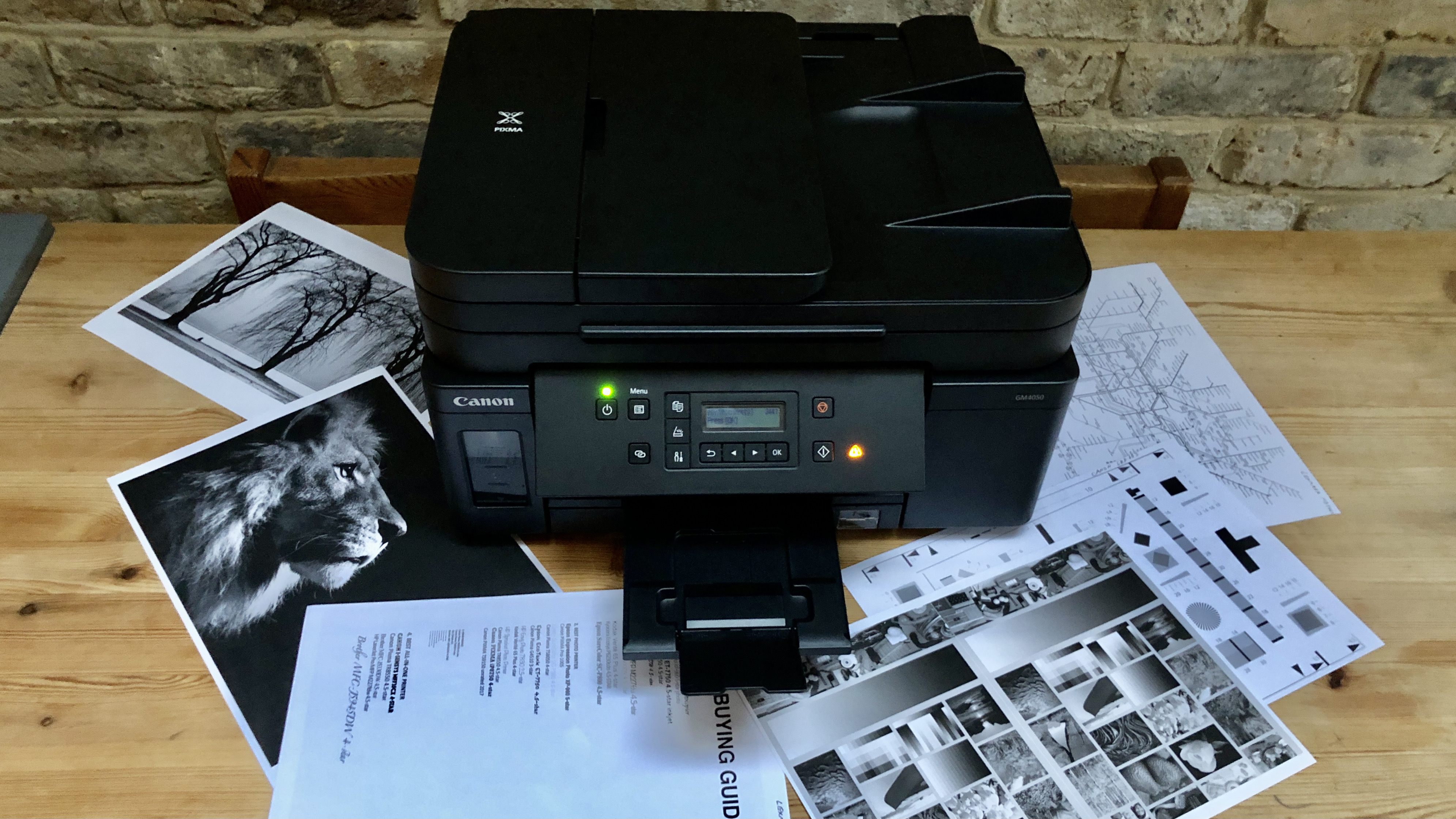


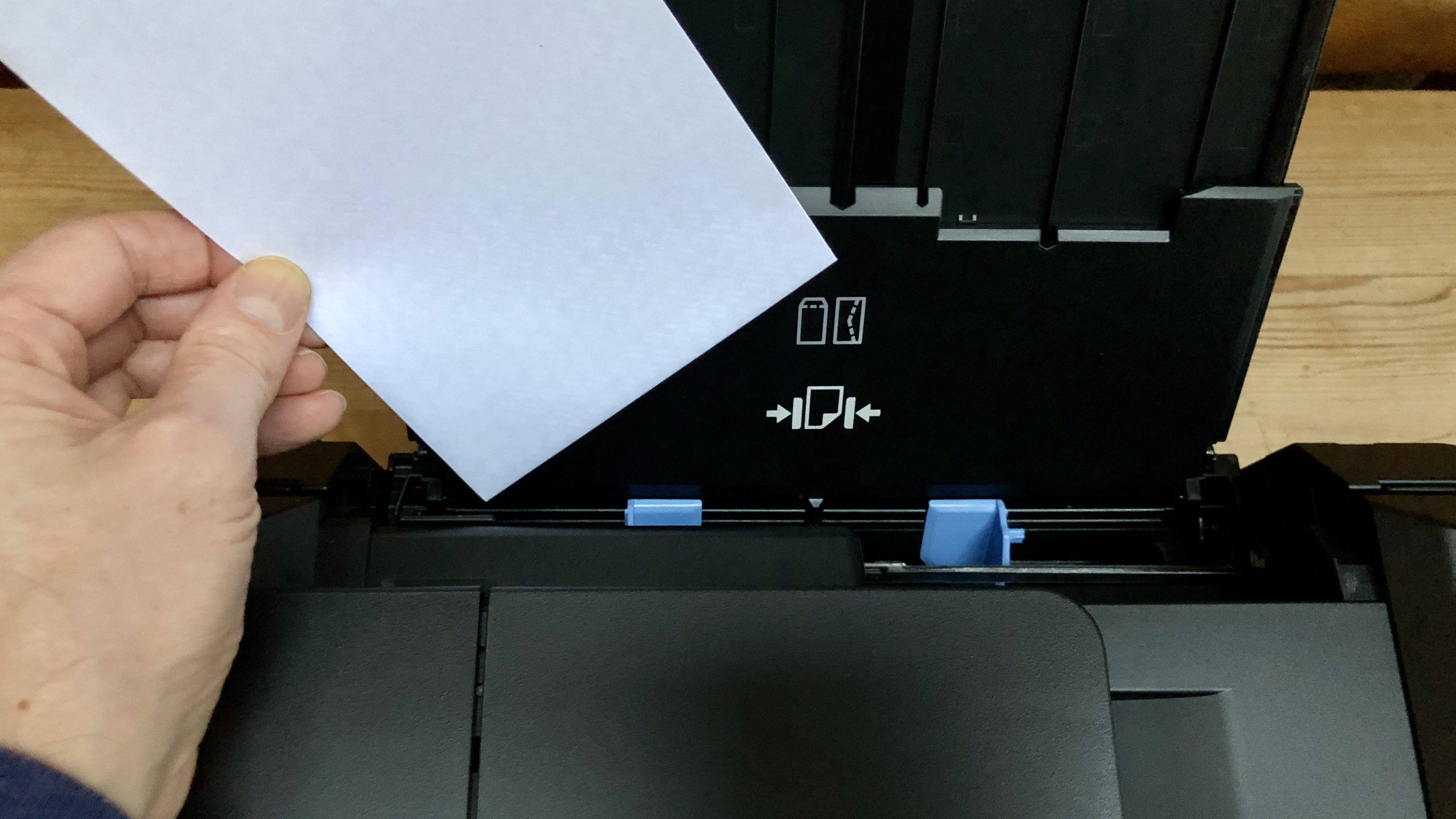



Specifications
Reasons to buy
Reasons to avoid
✅ You print predominantly in black and white, with the occasional need for color. This unique printer is best at mono printing, with the option to add a tri-color ink cartridge.
✅ You print a lot. With such a low cost per page, you can print as much as you like and with enough inbox ink for 18,000 pages, it’ll be a while before you need to buy any more.
❌ You need a fax facility. This is a 3-in-1 device so it can print, copy and scan, but there’s no fax modem.
❌ You need to print quickly. The print rate is rather slow, I found. If you need speed, you should consider a laser printer.
The Canon PIXMA GM4050 is the first monochrome printer to be added to Canon’s cartridge-free MegaTank range and one of the few black and white inkjets around. It’s also the only one that can be retrospectively upgraded to full color, if required. This unique proposition is sweetened by its very low consumables cost and the generous amount of ink in the box. The three bunded bottles should yield up to 1,800 pages.
It’s a 3-in-1 device with a scanner, a 35-sheet ADF (automatic document feeder) and room for 250 sheets of paper in its main paper tray. While the low cost per page beats any laser printer, it cannot compete on print rate, which is a sluggish 13ipm (imprints per minute).
I found the tilting two-line display quite hard to read and its lack of AirPrint or Mac compatibility was irritating. The black and white print quality, however, is good enough to recommend. Adding the optional tri-color cartridge meant that I could also print in color, which is potentially useful, but less economical and still no good for photos because it can’t handle photo paper. This is a novel product that fills a niche very well.
Read our full Canon PIXMA GM4050 review
See what you can save with our Canon voucher codes
The best student printer for small spaces

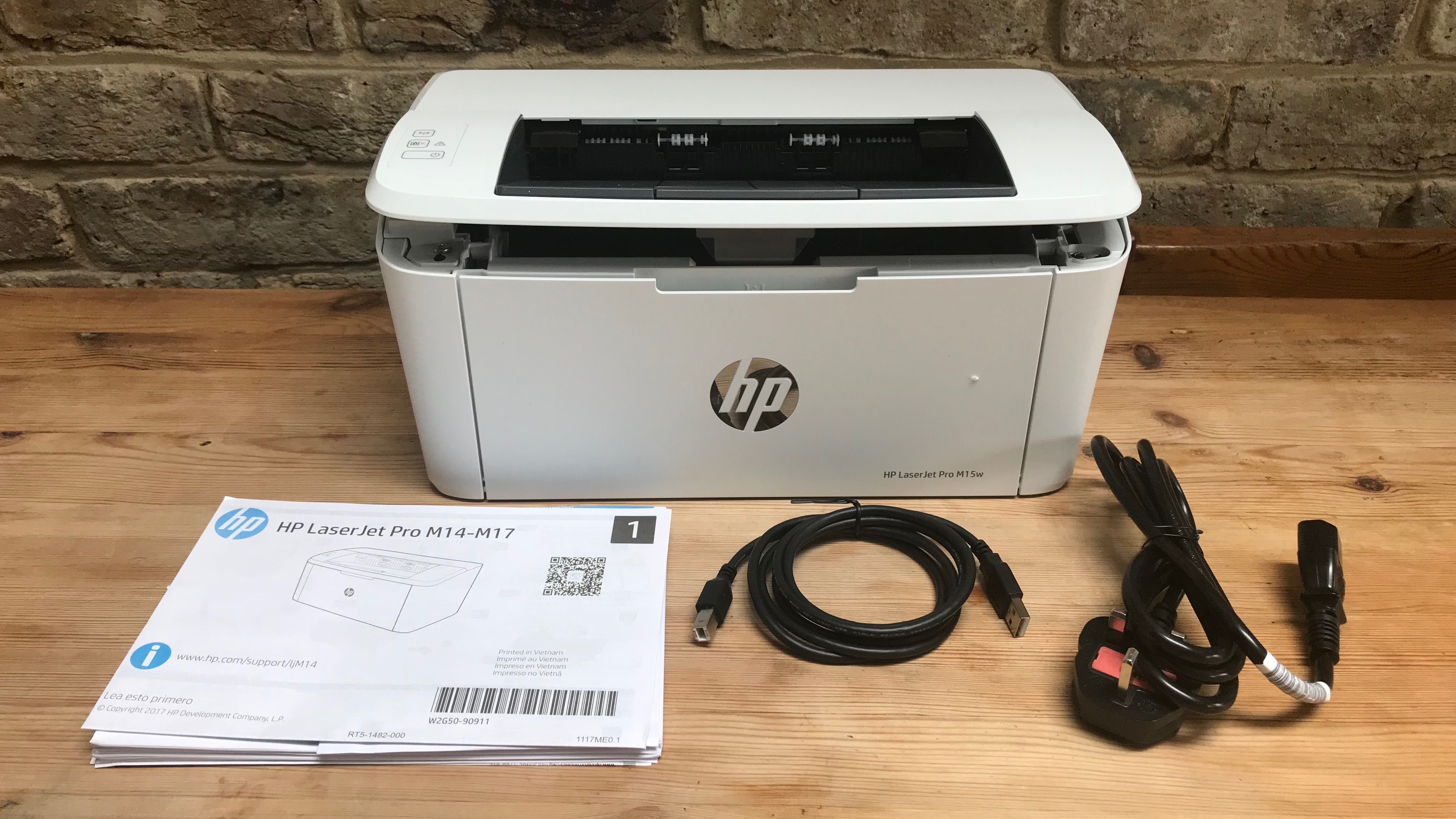
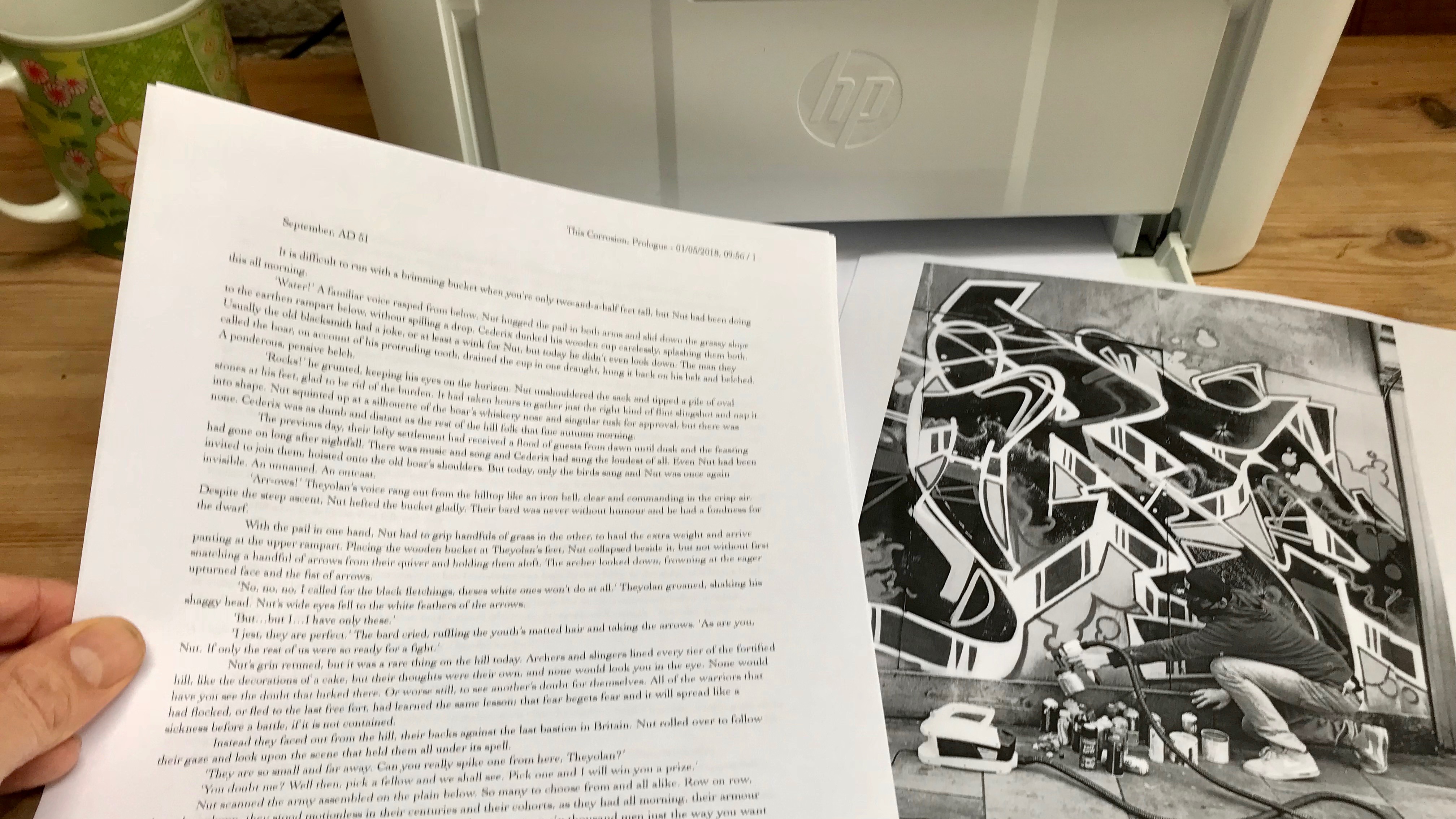
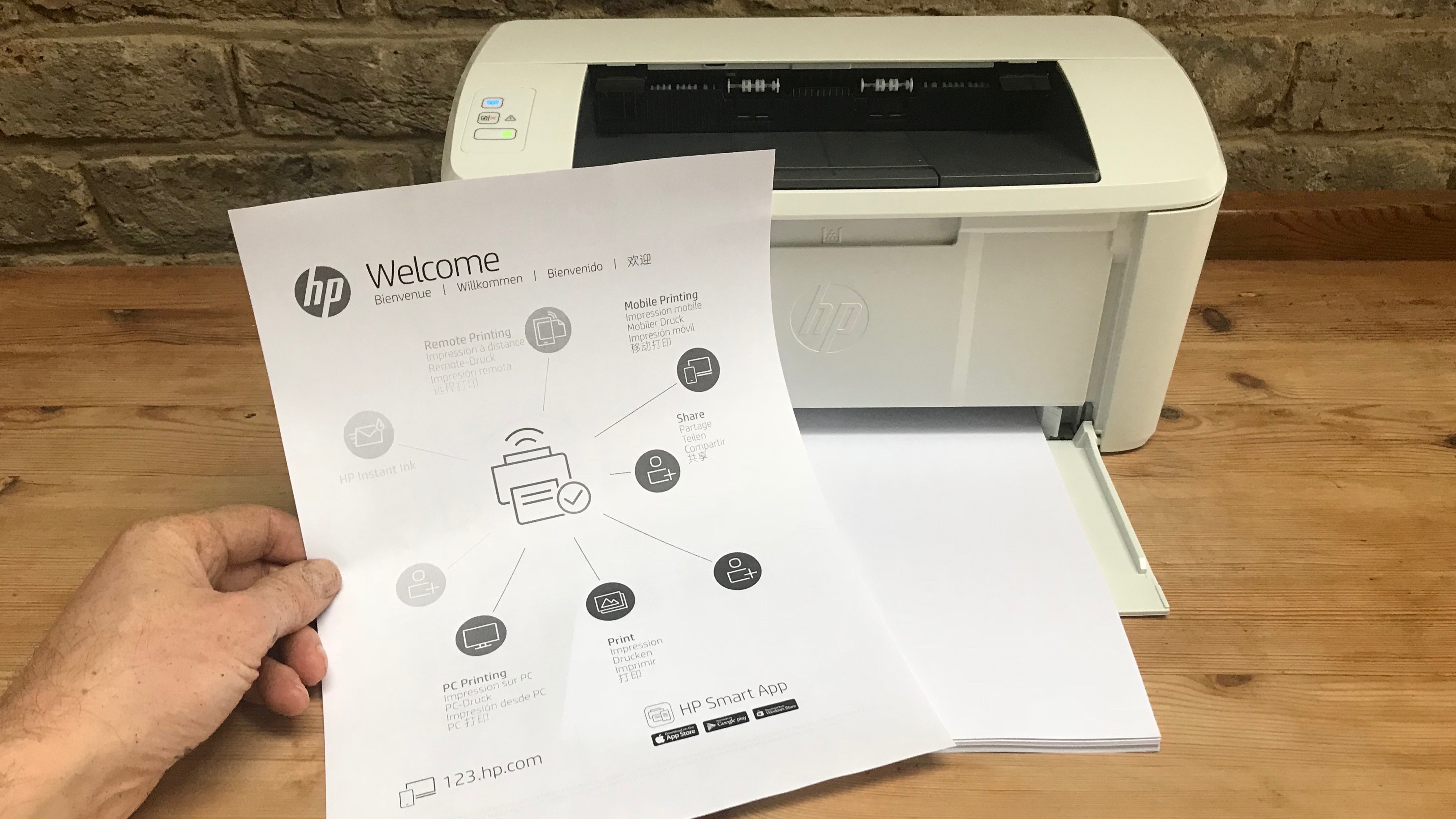


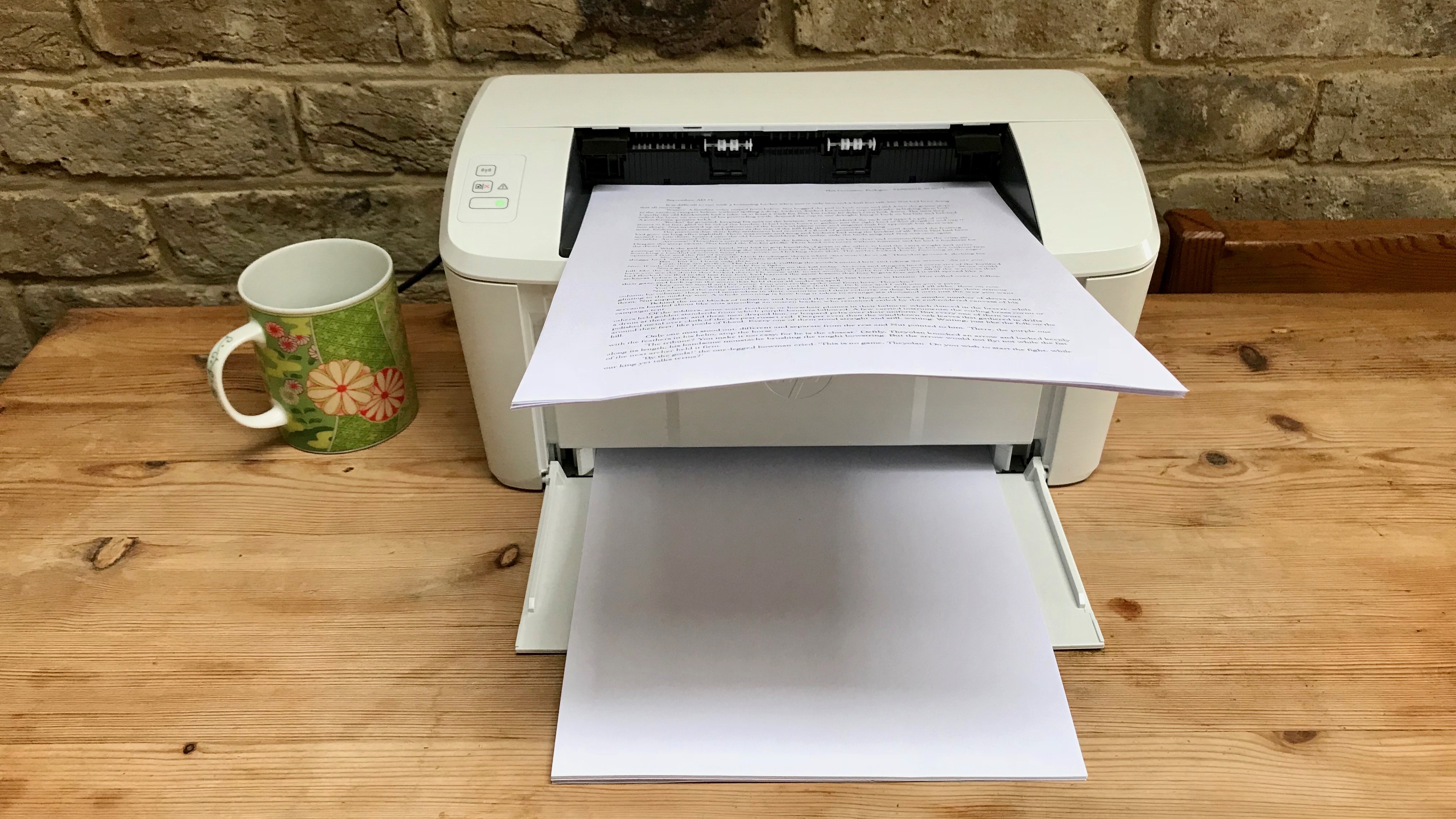
Specifications
Reasons to buy
Reasons to avoid
✅ You need a compact unit when space is precious. Laser printers don’t get any smaller than this. When not in use, you can tuck it away in a drawer.
✅ You work from various locations and want to bring your printer with you. This compact unit is compact and light enough to take anywhere.
❌ You print a lot of long documents. With no auto-duplex mode, you’ll have to turn each page yourself in order to print the other side.
❌ You need to print in color on occasion. This mono printer is black and white only.
Laser printers are usually larger than inkjets, but this is the world’s smallest and its footprint fits inside a sheet of letter, or letter or A4 paper.
To shrink the LaserJet Pro M15W to size, HP has dropped a few features, so this is a very basic print-only black and white device. There’s no display, only one input tray and it can’t auto-duplex. Keeping things monochrome means there’s only one toner cartridge and drum and if none of this corner cutting puts you off, the other good news is that it’s also one of the cheapest laser printers around.
I appreciated the way the paper trays fold neatly away to make this printer small enough to fit in my desk drawer. I also found it very easy to use, despite having no display. There’s dual-band Wi-Fi with AirPrint compatibility and it prints reasonably quickly at 19ppm.
It’s a pity you have to turn the pages over manually to print the other side, but the image quality is strong and the competitive price of the printer and its toner is even more appealing.
Read our full HP LaserJet Pro M15w review
Find the best deals on HP printers with our HP discount codes.
Best printers for students: Frequently asked questions
How to choose the best student printer for you
Why you can trust TechRadar
Before buying a new printer to see you through your studies, consider these key questions…
Inkjet or laser?
If you want to print photos, the answer is inkjet. With hundreds of nozzles applying liquid ink dots onto plain or coated paper, inkjets achieve superior image quality, while being generally smaller and cheaper than lasers. However, the dry toner used by laser printers is more efficient and allows for faster, cleaner and more consistent printing at higher capacities. In short, inkjets are good for printing high quality images on a variety of media, while lasers are better at churning out crisp pages of text. For some top recommendations, we reviewed the best inkjet printers, best ink tank printers, and the best laser printers.
Cartridge or ink tank?
If you chose inkjet, you now have another decision to make. Some say topping up a supertank printer’s ink reservoirs with bottled ink is less convenient and potentially messier than installing cartridges, and that cartridge printers are cheaper to buy. I’d agree with that last point, but the advantages of ink tanks are overwhelming. Bottled ink costs around 80% less than cartridge ink and there’s nothing to stop you using third party ink. You can see at a glance how much ink is remaining in an ink tank and none is wasted as happens with tri-color cartridges in particular. There’s less plastic waste with ink tanks too, and the ink is cheap enough to run printhead-cleaning maintenance cycles without worrying about draining your last cartridge.
Monochrome or color?
If you’re sure you won’t need color, monochrome laser printers are significantly cheaper to buy and run than their color counterparts. They’re also simpler and have more space for larger cartridges with higher page yields and significantly lower running costs. With inkjet printing, the four colors usually share a printhead and delivery mechanism, so there’s less advantage in making them mono.
Print-only or multifunction?
The essential difference between a single-function printer and an MFP (multifunction printer) also known as an AOI (all-in-one) is the integrated scanner. Naturally, this feature adds size and cost, but a flatbed scanner will capture documents more satisfyingly than an app on your smartphone and it effectively turns any printer into a photocopier. The more expensive MFPs will also offer an ADF (automatic document feeder) for passing a stack of pages over the scanner for you. We tested out the best all-in-one printers.
Home or office?
Business printers aimed at the home office tend to be quieter and more compact inkjet models. In the office, printing at faster speeds and higher volumes is more important than size and operating noise, so lasers are more common. Business printers usually have stronger security and can be accessed by whole networked workgroups.
What features do I need?
Nearly all small business printers now have Wi-Fi built in, but not all have an Ethernet port. Most can also auto-duplex (turn the page over automatically) but beware of those that have only manual duplex as this can add considerable time to print jobs and encourage paper wastage. Also consider the type of media you will be using and the quantity. If you print a lot, it will be worth avoiding inkjet cartridges in favour of refillable supertank models. If you want to print on card, check the specifications for the maximum compatible paper weight.
What’s my budget?
There’s no need to stretch your student grant to buy a premium printer when there are so many inexpensive inkjets and reasonably priced lasers out there. The thing to watch out for though, is the cost of their consumables. The best cheap printers are usually cartridge inkjet models, but their expensive cartridges are the catch. Bottled ink costs around eighty percent less than cartridges, so a more expensive ink tank inkjet will soon give you long term savings. Laser printers, especially monochrome models, can also be found at fair prices and are generally cheap to run. We've come across some excellent Prime Day printer deals and Black Friday printer deals when the sales are live, so keep your eyes peeled around that time.
How we tested the best printers for students
I’ve been the senior printer editor at TechRadar Pro long enough to have tested hundreds of printers including plenty that would be ideal for students. My methodology follows a series of repeatable tests and comparisons and the process starts right from the unboxing and initial set-up, which is timed. If there’s a problem with unsustainable packaging or a baffling user manual, I’ll call it. If it’s a pleasure to use, that’ll be reflected in the final score too. I test both wired and wireless connections and explore the software and various remote printing companion apps as these often enhance the user experience.
For the performance tests, I have a folder of test cards, photos and text documents designed to assess detail resolution, contrast, color accuracy and gamut. Some test images are particularly good for spotting feathering and smearing among inkjets, while others highlight color blocking and banding in laser prints. A ten-page text document is useful for measuring print rates because I never take manufacturer's claims at face value. Having said that, the quoted print and scan speeds are usually accurate enough that I rarely contradict them.
I print each test page on a range of standard paper stock from cheap 75gsm sheets to 600gsm card, as every printer has its limits and preferences when it comes to paper quality. And if the manual claims you can print on envelopes, labels or t-shirts, I test that too.
Features such as auto-duplex scanning or copying multi-page documents via an ADF (automatic document feed) are evaluated, and an assessment of build quality and design contributes to the overall rating. I pay particular attention to the COO (cost of ownership) because cheap printers often give lower value for money when you calculate the ongoing consumables cost.
For more on how we test printers at TechRadar Pro, check out our guide on How we Test: Printers
Get in touch
- Want to find out about commercial or marketing opportunities? Click here
- Out of date info, errors, complaints or broken links? Give us a nudge
- Got a suggestion for a product or service provider? Message us directly
- You've reached the end of the page. Jump back up to the top ^
Are you a pro? Subscribe to our newsletter
Sign up to the TechRadar Pro newsletter to get all the top news, opinion, features and guidance your business needs to succeed!

Jim has been evaluating printers for more than twenty years and has, to date, written over a hundred reviews for TechRadar Pro. From pocket printers to industrial dye sublimation, Jim has been there, run the tests and printed the t-shirt. His expertise extends to consumables (paper, ink, toner) and his printer buying guides make it easy to compare these essential peripherals.
- Steve ClarkB2B Editor - Creative & Hardware
