Facebook's desktop redesign is rolling out to everyone (and it includes dark mode)
The new Facebook.com has landed
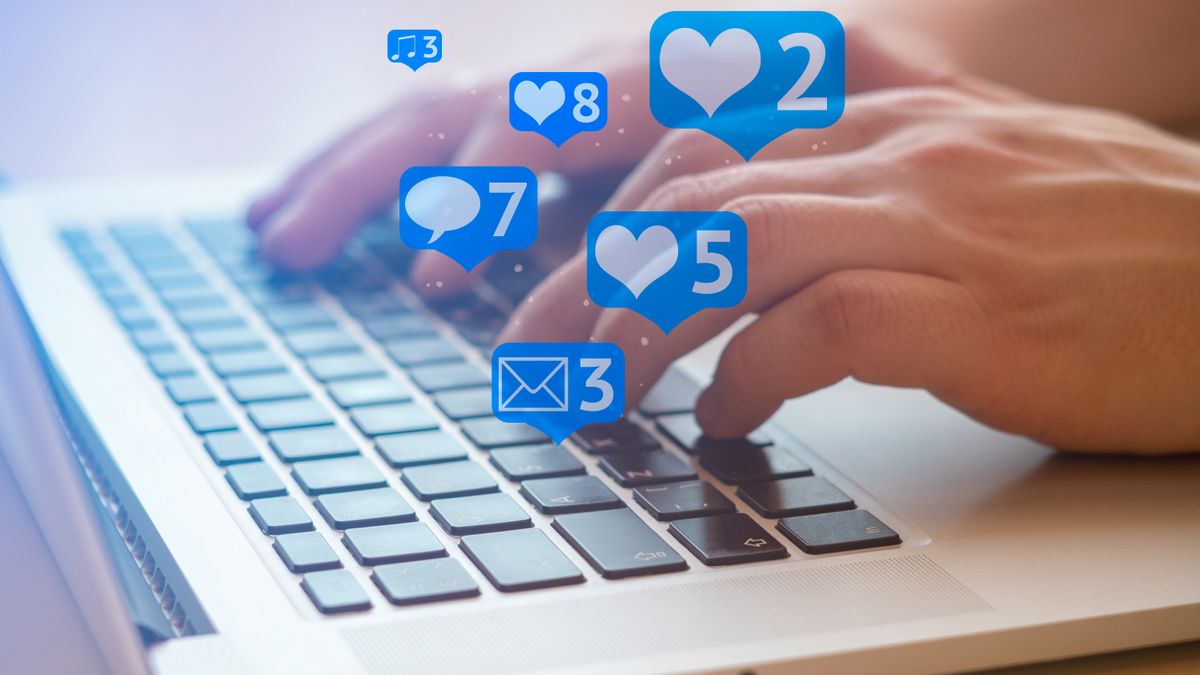
It's been in testing for quite some time now, but Facebook is now making its redesigned site available to everyone around the world. There are some pretty big changes to be found on the new www.facebook.com, including a simplified look and the all-important Facebook dark mode.
Facebook has been testing the site with small groups of users since it was first revealed at its F8 conference last year. Since the beginning of this year, the company has been gradually giving access to more and more people, and now the global release is underway.
- How to get WhatsApp dark mode
- You can also enable Gmail dark mode
- How to enable Chrome dark mode
Facebook has taken strong cues from the work it has done with its mobile apps, and the redesigned site has a much cleaner, less cluttered feel to it. As well as adding dark mode to reduce glare and eye-strain, navigation has been dramatically simplified, and it is now easier to manage pages, groups and events.
There's much more empty space in the redesigned site, and text is large and easier to read. Facebook also says that page load times have been improved.
Check out the video below to see what you have to look forward to:
Flip the switch
To access the new look site, you'll just have to sit back and wait. While the redesign has now officially launched for everyone, it will take a little while for it to roll out completely. When the new look hits your account, you'll be greeted by a message that says: 'Welcome to a fresh simpler Facebook'.
One of the first things you'll probably want to try out is dark mode. Just click the arrow button to the upper right of the screen and enable the dark mode toggle switch:
Get daily insight, inspiration and deals in your inbox
Sign up for breaking news, reviews, opinion, top tech deals, and more.

If you decide you're not quite ready for the new-look Facebook, you can – at least for the time being – revert to the old design. Click the arrow button to the upper right of the screen and select 'Switch to classic Facebook' – but it's well worth sticking with the redesigned site so you can benefit from all of the changes and improvements that have been made.

Sofia is a tech journalist who's been writing about software, hardware and the web for nearly 25 years – but still looks as youthful as ever! After years writing for magazines, her life moved online and remains fueled by technology, music and nature.
Having written for websites and magazines since 2000, producing a wide range of reviews, guides, tutorials, brochures, newsletters and more, she continues to write for diverse audiences, from computing newbies to advanced users and business clients. Always willing to try something new, she loves sharing new discoveries with others.
Sofia lives and breathes Windows, Android, iOS, macOS and just about anything with a power button, but her particular areas of interest include security, tweaking and privacy. Her other loves include walking, music, her two Malamutes and, of course, her wife and daughter.












