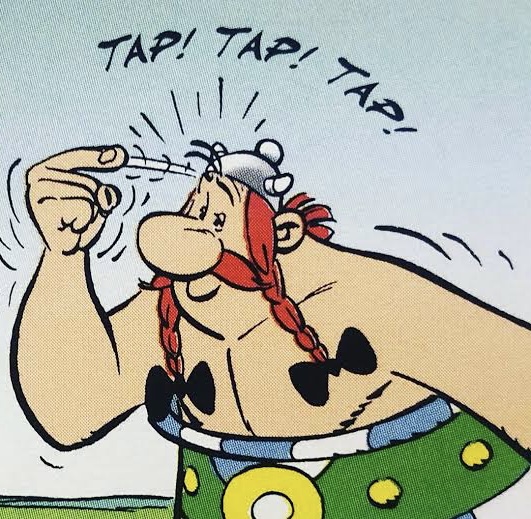Google Meet gets the background blurring feature - finally
Available for all G Suite customers

Google Meet was made free for all users back in May, at the height of the Covid-19 pandemic when video conferencing had become the new normal. A month later, the company laid out a clear roadmap for adding new features to compete with the likes of Zoom and Microsoft Teams. Now, Google has started rolling out a feature that it should have launched months ago.
Users of Google Meet have the ability now blur their backgrounds while on a video call, which means they needn't worry about a messy room. Of course, it would have made more sense for the company to launch this basic update before they decided to launch Google Meet and Duo on to TV screens via Chromecast.
- India's alternative to Zoom, Teams and Meet: Have you tried out Jio Meet?
- Best Zoom alternatives of 2020: Check out which ones you can use
- Microsoft Teams just got even better: Check out the new features
- Even Facebook has joined the video conferencing business: Check it out
Been in the works since June
As promised in an earlier blog post, Google has now rolled out the much-needed background blurring feature on Google Meet. Back in August, Google had indicated that they would be adding new features to Google Meet that would allow users to minimize background distractions.
Besides the ability to blur backgrounds during a video conference, Google Meet will also filter out background noise to make meetings less distracting. The feature would be available to all G Suite customers and users with personal Google accounts, the company has said.
Google had detailed some of the new features for Google Meet, specifically for use by students. These included the ability to blur or replace backgrounds and adding the hand-raising feature that would make participants draw the attention of the presenter or the moderator at any point during the video conference.
It's just the portrait mode on videos
The company says that Google Meet would now intelligently separate the user sitting before the camera from the background by blurring the surroundings while keeping the subject clear and in focus. The process is similar to how smartphones work in portrait mode. This way, users can stop worrying about messy backgrounds and the use of green screens.
The new feature would be available directly within the browser with no need for any extensions or additional software. It would work on Chrome browsers operating on Windows and Macs. The company indicated that support for Chrome OS and Meet mobile apps would roll out soon, though it hasn't given a specific time-frame for it.
Get daily insight, inspiration and deals in your inbox
Sign up for breaking news, reviews, opinion, top tech deals, and more.
The background blurring would be switched off as default setting and users would require to turn it on manually. Meanwhile, the company also announced a new screen-sharing option on Google Duo that allows users on a video call to browse pictures, videos and more.
Here's how you can blur the background
- While in a meeting you can do the following:
- On the bottom right, click More Customise and control Google Chrome
- Click Turn on background blur
- In case you want to blur it before the meeting:
- Go to meet.google.com and then select the meeting
- On the bottom right of your self view, click Turn on background blur
- To see how you look when you Blur your background, check your self view
- Blurring your background may slow down your device
A media veteran who turned a gadget lover fairly recently. An early adopter of Apple products, Raj has an insatiable curiosity for facts and figures which he puts to use in research. He engages in active sport and retreats to his farm during his spare time.