Ola’s Move OS 2 brings a host of smart features to its e-scooters
Phased rollout already started

Ola Electric has announced the launch of its awaited Move OS 2 – an operating system for its electric scooters that were first announced in August last year. The company revealed the key features and also teased its upcoming electric car at an event yesterday.
This update brings along a host of features for its scooters - S1 and S1 Pro. These features include like turn-by-turn navigation on the Dash screen, Eco mode, Cruise control and music on the go. The Ola Companion app is also now available to the users letting them lock or unlock the scooter remotely, open the trunk and also show the amount of charge left on the scooter.
While the application adds little value apart from being able to unlock the scooter remotely, we do expect the brand to add more features soon. Features like GPS fencing, tracking the scooter etc. are missing as of now.
Apart from adding these features, the company has also fixed various bugs – some of which have been reported widely in the recent past. These issues had garnered a lot of negative PR for the brand and inconvenience to the consumers. Hopefully, by flashing the new firmware the company is able to solve most, if not all, issues.
Ola Move OS 2 Key features
The Move OS 2 also lets users pair their smartphone with the scooter and stream their favourite songs wirelessly onto the speakers present on the scooter.
The scooter has dedicated buttons to control the volume and tracks while the same can be done with the help of the touch-friendly dashboard.

For turn-by-turn navigation, Ola has collaborated with homegrown company MayMyIndia and has integrated its maps for on-screen navigation. The feature can be accessed by swiping left on the home screen of the dashboard where users can key in the destination they are heading to. The turn-by-turn navigation is though dependent on the internet and GPS connectivity.
Get daily insight, inspiration and deals in your inbox
Sign up for breaking news, reviews, opinion, top tech deals, and more.
The other two notable features in the Move OS 2 are Cruise Control and Eco Mode. Users can activate cruise control between 20 Kms and 80 KMs by simply pressing the dedicated button on the left-hand button console. The cruise control mode will only be available on the Ola S1 Pro model and once activated, the scooter drives cruises at the speed that the cruise control has been activated. The company says that the Cruise Control is available in all three riding modes – Normal, Sports and Hyper.
Last but not the least, Move OS 2 also brings an Eco mode that extends the range of the scooter to up to 170 Kms. This mode can be activated and deactivated by long-pressing the ride mode button on the scooter. Moreover, cruise control is not available in Eco Mode.
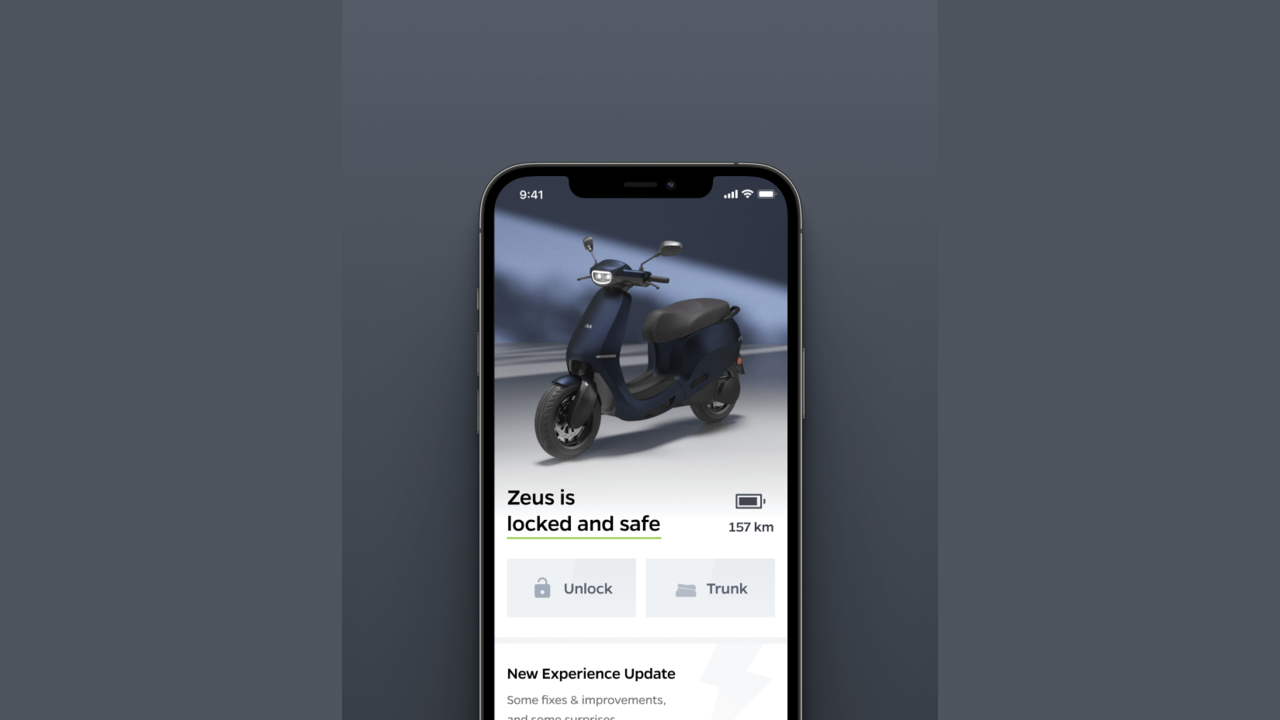
Move OS 2 roll out
Ola has already started rolling out the Move OS 2.0 software in a phased manner starting today. This is a stable version which can be installed on all the regular versions running on both Ola S1 and S1 Pro.
The companion app shows an alert when the software update is available to download. Once the update is available, users can initiate the software update by going to the settings menu on the dash.
Once the new firmware is downloaded, the scooter would restart like any other gadget that you own.
Jitendra has been working in the Internet Industry for the last 7 years now and has written about a wide range of topics including gadgets, smartphones, reviews, games, software, apps, deep tech, AI, and consumer electronics.
