10 things you didn't know about the Moto X
The Motorola-Google handset is so much more than just another phone

In the world of mobile computing, there are few surprises. One more Android phone or iOS accessory to fit into your messenger bag, with an iterative improvement in processor speed, local storage and carrier speed. Is there anything new to discover? Say hello to the Moto X. The Google-Motorola smartphone is packed with ideas - it has more even than the novelty-hungry Samsung Galaxy S4. Here are 10 surprises from the Moto X.
1. It can help you sleep
The Moto X uses a feature called Motorola Assist to tell when you are sleeping. You set the alarm by speaking to the phone. You can also program specific time periods for sleep, such as 11PM-6AM, when your phone won't disturb you by ringing. You can also configure exceptions so important calls get through.
2. It wakes up when you want it

You might already know you can speak to your phone at will, using the phrase "OK, Google Now." And the phone will respond only to your specific voice. But did you know this works when the phone is sitting on a table with the screen completely dim? You can speak to the Moto X wake it up. Speech recognition also works in the car and can be used to ask questions, set reminders, and check for and send text messages.
3. It's the perfect fit for your hand
Motorola says it measured hundreds of hands to arrive at the exact 65.3mm width and the curved edges. In our tests, this proved wholly accurate - the phone does seem to fit more snugly than the bigger S4 and the smaller iPhone 5. With the better fit, you might not drop the phone quite as often. And the materials are feel more solid and durable than the S4.
4. It looks after your schedule
When you speak to your phone, try a reminder. The Moto X understands context-specific phrases like "set an alarm for 30 minutes from now." Granted, this is a feature available to most Android phones with Google Now, but it seems especially well executed with the Moto X. We tried setting reminders from across the room, and even at that distance the Moto X understood our command.
5. It keeps you safe on the road
Motorola Assist also senses when you are driving in the car and can automatically respond to text messages for you with a default message. The phone will read incoming text messages automatically and announce callers so you don't have to look down at the phone. You can also speak to the phone when the screen is dim and even do Google searches.
6. It shows you the notifications you need
The Moto X is smart enough to understand how we typically use phones. There are times when we want to linger over browsing and correspondence, and other times when we just want to know if we have a text message, new voicemail or email. There are icons for all of these inputs on the screen, or you can simply swipe up to see the list of notifications without actually unlocking the screen.
Get daily insight, inspiration and deals in your inbox
Sign up for breaking news, reviews, opinion, top tech deals, and more.
7. It keeps you connected on desktop too
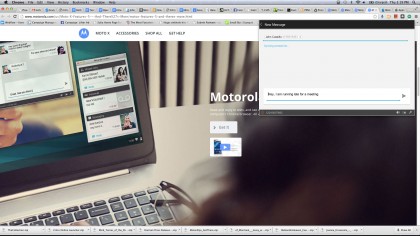
Text messages and calls can show up as alerts in the Google Chrome browser on your desktop, if you've installed the Motorola Connect extension. One bonus: you can also send a text message from the same extension.
8. It's a smarter snapper
The camera on the Moto X senses low light conditions and uses the flash automatically. The camera is also easy to access: you just flick twice with your wrist. The results look better, since the camera snaps about twice as fast as other smartphones, and it's also better at capturing available light than the S4.
9. You can make it your own
Motorola offers a unique maker service in the US for AT&T users. You can choose the phone back colour, accent colours, the message that appears on the phone, and even configure your Google account ahead of time so the phone is ready to go when you receive it.
10. It helps you look after your stuff
You get 50GB of Google storage free with the phone. To redeem the storage, just start up the Google Drive app and select Redeem. As an extra perk on the phone, the Wi-Fi supports the 802.11ac standard so you can move those larger files at 1.3Gbps. (To use the faster transfer speed, you'll need a router that supports the 802.11ac standard.)
John Brandon has covered gadgets and cars for the past 12 years having published over 12,000 articles and tested nearly 8,000 products. He's nothing if not prolific. Before starting his writing career, he led an Information Design practice at a large consumer electronics retailer in the US. His hobbies include deep sea exploration, complaining about the weather, and engineering a vast multiverse conspiracy.
