SmartThings Labs lets you try unreleased automations – here’s how to use it
Try out new features and feedback to engineers

A smart home where different gadgets work seamlessly together to automate everyday tasks is the dream for many of us, but often getting an intelligent home can cause more headaches than happiness. Samsung may be about to make this a thing of the past with its SmartThings Labs program. This gives anyone using SmartThings the chance to try out new features before they’re officially released, and crucially provide real-time feedback about what does and doesn’t work.
SmartThings Labs, which can be accessed through the SmartThings app for Android app and is only available in the US at present, offers eight experimental features including virtual switches, which can be used to create scenes and automations without having to buy a physical switch. The programme even lets you feedback to the developer if the automation doesn't work as it should too.
- You can now control your smart home devices with Samsung Family Hub refrigerators
- Samsung's new SmartThings Hub will watch your home for you
- New Samsung SmartThings cam
How to access SmartThings Labs
To access the SmartThings Lab features, open the app on an Android smartphone or tablet. Now choose SmartApps from the menu bar, followed by More. Now choose SmartThings Labs and you can activate any of the experimental features.
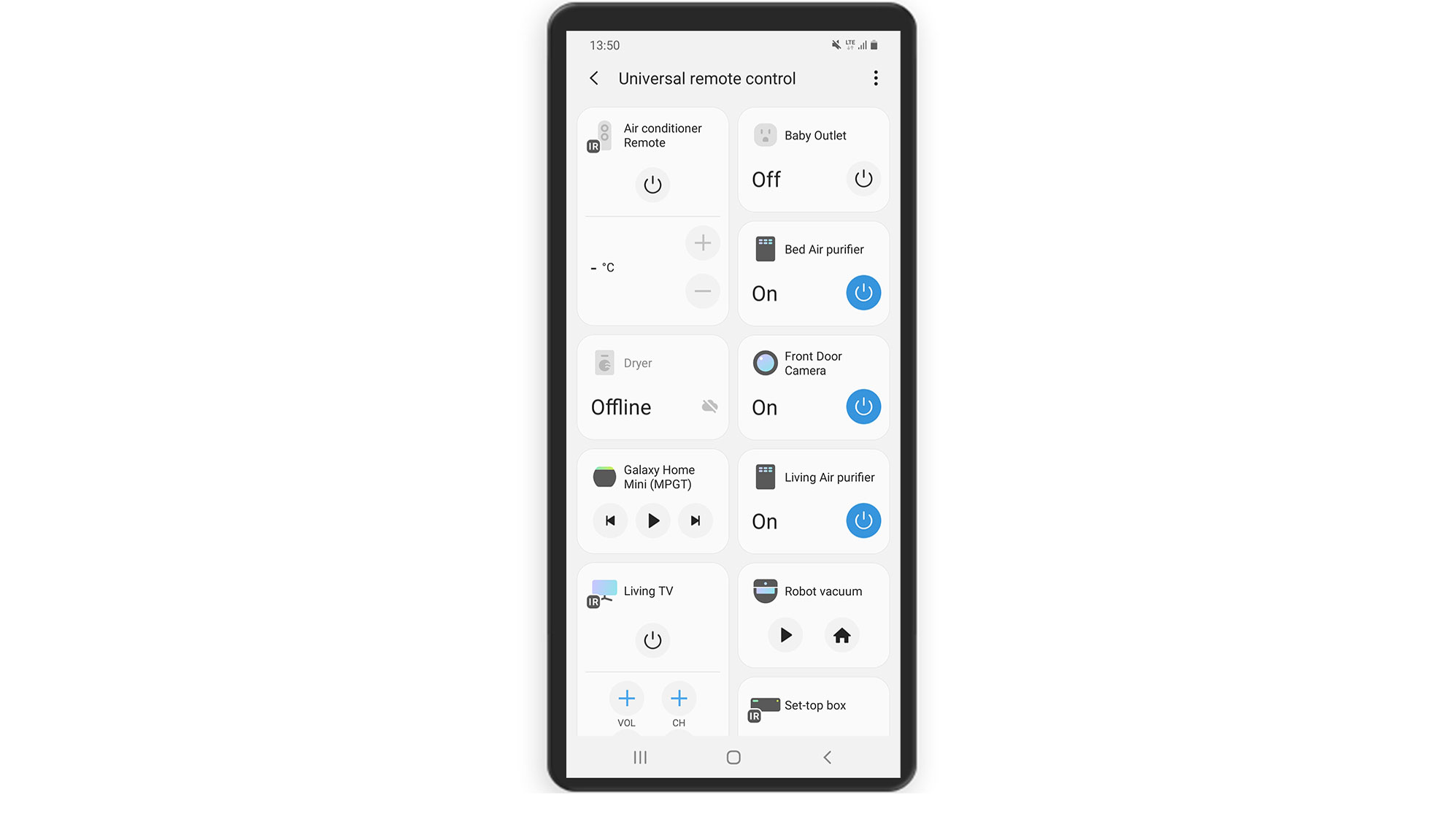
Even more automations
SmartThings Labs also makes it possible to use your smartphone or tablet as a Bluetooth Keyboard, offering an easy way to type on compatible TVs, and choose or control several devices from one main screen.
Samsung said it expects to release other features in the SmartThings Labs program in the coming months, including the ability to use old Galaxy smartphones and tablets as monitors and cameras.
The SmartThings ecosystem can be used to control more than 5,000 devices across 200 brands without the need for separate apps. You'll need a SmartThings Hub, which talks to compatible smart devices but also ensures you can group devices together. This allows them all to be controlled at the same time or together in set scenarios – for example, if a security camera detects motion, then the lights turn on.
Get daily insight, inspiration and deals in your inbox
Sign up for breaking news, reviews, opinion, top tech deals, and more.
Carrie-Ann Skinner was formerly Homes Editor at TechRadar, and has more than two decades of experience in both online and print journalism, with 13 years of that spent covering all-things tech. Carrie specializes in smart home devices such as smart plugs and smart lights, as well as large and small appliances including vacuum cleaners, air fryers, stand mixers, and coffee machines. Carrie is now a copy editor at PWC.
