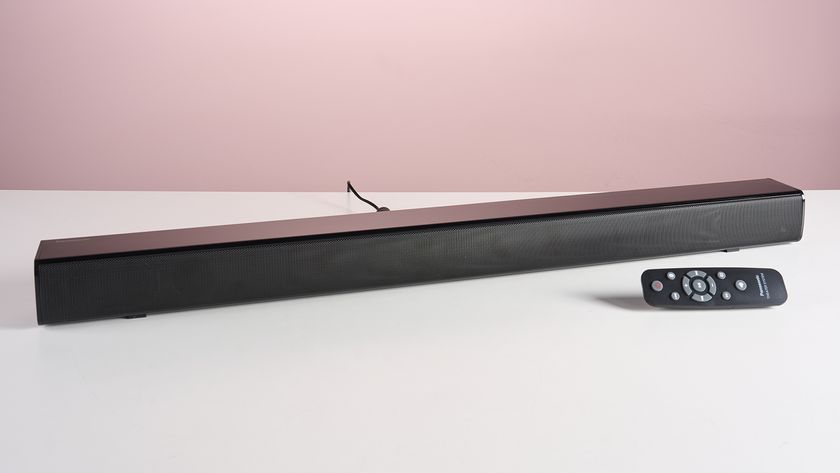The 10 best PC accessories for working from home
Everything you'll need

Working from home can require quite a bit of equipment in order for you to stay productive and on task. You'll need everything from monitors and keyboards to webcams and microphones to tackle assignments and stay in touch with bosses and colleagues via video calls and virtual meetings.
Deciding what you need for your home office can be a little daunting. With our top picks for the best and most essential accessories and peripherals, you'll be ready for work in no time. So whether you're shopping for a mouse pad or a laptop dock, you'll find something to fit your needs.
If you're looking for an affordable laptop for working from home, check out our picks for the best Chromebooks as well.
- Start with a great desk. These are the best gaming desks of 2020.
Best PC accessories for working from home at a glance
Why you can trust TechRadar
- Logitech Brio UHD Webcam
- Blue Yeti USB Mic
- Audio Technica ATH-M20x
- Anker PowerWave Wireless Charger
- Sabrant Premium 6-Port USB Hub
- Logitech M500 Corded Mouse
- Logitech K840 Mechanical Keyboard
- AmazonBasics Universal Laptop Dual Monitor Docking Station
- HP 27q Pavilion 27-Inch QHD Monitor

Logitech BRIO UHD webcam
Specifications
Reasons to buy
Reasons to avoid
Video calls and meetings are one of the most important aspects of working from home, and you'll need a webcam that can keep up with your needs. The Logitech Brio UHD webcam records in 4K, 1080p, and 720p so you'll always be crystal clear. It features dual omnidirectional microphones to capture stereo sound. It's compatible with Windows, Mac, and Chrome OS laptops and desktops as well as many video calling apps like Zoom, Skype, and Discord.
With facial recognition software and sensors, you can use this webcam with Windows Hello for password-free log-ins. It has a mounting clip for monitors and tablets as well as a threaded hole for use with a tripod. With RightLight 3, the webcam automatically detects your lighting environment and adjusts the picture accordingly so you can be seen in both dim and harsh lighting. It comes with a removable privacy shade for peace of mind when not in use.

Blue Yeti USB mic
Specifications
Reasons to buy
Reasons to avoid
The Blue Yeti microphone isn't just for YouTubers. This microphone records crisp, clean audio in just about any setting, making it great for reliable voice recording and streaming during video calls and virtual meetings. It features a three capsule array and four different recording patterns (cardioid, bidirectional, omnidirectional, and stereo), so it picks up your voice no matter where you are. The front of the mic has a one-touch mute button and volume dial for on-the-fly adjustments. The sturdy metal stand is adjustable for the perfect angle. It also has a threaded hole for mounting on a boom arm or stand for more placement options.
The Blue Yeti is powered by a single USB cable and plug-and-play connectivity, so you don't have to be an audio or tech wizard to set it up. It's compatible with both Windows and Mac computers, so it's ready to go no matter what kind of desktop or laptop you use.

Audio Technica ATH-M20x
Specifications
Reasons to buy
Reasons to avoid
Not only do you need a great mic for video calls and virtual meetings, you also need a pair of headphones you can rely on day after day. The Audio Technica ATH-M20x headset is an excellent option at an affordable price point. These headphones feature a durable plastic and metal design that is as strong as it is comfortable. The headband and over-ear cups are padded and the entire unit weighs just 6.7 ounces, so they're comfortable to wear during long meetings or workdays. The ear cups also feature 40mm drivers with copper-clad aluminum voice coils and a sound-isolating design so you catch every word.
The 9.8-foot cable exits out of the left ear cup for tangle-free wear. It also gives you the freedom to move around your office if you need to give a virtual presentation. If you work with music, the headphones come packaged with a 6.3mm adapter for guitar and bass amps.

Anker PowerWave Wireless Charger
Specifications
Reasons to buy
Reasons to avoid
Nothing grinds your workday to a halt like a dead cell phone. The Anker PowerWave wireless charger is compatible with both iPhone and Samsung Galaxy smartphones as well as Qi certified devices to help you keep in touch with colleagues and bosses. You can place your phone vertically to read notifications, texts, or browse the web and apps or horizontally for easier video viewing or video chatting. If you have a case on your phone, the PowerWave charges through cases up to 5mm thick so you don't have to fumble with taking the phone out to charge.
For both iPhone and Samsung Galaxy devices, you can reach a full charge in about three hours. The charger measures just 4.49 inches tall and 3.15 inches wide, so it won't take up too much space on your desk. The charger features radiation shielding, foreign object detection, and temperature control to safely charge your phone and other Qi certified devices.
If the Anker PowerWave wireless charger is your top pick, check out our Anker coupon codes to save on your purchase.

Atolla 7-Port USB Hub With Smart Charging Port
Specifications
Reasons to buy
Reasons to avoid
If you work with a lot of external storage devices or USB-powered peripherals, you'll need the Atolla 7-port USB hub to keep everything connected. This hub not only has seven USB 3.0 ports for transferring data and using peripherals, it also has a smart charging port to power your smartphone or tablet. Each data transfer port has an individual on/off switch and indicator light so you only have to power what you need at any given point. The USB 3.0 ports are backwards compatible with USB 2.0 devices as well as Windows, Mac, and Linux-based computers.
The hub has plug-and-play connectivity, so you won't have to mess with downloading extra drivers or installation software in order to use it. If you need to quickly transfer data to or from devices, the hub gives you transfer speeds of up to 5Gbps.

Logitech M500 mouse
Specifications
Reasons to buy
Reasons to avoid
The right mouse can make even the toughest workload easier to tackle. The Logitech M500 corded mouse has seven programmable buttons so you can set custom commands for specific programs and apps. The scroll wheel has a tilt-click function and a dedicated button to switch from precise ratcheting to a smooth free-scroll mode. The laser tracker has a sensitivity of 1000 DPI for precision on almost any surface. The mouse weighs just 5.08 ounces and features an ergonomic design that makes it comfortable to use during long workdays. It also has plug-and-play connectivity and is compatible with Windows, Mac, and Chrome OS based computers.

Logitech K840 Mechanical Keyboard
Specifications
Reasons to buy
Reasons to avoid
The Logitech K840 mechanical keyboard is the perfect model for anyone who works from home. This keyboard features Logitech's exclusive Romer-G switches for fast, quiet typing. Each switch is rated for 70 million strokes for lasting durability and reliability. The keyboard is full-sized with a 10-key number pad so you can type up reports, documents, and accounting work easily.
The Logitech K8540 has an anodized aluminum frame that is as strong as it is stylish. There are integrated media and shortcut keys for one-touch controls. There are also programmable F-keys for custom shortcuts and commands. The K840 has folding legs to adjust the keyboard tilt for added comfort and ergonomic typing. With the USB cord, you get plug-and-play connectivity without the need for extra drivers or installation software.
Take a look at our Logitech discount codes for the best Logitech offers and savings.

AmazonBasics Universal Laptop Dual Monitor Docking Station
Specifications
Reasons to buy
Reasons to avoid
A laptop dock is perfect for anyone who needs to expand their workspace but doesn't have a desktop PC. This dock allows you to connect up to two extra displays to your laptop via HDMI or VGA cables for multi-monitor work like graphic design and video editing as well as easier viewing for multiple documents and programs.
There are nine different peripheral connections, including 6 USB ports, headphone jack, audio out and an Ethernet port. You can use the USB ports to connect peripherals like keyboards, mice, and memory storage devices to your laptop without the need for another hub. This dock is compatible with both Windows and macOS based computers so you won't have any connection issues no matter what you use for work.

HP Pavilion 27q 27-Inch QHD Monitor
Specifications
Reasons to buy
Reasons to avoid
A computer monitor is the most essential piece of equipment if you use a desktop PC to work from home. The HP 27q Pavilion monitor is our top pick. It measures 27 inches diagonally and features minimal bezels to give you more viewable screen area. The screen also has an anti-glare coating so you can see everything in even the harshest lighting environments. The backlit LED panel gives you stunning 2K video and picture resolution; perfect for graphic design and video editing.
With a 5ms response time, input lag is a thing of the past with the HP 27q Pavilion. It features AMD FreeSync technology and a refresh rate of 75Hz to prevent image stuttering and tearing and to smooth motion while viewing video. If your desk space is at a premium, you can mount this monitor to a wall with a compatible VESA mounting bracket.
Are you a pro? Subscribe to our newsletter
Sign up to the TechRadar Pro newsletter to get all the top news, opinion, features and guidance your business needs to succeed!