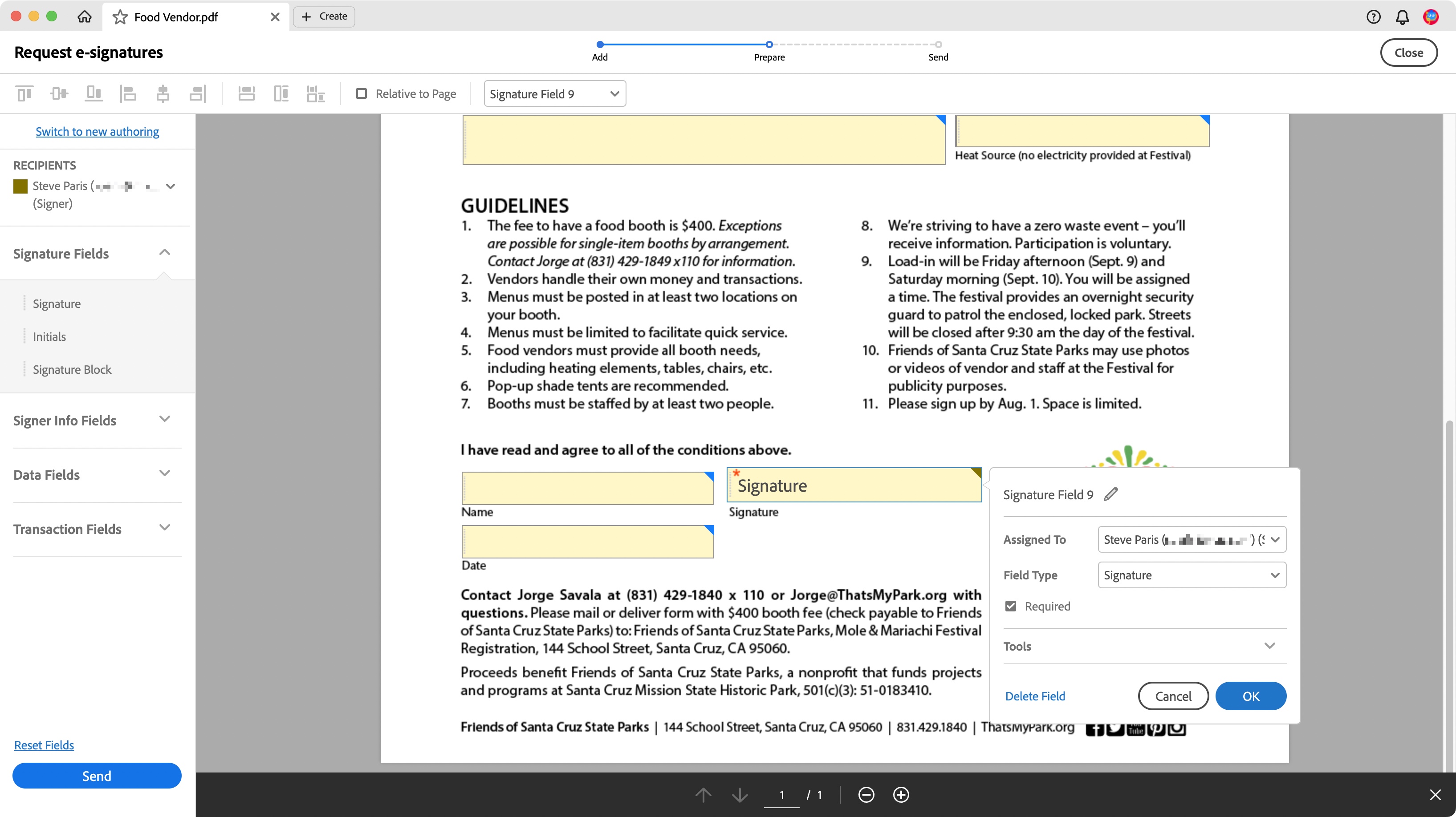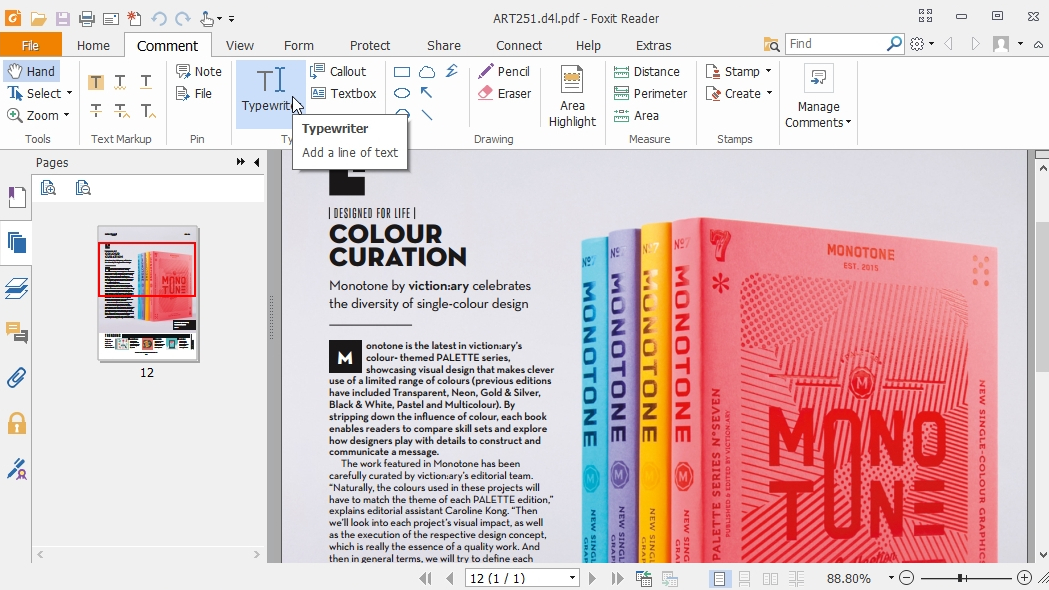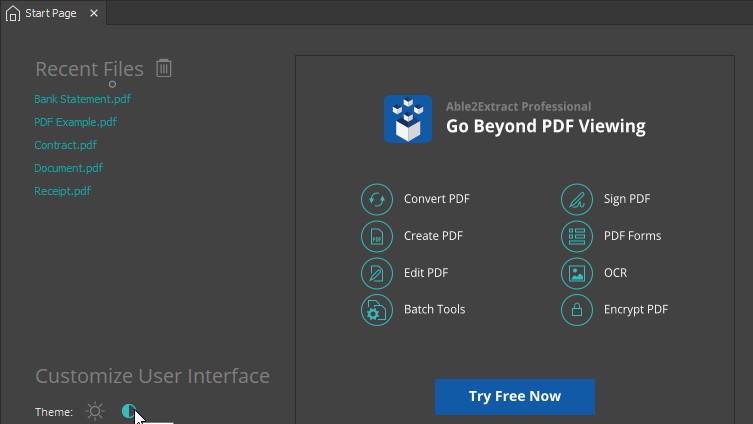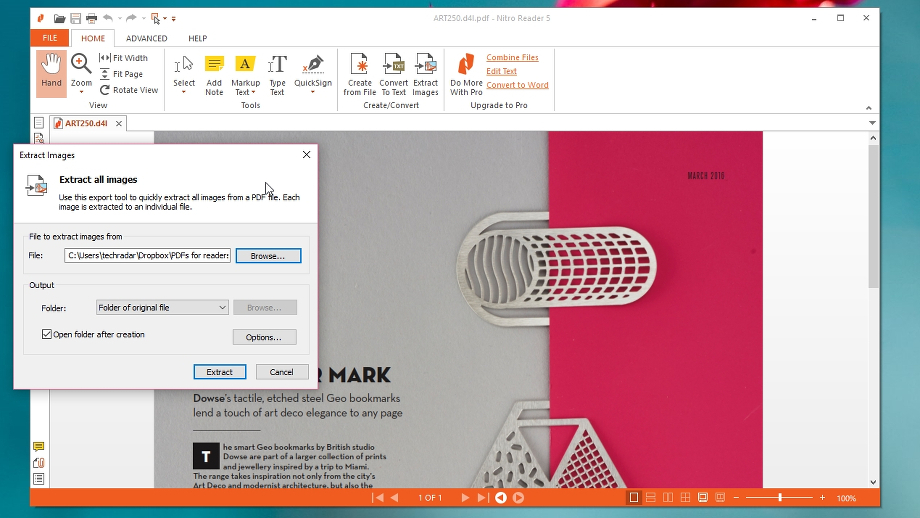Best free PDF reader of 2025
We tested out the top free PDF readers for Windows, Mac, and online
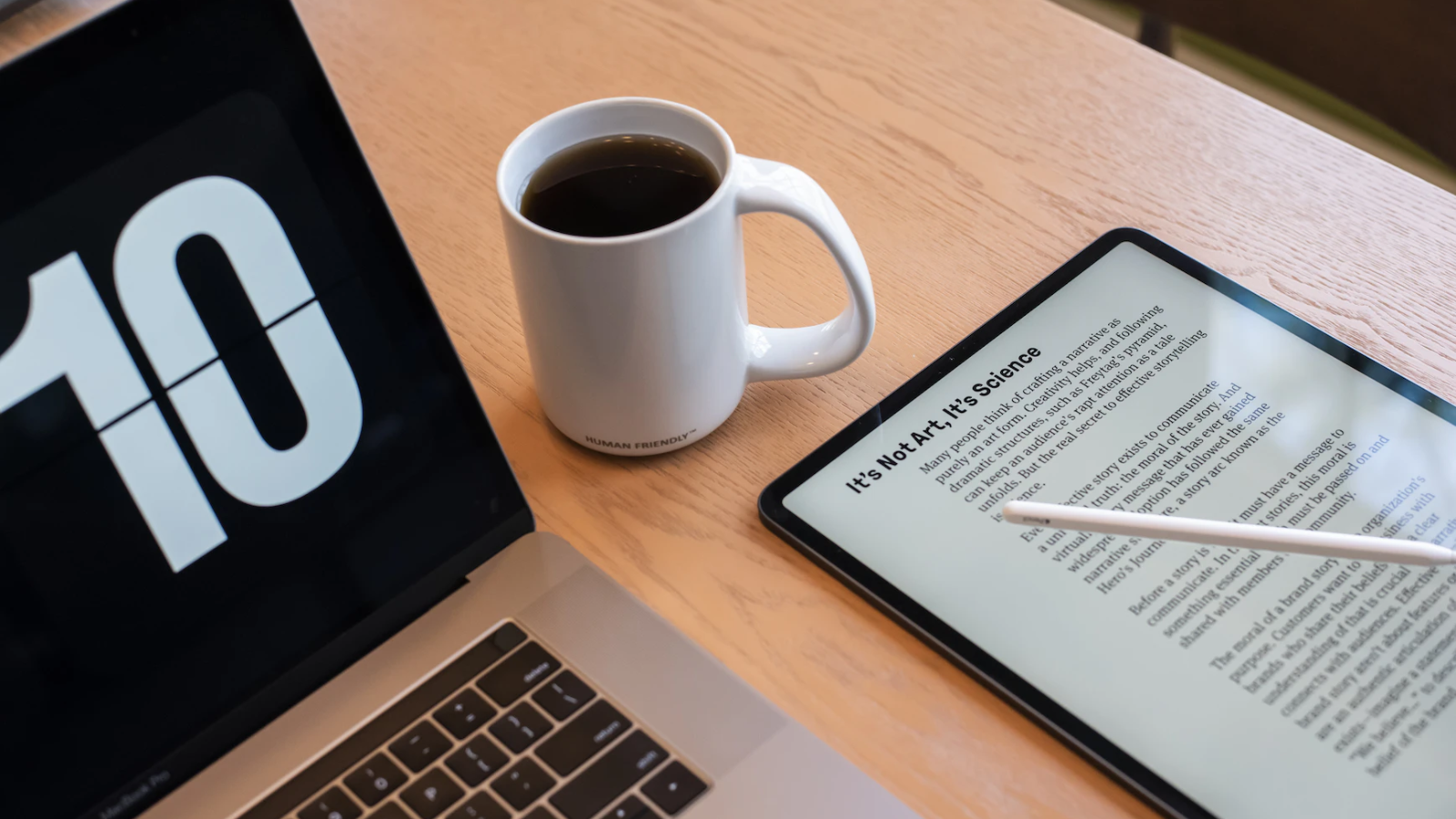
The best free PDF reader apps do more than just act as a PDF viewer - any modern browser can do that. What I'm looking for is tools that go beyond that, offering commenting, collaboration, and essential document management features completely for free.
For most users, Adobe Acrobat Reader will tick all the boxes. A free offshoot of Acrobat Standard, the best PDF editor we've tested, Reader packs in all the core tools needed to view PDF documents, and I appreciate the fact that it works on desktop and mobile devices. For business users, I especially like the features on offer from DocHub, which are more focused on professional use.
In this round-up, I've included a lot of different options, including some of the best free PDF editors and best PDF readers for Mac, all of which will let you read PDF documents for free. For those on mobile, I've separately featured the best PDF readers on Android.
Best free PDF reader overall
Specifications
Reasons to buy
Reasons to avoid
If you want to read, comment, annotate, fill, or sign documents, Adobe Acrobat Reader is a seamless experience. But the free version is hamstrung with core features locked behind subscription plans.
As you expect from Adobe, Reader’s interface is intuitive, easy to find what you need. However, many of the tools aren’t really available. PDF conversion, document editing, this level of file control requires a subscription. They’re an enticing glimpse of all the power you’ll wield by subscribing to the Standard or Pro version. With two permanent upgrade ads on the screen, it’s impossible to forget what you’re missing out on. And it harms an otherwise clean user experience.
Of the tools available to you, there’s the free PDF reader and the ability to annotate, add comments, shapes, drawings. Filling and signing forms is excellently handled, with the app capable of highlighting sections that need attention. During our time here, this auto-detection function worked flawlessly.
It’s still one of the best free PDF readers out there - Adobe invented the filetype, after all. You can read PDFs on any device, it’s simple to use, with some great default tools. But we’re starting to wonder where Reader fits into the office landscape except as an entry point to the much more useful Adobe Acrobat Pro.
Read our full Adobe Acrobat Reader (2024) review.
Best free PDF reader for businesses
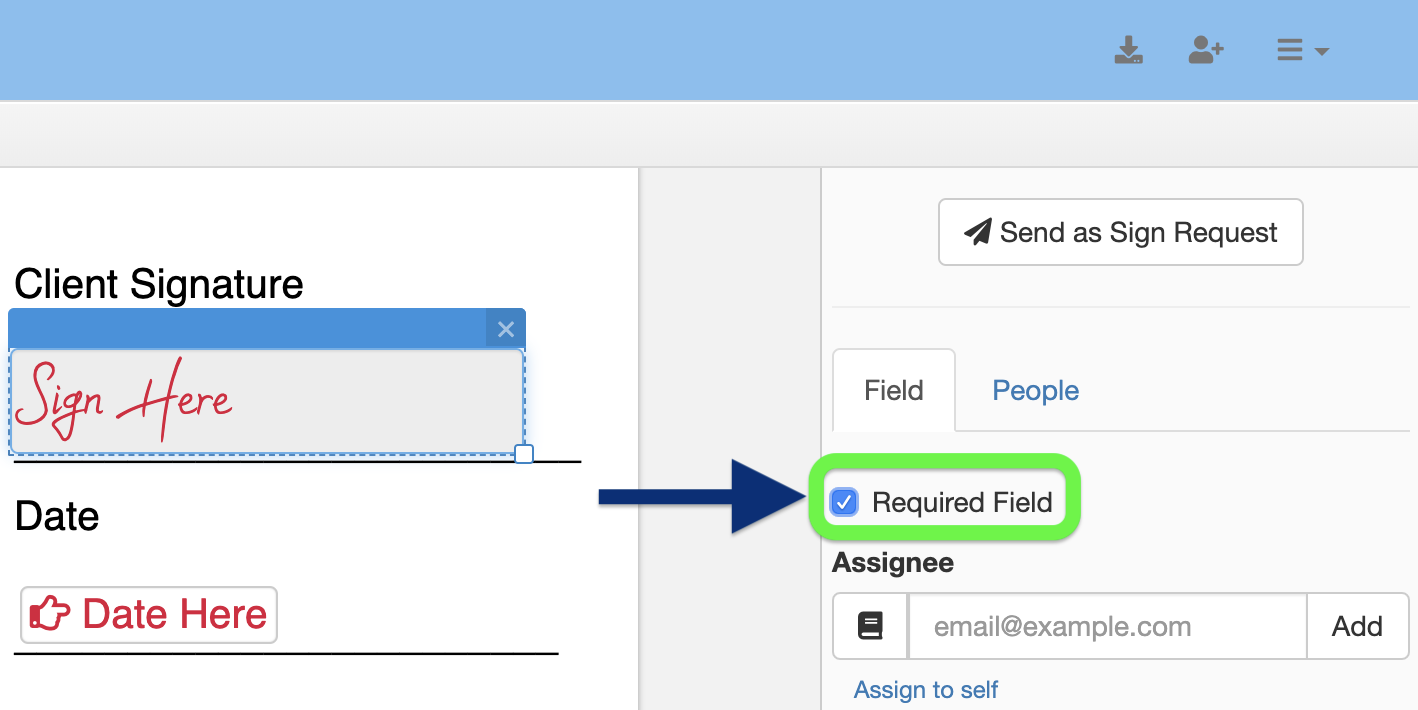
Specifications
Reasons to buy
Reasons to avoid
For a free PDF reader with editing, signing, and a whole host of other useful features, DocHub is a good pick. As a document viewer, it’s easy to use and performs well. But to really make the most of the extra tools here, a subscription is best.. It’s an impressive online tool.
DocHub is really the complete document management package. So, alongside the free PDF reader, which worked seamlessly in our review, you’ll also find an editor, eSignature tool, and form-filler. You even get unlimited cloud storage, Google integrations, and loads more tools that effectively streamline workflows.
If you only need to view PDFs for free, this will do the job well. However, there’s no denying that the rest of the feature-set is hobbled on the free plan. To really make use of DocHub’s full capabilities, you’ll want to opt for the subscription plan, which is a reasonable $14 a month (or $10 a month if you pay yearly).
Read our full DocHub review
Best free PDF reader for cross-platform support
Specifications
Reasons to buy
Reasons to avoid
Foxit PDF Reader is more than just a free PDF reader – you can also create PDFs from scratch using this software. Integration with Microsoft Office allows you to easily turn documents you’re working on into PDFs. Or, you can scan a document or image and turn it into a PDF using Foxit Reader. The only thing that’s lacking in the free version is support for optical character recognition in scanned documents.
The software can be a little intimidating at first, but it’s relatively straightforward to navigate. That’s thanks to the fact that it uses the same ribbon-style menu as Microsoft Office. Tools for editing, signing, highlighting, and commenting are fairly easy to access. You can also merge or split PDFs by downloading free add-ons for the software.
Another advantage to Foxit PDF Reader is that it offers security. There’s a Safe Reading mode that allows you to automatically disable Javascript embedded in downloaded PDFs.
Note that with the software's latest update, Foxit seems to have removed its PDF virtual printer driver, meaning you can no longer use the software to create PDFs.
Read our full Foxit PDF Reader review
Best lightweight free PDF reader
Specifications
Reasons to buy
Reasons to avoid
Slim PDF is the best free PDF reader if you’re looking for something incredibly lightweight. The software download is really small, so is the perfect choice if you’re limited by hard drive space. Plus, that means that it’s able to open and load your documents faster than most of its competitors.
In our review, we called it "a sleek, minimalist PDF reader that only takes up a couple of megabytes on your hard drive." The downside to this small size is that Slim PDF is pretty basic. You can search and rotate documents, but that’s about it.
And you have to go in knowing that. Slim PDF feather-light when it comes to features. If you're looking for a PDF editor, you won't find it here. Nor will you find tools for signing, filling, commenting, or highlighting, let alone multiple reading modes. This application reads PDFs plain and simple, cut and dry.
While there is a menu option to convert a PDF to a Word document, doing this requires another software download. On the other hand, if your needs are similarly simple, the free PDF reader might just be the solution for you.
As a result, Slim PDF is truly just a PDF reader. It does a good job at this, though, leaving out the toolbars that can distract you from what you’re reading. If you frequently need to print PDFs, Slim PDF is one of the fastest and most simple options available.
Read our full Slim PDF review
Best free PDF reader for tools
Specifications
Reasons to buy
Reasons to avoid
The Nitro PDF Reader is another powerful free PDF reader in the vein of Foxit Reader and Adobe Acrobat DC. What makes this tool different is that it has a touchscreen mode that’s perfect if you’re working on a tablet. Touchscreen mode is especially nice for reading e-books, since you can flick the pages rather than scroll or click on a button.
While you can’t fill and sign PDFs with Nitro Reader - this is, after all, a pared back version of Nitro's Pro PDF editor, with no OCR or the ability to insert, remove, and reorder pages) - it remains an excellent tool that will make everyday document-wrangling much easier.
The software does a nice job of enabling collaboration. You can annotate documents with underlining and strikethroughs in addition to highlighting. Comments are also supported, and they appear like sticky notes that are easy to spot as you read through a document. Helpfully, the software also allows you to convert between PDF and other document formats.
The software has a ribbon-style menu that will be familiar to Microsoft Office users. The menu is pretty easy to navigate since there aren’t all that many options available in Nitro Reader. Overall, we found the app to be a remarkably powerful free PDF reader that's packed with handy features you'll use time after time, all presented in a clear, adaptable interface.
Read our full Nitro PDF Reader review
Best free PDF reader with built-in OCR
Specifications
Reasons to buy
Reasons to avoid
Rather than just being a free PDF reader, PDF-XChange Editor is also a free PDF editing program for Windows. The interface is a little more complex than some others but gives you easy access to plenty of helpful features.
For most users, the main reason to use PDF-XChange Editor is the fact that it comes with inbuilt Optical Character Recognition (OCR). This means that if your original PDF document is a photocopy, PDF-XChange will still recognize the text and allow you to edit it. Also, PDF-XChange Editor lets you reformat text, and even convert it into fonts that aren’t already loaded on your computer. You can use this platform to merge or split individual PDF files.
It's not the perfect free PDF reader, however. There is one big, unignorable disadvantage to using the app: it'll stamp a 'Created with PDF X-Change Editor' watermark on any PDF file you export. That disappears once you sign up to the Pro version, but it's still an issue that's going to put some people off.
During our tests, we ultimately felt that while nothing stood out as incredible, there was also nothing that stood out as frustrating or annoying either. Under the right circumstances, it's a great product that has the ability to be your one and only PDF editor without any compromise.
Read our full PDF-XChange Editor review
Best free PDF reader for viewing only
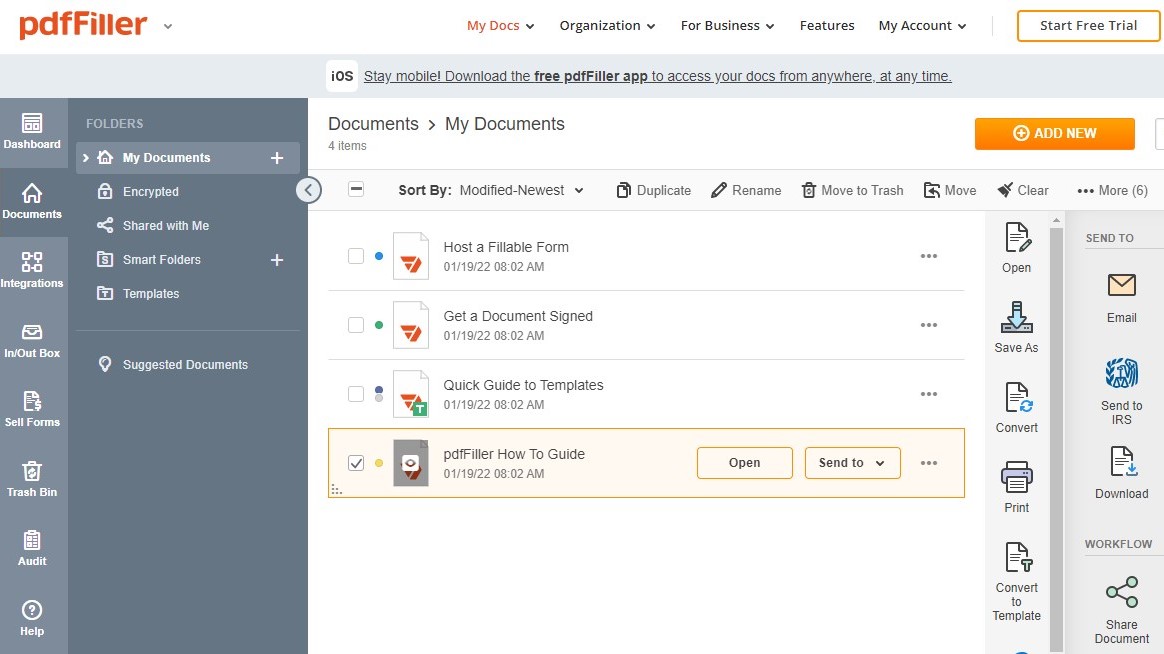
Specifications
Reasons to buy
Reasons to avoid
pdfFiller serves up a very simple free PDF reader experience. If your needs are basic, it’s quick and easy to upload your document and read it via your browser, or through the Windows, Mac, Android, and iOS apps. Not only is the PDF viewing process free, you won’t even need to sign up to read files.
However, the platform is actually a full PDF editor, with plenty of additional features for document creation and editing like fillable forms, data redaction tools, online collaboration, digital signatures, and PDF converters. After a thorough review process, we ultimately felt that the platform is “a very versatile PDF document management system” for both personal and business use.
When it comes to a straight PDF viewer, pdfFiller’s free service feels hobbled by the inability to do anything beyond reading files. You can tweak documents, but they’ll remain locked on your dashboard and unavailable as a PDF file. To really get the most from the service - and, to be fair, it offers a fair amount - you’ll need to subscribe to one of three monthly/annual subscription plans. Enterprise licensing is available, too, for teams of ten or more.
Read our full pdfFiller review
For more essential software, we tested the best Excel to PDF converters and the best PDF to Excel converters.
Best free PDF reader: FAQs
What is a PDF reader?
A PDF reader is a program used to open, view, and print PDF (Portable Document Format) files. First introduced in the 1990s, PDF files are an excellent way to distribute documents containing text, images, and various other media types.
Many modern browsers can read PDF files, but the best free PDF readers still have their place. These dedicated programs give users more ways to interact with the file and offer greater control over how the document appears on the screen.
PDF files were designed to appear and function the same on any piece of hardware, so you'll find documents look the same on desktop, tablet, and phones.
Do I need a PDF editor or a PDF reader?
Deciding between a PDF editor and a PDF reader comes down to how you'll use the software. PDF readers are primarily designed to view documents - although many include the best online collaboration tools like commenting, highlighting, and annotating content. Altering a PDF file is often limited to small edits and manipulation. A PDF editor lets you design and create documents from scratch and make large changes. They almost always include powerful tools for power-users, like built-in OCR software and digital signature tools.
Are free PDF readers safe?
If you keep your computer secure and download PDF software from the official source, you should be well-protected. But, as with many free tools, there are always risks. We've outlined five common reasons why free PDF editors may not be right for your organization - and the issues can be similar with free PDF readers. We've also looked at the main differences between paid-for vs free PDF editors.
Are the best free PDF readers worth it?
The best free PDF readers feature plenty of tools for viewing and sharing PDF files - however, they're often slightly more limited compared to paid-for counterparts. In many cases, they offer a taste of how the software works, with upgrades and subscriptions that add more tools. If you're only reading PDFs on your computer or mobile device, a browser will likely meet your needs. If you're frequently in and out of documents, making minor edits, and sharing files, a full PDF reader will likely suit you best.
How to choose the best free PDF reader for you
When deciding which PDF reader is best to download and use, first consider which parts of your PDF file you need to change. If you’re just trying to add information to a form digitally, you’ll only need a basic editor that supports text insertion.
However, if you need to change the content of a PDF substantially, you’ll require a more powerful PDF software program that can make modifications to text or images already stored in the file. In some cases, especially if you want to change almost all the content of your file, it may be better to use a fully functioning PDF Editor or even the best PDF to Word converter instead.
How we tested the best free PDF readers
Our team of expert reviewers have gone hands-on with a massive range of PDF editing software and PDF viewers, including the best PDF readers for Windows and the best PDF readers for Mac. So, we know what to look out for - and what to avoid - when you need the best free PDF readers.
We test the best free PDF readers against the factors that users care about - from the interface and experience to performance and platform availability.
We also assess each tool against its use-case. Some want a lightweight reader, others need one packed with plenty of other PDF utilities for professional use - so we look at how well the free PDF readers deliver for their intended audience.
We also ensure that free means free - no hidden charges. Any subscriptions, lifetime licenses, and upgrade fees must be clearly signposted. While reviewing these programs and apps, we've highlighted any optional pricing structures.
Get in touch
- Want to find out about commercial or marketing opportunities? Click here
- Out of date info, errors, complaints or broken links? Give us a nudge
- Got a suggestion for a product or service provider? Message us directly
Today's best PDF reader deals
Adobe Acrobat DC: the best PDF editor right now
Adobe Acrobat offers the tools needed to create, edit, and read PDFs on desktop or mobile. It's available on a subscription, with all the tools casual and power-users demand. But, as the creator of the PDF filetype, what more would you expect?
See our guide How to try Adobe Acrobat for free or with Creative Cloud
pdfFiller: 30-day free trial
pdfFiller offers powerful online tools for editing, managing and collaborating on PDF documents. Its responsive customer service and all-in-one solution make it a Techradar top-rated option for PDF editors. Start today with a 30-day free trial.
- You've reached the end of the page. Jump back up to the top ^
Sign up to the TechRadar Pro newsletter to get all the top news, opinion, features and guidance your business needs to succeed!

Steve is B2B Editor for Creative & Hardware at TechRadar Pro, helping business professionals equip their workspace with the right tools. He tests and reviews the software, hardware, and office furniture that modern workspaces depend on, cutting through the hype to zero in on the real-world performance you won't find on a spec sheet. He is a relentless champion of the Oxford comma.