WhatsApp for macOS to soon come to the App Store
App tested specifically for Apple Silicon-based systems
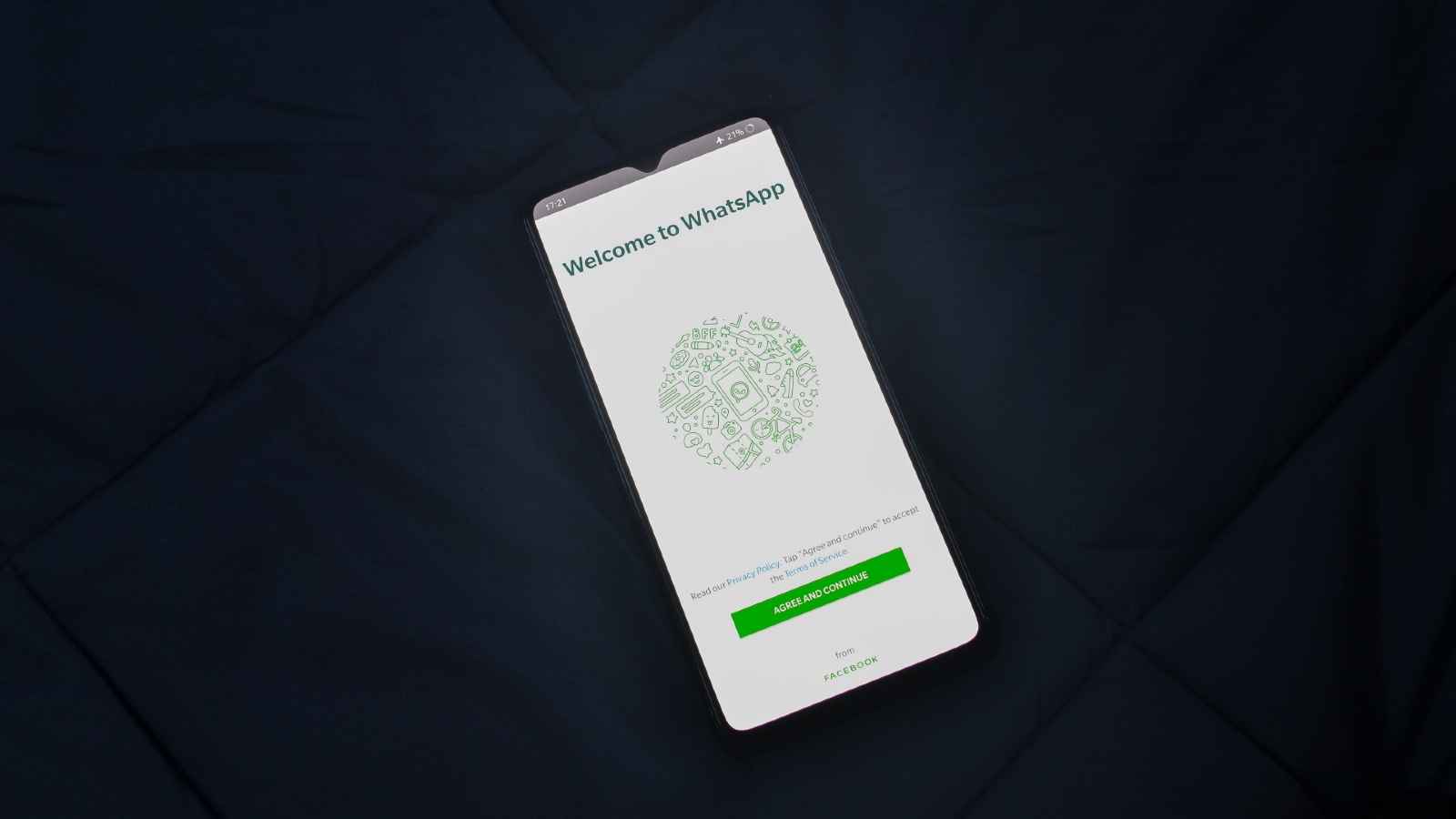
WhatsApp may finally bring the desktop version of the instant messaging app to Macs and Macbooks this year. The company is testing out WhatsApp for macOS as per the latest reports. While these are the initial reports, we can expect more information in the following weeks.
According to WABetaInfo’s latest post, WhatsApp is developing a version of the app that uses the Mac Catalyst framework. It enables developers to develop iPad applications for macOS Monterrey directly. Unlike the WhatsApp desktop app which can be downloaded from the website directly, the new app is expected to come to the App Store when it is finally released.
As seen in the screenshot, the process of using the desktop app remains the same. Users will need to link their devices using the QR code. Reports do suggest that we will see WhatsApp’s multi-device login on the macOS version too.
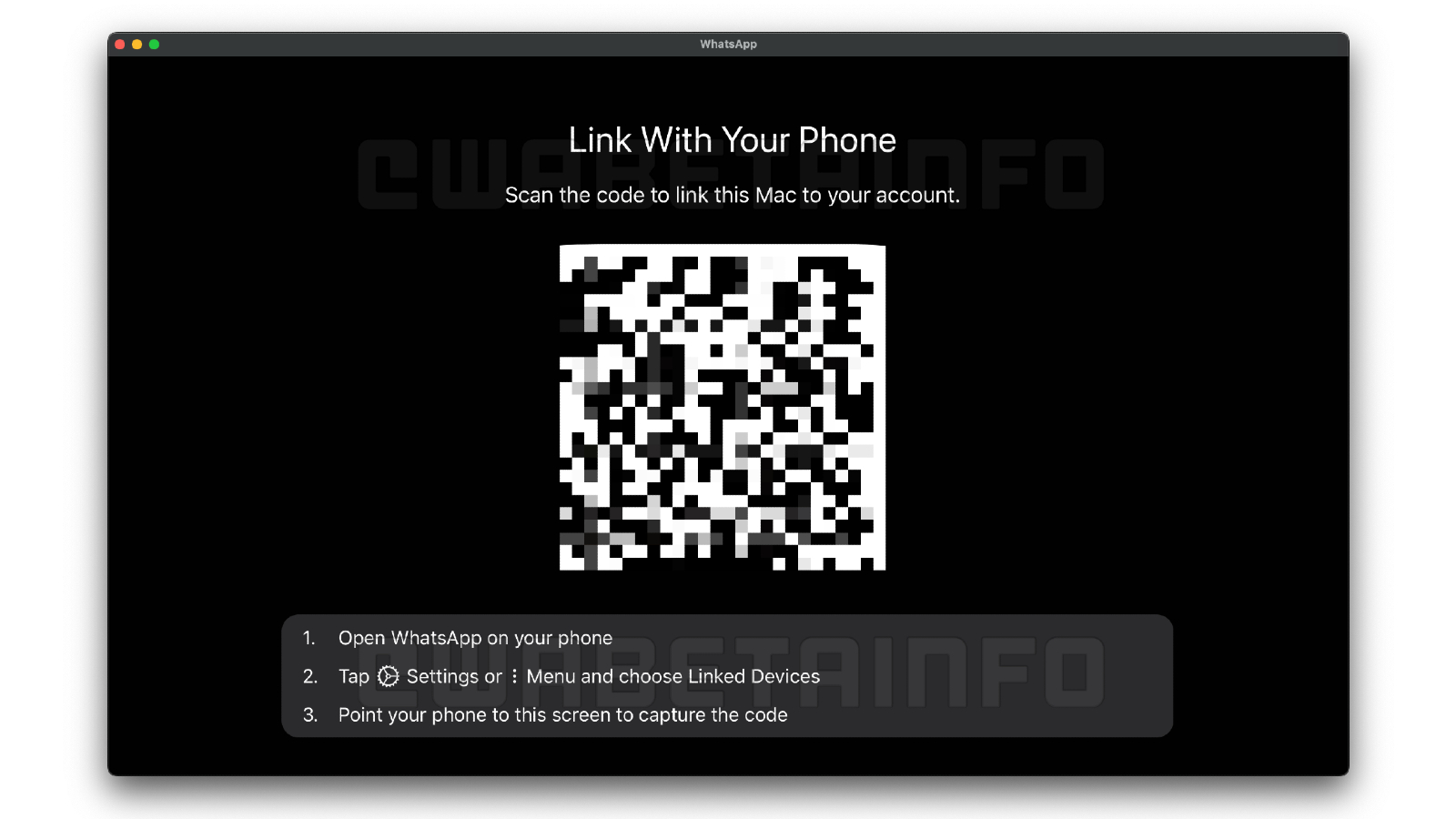
WhatsApp’s desktop app has been available for Windows desktops and laptops and macOS for some time. The latter version is yet to be optimized for the M1 chipset that Apple introduced 2 years ago. It still uses Rosetta 2 to run on macOS.
With the new app in development, the app would be available for download on the App Store and will ease the work for developers. When any new Apple Silicon chipsets will be unveiled in the future, developers will be able to update the app easily and distribute it to end-users directly.
More minor UI changes
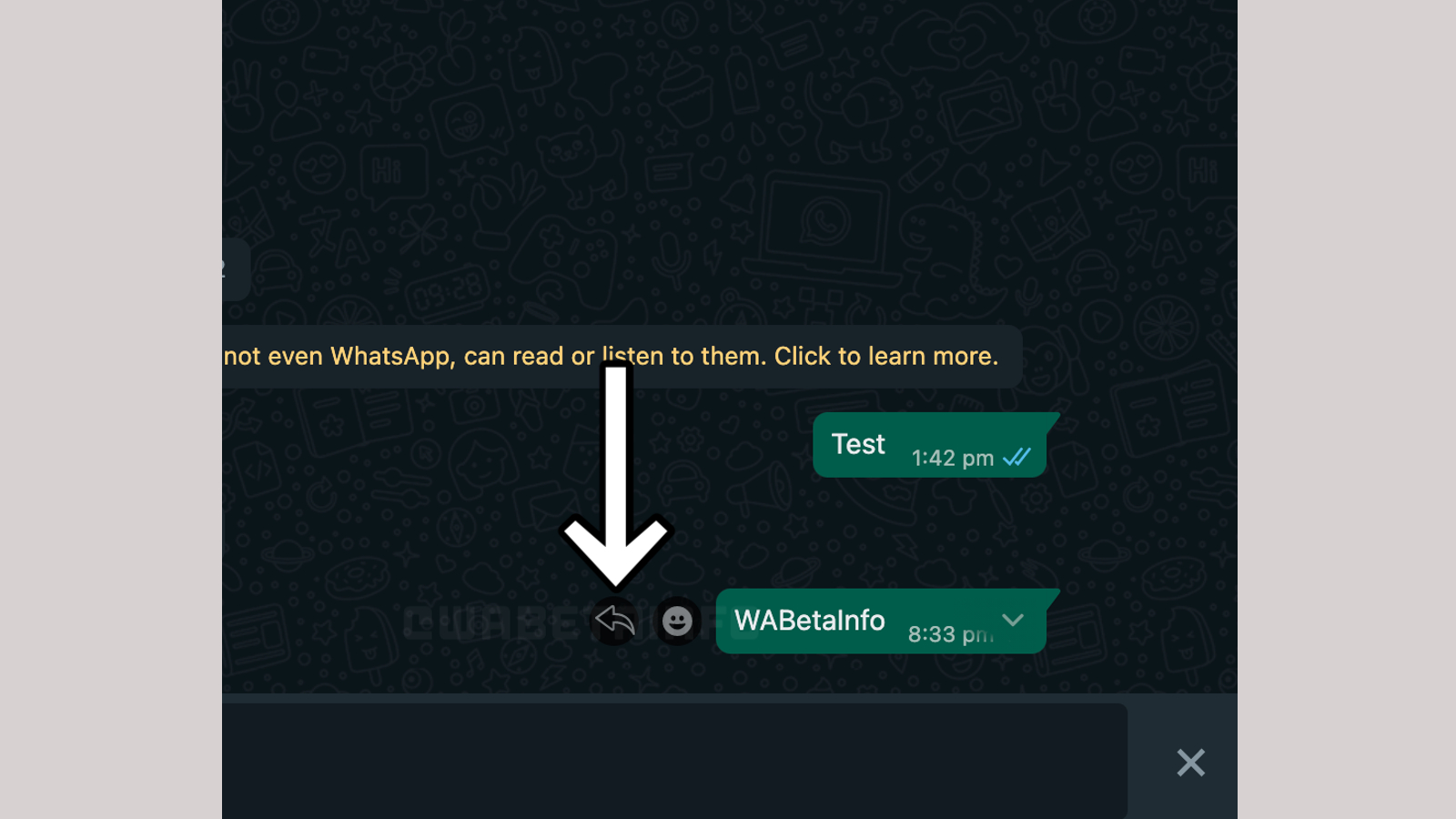
Recently we reported that WhatsApp is adding the functionality to allow users to filter through their messages. We may see some minor UI changes coming to the chatbox as well on the desktop app. To help users quickly reply to messages, the Meta Platforms app is adding a ‘quick reply’ shortcut next to messages. Normally, users would have to click on the message options and select ‘Reply’. But these new changes are more convenient.
The new feature was spotted in WhatsApp Desktop beta version 2.2218.0 and it is unclear if we’ll see this on Android or iOS. The screenshot also confirms that the option will be next to the emoji reactions button. So, next time the app is updated it will be easy to spot the changes.
Get daily insight, inspiration and deals in your inbox
Sign up for breaking news, reviews, opinion, top tech deals, and more.
A Malayali-Mumbaikar, Sachin found an interest in all things tech while working in the BPO industry, often spending hours in tech blogs. He is a hardcore foodie and loves going on long bike rides. Gaming and watching TV shows are also some of his other hobbies
