You can now join Microsoft Teams calls from Slack
Slack adds several new integrations to help users make calls from its chat app
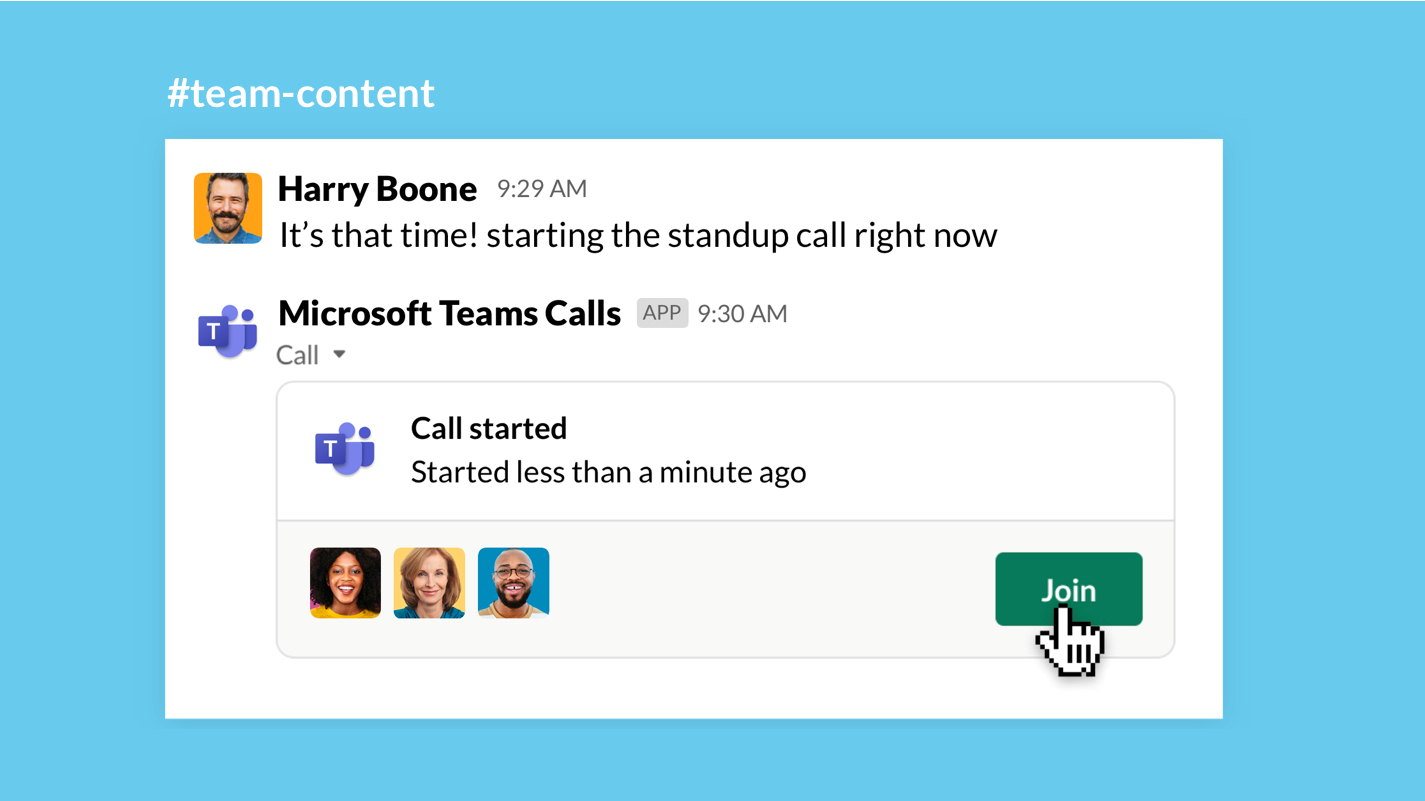
Slack users can now enter Microsoft Teams calls directly from the app thanks to a new video calling integreation
The Microsoft Teams Call beta app lets users launch Teams calls from within the platform, allowing them to see who is in a call before joining a meeting
Slack users will even be able to set Microsoft Teams Calls as their default calling provider, and event reminders from the Outlook Slack app will support the ability to join Microsoft Teams calls directly from Slack.
- What is Microsoft Teams? How it works, tips and tricks and best alternatives
- Slack unveils major design overhaul
- Microsoft Teams hits major milestone, unveils raft of new features
However for now, Slack users will only be able to launch Teams calls from within the app as opposed to participating in them directly from within the service.
Slack integration
Alongside its Microsoft Teams integration, Slack also announced that it is adding VoIP phone integration with Zoom, Cisco Jabber, RingCentral and Dialpad. Now Slack users will be able to use these VoIP services to call phone numbers directly from within the app's interface.
According to the company, over the past month its chat app has seen almost a 350 percent growth in calls made or received in its app. Slack also broke users records last month as demand surged for its chat app as many employees are now working from home due to the ongoing global crisis.
All of the new calling features in Slack are now available for users to try out for themselves and you can enable the new Microsoft Teams app in Slack on the company's website.
Are you a pro? Subscribe to our newsletter
Sign up to the TechRadar Pro newsletter to get all the top news, opinion, features and guidance your business needs to succeed!
- We've also highlighted the best online collaboration tools
Via The Verge
After working with the TechRadar Pro team for the last several years, Anthony is now the security and networking editor at Tom’s Guide where he covers everything from data breaches and ransomware gangs to the best way to cover your whole home or business with Wi-Fi. When not writing, you can find him tinkering with PCs and game consoles, managing cables and upgrading his smart home.
