TechRadar Verdict
While it doesn’t offer professional grade protection that backups every second of the day, the Eufycam 2 offers a seriously large feature set without a monthly fee attached. If you like affordable security cameras with a 365-day battery life, you can’t do much better.
Pros
- +
No monthly subscription needed
- +
Extra long battery life
- +
IP67 rating
Cons
- -
Only records when triggered
- -
1080p video resolution
- -
Might be bad for big houses
Why you can trust TechRadar
One-minute review
In the world of smart security cameras, the Anker Eufycam 2 is known for being a solid mid-range option at an affordable price. It has a seriously large feature set and while it doesn't offer 24/7 monitoring, it also doesn't require a month subscription whatsoever.
Eufy’s wireless outdoor camera offers an IP67 rating that makes it almost entirely weatherproof and a claimed 365-day battery life that never seems to quit. It also stores all of its encoded clips directly to the included BaseStation in your living room, which means you don’t have to worry about someone somewhere else in the world looking at your clips.
That said, the obvious disadvantage here is that the camera doesn’t record round-the-clock and the clips are only recorded in 1080p. Also, because they use Eufy’s proprietary wireless technology instead of your home’s Wi-Fi, they can be subject to a bit of latency and range issues that can crop up for folks who have large houses or spacious properties – though, that wasn't something we experienced in our testing.
Ultimately, if you like affordable security cameras with a 365-day battery life, you can’t do much better than the Eufycam 2.
Price and release date
- Packs of two cameras and a Homebase are $299.99 / £349.99 / AU$799.99
- Individual cameras can be purchased for $139.99
- Middle-of-the-road compared to competitors' prices
The Anker Eufycam 2 released in 2019 and currently sells in packs of two with a HomeBase unit for $299.99 / £349.99 / AU$799.99 on Anker’s website.
If you already have a HomeBase because you bought a Eufy Video Doorbell, you can instead buy a single Eufycam 2 for $139.99 in the US.
To put that price in perspective, Eufy’s two camera system costs around $100 less than the two-camera Arlo Pro 3 pack as well as the Google Nest Cam. That said, it’s significantly more than single-pack cameras from Swann and Ring, but the Eufycam 2 has some big advantages over the low-cost alternatives in the long run.

Design
- Wireless outdoor camera (IP67 rating)
- Requires HomeBase and Eufy app to function
- HomeBase can host up to 16 devices
To start off, it’s worth clarifying that the Eufycam 2 is a wireless outdoor camera. It’s IP67 rated to survive below-freezing temperatures and constant deluges of wet and winter weather. It’s an elongated, all-white camera that’s a seriously tough piece of equipment.
That being said, a key component of its wireless-ness is the included HomeBase that comes in the box. The HomeBase looks like an all-white wireless router – it’s fairly plain but still a bit bulky. That’s ironic, of course, because you’ll need to connect it to a router and will find all the wires to do so inside the box.
If you’re like us, you might hate the idea of giving up a precious port on your router for the eufy hub, but it really is the brains of the operation. It securely stores all the footage – which means, if your camera is ever stolen, all of the video is still safely stored inside. Even better, Eufy uses a proprietary communication technology that’s more power-efficient than standard Wi-Fi, allowing the wireless camera to work for months without recharging.
The HomeBase supports up to 16 devices, which means if you ever want to expand your home system with, say, a Eufy Video Doorbell 2K, it’s no hassle.
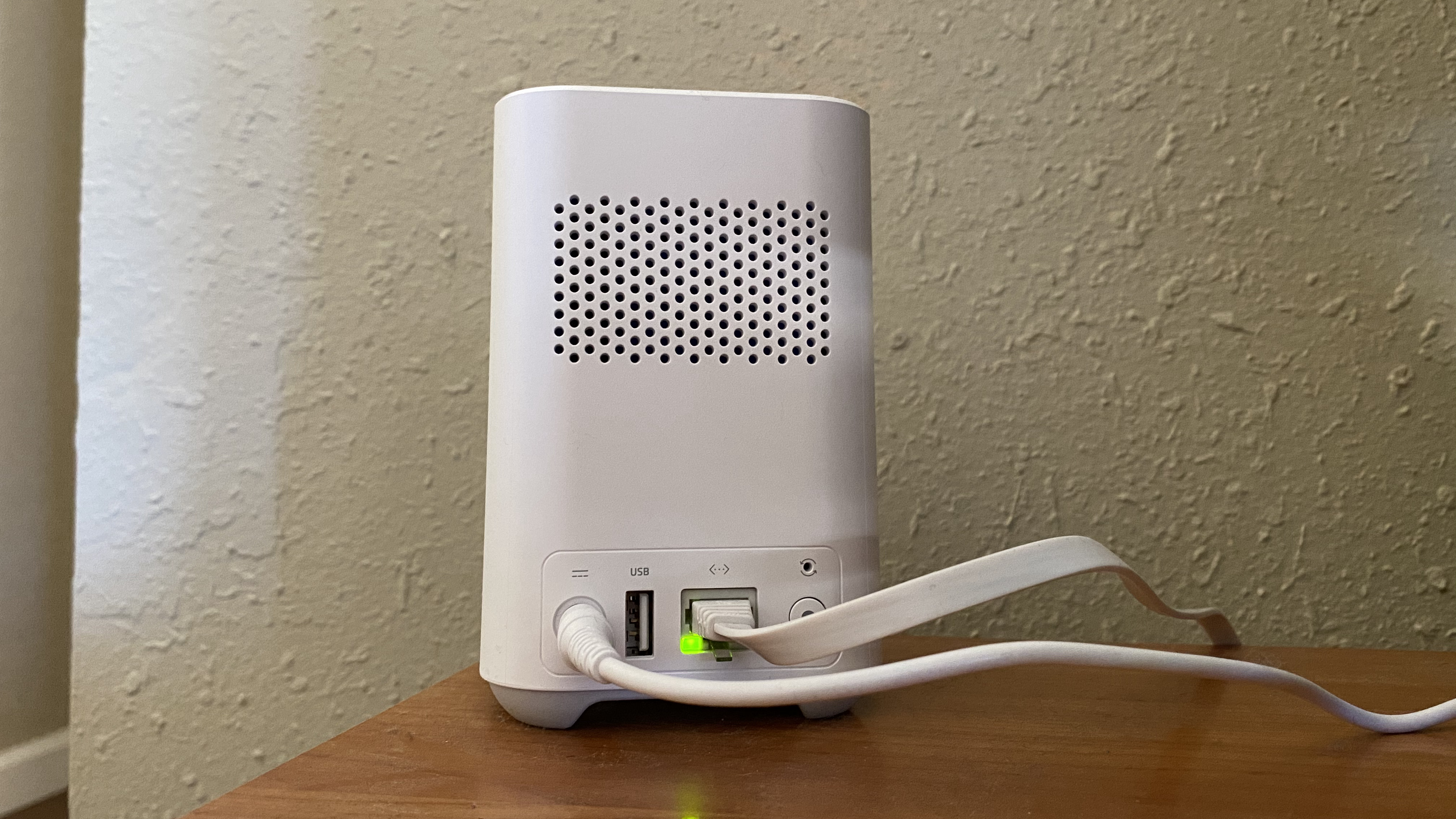
Setup
- Fairly easy setup, but you do need to drill into a wall
- App has video feeds for all the cameras
All things considered, setup isn’t terrible and is a lot smoother than most other smart home devices. The key is to charge each camera before you do anything, and then proceed to hook the HomeBase up to your router and download the Eufy Security app.
Once you download the app, create an account if you don’t have one already and touch the ‘add new device’ option. The HomeBase will send out a high-pitch tone that, when heard by the Eufycam, pairs the two together. This whole process takes five to 10 minutes and shouldn't be too difficult.
Inside the app, you'll be able to see all the cameras you have paired as well as check in on the cameras, take screenshots of the videos or record short videos.
Once they're paired, it’s time to go outside and mount the cameras. We mounted ours onto the roof of our house - which took a bit of finagling - but theoretically it could mount to most surfaces if you’re handy enough with a power drill.
Unmounting the cameras when it's time to recharge is as simple as unscrewing the top plate and bringing the camera back inside.

Day-to-day performance
- Stores 16GB of footage (around a month's worth of clips)
- Footage is in 1080p, which is both good and bad
- Works well and on-demand
Thanks to its pretty stellar feature set, the performance of the Eufycam 2 is surprisingly solid... as long as it’s within 60 to 100 feet of the HomeBase.
In terms of features, the Eufycam 2 has a built-in two-way microphone system that lets you yell at any potential intruders, as well as a night mode to capture any details in the dark.
Any time a person or event is detected you’ll get a notification on your phone with a thumbnail for easy identification and the video stream loads up in seconds, or you can always check in on a video-enabled Alexa or Google Assistant device.
Speaking of clips, they’re all stored directly on the HomeBase - which is actually a good thing in case someone were to ever come along and take the camera. The HomeBase has 16GB of internal storage for clips, which should last you around a month before it needs to start erasing old footage, but keep in mind that it will all be in 1080p resolution.
The resolution is a bit of a double-edged sword here. Because it’s only 1080p, the HomeBase can store more footage of the Eufycam 2 than it can of the Eufy Video Doorbell that has a 2K resolution. The downside, of course, is that there’s slightly less detail in the 1080p footage. It’s not enough to blur essential details, but it does make it slightly harder to identify faces at longer distances.
While you could certainly stand to find higher-resolution cameras - Eufy’s solution is still pretty good and delivers when it counts.
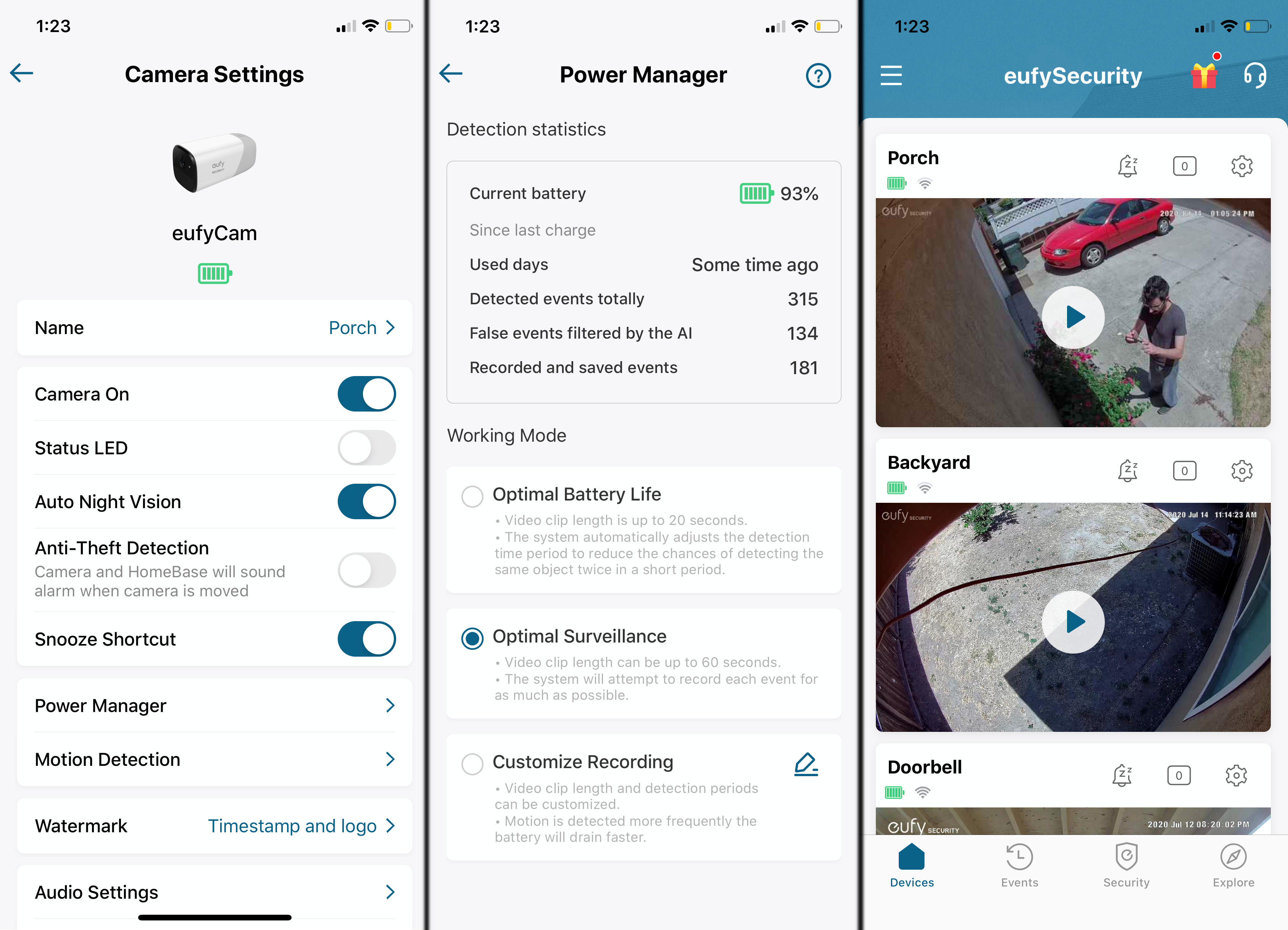
Battery life
- 365-day battery life under the right circumstances
- Charging is done in around six hours
According to Eufy, the Eufycam 2 lasts 365 days on a single charge. After doing some research on that number, the company says in its forums that it achieved that by only having 10 events in a day and recording 30-second clips for each event with the benefit of fairly nice weather most of the year. But depending on where your cameras are located and where you live geographically, your number could vary.
Over our three-week testing period in Northern California, we recorded well over 80 events from a single camera that were about 10 seconds each and the camera is still holding strong at around 95% battery life with the optimal surveillance option selected. (Eufy gives you three options - Optimal Battery Life, Optimal Surveillance and Custom - in regards to how often you want events recorded and how long the camera should record in each event.)
Extrapolating our test data, we’re looking at over a year’s worth of battery life from a single charge, supporting Eufy’s claim. That said, it’s obviously a your-mileage-may-vary situation so don’t take our numbers – or Eufy’s – as the absolute, definitive battery life, but this should be able to help you set some expectations.
Of course, when it does need to be re-charged, you’ll have to pop the camera off its base and bring it back indoors for charging. Charging is done in about six hours, which means every few months you’ll probably have to go to bed without that camera – which is a minor inconvenience. This could be a problem for folks who want to be protected at all times, but it’s probably not a deal-breaker for most.
Optional subscription price
- If you need more storage, 30-day coverage is available but costs extra
- Eufy doesn't push this, thankfully
- 16GB was enough for us, but you might need more
The good news here is that there is no overhead to any Eufy camera. You buy it, you own it and you can manage it all without ever having to pay a subscription fee.
That is a massive advantage to other systems that try to squeeze you for a monthly subscription just to see the footage your camera has recorded.
Now, of course, Eufy does offer rolling 30-day coverage for $29.99 per year per camera for the Basic Plan or $99.99 per year and gives you 30 days of rolling storage for up to 10 cameras. But Eufy rarely if ever tells you about this service, which is a breath of fresh air compared to the other apps that seem to shove the paid plan down your throat.
While that price is in line with what Ring charges – and seems to be the going rate across smart cameras right now – we opted to just use the built-in 16GB of storage and were able to get by just fine.

Who’s it for…
Smart Home security DIYers
If you want a system that doesn’t cost anything to maintain and love being in charge of how/where the video is stored, the Eufy Video Doorbell is great. It gives you complete control with no overhead cost.
Rental property owners
If you’re looking for a simple and cheap way to keep an eye on your rental property that you only visit once every few months, the Eufycam 2 is a great solution thanks to its all-weather durability. It sports a 365-day battery that should be able to run for months without being charged.
Who’s it not for…
Businesses that need round-the-clock recording
If you’re looking for round-the-clock, 24/7 recording, the Eufycam 2 doesn’t have it. Yes, it will watch over your home, but it only records when triggered to preserve battery life and storage space. For most folks, that’s exactly what they’re looking for, but stores and restaurants might want to invest in a more professional monitoring solution.
Folks with big homes or spacious properties
While we didn’t have any issues in our small, one-level home, several users have reported issues when the camera’s located more than 100 feet from the BaseStation. If you have a big property where cameras might be far from the BaseStation, you might want to look into a wired security camera system instead.
- You could save when purchasing Anker products with our Anker promo codes.
- Ready to upgrade your home? Here's our guide to the best smart home devices
Nick Pino is Managing Editor, TV and AV for TechRadar's sister site, Tom's Guide. Previously, he was the Senior Editor of Home Entertainment at TechRadar, covering TVs, headphones, speakers, video games, VR and streaming devices. He's also written for GamesRadar+, Official Xbox Magazine, PC Gamer and other outlets over the last decade, and he has a degree in computer science he's not using if anyone wants it.

