TechRadar Verdict
While the VivoBook S14 S433 is certainly a stylish laptop to carry around that will see you through most of the day’s work, there’s a few niggling design choices that prevent it from becoming a firm favourite in our books.
Pros
- +
Sleek design
- +
Good battery life
Cons
- -
Average screen
- -
Outdated ports
- -
Limited upgradability
Why you can trust TechRadar
We’ve seen the Asus VivoBook S series before, mostly known for touting the company’s new ScreenPad and Ergolift hinge. The VivoBook S14 S433 doesn’t feature either of these, but instead cuts a few corners to make for a stylish, entry-level laptop that’s good for a decent number of things.
Asus may be trying to style the VivoBook S14 to appeal to younger users, and to a degree it does work. The bold colors and decent battery life make it great for taking around on a college campus, or for lying in bed during a comfortable Netflix binge.
Price and availability
The Asus VivoBook S14 S433 retails for $700 (AED 3,499, around £600, AU$1,000).
There’s currently only one configuration available in the UAE market, however Asus have commented that a second variation will release in the future, presumably with more RAM and storage.
The same configuration is available in the US, but it seems it's tricky to get hold of in the UK and Australia.
Design
The VivoBook S14 comes in four color choices: Gaia Green, Resolute Red, Dreamy White, and Indie Black. There’s also a pop of neon around the Enter key, just to really drive home that ‘hip’ aesthetic.

Oddly enough, Asus also includes a bunch of random stickers with the laptop, which you’re encouraged to plaster all over in order to create a unique look. If you’re the kind of person who loves emblazing their tech products with stickers (confession – we are), then you’ll certainly appreciate this little addition.
Here is the Asus VivoBook S14 S433 configuration sent to TechRadar for review:
CPU: Intel Core i7-10510U processor 1.8GHz quad-core with Turbo Boost (up to 4.9GHz) and 8MB cache
Graphics: Nvidia® GeForce® MX250 (2GB GDDR5 VRAM)
RAM: 8GB 2666MHz DDR4
Screen: 14” LED-backlit Full HD (1920 x 1080) 16:9
Storage: 512GB SSD (PCIe, NVMe, M.2)
Ports: 1 x USB 3.2 Gen 1 Type-C, 1 x USB 3.2 Gen 1 Type-A, 2 x USB 2.0, 1 x HDMI, 1 x Audio combo jack, 1 x MicroSD card reader
Connectivity: Intel Wi-Fi 6 with Gig+ performance (802.11ax), Bluetooth 5.0
Camera: Full HD Webcam
Weight: 1.4kg (3.08 pounds)
Size: 1.59cm (0.62 inches) x 32.49cm (12.79 inches) x 21.35cm (8.40 inches) H x W x D
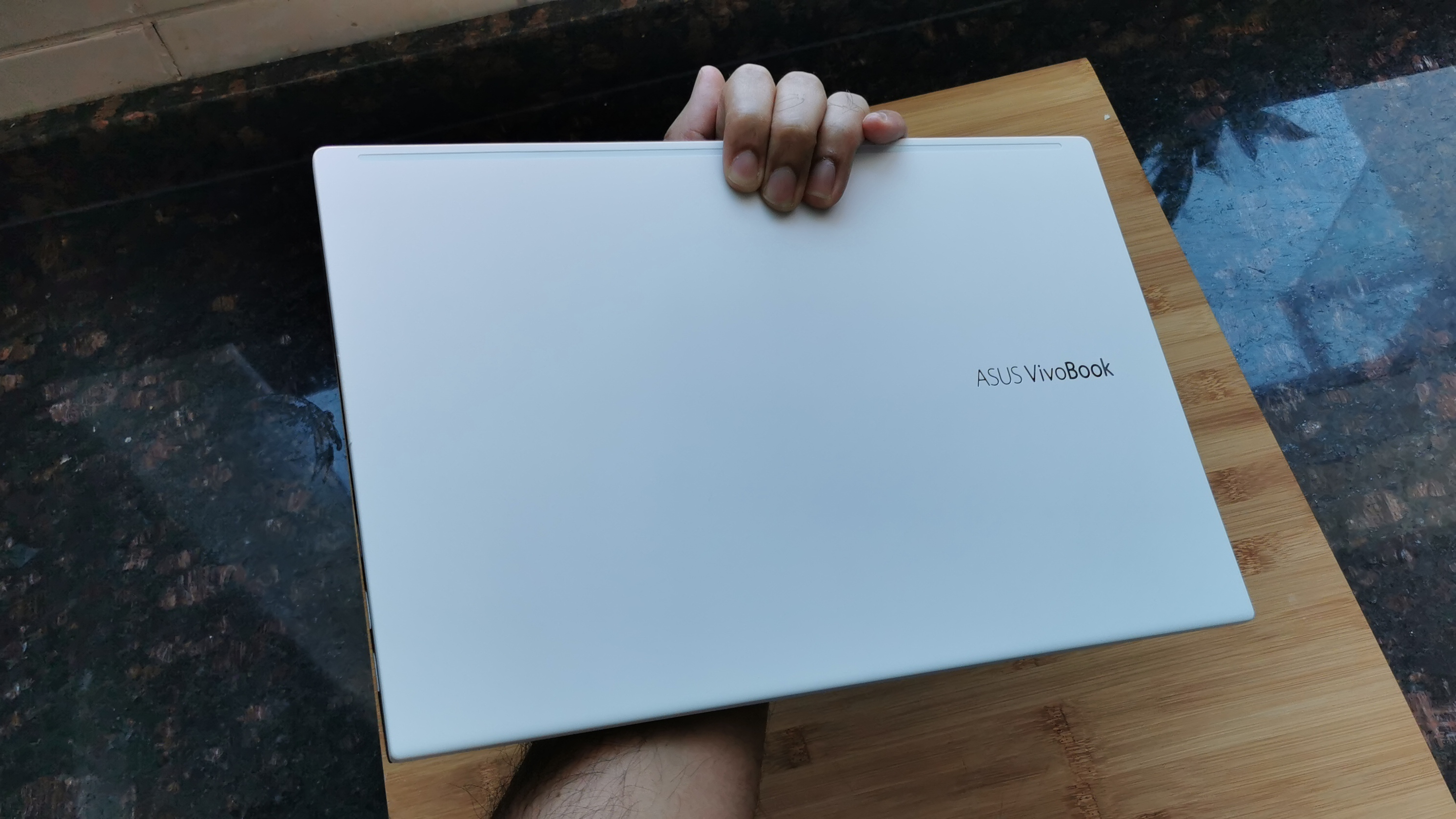
The aluminium alloy chassis gives off a polished and clean look, and thankfully doesn’t smudge as easily. The laptop weighs in at 1.4kg, so while it’s a smidge heavier than we’d like, it’s still compact enough to slip into a backpack or laptop bag and take on the go. Bonus marks to Asus for designing a truly compact laptop charger, which is no bigger than your palm.
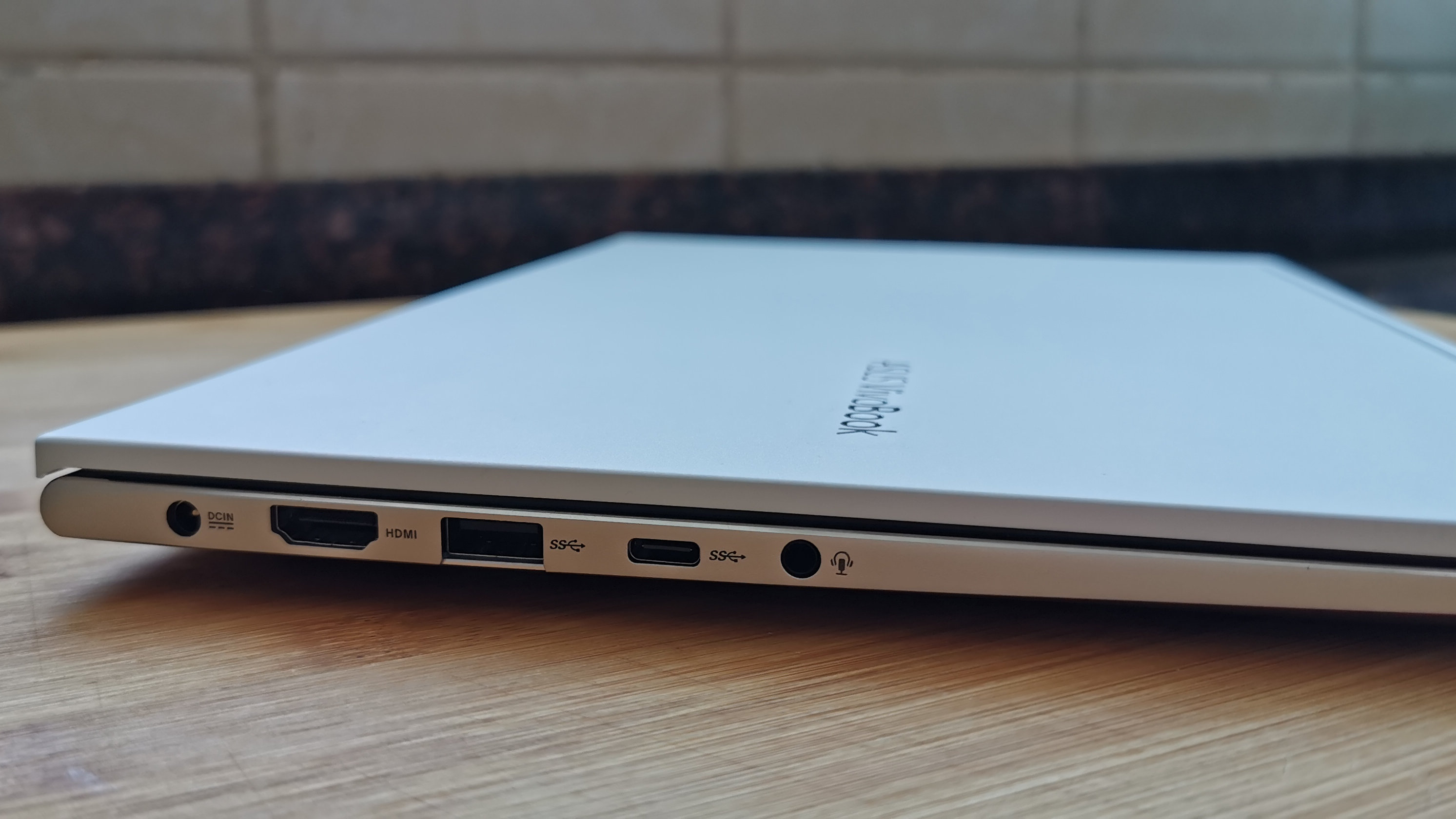
From a connectivity point of view, there are a few things to point out. On the plus side, there’s a full-sized HDMI port and USB 3.0 ports (both Type A and Type C). On the down side, the Type-C port doesn’t support video out, but it will charge up a smartphone.
The other drawback is that the laptop has two more USB ports on the opposite side, but these are USB 2.0 only, so they’re really only good for connecting peripherals and not really great for connected storage devices.
There’s also a microSD card reader, which we really would have liked to have been a full-size SD card reader instead. Considering this laptop is geared towards creative types, they’re more likely to be using devices such as cameras which use full-sized SD cards.
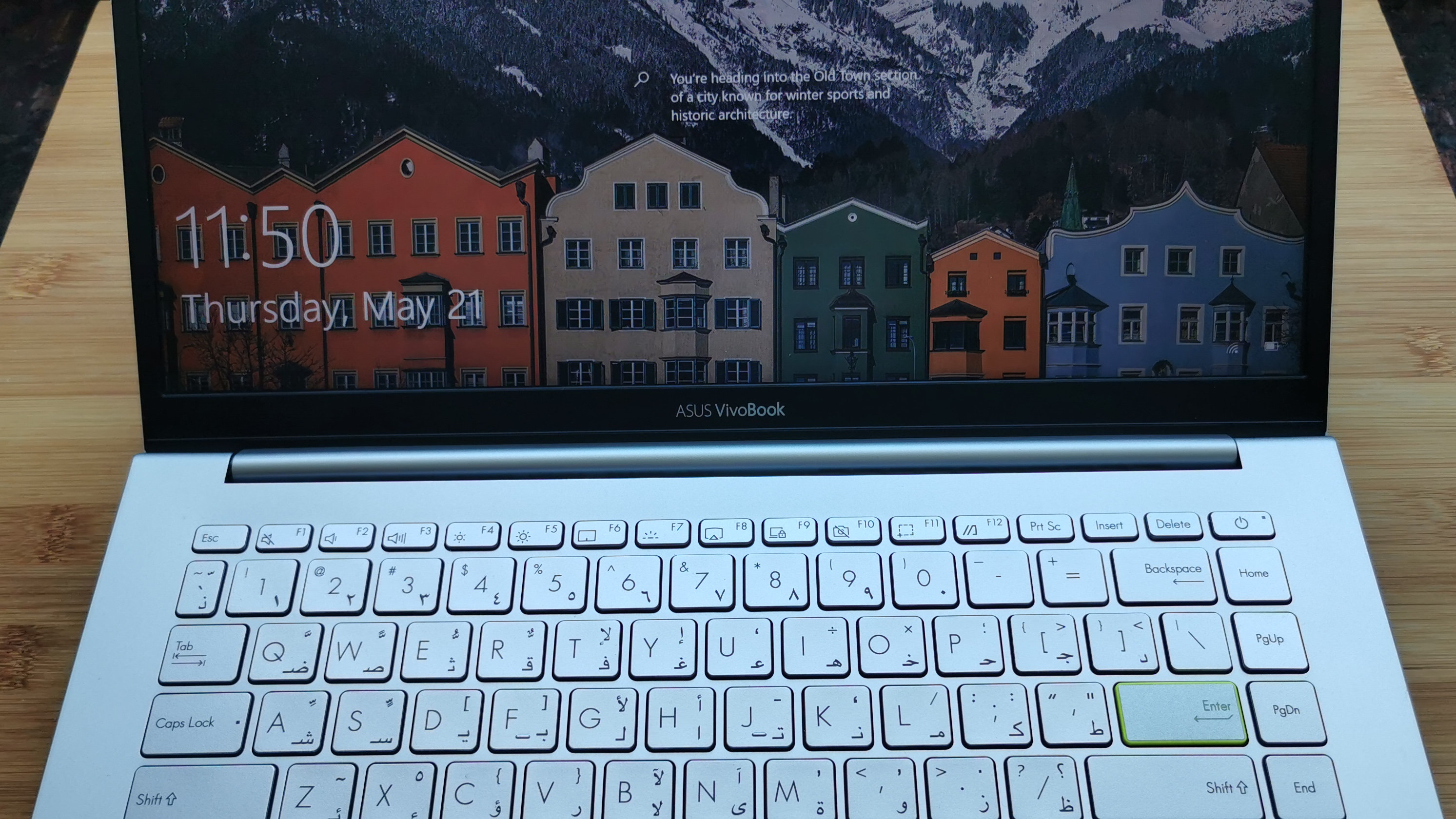
Opening up the laptop with one hand is a bit tricky, but once you’ve pried it open you’ll be greeted by the silvery keyboard and screen. While the bezels are fairly thin, they definitely aren’t the thinnest we’ve seen on an Asus laptop, but it’s a small point to dwell on. On the underside of the laptop you have two speakers certified by Harman Kardon, as well as a small vent to expel hot air out of.
Asus currently has only one model of the VivoBook S14 in the UAE and US markets, which comes with 8GB of RAM and 512GB of storage. That’s a decent starting configuration, however the sticking point comes when you decide you want to upgrade, and find out that the RAM is actually soldered on to the motherboard. The laptop also only has space for M.2 drives rather than 2.5-inch drives, so that’s another important fact to keep in mind.
Display
The screen on the VivoBook S14 is decent for everyday use, and viewing angles are for the most part acceptable. Asus includes its Tru2Life video technology to help enhance visuals, but honestly we hardly noticed much of a difference during our tests.
Overall it’s an okay screen for general web browsing, but when you’re watching movies you may struggle to pick out certain details, depending on your ambient light. For example, in a very dark room it was comfortable to watch the screen and look at individual details of characters in Guardians of the Galaxy.
But when we watched the same film in the daytime, the screen wasn’t as detailed, and some of the darker scenes set in space were really lost. Using the laptop in or near bright sunlight is also not recommended, as it becomes entirely unreadable.
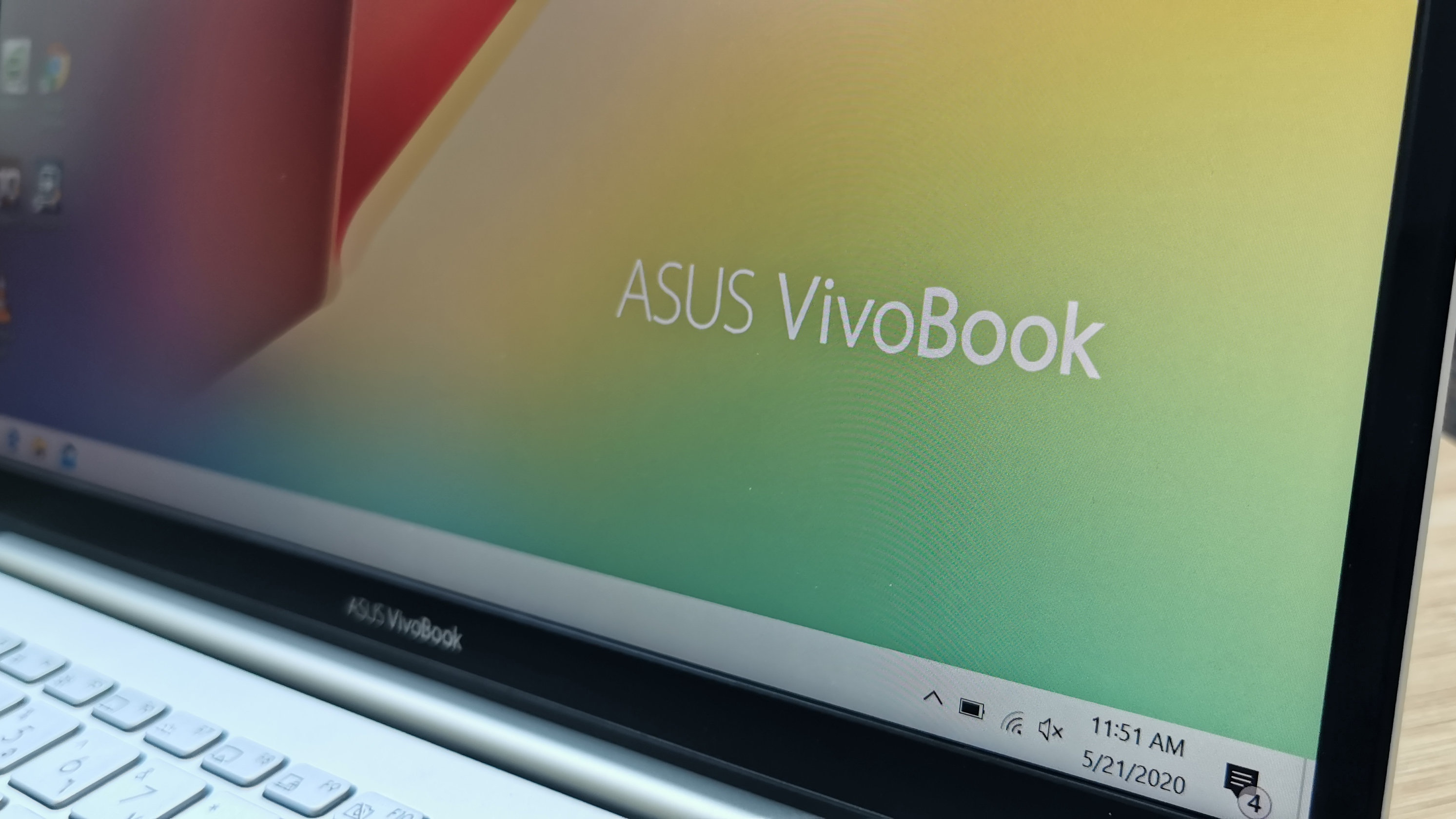
At the top of the display you’ll find the supposedly HD camera, but its quality is quite terrible. It’s barely acceptable for video conferencing, unless you’re shining a spotlight on your face so the camera can actually track your details. The camera also doesn’t support facial recognition in Windows 10, so you’ll be missing out on that feature as well.
Performance
Here’s how the ASUS VivoBook S14 S433 performed in our suite of benchmark tests:
3DMark Fire Strike: 1,331; Sky Diver: 12,416
GeekBench 5: 1,198 (single-core); 3,800 (multi-core)
PCMark 8 (Home Test): 3,612 points
PCMark 8 Battery Life: 5 hours 09 minutes
Battery Life (TechRadar movie test): 9 hours 47 minutes
The VivoBook S14 comes with an Intel Core i7 CPU running at 1.8GHz. You’ve also got an Nvidia GeForce MX250 GPU for slightly more daunting activities, but don’t expect to do heavy video editing or hardcore gaming on this laptop.
For everyday use the VivoBook S14 holds out fairly well. Cycling through various programs, running multiple browser tabs, and streaming background music were all handled with ease. Image editing in Photoshop was also acceptable, though performance in Premiere Pro was obviously quite bad, with HD videos taking more than 20-30 minutes to render a few minutes.
Gaming with Overwatch saw 40-50fps frame rates at best, with all effects turned to low. If you’re looking to play older or more casual games, then the VivoBook S14 will be able to handle things – anything more recent is certainly going to put a strain on it.
Despite its fairly small size, the VivoBook S14 features a relatively spacious keyboard with comfortable keys to type on. Key travel is quite good, and the keys are responsive to any number of keystrokes.

However there’s a number of things we don’t like about this keyboard at all. The backlighting on it is absolutely terrible, and features plenty of light leakage around the keys. This makes the actual keys themselves almost unreadable, so you’ll often struggle to see which buttons you’re pressing.
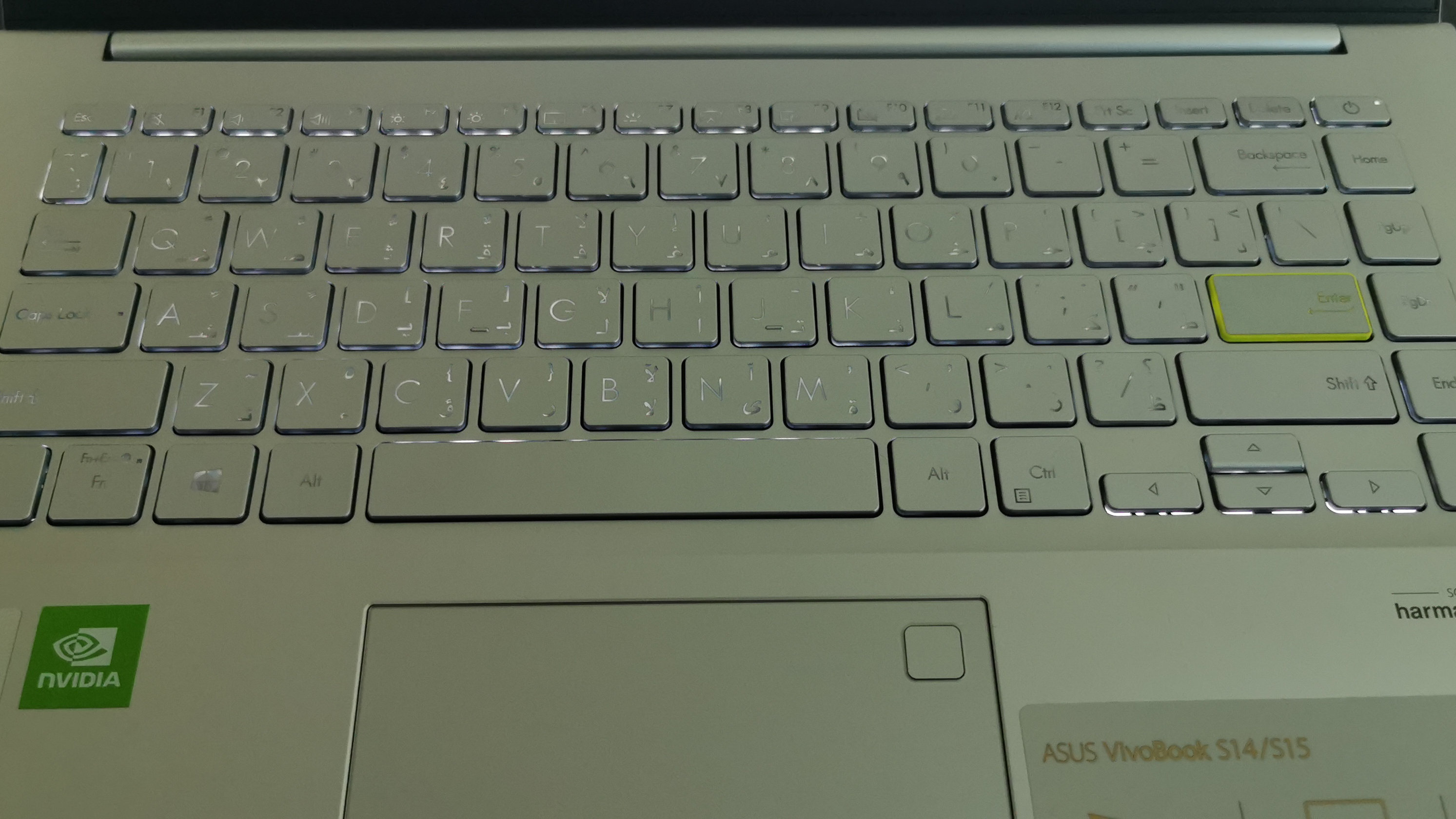
The other problem we ran into was constantly hitting the power button instead of the delete key, which is right next to it. In time you’ll learn to train your fingers to hit the right button, but as first-time users this was something we faced every time we typed on the VivoBook S14. The extra Function key near the right arrow key also tends to sometimes be confusing, as we’d often tap it thinking it was the arrow key instead.

The trackpad is quite responsive and provides smooth scrolling and gestures within Windows. There’s a small fingerprint scanner embedded in the top right hand corner, so you can quickly get back into Windows with a swipe of your finger.
Audio on the VivoBook S14 is not at all impressive. The speakers are very shrill, and don’t really fill a room with enough audio. So if you’re thinking of watching a film, it’s best you connect a Bluetooth speaker or use headphones.
Battery life
What the VivoBook S14 certainly does well is battery life. We would regularly get 9-11 hours of battery life out of it, whether that was just surfing the web, watching Netflix, or just editing documents. Charging can take a little under two hours for a full battery, but once you’ve got enough juice you can walk away from your charger for a good portion of the day.
Asus bundles their MyAsus software which lets you check for updates and tweak a few settings such as the display, fans, and hotkeys, or download new apps. You can also adjust your battery charging capacity from here to prolong battery life, or run basic diagnostics to try and solve any problems. Other than a subscription to McAfee, there’s no other extra software installed on here.
Final verdict
The Asus VivoBook S14 S433 is a no-frills laptop that wouldn’t look out of place in a classroom or on the road with you. It’s got decent battery life and can stand up to most everyday tasks quite easily without too much trouble.
There are a few things that are less than pleasant, including the average screen, out-dated ports, finicky keyboard, and the inability to add in more RAM. These are definitely things that will affect your decision to buy the VivoBook S14 or not, so think twice before you take the plunge.
- These are the best laptops of 2020
A former IT & Marketing Manager turned full time Editor, Nick enjoys reviewing PC components, 3D Printers, projectors, and anything shiny and expensive. He can also be found baking up a storm in the kitchen, which we are more than happy to encourage.

